Awarded by


It is an advanced and reliable e-mail converter that enables the users to convert Outlook for Mac OLM files to their corresponding MS Outlook PST files.


An efficient tool to convert Outlook for Mac data files (*.OLM) to their corresponding Outlook data files (*.PST).
MVP Reviews
Why Do You Need OLM to PST Converter?
It’s a tedious task to shift emails and other data from Outlook for Mac to Outlook for Windows, especially when it has to be done manually. The process involves various technical steps and is time-consuming. For a quick and hassle-free migration of Outlook mailbox data from Mac to Windows, you can use a specialized OLM to PST converter tool, such as Stellar Converter for OLM. The software has a simple interface and is designed to complete the OLM to PST conversion process in just a few steps. Stellar Converter for OLM has many gripping features that make it a perfect tool for OLM to PST conversion. Explore more below!
Converts Outlook for Mac (OLM) File to PST
Stellar Converter for OLM converts mailbox items such as Inbox, Contacts, Calendars, Tasks, and, Notes, etc. from Outlook for Mac data file (OLM) to Microsoft Outlook data file (PST). The software maintains the original folder hierarchy, mail settings, and data of your Mac Outlook mailbox during OLM to PST conversion.
Finds and Lists all OLM Files
The ‘Outlook for Mac’ to Microsoft Outlook conversion software provides options such as ‘Browse’ and ‘Find’, which you can use to locate or search an OLM file in your system. The ‘Browse’ option is particularly useful when there are a number of OLM files in your system and you don’t exactly know the location of the file. The software searches all the OLM files and lists them on the interface from where you can then select the particular file to be converted.
Free Preview of Converted OLM Mailbox Items
The software helps you verify the accuracy of converted mail items by displaying a free preview of individual mailbox components, in a three pane window. The left pane of the software interface displays selected OLM filename and its mail items in a tree structure. You can view the list of converted OLM file mails in the middle pane of the interface, while the content of individual mail items is displayed in the right pane.
Smart Saving Options
Stellar Converter for OLM can convert Mac OLM file to Outlook PST and other file formats such as MSG (for message) and EML (for email). When saving converted OLM mailbox as PST, you have the choice to append the data into an existing PST or save it in a completely new PST. Further, the software also provides the option to filter the scanned results before saving the converted mailbox.
Migrate Local Mac Outlook Data to Microsoft 365
Stellar Converter for OLM can migrate local Mac Outlook Data (OLM file) to Microsoft 365 account directly. The process is simple and straightforward. After downloading the OLM to PST converter software, select the OLM file using the Browse option and click Convert. After conversion, select the Microsoft 365 saving option and log in using the M365 profile configured in Outlook to export the selected items to Microsoft 365.Try it now
View & Save Log Report
The application allows you to save the Log Report of the process of converting OLM file to PST or other formats undertaken, thereby helping you to analyze the conversion at a later stage. Log report captures all the conversion process details along with any issue reported in the process initiated for conversion. To view the Log report you just need to select “Log Report” option from the view menu.
Auto Split PST file
OLM to PST Converter can also split the oversized PST file automatically at approximately 45 GB in size. The software ensures that the converted mailbox works smoothly with Outlook installed on user’s system. By default, auto split option is enabled under ‘Advanced Filter’ option. Disable the option, if auto split of a new PST file is not required.
Stellar Converter for OLM Technician
Try the Stellar Converter for OLM Technician for more extensive features, such as the ability to convert and save OLM file in multiple file formats. Essentially, the Technician edition of the software allows exporting the converted OLM to PST, EML, MSG, HTML, RTF, and PDF. It also enables you to export the OLM file data to Office 365 directly. Try it now
Product Tour for Stellar Converter for OLM
What customers say about our Stellar Converter for OLM Software?
Technical Specifications
| System Requirement | Processor Intel compatible (x64-based processor) | Operating System: (64 Bit only) Windows 11, 10, 8.1, 8 & 7 |
Memory 4 GB minimum (8 GB recommended) | Hard Disk 250 MB of Free Space |
| License & Version | License Single System | Edition Standard & Technician | Version 5.0.0.1 | Version Support MS Outlook 2021, 2019, 2016, 2013, 2010, 2007 for Windows & 2021, 2019, 2016, 2011 for Mac |
| Interface Available | Language Supported English | |||
| Download Guides | User Manual | Installation Guide | EULA |
TRY IT OUT FOR FREE
Start Using Stellar Converter for OLM Today With Our Free Trial.
FAQ
Follow these instructions to export OLM file to PST:
- Install and Run the software on your system.
- Click ‘Browse’ to select OLM file.
NOTE: If you don’t know the location of your OLM file, click the ‘Find’ button in the OLM to PST converter software to search for the file automatically.
- Once you have selected the OLM file you want to export, click the ‘Convert’ button.
- Check preview of the converted mailbox items.
- Click ‘Save Converted File’ button, and select ‘PST’ file option.
- Next, from the ‘Save File’ screen, select check box for either “Save each mailbox for Individual PST” or “All mailbox in a single PST” or “Append Data into Existing profile/PST file” as required.
- Click Browse button to select the Destination path, and click ‘OK’ button to export OLM File to PST.
To access your mailbox data, import the resultant PST file into Outlook.
Once you have converted your Outlook for Mac 2011 or 2016/2019 (OLM) data to PST format, the next step involves importing the converted OLM file to Outlook 2010 or other versions. The procedure to import the file to Outlook 2010 is as follows:
- Open Outlook 2010 and click the ‘File’ tab
- Select ‘Open and Export’, and then click the ‘Import/Export’ option
- In the ‘Import and Export’ wizard that appears, click ‘Import from another program or file’ and then click theNext button
- In the ‘Import a file’ dialog box, select Outlook Data File (.pst) and click ‘Next’
- In the ‘Import Outlook Data File’ dialog box that appears, click the Browse button to upload the PST file that needs to be imported to Outlook 2010
- Under ‘Options’ section, select ‘Replace duplicates with items imported’ to prevent data duplication
- Click ‘Next’ and then click ‘Finish’ to convert OLM to PST Outlook 2010
Yes, however, the mailboxes should be in a single OLM file for converting them to PST, Office 365, or any other required format by using Stellar Converter for OLM.
Yes, the OLM converter software can help convert all the attachments along with the email messages. The original structure and attributes of the enclosed attachments remain intact during the conversion.
Yes, both Standard and Technician versions of the OLM to PST converter tool are compatible with Windows 10, 8, 8.1, 7, and Vista. Also, both the OLM converter software editions support Outlook 2019, 2016, 2013, 2010, and 2007 versions. However, the feature to export OLM file to Office 365 is supported by the Technician version.
Yes, you can export OLM file into Outlook 2019 Unicode PST format without any email loss by using Stellar Converter for OLM software.
If you’re unable to find an OLM file on your hard drive, click the ‘Find’ button available on the home screen of the software.
Stellar Converter for OLM offers a Free Demo version with the ‘Try before you Buy’ motto. This means you can evaluate the features and functionality of the software before purchasing it.
Most importantly, the software’s demo version allows you to view the ‘subject line’ and ‘body message’ of the converted OLM file. But, to view or save all the data and open attachments of the converted OLM to PST, Office 365, etc., you need to purchase the license key and activate the software.
No, the OLM to PST converter software can only convert a single OLM file at a time. However, this OLM conversion tool can convert multiple mailboxes in the OLM file to PST, EML, and MSG, etc., simultaneously.
 Free Download
Free Download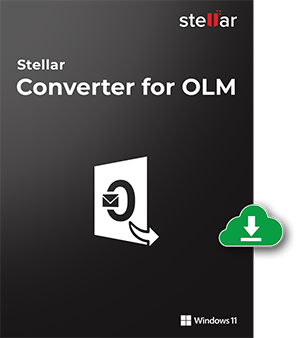

 Buy Now
Buy Now









 Installation
Installation
