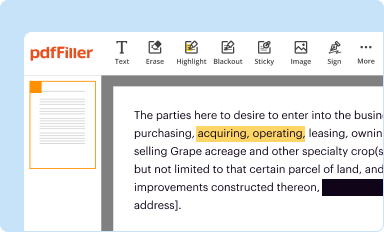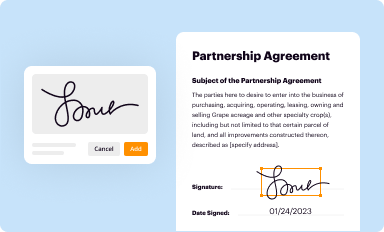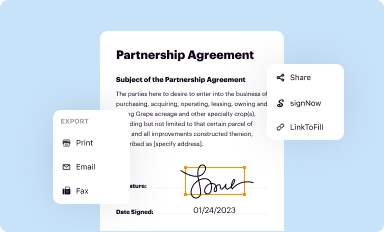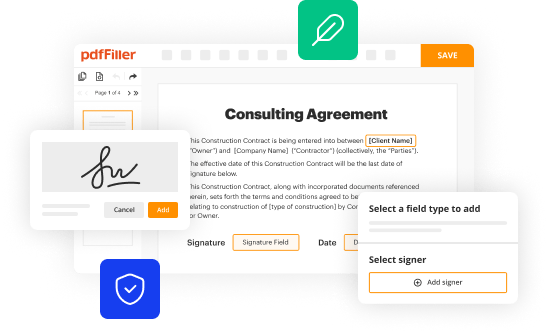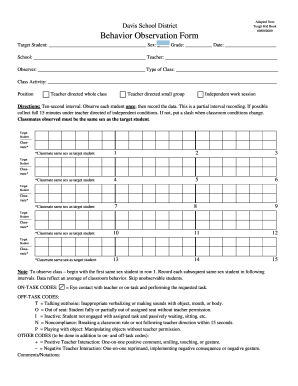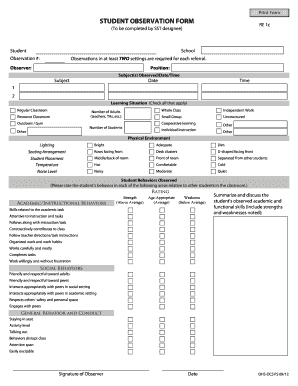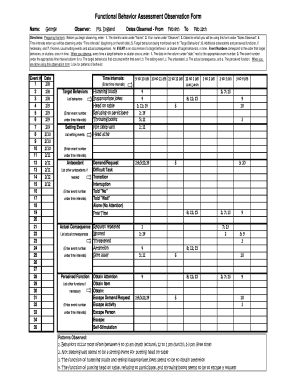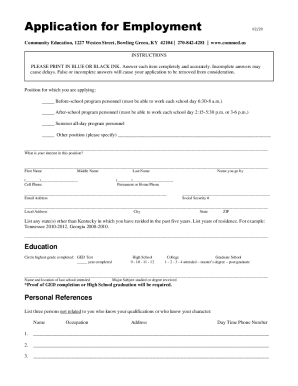Below is a list of the most common customer questions. If you can’t find an answer to your question, please don’t hesitate to reach out to us.
What is assessment observation form?
An assessment observation form is a document used to record observations about a person's performance in a specific assessment. It is typically filled out by an evaluator or assessor, and includes details about the assessment, the person's performance, and any notes or comments. The form can then be used to analyze the person's performance and make decisions about recommendations or further action.
What is the purpose of assessment observation form?
Assessment observation forms are used to collect data on the performance of a student or employee in a particular area. They can be used to measure progress, document areas of improvement, and provide feedback on their performance. The data collected can then be used to set goals, identify areas of improvement, and evaluate overall performance.
What information must be reported on assessment observation form?
1. Date and time of the observation
2. Name of the person being observed
3. Name of the observer
4. Setting of the observation (e.g. classroom, therapy room, etc.)
5. Description of the activities and behaviors observed
6. Strengths or positive behaviors observed
7. Areas of improvement or areas for further development
8. Any relevant notes or comments from the observer
What is the penalty for the late filing of assessment observation form?
There is no specific penalty for the late filing of an assessment observation form. However, it is important to submit such forms in a timely manner to ensure that the assessment results are accurate and that any issues can be addressed promptly.
Who is required to file assessment observation form?
The assessment observation form is typically filled out by teachers or instructors who are conducting assessments of students or individuals. However, the specific requirements may vary depending on the educational institution, organization, or context in which the assessment is being conducted.
How to fill out assessment observation form?
When filling out an assessment observation form, it is important to follow a consistent and organized approach. Here are some steps to help you with this process:
1. Familiarize yourself with the form: Read through the entire assessment observation form before starting to ensure you understand the purpose, structure, and sections of the form.
2. Gather necessary information: Collect all relevant information and materials related to the assessment you will be observing. This may include any documentation, reports, or previous assessments.
3. Prepare the form: Write down the necessary details at the top of the form, such as the name of the person being assessed, the date, and the purpose of the assessment.
4. Observe and document: Observe the person being assessed carefully, paying attention to their behavior, actions, and skills. Take detailed notes using specific and concise language. It is important to be objective and non-judgmental in your observations.
5. Use the provided sections: Assessments often have different sections to capture specific aspects of performance or behavior. Make sure to complete each section according to the instructions, providing clear and accurate information.
6. Use a rating scale (if applicable): Some observation forms may include rating scales to assess different criteria. If provided, evaluate the individual's performance using an appropriate scale and record the ratings accordingly.
7. Provide examples and evidence: When describing behavior or performance, provide specific examples or evidence to support your claims. This helps to ensure your observations are valid and reliable.
8. Be concise and clear: Write in a clear and concise manner, using understandable language. Avoid ambiguous or vague statements.
9. Review and revise: Before submitting the observation form, review your entries for accuracy, completeness, and clarity. Make any necessary revisions or additions.
10. Sign and submit: If required, sign and date the observation form to validate your observations. Submit the form following the outlined procedure or to the designated person or department responsible for assessments.
Remember, assessment observation forms may vary depending on the specific purpose and context, so it's essential to carefully read and follow the instructions provided with the form.
Where do I find assessment observation form?
It’s easy with pdfFiller, a comprehensive online solution for professional document management. Access our extensive library of online forms (over 25M fillable forms are available) and locate the behavior assessment observation form in a matter of seconds. Open it right away and start customizing it using advanced editing features.
How do I edit functional behavior assessment observation in Chrome?
Install the pdfFiller Chrome Extension to modify, fill out, and eSign your functional behavior assessment observation form, which you can access right from a Google search page. Fillable documents without leaving Chrome on any internet-connected device.
Can I create an electronic signature for signing my behavior observation checklist pdf in Gmail?
When you use pdfFiller's add-on for Gmail, you can add or type a signature. You can also draw a signature. pdfFiller lets you eSign your functional behavior assessment observation template form and other documents right from your email. In order to keep signed documents and your own signatures, you need to sign up for an account.