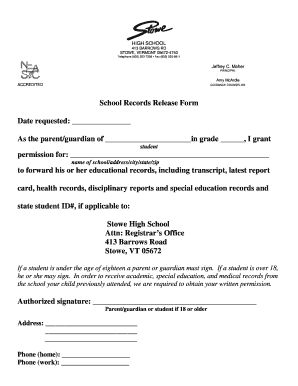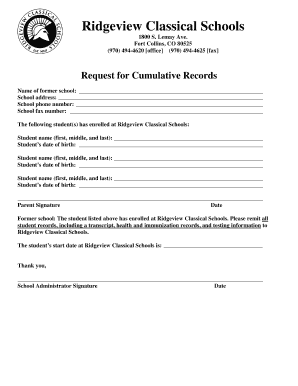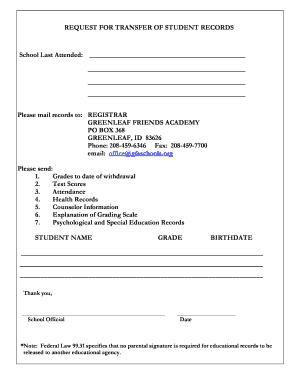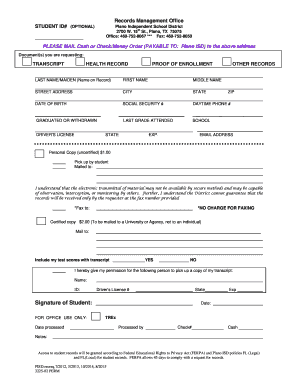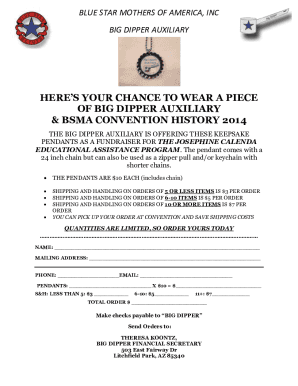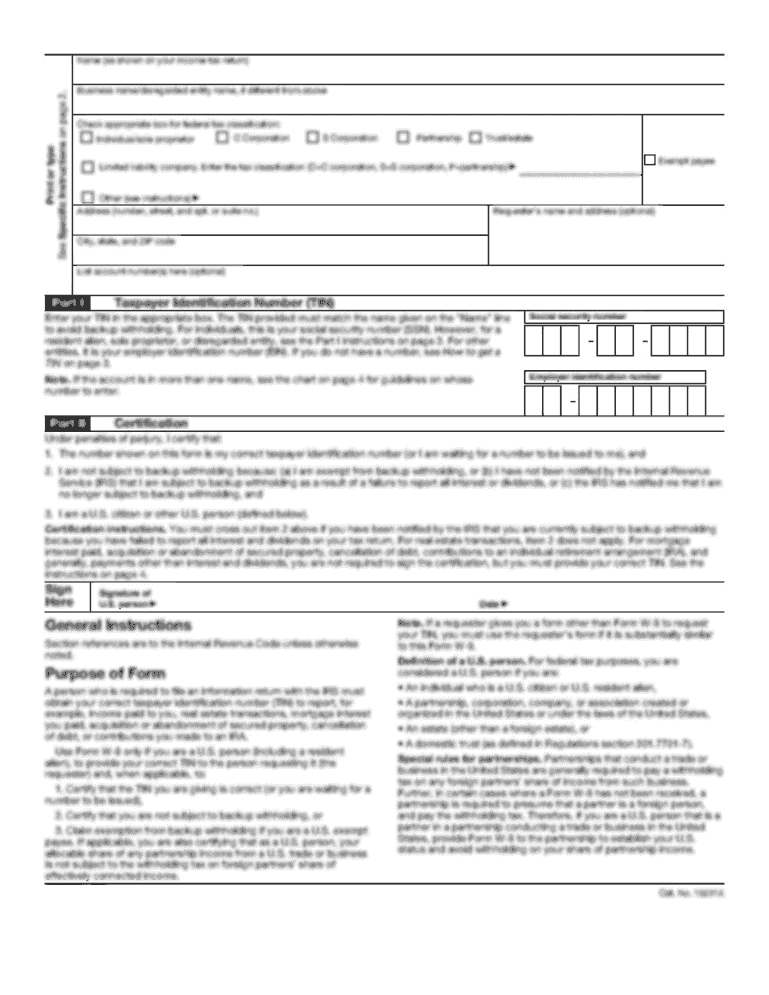
Get the free school records request form
Show details
RELEASE OF STUDENT RECORDS REQUEST FORM TO Student Name D. O. B. Grade Please forward all the following records of the student listed above. Grades and any grades in progress if applicable. Cumulative folder including pertinent information* Health records including certificate of immunization* Test results mental reading ability achievement etc* IEP/Psych* Folder.
pdfFiller is not affiliated with any government organization
Get, Create, Make and Sign

Edit your school records request form form online
Type text, complete fillable fields, insert images, highlight or blackout data for discretion, add comments, and more.

Add your legally-binding signature
Draw or type your signature, upload a signature image, or capture it with your digital camera.

Share your form instantly
Email, fax, or share your school records request form form via URL. You can also download, print, or export forms to your preferred cloud storage service.
How to edit school records request form online
Follow the steps down below to benefit from the PDF editor's expertise:
1
Set up an account. If you are a new user, click Start Free Trial and establish a profile.
2
Upload a file. Select Add New on your Dashboard and upload a file from your device or import it from the cloud, online, or internal mail. Then click Edit.
3
Edit school student records form. Rearrange and rotate pages, add new and changed texts, add new objects, and use other useful tools. When you're done, click Done. You can use the Documents tab to merge, split, lock, or unlock your files.
4
Get your file. Select the name of your file in the docs list and choose your preferred exporting method. You can download it as a PDF, save it in another format, send it by email, or transfer it to the cloud.
With pdfFiller, it's always easy to work with documents. Check it out!
How to fill out school records request form

How to fill out school student records:
01
Gather all necessary documents and information: Before starting the process, make sure to have all the required documents and information ready. This may include personal identification documents, academic transcripts, medical records, and contact information.
02
Start with basic personal information: Begin by filling out the student's basic personal information, such as their full name, date of birth, gender, and address. Include any legal guardians or emergency contact information as well.
03
Academic history and records: Record the student's academic history, including the names of previous schools attended, dates of enrollment, grades or marks obtained, and any special education programs they were a part of.
04
Medical and health records: Include any relevant medical and health information of the student, such as allergies, medical conditions, immunization records, and emergency medical contacts. This ensures that the school is prepared to handle any potential health concerns.
05
Social and behavioral information: Provide details about the student's social and behavioral history, such as disciplinary actions, counseling or therapy sessions attended, and any special accommodations or interventions required.
06
Extra-curricular activities and interests: Record the student's involvement in any extra-curricular activities, sports, clubs, or hobbies. This information can help the school develop a well-rounded understanding of the student's interests and talents.
Who needs school student records:
01
Schools and educational institutions: School student records are essential for educational institutions as they provide a comprehensive overview of a student's academic, social, and behavioral history. This information helps in placing the student in appropriate classes, tracking their progress, and providing necessary support or interventions if required.
02
Teachers and school staff: Teachers and school staff utilize student records to better understand each student's unique needs, strengths, and weaknesses. These records help in tailoring educational plans, delivering personalized instruction, and providing appropriate support and accommodations.
03
Parents or legal guardians: School student records are important for parents or legal guardians as they provide insight into their child's educational journey, progress, and any specialized services or interventions received. This information can help parents stay actively involved in their child's education and make informed decisions regarding their academic and personal development.
Fill school record information : Try Risk Free
People Also Ask about school records request form
How do I get my school records in the US?
How do I get a copy of my high school diploma in CA?
How long are school records kept in California?
How do I get my school records in California?
How long does Florida keep school records?
What are examples of school records?
How long are school records kept in Florida?
What shows up on your school record?
What is a Ferpa student record?
What goes on a students record?
What is a student record?
What are six specific examples of education records?
What goes on a school record?
What is an example of a student record?
For pdfFiller’s FAQs
Below is a list of the most common customer questions. If you can’t find an answer to your question, please don’t hesitate to reach out to us.
Who is required to file school student records?
Schools are typically responsible for filing student records. Depending on the school and the type of record, this may include records of attendance, grades, disciplinary actions, test scores, and more.
What information must be reported on school student records?
The information that must be reported on school student records typically includes the student's name, date of birth, contact information, attendance, assessment scores, school activities, and any disciplinary action taken.
When is the deadline to file school student records in 2023?
The exact deadline to file school student records in 2023 will depend on the specific school or district. Generally, schools must submit their student records to the appropriate state or federal agencies by the end of the school year in which the records were created.
What is the penalty for the late filing of school student records?
Penalties for late filing of school student records vary depending on the policies of the specific school or district. Generally, the penalty may involve a fine, fees, or other disciplinary action.
What is school student records?
School student records refer to the collection of information and data that is maintained by educational institutions regarding their enrolled students. These records typically include personal details such as the student's full name, date of birth, address, contact information, and demographic information.
Furthermore, school student records also contain academic information such as attendance records, grades, progress reports, standardized test scores, and transcripts. Additionally, disciplinary records, health records, and any special education or individualized education program (IEP) documentation may also be included in student records.
These records are used by schools to track the progress and performance of students, provide necessary support and interventions, communicate with parents and guardians, and meet legal requirements set by educational authorities. However, schools are obligated to ensure the privacy and confidentiality of student records in accordance with applicable laws and regulations, such as the Family Educational Rights and Privacy Act (FERPA) in the United States.
How to fill out school student records?
Filling out school student records typically involves providing information about the students' personal details, educational background, and other relevant information. Here is a step-by-step guide on how to fill out school student records:
1. Obtain the student record form: Most schools have standardized student record forms that need to be filled out. You can typically get these from the school's administration office or website.
2. Personal Information: Fill in the student's personal details accurately, including their full name, date of birth, gender, address, contact information, and any other required personal information.
3. Emergency Contact Information: Provide the contact details of the student's emergency contact person. This could be a parent, guardian, or someone authorized to act on behalf of the student.
4. Previous Education Details: Include information about the student's previous educational background, such as the name of the previous school attended, dates of attendance, grade or level completed, and any relevant academic achievements or certifications.
5. Medical Information: Provide any necessary medical information, including known allergies, chronic health conditions, required medications, and other health-related details. Ensure that medical information is accurate and up-to-date to ensure the student's safety and well-being.
6. Consent and Authorization: If applicable, sign and date any consent or authorization sections on the form, for example, to allow the school to release academic records or photos of the student.
7. Parent/Guardian Signature: If the student is below the legal age, the parent or guardian must sign and date the student record form to indicate acknowledgment and consent.
8. Provide Additional Documents: Attach any required additional documents requested, such as copies of birth certificates, proof of residency, vaccination records, or other relevant documentation.
9. Review and Submit: Carefully review the completed student record form for accuracy and completeness. Make sure all required fields are filled correctly and that no important information is missing. Then, submit the form to the school administration office.
It's vital to follow any specific instructions provided by the school when filling out student records. Always double-check the accuracy of the information provided, as it plays a crucial role in maintaining accurate and essential student records.
What is the purpose of school student records?
The purpose of school student records is to maintain a comprehensive and organized collection of information about students. These records serve multiple purposes, including:
1. Educational Planning: Student records help educators and school administrators in making informed decisions about a student's academic progress, strengths, weaknesses, and appropriate placement or support services. It aids in developing personalized education plans and tracking student's development over time.
2. Administrative Needs: Student records fulfill administrative requirements such as enrollment, attendance, assessment results, and disciplinary actions. These records facilitate the smooth operation of schools, ensuring accurate documentation of a student's educational journey.
3. Communication and Reporting: Student records are used to communicate with parents or guardians to provide updates on academic progress, attendance, behavior, and any other relevant information. Additionally, these records are used for reporting to educational authorities, such as providing data for state or national assessments or statistical analyses.
4. Legal and Compliance: Student records help schools meet legal obligations regarding privacy, special education services, and data protection. They also serve as a reference in case of legal disputes, ensuring accurate documentation of a student's academic and behavioral history.
5. Continuity and Transitions: Student records are crucial in ensuring smooth transitions between schools or educational levels. They provide a comprehensive overview of a student's academic achievements, extra-curricular involvement, and any special considerations that need to be addressed by the receiving institution.
Overall, school student records play a vital role in facilitating effective education, supporting administrative processes, promoting communication, ensuring compliance with legal requirements, and aiding in students' educational journey.
How do I edit school records request form online?
The editing procedure is simple with pdfFiller. Open your school student records form in the editor, which is quite user-friendly. You may use it to blackout, redact, write, and erase text, add photos, draw arrows and lines, set sticky notes and text boxes, and much more.
Can I create an eSignature for the student records request in Gmail?
Create your eSignature using pdfFiller and then eSign your school records request immediately from your email with pdfFiller's Gmail add-on. To keep your signatures and signed papers, you must create an account.
How do I edit school records request template on an iOS device?
Use the pdfFiller app for iOS to make, edit, and share student records form from your phone. Apple's store will have it up and running in no time. It's possible to get a free trial and choose a subscription plan that fits your needs.
Fill out your school records request form online with pdfFiller!
pdfFiller is an end-to-end solution for managing, creating, and editing documents and forms in the cloud. Save time and hassle by preparing your tax forms online.
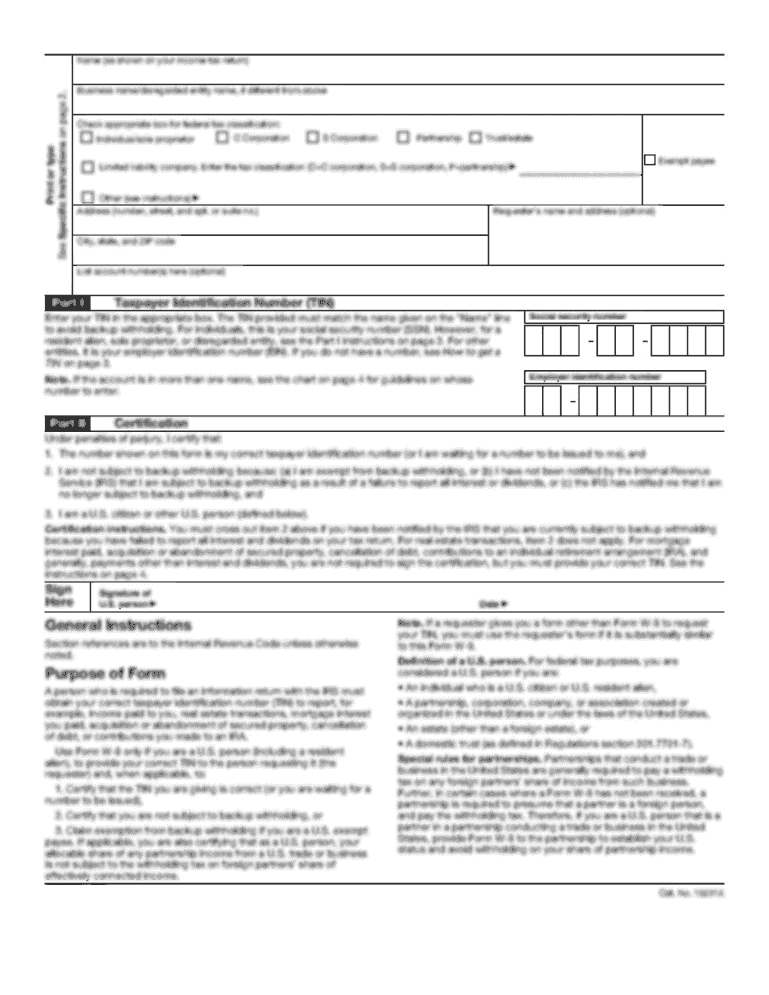
Student Records Request is not the form you're looking for?Search for another form here.
Keywords relevant to student request form
Related to school release form
If you believe that this page should be taken down, please follow our DMCA take down process
here
.