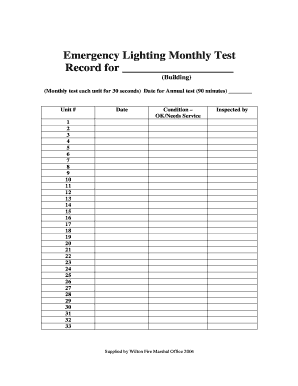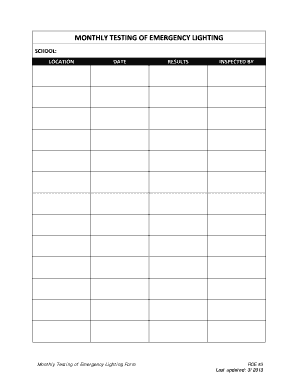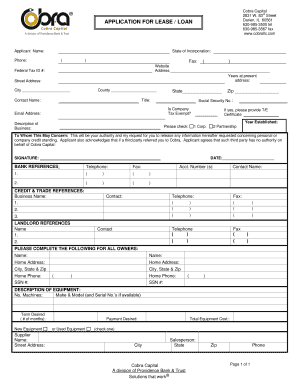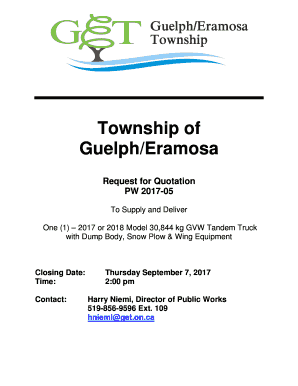FI Blueprint Genetics Test Requisition Form 2019-2024 free printable template
Show details
TEST REQUISITION FORM2505 3rdAve, Suite 204
Seattle, WA 98121, USA
Phone (US): +1 650 452 9340
Phone (CAN): +1 833 697 4665
Fax: + 1 650 446 7790
support.us@blueprintgenetics.com (US)
support.ca@blueprintgenetics.com
We are not affiliated with any brand or entity on this form
Get, Create, Make and Sign

Edit your blueprint test form form online
Type text, complete fillable fields, insert images, highlight or blackout data for discretion, add comments, and more.

Add your legally-binding signature
Draw or type your signature, upload a signature image, or capture it with your digital camera.

Share your form instantly
Email, fax, or share your blueprint test form form via URL. You can also download, print, or export forms to your preferred cloud storage service.
How to edit blueprint test form online
To use our professional PDF editor, follow these steps:
1
Register the account. Begin by clicking Start Free Trial and create a profile if you are a new user.
2
Prepare a file. Use the Add New button. Then upload your file to the system from your device, importing it from internal mail, the cloud, or by adding its URL.
3
Edit blueprint requisition form. Add and change text, add new objects, move pages, add watermarks and page numbers, and more. Then click Done when you're done editing and go to the Documents tab to merge or split the file. If you want to lock or unlock the file, click the lock or unlock button.
4
Save your file. Select it from your records list. Then, click the right toolbar and select one of the various exporting options: save in numerous formats, download as PDF, email, or cloud.
Dealing with documents is simple using pdfFiller. Try it now!
How to fill out blueprint test form

How to fill out blueprint test form
01
To fill out a blueprint test form, follow these steps:
02
Start by reviewing the instructions on the blueprint test form. This will give you an overview of what information is required.
03
Begin filling out the form by entering your personal information such as your name, address, and contact details.
04
Proceed to the section where you need to provide details about the project or item being tested. Make sure to fill in all the relevant information accurately.
05
If there are multiple sections or categories on the form, complete them one by one, ensuring that you provide all necessary details for each.
06
Double-check your entries for any errors or missing information. It is important to provide accurate and complete information on the form.
07
Once you have filled out all the required fields, carefully review the entire form to ensure everything is accurate and legible.
08
If there are any additional instructions or specific requirements mentioned on the form, make sure to follow them accordingly.
09
Finally, sign and date the form as indicated, if required. This verifies that the information provided is accurate and complete.
10
Before submitting the form, make a copy or take a picture of it for your records.
11
Submit the filled-out blueprint test form by the designated method mentioned on the form, such as mailing it, submitting it online, or delivering it in person.
12
Remember to always adhere to any deadlines mentioned and keep a copy of the submitted form for future reference.
Who needs blueprint test form?
01
Blueprint test forms are typically needed by professionals or individuals involved in construction, engineering, architecture, or any field that requires detailed planning and designing of structures or systems.
02
Some specific individuals or groups who may need blueprint test forms include:
03
- Architects and architectural firms
04
- Engineers and engineering companies
05
- Construction contractors
06
- Project managers
07
- Building inspectors and regulatory authorities
08
- Property developers
09
- Designers and decorators
10
- Quality control and testing agencies
11
- Homeowners or property owners requiring inspections or renovations
12
- Educational institutions offering courses related to architecture, engineering, or construction.
13
These forms are necessary to document and communicate the technical specifications, measurements, and details of a project or design for review, approval, or regulatory compliance.
Fill form : Try Risk Free
For pdfFiller’s FAQs
Below is a list of the most common customer questions. If you can’t find an answer to your question, please don’t hesitate to reach out to us.
How can I send blueprint test form to be eSigned by others?
When you're ready to share your blueprint requisition form, you can swiftly email it to others and receive the eSigned document back. You may send your PDF through email, fax, text message, or USPS mail, or you can notarize it online. All of this may be done without ever leaving your account.
How do I make edits in genetics requisition form without leaving Chrome?
blueprint test form can be edited, filled out, and signed with the pdfFiller Google Chrome Extension. You can open the editor right from a Google search page with just one click. Fillable documents can be done on any web-connected device without leaving Chrome.
Can I sign the fi blueprint genetics test requisition form electronically in Chrome?
Yes. By adding the solution to your Chrome browser, you may use pdfFiller to eSign documents while also enjoying all of the PDF editor's capabilities in one spot. Create a legally enforceable eSignature by sketching, typing, or uploading a photo of your handwritten signature using the extension. Whatever option you select, you'll be able to eSign your fi blueprint genetics test requisition form in seconds.
Fill out your blueprint test form online with pdfFiller!
pdfFiller is an end-to-end solution for managing, creating, and editing documents and forms in the cloud. Save time and hassle by preparing your tax forms online.

Genetics Requisition Form is not the form you're looking for?Search for another form here.
Keywords
Related Forms
If you believe that this page should be taken down, please follow our DMCA take down process
here
.