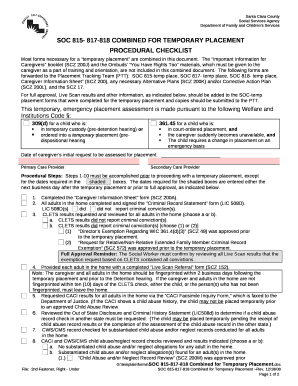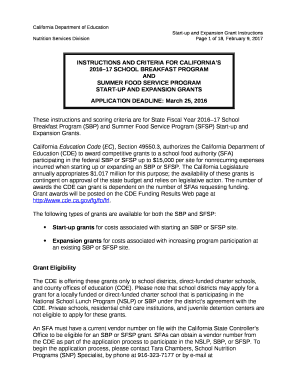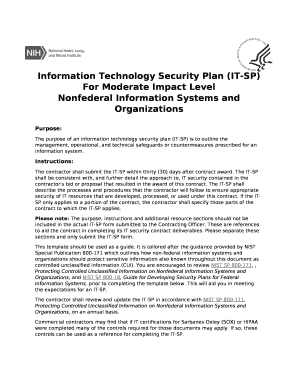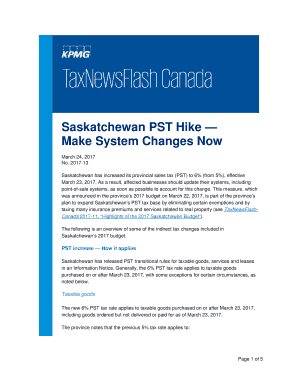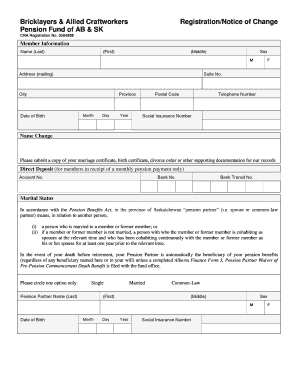Get the free staff training log form
Show details
EXAMPLE ORIGINAL TEMPLATE PLEASE PHOTOCOPY STAFF TRAINING LOG NAME OF PREMISES: NAME OF STAFF MEMBER: DATE STARTED WORK: Date of Training Topics / / 20 / / 20 / / 20 / / 20 / / 20 / / 20 / / 20 /
We are not affiliated with any brand or entity on this form
Get, Create, Make and Sign

Edit your staff training log form form online
Type text, complete fillable fields, insert images, highlight or blackout data for discretion, add comments, and more.

Add your legally-binding signature
Draw or type your signature, upload a signature image, or capture it with your digital camera.

Share your form instantly
Email, fax, or share your staff training log form form via URL. You can also download, print, or export forms to your preferred cloud storage service.
How to edit staff training log online
In order to make advantage of the professional PDF editor, follow these steps:
1
Create an account. Begin by choosing Start Free Trial and, if you are a new user, establish a profile.
2
Upload a document. Select Add New on your Dashboard and transfer a file into the system in one of the following ways: by uploading it from your device or importing from the cloud, web, or internal mail. Then, click Start editing.
3
Edit staff training log. Add and change text, add new objects, move pages, add watermarks and page numbers, and more. Then click Done when you're done editing and go to the Documents tab to merge or split the file. If you want to lock or unlock the file, click the lock or unlock button.
4
Save your file. Select it from your list of records. Then, move your cursor to the right toolbar and choose one of the exporting options. You can save it in multiple formats, download it as a PDF, send it by email, or store it in the cloud, among other things.
With pdfFiller, it's always easy to deal with documents.
How to fill out staff training log form

How to fill out staff training log:
01
Start by entering the date of the training session.
02
Next, input the name of the staff member who attended the training.
03
Specify the type of training or workshop that was attended.
04
Record the duration of the training session.
05
Include any important notes or key takeaways from the training.
06
Sign and date the log to confirm its accuracy.
Who needs staff training log:
01
Any organization or company that provides training sessions for its staff members.
02
Human resources departments that monitor and track employee development.
03
Managers or supervisors who need to assess their employees' training progress and skills improvement.
Fill form : Try Risk Free
For pdfFiller’s FAQs
Below is a list of the most common customer questions. If you can’t find an answer to your question, please don’t hesitate to reach out to us.
What is staff training log?
A staff training log is a record or document that tracks and records the training activities provided to employees within an organization. It typically includes details such as the training date, duration, topic, training methods used (e.g., classroom sessions, online modules), trainers or facilitators involved, and the attendees or participants. By maintaining a staff training log, organizations can monitor and manage the training progress and ensure that their employees acquire the necessary skills and knowledge for their roles.
Who is required to file staff training log?
The organization or establishment that provides training for its staff members is typically required to maintain and file staff training logs. This helps track and document the training activities of employees, ensuring compliance with regulatory requirements or internal policies.
How to fill out staff training log?
Filling out a staff training log involves documenting essential information related to employee training programs or sessions. Here are the steps to fill out a staff training log:
1. Title and Date: Begin by indicating the title of the training log and the date of the training session.
2. Employee Information: Include the name, position, and department of the employee who will receive the training.
3. Training Session Details: Provide essential details about the training session, such as the title or topic of the training, location, duration, and the name of the trainer.
4. Learning Objectives: List the specific learning objectives or goals that the employee is expected to achieve through the training.
5. Training Activities: Describe the various activities or exercises conducted during the training session. This can include presentations, group discussions, role-plays, exercises, etc.
6. Resources or Materials Used: Note any materials, equipment, or resources used in the training, including handouts, presentations, videos, or software.
7. Training Evaluation: Record any evaluation or assessment methods used during or after the training session, such as quizzes, tests, or feedback forms.
8. Employee Performance: Assess the employee's performance during the training session, highlighting any notable strengths, weaknesses, or areas for improvement.
9. Training Outcome: Summarize the overall outcome or results of the training session. This can include the employee's newly acquired skills or knowledge.
10. Supervisor/Trainer Signature: Obtain the signature of the supervisor or trainer responsible for conducting and evaluating the training.
11. Employee Feedback: Leave a section for the employee to provide feedback about the training, including any suggestions or comments they may have.
Remember to keep the staff training log in a secure and organized manner for easy retrieval and future reference.
What is the purpose of staff training log?
The purpose of a staff training log is to keep track of the training activities and progress of employees within an organization. It serves several key purposes:
1. Documentation: A training log helps in maintaining a record of the training sessions attended by employees, including the topics covered, dates, and duration of training. This documentation is essential for compliance, audits, or legal purposes.
2. Tracking Progress: By logging training activities, organizations can track the progress of employees in terms of their skills development and knowledge acquisition. It allows managers to identify areas where additional training might be required or recognize employees who have successfully completed relevant training programs.
3. Compliance and Regulations: Many industries or organizations have specific training requirements or regulations that employees must fulfill. A staff training log ensures that the necessary training has been completed and helps organizations remain compliant with legal or industry standards.
4. Performance Evaluation: Training logs can contribute to employee performance evaluations. Managers can assess whether employees have received the necessary training to perform their roles effectively and provide feedback accordingly.
5. Future Planning: By reviewing staff training logs, organizations can identify gaps in employee knowledge or skills and plan future training programs accordingly. It helps in developing training strategies that address specific needs, enhancing overall workforce performance and productivity.
Overall, a staff training log acts as a centralized record of employee training, providing valuable information for decision-making, compliance, and employee development purposes.
What information must be reported on staff training log?
The specific information that must be be reported on a staff training log may vary depending on the organization, industry, and specific training program. However, generally the following information is commonly recorded in a staff training log:
1. Employee Name: The full name of the staff member who attended the training.
2. Training Date: The date or dates when the training was conducted.
3. Training Topic: The subject or topic of the training session or program.
4. Training Provider: The name of the organization or individual that provided the training.
5. Training Location: The physical or virtual location where the training took place.
6. Training Duration: The duration of the training session or program, including specific start and end times.
7. Training Objectives: The specific goals or objectives of the training, highlighting what the participants were expected to learn or achieve.
8. Attendance Confirmation: Documentation of the staff member's attendance, such as a signature, initials, or electronic confirmation.
9. Training Content: Brief details or an overview of the topics covered and the key concepts learned during the training.
10. Training Materials: Any specific training materials provided or used during the session, such as presentations, handouts, or online resources.
11. Evaluation or Assessment: If applicable, any assessments, tests, or evaluations conducted as part of the training and the staff member's results.
12. Trainer's Name: The name of the trainer or facilitator who conducted the training session.
13. Training Cost: The cost associated with the training, including fees, materials, or travel expenses.
14. Training Follow-up: Any follow-up actions, assignments, or next steps resulting from the training session.
15. Remarks or Additional Notes: Space for any additional comments, observations, or remarks regarding the training experience or outcomes.
It is important to note that the specific requirements for staff training log information can vary depending on regulatory compliance, industry standards, or internal policies and procedures.
What is the penalty for the late filing of staff training log?
The penalty for the late filing of a staff training log may vary depending on the specific policies and regulations of an organization or jurisdiction. Generally, penalties for late filing could include disciplinary action, such as a written warning, a deduction in performance evaluations, loss of certain privileges, or potentially even termination of employment if it becomes a recurring issue or is a breach of employment agreements. It is recommended to refer to your organization's specific policies or consult with HR or a supervisor to understand the penalties applicable in your case.
How do I modify my staff training log in Gmail?
You can use pdfFiller’s add-on for Gmail in order to modify, fill out, and eSign your staff training log along with other documents right in your inbox. Find pdfFiller for Gmail in Google Workspace Marketplace. Use time you spend on handling your documents and eSignatures for more important things.
How do I execute staff training log online?
Completing and signing staff training log online is easy with pdfFiller. It enables you to edit original PDF content, highlight, blackout, erase and type text anywhere on a page, legally eSign your form, and much more. Create your free account and manage professional documents on the web.
Can I create an eSignature for the staff training log in Gmail?
You may quickly make your eSignature using pdfFiller and then eSign your staff training log right from your mailbox using pdfFiller's Gmail add-on. Please keep in mind that in order to preserve your signatures and signed papers, you must first create an account.
Fill out your staff training log form online with pdfFiller!
pdfFiller is an end-to-end solution for managing, creating, and editing documents and forms in the cloud. Save time and hassle by preparing your tax forms online.

Not the form you were looking for?
Keywords
Related Forms
If you believe that this page should be taken down, please follow our DMCA take down process
here
.