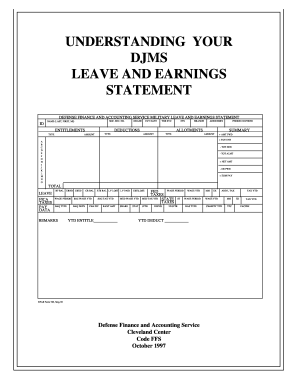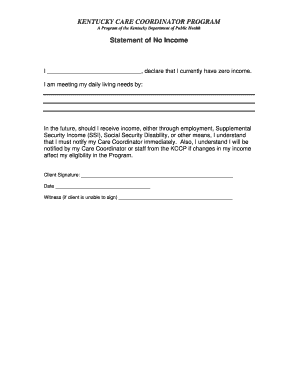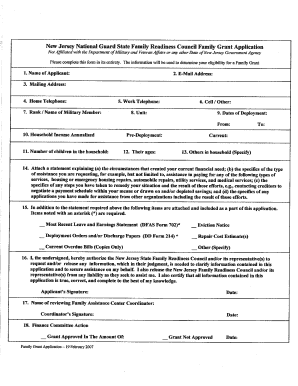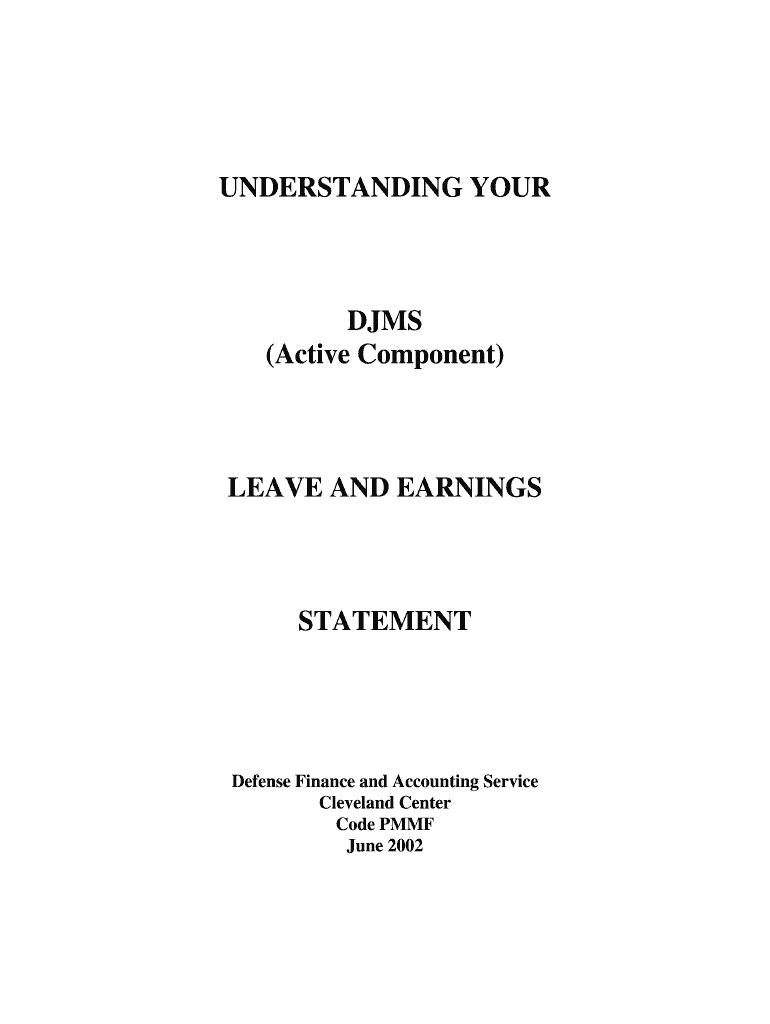
DFAS 702 2002-2024 free printable template
Show details
This publication s intended use is as a guide to aid you in understanding the DJMS Leave and Earnings Statement LES DFAS Form 702. Dfas. mil DFAS Form 702 Jan 02 Fields 1 - 9 contain the identification portion of the LES. Field NAME. The member s name in last first middle initial format. DEFENSE FINANCE AND ACCOUNTING SERVICE MILITARY LEAVE AND EARNINGS STATEMENT ID SOC. SEC. NO. NAME LAST FIRST MI ENTITLEMENTS TYPE GRADE PAY DATE DEDUCTIONS AMOUNT YRS SVC ETS BRANCH ADSN/DSSN ALLOTMENTS...
pdfFiller is not affiliated with any government organization
Get, Create, Make and Sign

Edit your les form military 2002-2024 form online
Type text, complete fillable fields, insert images, highlight or blackout data for discretion, add comments, and more.

Add your legally-binding signature
Draw or type your signature, upload a signature image, or capture it with your digital camera.

Share your form instantly
Email, fax, or share your les form military 2002-2024 form via URL. You can also download, print, or export forms to your preferred cloud storage service.
How to edit les form military online
Here are the steps you need to follow to get started with our professional PDF editor:
1
Check your account. If you don't have a profile yet, click Start Free Trial and sign up for one.
2
Prepare a file. Use the Add New button. Then upload your file to the system from your device, importing it from internal mail, the cloud, or by adding its URL.
3
Edit leave and earnings statement military form. Rearrange and rotate pages, add new and changed texts, add new objects, and use other useful tools. When you're done, click Done. You can use the Documents tab to merge, split, lock, or unlock your files.
4
Get your file. When you find your file in the docs list, click on its name and choose how you want to save it. To get the PDF, you can save it, send an email with it, or move it to the cloud.
With pdfFiller, it's always easy to work with documents.
DFAS 702 Form Versions
Version
Form Popularity
Fillable & printabley
How to fill out les form military 2002-2024

How to fill out pay military salary:
01
Obtain the necessary pay forms from the military service branch.
02
Provide accurate personal and financial information, such as name, rank, and bank account details.
03
Ensure all required deductions, such as taxes and insurance, are correctly calculated.
04
Include any additional allowances or bonuses that may apply to the individual's military position or qualifications.
05
Submit the completed pay forms to the appropriate military finance office.
Who needs to pay military salary:
01
Military branches need to pay their active duty and reserve personnel.
02
Government agencies responsible for payroll, such as the Department of Defense, need to process and distribute military salaries.
03
Employers or contractors working with the military may need to allocate funds for military salaries as part of their contractual obligations.
Video instructions and help with filling out and completing les form military
Instructions and Help about les form
Open box take up from she put the empty cottage in firm in the den covet get ink tank how is three in thinking inside you only need to get one offer and then make sure the whore just push it and then take out of that we feel it's done
Fill les military service : Try Risk Free
People Also Ask about les form military
What is E-3 pay in the military?
How are military salaries paid?
How much does a E3 make in the military?
Is Les the same as pay stub?
What is a military pay stub called?
How do I get my military paystub?
For pdfFiller’s FAQs
Below is a list of the most common customer questions. If you can’t find an answer to your question, please don’t hesitate to reach out to us.
What is pay military salary?
Pay Military Salary is a program that provides compensation to members of the military for their service. This includes basic pay, special pays, allowances, bonuses, and other compensation. The amount of pay is determined by rank and time in service.
Who is required to file pay military salary?
The Department of Defense is responsible for filing the pay for all military personnel.
What is the purpose of pay military salary?
The purpose of paying military salaries is to provide compensation for service members in the Armed Forces, including active duty members, reservists, and veterans. This salary helps to cover the costs associated with basic needs such as food, housing, clothing, and medical care. Additionally, it serves as an incentive to join the military and a reward for the hard work and sacrifice of those who serve.
What information must be reported on pay military salary?
The type of pay and amount must be reported on military salary. Additionally, information such as the date of payment, the pay period, the branch of service, the rank, and the pay grade must also be reported.
When is the deadline to file pay military salary in 2023?
The deadline to file pay military salary in 2023 is on October 15th, 2023.
What is the penalty for the late filing of pay military salary?
There is no penalty for late filing of military salary. However, military members should ensure that they are paid on time as they can face serious financial repercussions if their pay is not received in a timely manner.
How do I complete les form military online?
Easy online leave and earnings statement military form completion using pdfFiller. Also, it allows you to legally eSign your form and change original PDF material. Create a free account and manage documents online.
How do I make changes in military leave earnings statement?
With pdfFiller, you may not only alter the content but also rearrange the pages. Upload your pay military salary and modify it with a few clicks. The editor lets you add photos, sticky notes, text boxes, and more to PDFs.
Can I sign the leave and earnings statement electronically in Chrome?
Yes, you can. With pdfFiller, you not only get a feature-rich PDF editor and fillable form builder but a powerful e-signature solution that you can add directly to your Chrome browser. Using our extension, you can create your legally-binding eSignature by typing, drawing, or capturing a photo of your signature using your webcam. Choose whichever method you prefer and eSign your dfas form 702 in minutes.
Fill out your les form military 2002-2024 online with pdfFiller!
pdfFiller is an end-to-end solution for managing, creating, and editing documents and forms in the cloud. Save time and hassle by preparing your tax forms online.
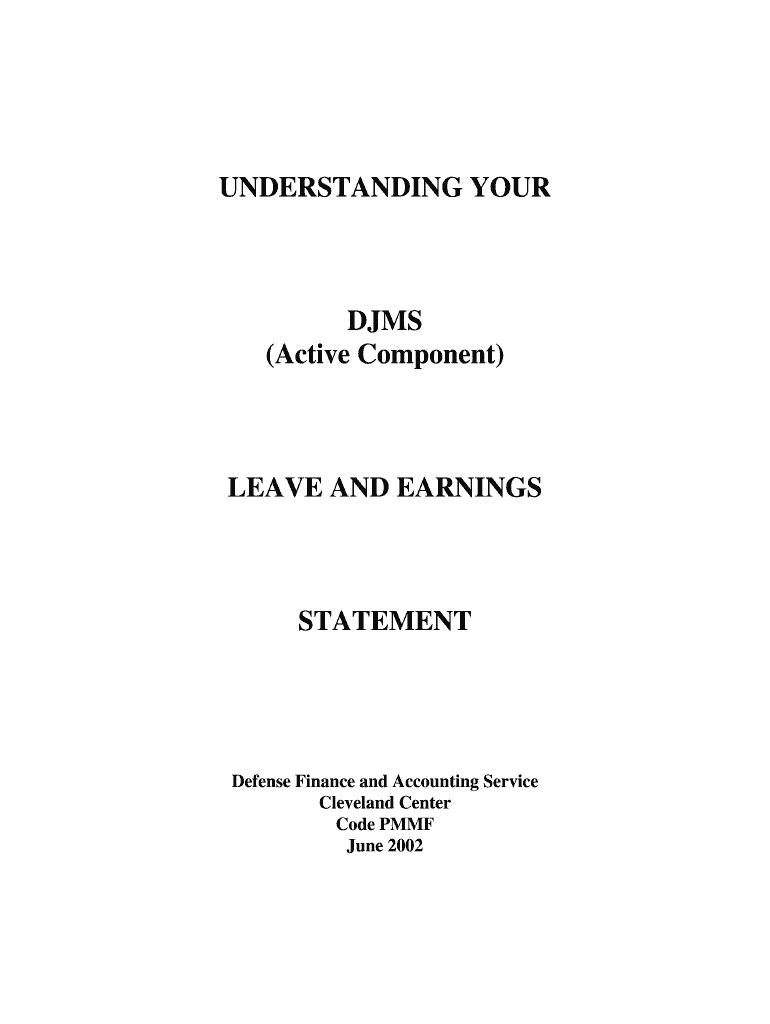
Military Leave Earnings Statement is not the form you're looking for?Search for another form here.
Keywords relevant to fillable les form
Related to blank leave and earnings statement
If you believe that this page should be taken down, please follow our DMCA take down process
here
.