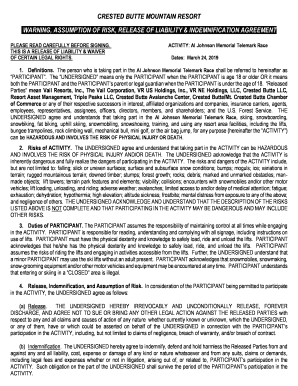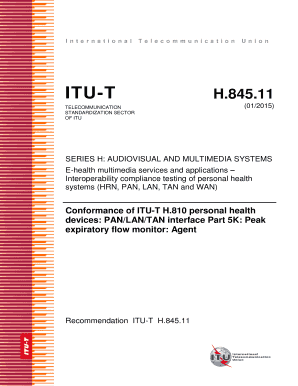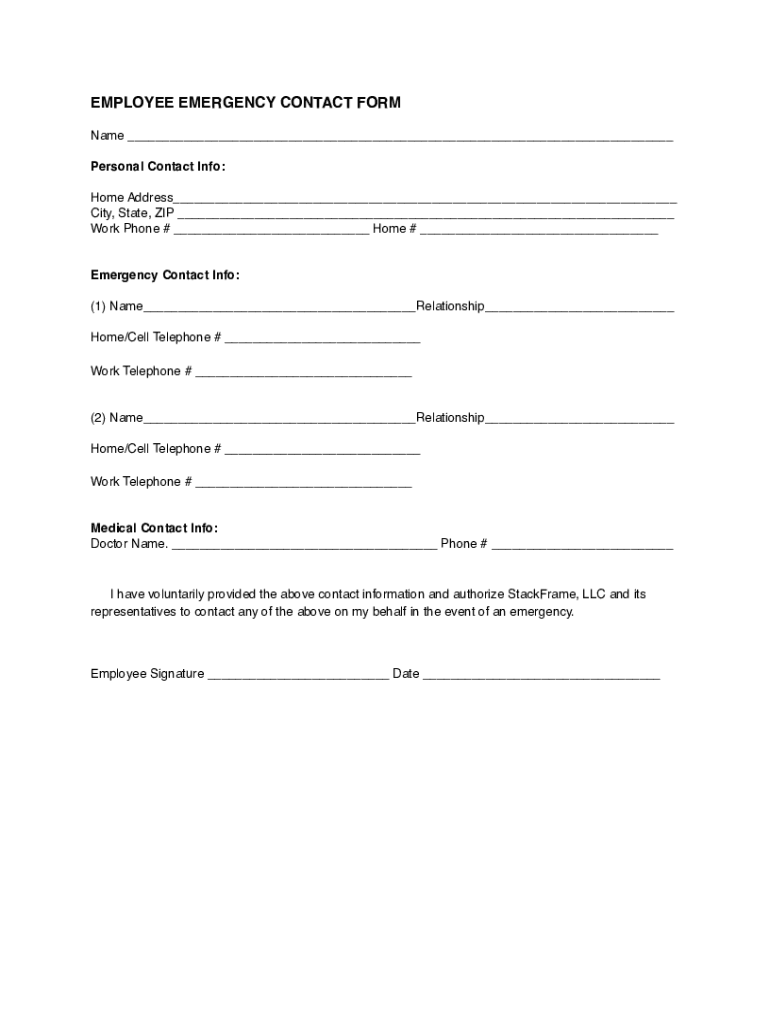
Get the free Employee Contact Information Form - Template.net
Show details
EMPLOYEE EMERGENCY CONTACT FORM Name Personal Contact Info: Home Address City, State, ZIP Work Phone # Home # Emergency Contact Info: (1) Name Relationship Home/Cell Telephone # Work Telephone # (2)
We are not affiliated with any brand or entity on this form
Get, Create, Make and Sign

Edit your employee contact information form form online
Type text, complete fillable fields, insert images, highlight or blackout data for discretion, add comments, and more.

Add your legally-binding signature
Draw or type your signature, upload a signature image, or capture it with your digital camera.

Share your form instantly
Email, fax, or share your employee contact information form form via URL. You can also download, print, or export forms to your preferred cloud storage service.
Editing employee contact information form online
To use the services of a skilled PDF editor, follow these steps:
1
Log in. Click Start Free Trial and create a profile if necessary.
2
Upload a file. Select Add New on your Dashboard and upload a file from your device or import it from the cloud, online, or internal mail. Then click Edit.
3
Edit employee contact information form. Rearrange and rotate pages, add and edit text, and use additional tools. To save changes and return to your Dashboard, click Done. The Documents tab allows you to merge, divide, lock, or unlock files.
4
Get your file. Select the name of your file in the docs list and choose your preferred exporting method. You can download it as a PDF, save it in another format, send it by email, or transfer it to the cloud.
It's easier to work with documents with pdfFiller than you could have believed. You can sign up for an account to see for yourself.
How to fill out employee contact information form

How to fill out employee contact information form
01
Start by gathering all the necessary information needed for the employee contact information form, such as full name, address, phone number, email address, emergency contact details, and any other relevant details.
02
Make sure the form has fields or sections for each of the required information. It may be helpful to use labels or headings for each section to clearly indicate what information should be provided.
03
Provide clear instructions or guidance on how to fill out the form. This can be done by including brief explanations or examples next to each field or section.
04
Ensure that the form is easily accessible and preferably in a digital format. This can be done by creating an online form or using a computer-based fillable PDF.
05
If the form is to be filled out manually, make sure to provide enough space for the employee to write their information legibly. Using a clear and readable font is also important.
06
Include a section at the end of the form for the employee to sign and date it. This will indicate their acknowledgement and agreement to provide accurate information.
07
Once the form is completed, review it for any missing or inconsistent information. Double-check if all the necessary fields are filled out correctly.
08
Store the completed form securely and in compliance with data protection regulations. This may involve keeping physical copies in locked cabinets or encrypting digital copies.
09
Regularly update the employee contact information form as needed to keep the information up-to-date and relevant.
Who needs employee contact information form?
01
Employee contact information forms are needed by employers or organizations that need accurate and up-to-date information about their employees. This includes:
02
- Human resources departments, for maintaining employee records and emergency contact information.
03
- Payroll departments, for ensuring correct payment and tax information.
04
- Medical or health departments, for emergency medical purposes.
05
- IT departments, for maintaining communication and contact details for work-related matters.
06
- Managers and supervisors, for effective communication and coordination with employees.
07
- Compliance or legal departments, for ensuring compliance with employment laws and regulations.
08
- Emergency response teams, for contacting employees during critical situations.
09
- Any other department or individual within an organization that requires employee contact information for their specific purposes.
Fill form : Try Risk Free
For pdfFiller’s FAQs
Below is a list of the most common customer questions. If you can’t find an answer to your question, please don’t hesitate to reach out to us.
How can I modify employee contact information form without leaving Google Drive?
You can quickly improve your document management and form preparation by integrating pdfFiller with Google Docs so that you can create, edit and sign documents directly from your Google Drive. The add-on enables you to transform your employee contact information form into a dynamic fillable form that you can manage and eSign from any internet-connected device.
How do I edit employee contact information form on an iOS device?
Yes, you can. With the pdfFiller mobile app, you can instantly edit, share, and sign employee contact information form on your iOS device. Get it at the Apple Store and install it in seconds. The application is free, but you will have to create an account to purchase a subscription or activate a free trial.
How do I complete employee contact information form on an iOS device?
Make sure you get and install the pdfFiller iOS app. Next, open the app and log in or set up an account to use all of the solution's editing tools. If you want to open your employee contact information form, you can upload it from your device or cloud storage, or you can type the document's URL into the box on the right. After you fill in all of the required fields in the document and eSign it, if that is required, you can save or share it with other people.
Fill out your employee contact information form online with pdfFiller!
pdfFiller is an end-to-end solution for managing, creating, and editing documents and forms in the cloud. Save time and hassle by preparing your tax forms online.
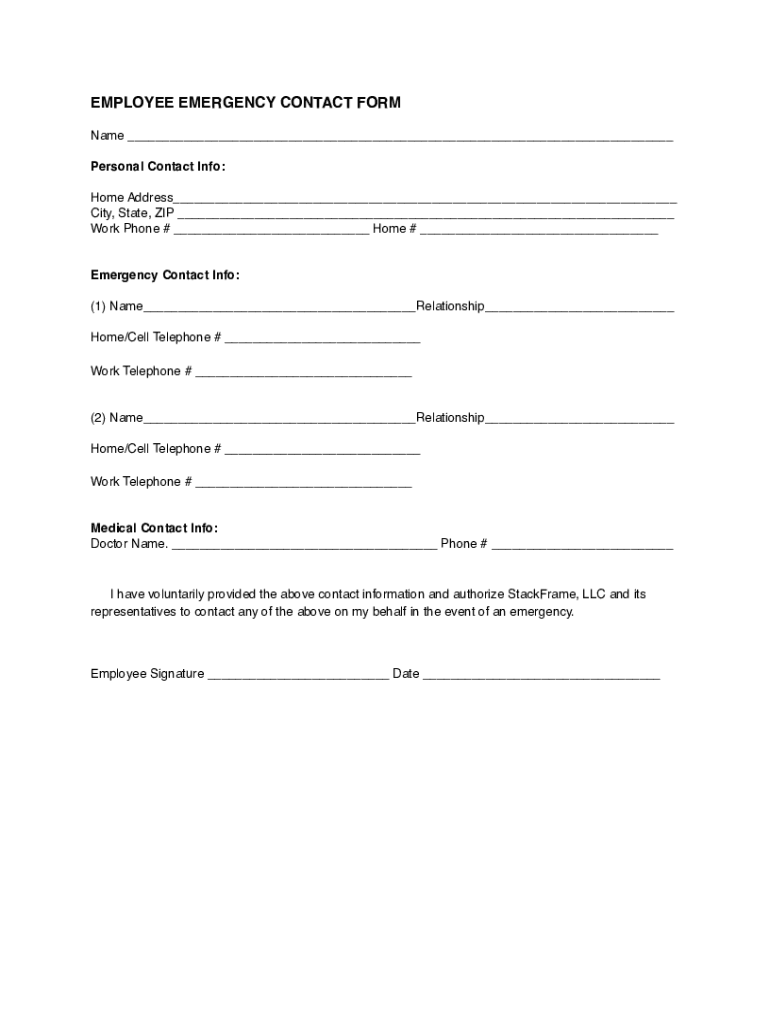
Not the form you were looking for?
Keywords
Related Forms
If you believe that this page should be taken down, please follow our DMCA take down process
here
.