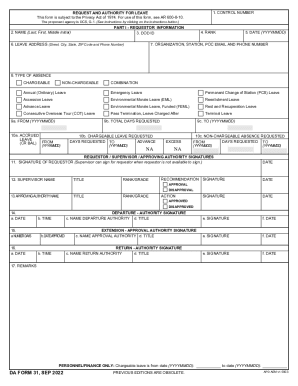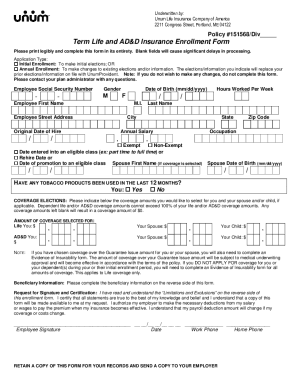Who needs a DA 31 form?
A soldier who wants to obtain vacation leave needs to fill out the DA 31 form. Soldiers are entitled to 30 days leave per year and may take leave if the unit mission permits of just a few days or all 30 days after having their DA 31 confirmed by their commander.
What is DA 31 form?
The purpose of the DA 31 form is to authorize military leave; document the start and stop of such leave; record address and telephone number where a soldier may be contacted in case of an emergency during leave; and certify leave days chargeable to a soldier’s leave account. Another of its routine uses is to update a soldier’s military leave and pay records.
Is DA 31 form accompanied by other forms?
No, this form is not accompanied by any other forms.
When is DA 31 form due?
This form is valid for the entirety of the soldier’s leave.
How do I fill out DA 31 form?
You need to provide the following information: name, SSN, rank, leave address, type of leave (ordinary, emergency, permissive TRY), number days leave, departure information, extension and return information. All information is checked and certified by authorized personnel.
Where do I send DA 31 form?
A soldier holds a certified form throughout the leave period. It is a document that may be required in other circumstances including those associated with relocation and receiving medical care.