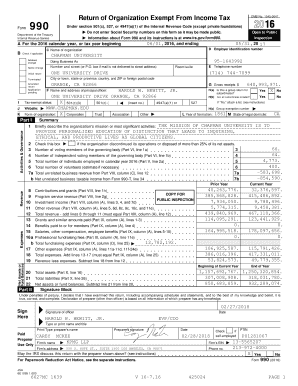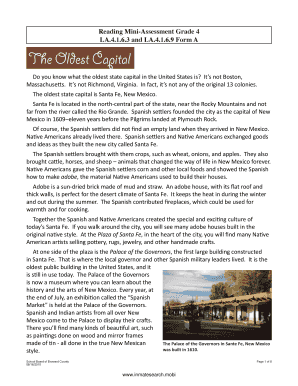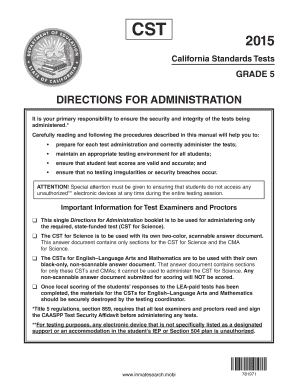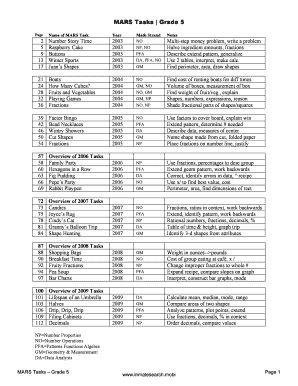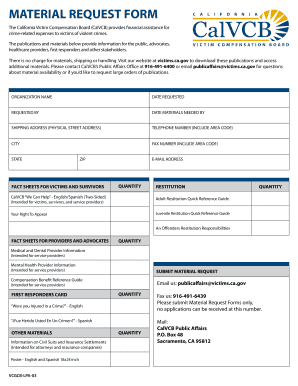Get the free online contract form
Show details
Click checkboxes and type in shaded areas to customize, then save and print. WELCOME HOME CONTRACT This contract between, hereafter known as Adult.
We are not affiliated with any brand or entity on this form
Get, Create, Make and Sign

Edit your online contract form form online
Type text, complete fillable fields, insert images, highlight or blackout data for discretion, add comments, and more.

Add your legally-binding signature
Draw or type your signature, upload a signature image, or capture it with your digital camera.

Share your form instantly
Email, fax, or share your online contract form form via URL. You can also download, print, or export forms to your preferred cloud storage service.
How to edit online contract form online
Here are the steps you need to follow to get started with our professional PDF editor:
1
Log in to account. Click Start Free Trial and sign up a profile if you don't have one yet.
2
Upload a file. Select Add New on your Dashboard and upload a file from your device or import it from the cloud, online, or internal mail. Then click Edit.
3
Edit welcome home form. Add and replace text, insert new objects, rearrange pages, add watermarks and page numbers, and more. Click Done when you are finished editing and go to the Documents tab to merge, split, lock or unlock the file.
4
Save your file. Select it from your list of records. Then, move your cursor to the right toolbar and choose one of the exporting options. You can save it in multiple formats, download it as a PDF, send it by email, or store it in the cloud, among other things.
pdfFiller makes working with documents easier than you could ever imagine. Register for an account and see for yourself!
How to fill out online contract form

How to fill out an online contract form?
01
Start by accessing the website or platform where the online contract form is located.
02
Look for the section or tab that mentions contracts or agreements.
03
Click on the option to create or fill out a new contract.
04
Read through the instructions or guidelines provided before starting to fill out the form.
05
Begin by entering your personal information, such as your name, address, and contact details. Make sure to provide accurate information.
06
Depending on the purpose of the contract, you may need to specify additional details, such as the subject matter, terms, or any specific clauses.
07
Fill in any required fields or sections, and leave any optional sections blank if they are not applicable.
08
Pay close attention to any checkboxes or radio buttons indicating your agreement to certain terms or conditions.
09
Review the completed contract form thoroughly to ensure all information is accurate and complete.
10
Once you are satisfied with the form, check for any electronic signatures required, and provide them accordingly.
11
Double-check all the filled information and review the terms and conditions again before submitting the form.
12
Finally, submit the online contract form as per the instructions provided.
Who needs an online contract form?
01
Businesses: Online contract forms are useful for businesses of all sizes to create legally binding agreements with their clients, customers, and partners.
02
Freelancers: Independent contractors or freelancers can use online contract forms to outline the terms and conditions of their services and protect their rights.
03
Individuals: Online contract forms can be used by individuals for various purposes, such as renting property, entering into agreements with service providers, or releasing liability.
Overall, anyone who wants to create a legally binding contract conveniently and securely can benefit from using an online contract form.
Fill online welcome form : Try Risk Free
For pdfFiller’s FAQs
Below is a list of the most common customer questions. If you can’t find an answer to your question, please don’t hesitate to reach out to us.
What is online contract form?
An online contract form is a digital document used to create legally binding contracts between two or more parties. Instead of traditional paper-based contracts, an online contract form allows individuals or businesses to create, share, and sign contracts electronically. These forms often include fields to input relevant information, terms, conditions, and signature fields for all parties involved. Online contract forms streamline the contract creation process, making it more efficient and accessible for users to create and manage contracts online.
Who is required to file online contract form?
The specific individual or entity required to file an online contract form can vary depending on the context and the jurisdiction involved. In general, it is common for both parties involved in a contract to participate in filling out and signing an online contract form. This could include individuals, businesses, or organizations that are entering into a legally binding agreement. However, the requirements may differ based on the specific laws and regulations applicable in a particular country or state. It is advised to consult with legal professionals to understand the exact requirements for filing an online contract form in a specific jurisdiction.
What is the purpose of online contract form?
The purpose of an online contract form is to create a legally binding agreement between two or more parties over the internet. It allows individuals or businesses to enter into contractual agreements without the need for physical paperwork or in-person meetings.
Online contract forms typically streamline the process of creating, reviewing, and signing contracts. They provide a convenient platform for parties to negotiate terms, include necessary clauses, specify obligations, and outline rights and responsibilities. By using online contract forms, parties can access, collaborate, and sign agreements remotely, saving time and resources.
Furthermore, online contract forms often offer features such as auto-fill, template options, and electronic signature capabilities, which enhance efficiency, accuracy, and security. They ensure that contracts are properly documented, organized, and stored digitally, making them easily accessible for future reference or potential disputes.
Overall, the purpose of an online contract form is to provide a convenient, efficient, and legally binding method for creating and managing contracts in the digital age.
What information must be reported on online contract form?
When filling out an online contract form, the following information must typically be reported:
1. Personal Information: This includes your full name, address, phone number, and email address.
2. Identification details: Some online contract forms may require additional identification information such as your social security number, date of birth, or driver's license number.
3. Contract Parties: The names and contact information of all parties involved in the contract must be provided. This includes the individual or organization entering into the agreement, as well as any representatives or witnesses.
4. Purpose of the Contract: The online contract form usually requires a clear description of the purpose or objective of the agreement.
5. Terms and Conditions: The specific terms and conditions of the contract, such as the duration, payment information, deliverables, and any other obligations of the parties involved, must be outlined.
6. Governing Law: The jurisdiction or governing law that will be applied to the contract is typically included. This is important to determine which laws and regulations will be enforced in the event of a dispute or non-compliance.
7. Signatures: Most online contract forms include a section where all parties are required to provide digital signatures to indicate their consent and agreement to the terms mentioned in the contract.
It is important to note that the required information may vary depending on the specific contract and the legal requirements of the jurisdiction. Therefore, it is always advisable to carefully review the contract form and any applicable legal guidelines before submitting the information.
What is the penalty for the late filing of online contract form?
The penalty for the late filing of an online contract form can vary depending on the jurisdiction and the specific situation. In some cases, there may be a late fee imposed by the platform or service provider handling the contract submission. Additionally, the contract itself may have provisions outlining consequences for late filing, such as a reduction in rights, financial penalties, or termination of the agreement. It is important to review the terms and conditions of the specific contract and consult with legal counsel if necessary to understand the penalties associated with late filing.
Where do I find online contract form?
With pdfFiller, an all-in-one online tool for professional document management, it's easy to fill out documents. Over 25 million fillable forms are available on our website, and you can find the welcome home form in a matter of seconds. Open it right away and start making it your own with help from advanced editing tools.
How can I fill out welcome home contract on an iOS device?
Get and install the pdfFiller application for iOS. Next, open the app and log in or create an account to get access to all of the solution’s editing features. To open your online home form, upload it from your device or cloud storage, or enter the document URL. After you complete all of the required fields within the document and eSign it (if that is needed), you can save it or share it with others.
How do I fill out welcome contract on an Android device?
Use the pdfFiller mobile app to complete your welcome contract sample form on an Android device. The application makes it possible to perform all needed document management manipulations, like adding, editing, and removing text, signing, annotating, and more. All you need is your smartphone and an internet connection.
Fill out your online contract form online with pdfFiller!
pdfFiller is an end-to-end solution for managing, creating, and editing documents and forms in the cloud. Save time and hassle by preparing your tax forms online.

Welcome Home Contract is not the form you're looking for?Search for another form here.
Keywords relevant to online contract form
Related to welcome home form
If you believe that this page should be taken down, please follow our DMCA take down process
here
.