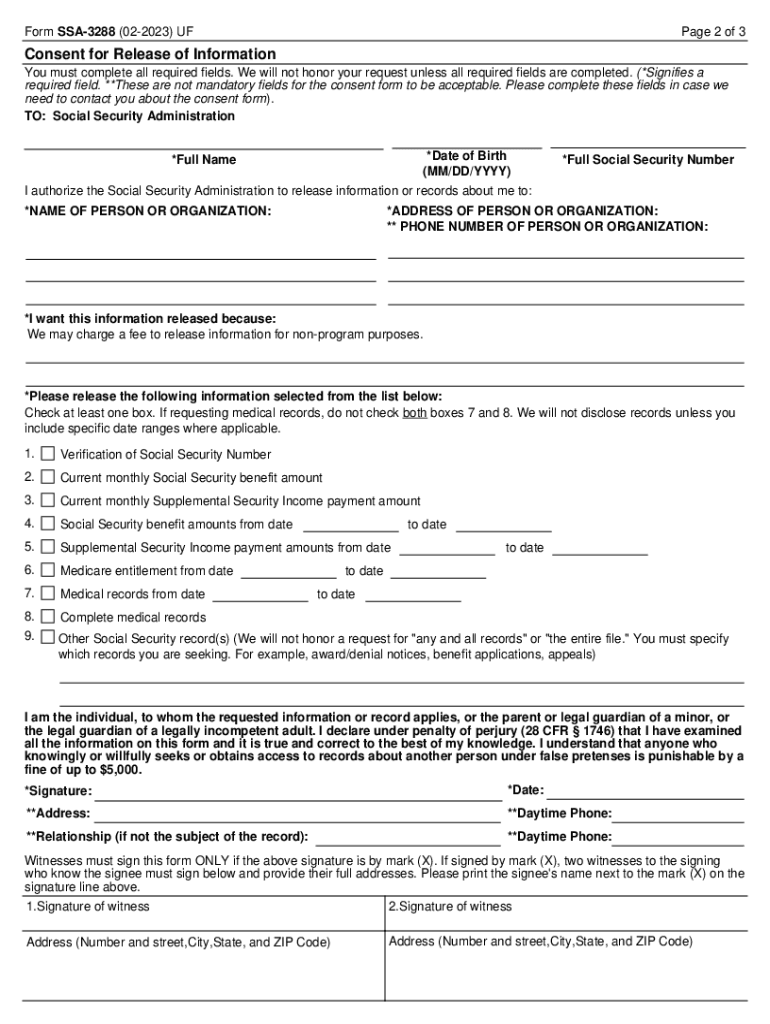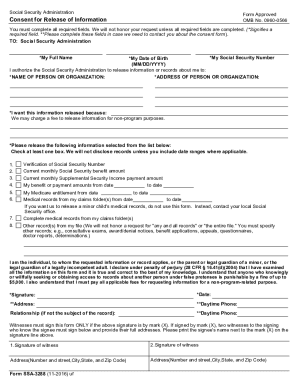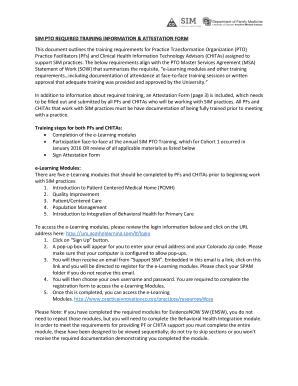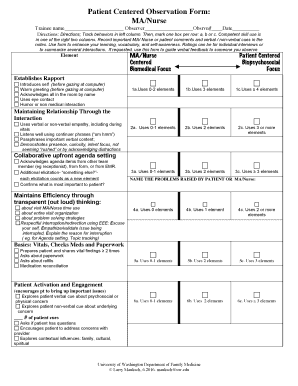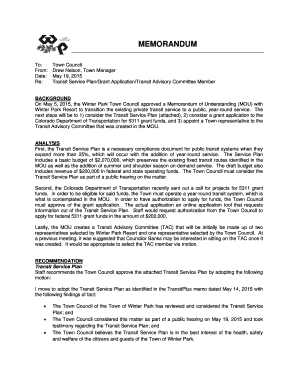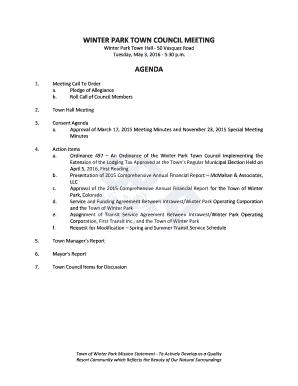Who needs the SSA-3288 form?
The form is used if the individual wants to give his/her personal information to a person or group of people (for example, to a doctor or insurance company). The document is signed by the individual and forwarded to the Social Security Administration.
What is the purpose of the SSA-3288 form?
The information in the Consent for Release is used by the Social Security Administration to give the individual’s records to the third party. The form can be completed by the legal guardian on behalf of the minor or the legal guardian of the legally incompetent adult.
What documents must accompany the SSA-3288 form?
As a rule, there is no need to attach other documents to this form.
How long does it take to fill out the SSA-3288 form?
The estimated time for completing the form is 10 minutes.
What information should be provided in the SSA-3288 form?
The applicant must type the following information:
- Name, date of birth, Social security number of the applicant
- Name, address of the person who is authorized to receive the personal information about the applicant from the Social Security Administration.
- Reason for releasing the information
- Type of the information to be released (check the appropriate box): Social Security Number; current monthly Supplemental Security income payment amount; benefit/payment amounts; medicare entitlement; medical records; others records).
The applicant should also sign and date the consent form, indicate his/her phone number and relationship to the individual (in case he/she acts as a legal representative).
Keep in mind that Social Security Administration will not honor the form unless all the required fields are completed.
What do I do with the SSA-3288 form after its completion?
The completed and signed Consent for release of information is forwarded to the local Social Security Office.