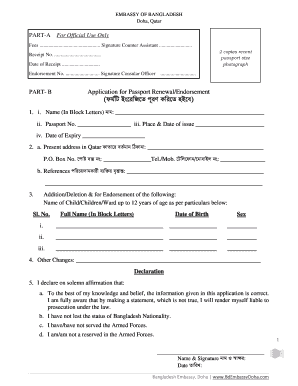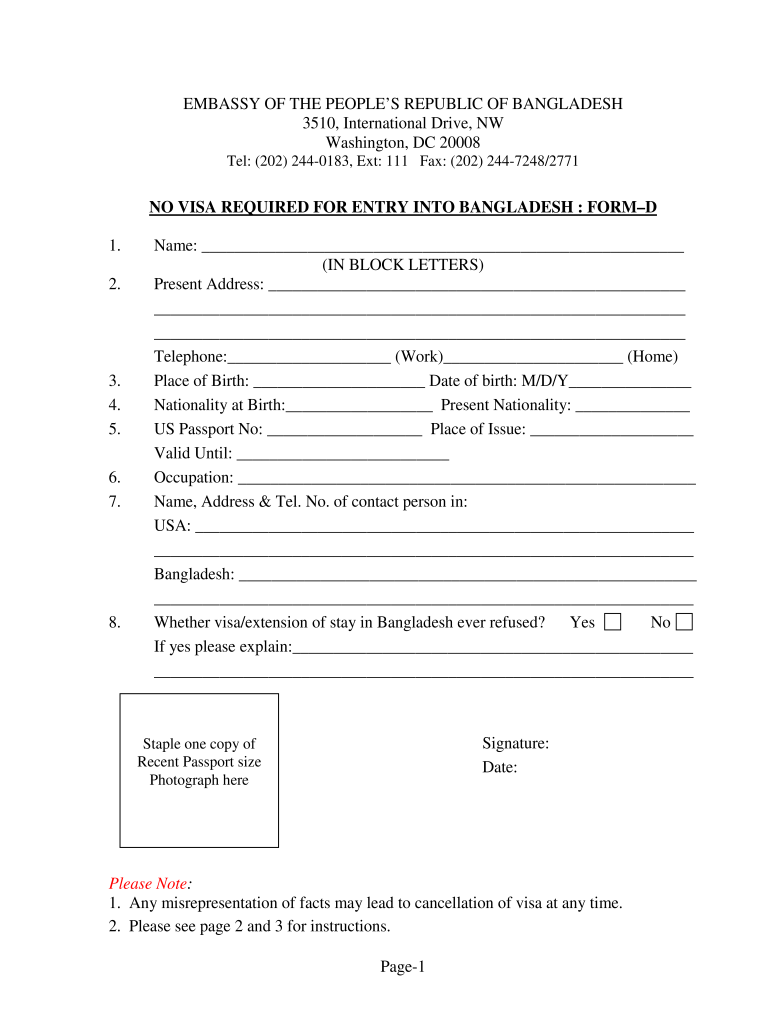
Get the free nvr application form pdf
Show details
Citizens other then the USA must submit the proof of residence in USA Resident permit/work permit/Visa etc. Requirements for No Visa Required NVR Endorsement Fees for NVR New issue or transfer US 50 Fifty US dollars fee in the form of Money Order or Cashier Check Payable to Embassy of Bangladesh. Cash or personal check is not accepted. For Bangladeshi American 1 one copy of duly filled in application form Form D. Their foreign born wives and children are also eligible for this endorsement...
pdfFiller is not affiliated with any government organization
Get, Create, Make and Sign

Edit your nvr application form pdf form online
Type text, complete fillable fields, insert images, highlight or blackout data for discretion, add comments, and more.

Add your legally-binding signature
Draw or type your signature, upload a signature image, or capture it with your digital camera.

Share your form instantly
Email, fax, or share your nvr application form pdf form via URL. You can also download, print, or export forms to your preferred cloud storage service.
Editing nvr application form pdf online
To use the services of a skilled PDF editor, follow these steps below:
1
Log in. Click Start Free Trial and create a profile if necessary.
2
Simply add a document. Select Add New from your Dashboard and import a file into the system by uploading it from your device or importing it via the cloud, online, or internal mail. Then click Begin editing.
3
Edit nvr form download. Add and replace text, insert new objects, rearrange pages, add watermarks and page numbers, and more. Click Done when you are finished editing and go to the Documents tab to merge, split, lock or unlock the file.
4
Save your file. Choose it from the list of records. Then, shift the pointer to the right toolbar and select one of the several exporting methods: save it in multiple formats, download it as a PDF, email it, or save it to the cloud.
pdfFiller makes working with documents easier than you could ever imagine. Register for an account and see for yourself!
How to fill out nvr application form pdf

01
To fill out the NVR application form PDF, you will need access to a computer or device that can open PDF files.
02
Start by downloading the NVR application form PDF from the appropriate website or source. Make sure you have the most recent version of the form.
03
Open the PDF file using a PDF reader or editor program. Adobe Acrobat Reader is a commonly used program for this purpose.
04
Begin by reading the instructions and guidelines provided on the application form. This will give you a clear understanding of the information required and any specific instructions you need to follow.
05
Fill in your personal information in the designated fields on the form. This typically includes your full name, contact details, and any other information specific to the purpose of the NVR application.
06
Provide any additional required information such as your educational background, work experience, or any supporting documents requested in the form.
07
Carefully review your entries to ensure accuracy and completeness. Double-check that all required fields have been filled out and any necessary attachments or supporting documents are included.
08
Save a copy of the completed application form on your device for your records.
09
If the form requires a signature, sign the document using an electronic signature tool or print the form and physically sign it before scanning it back into a digital file.
10
Once you have completed and reviewed the form, submit it according to the instructions provided. This may involve emailing the form, mailing it, or uploading it to an online portal.
11
Who needs the NVR application form PDF? Individuals who are applying for NVR services, licenses, or permits may need to fill out this form. The specific requirements may vary depending on the purpose of the application and the jurisdiction in which it is being filed. It is essential to consult the relevant authorities or instructions provided with the form to determine if you need to complete the NVR application form PDF.
Fill nvr form bangladesh washington dc : Try Risk Free
People Also Ask about nvr application form pdf
Can I travel to desh without NVR?
What is NVR for passport?
What is NVR stamp?
What documents do I need for NVR?
What is a NVR form?
How long does it take to get NVR?
Our user reviews speak for themselves
Read more or give pdfFiller a try to experience the benefits for yourself
For pdfFiller’s FAQs
Below is a list of the most common customer questions. If you can’t find an answer to your question, please don’t hesitate to reach out to us.
What is nvr application form pdf?
NVR Application Form PDF is a type of application form used to apply for a No-Visa Required (NVR) travel authorization. This form is typically used by foreign nationals who are seeking to travel to the United States for business or pleasure without the need to obtain a visa. The NVR Application Form PDF is available on the U.S. Department of State website.
Who is required to file nvr application form pdf?
Any individual or business entity that is applying for a new business or non-profit organization or an existing business or non-profit organization that is expanding or making changes to an existing structure must file a NVR Application Form.
How to fill out nvr application form pdf?
1. Download the NVR application form from the NVR website.
2. Read and understand the instructions provided on the form before beginning to fill it out.
3. Enter your personal information such as name, address, phone number, and email address.
4. Enter your work history and education information.
5. Answer the questions about your qualifications and experience.
6. Enter any additional comments or information in the space provided.
7. Sign and date the form.
8. Attach all the necessary documents such as resume and copies of relevant certificates and qualifications.
9. Submit the NVR application form to the address provided.
What information must be reported on nvr application form pdf?
The information that must be reported on an NVR application form PDF includes: full name, address, contact information, date of birth, Social Security number, driver’s license number, employer or school name and address, current occupation or educational status, income information, marital status, any prior criminal history, and any other pertinent information related to the application.
What is the penalty for the late filing of nvr application form pdf?
The penalty for late filing of an NVR application form depends on the particular application and the regulations of the organization that has to be complied with. Generally, there are no specific penalties for late filing of an NVR application form. However, late submission of the form may result in delays in processing the application or, in some cases, the application may be rejected.
What is the purpose of nvr application form pdf?
The purpose of an NVR (Non-Violent Resistance) application form in PDF format is to provide a standardized format for individuals or organizations to apply for NVR training or services. The PDF format allows for easy distribution, printing, and digitization of the application form. The form typically includes sections to collect personal information, contact details, previous experience or training in NVR, and the reason for seeking NVR services. It may also request additional supporting documents or references. The NVR application form PDF helps streamline the application process and ensures that all necessary information is collected consistently.
Can I create an eSignature for the nvr application form pdf in Gmail?
You can easily create your eSignature with pdfFiller and then eSign your nvr form download directly from your inbox with the help of pdfFiller’s add-on for Gmail. Please note that you must register for an account in order to save your signatures and signed documents.
How do I fill out the no visa required form form on my smartphone?
You can quickly make and fill out legal forms with the help of the pdfFiller app on your phone. Complete and sign nvr form and other documents on your mobile device using the application. If you want to learn more about how the PDF editor works, go to pdfFiller.com.
How can I fill out nvr application form on an iOS device?
Install the pdfFiller app on your iOS device to fill out papers. Create an account or log in if you already have one. After registering, upload your visa form d. You may now use pdfFiller's advanced features like adding fillable fields and eSigning documents from any device, anywhere.
Fill out your nvr application form pdf online with pdfFiller!
pdfFiller is an end-to-end solution for managing, creating, and editing documents and forms in the cloud. Save time and hassle by preparing your tax forms online.
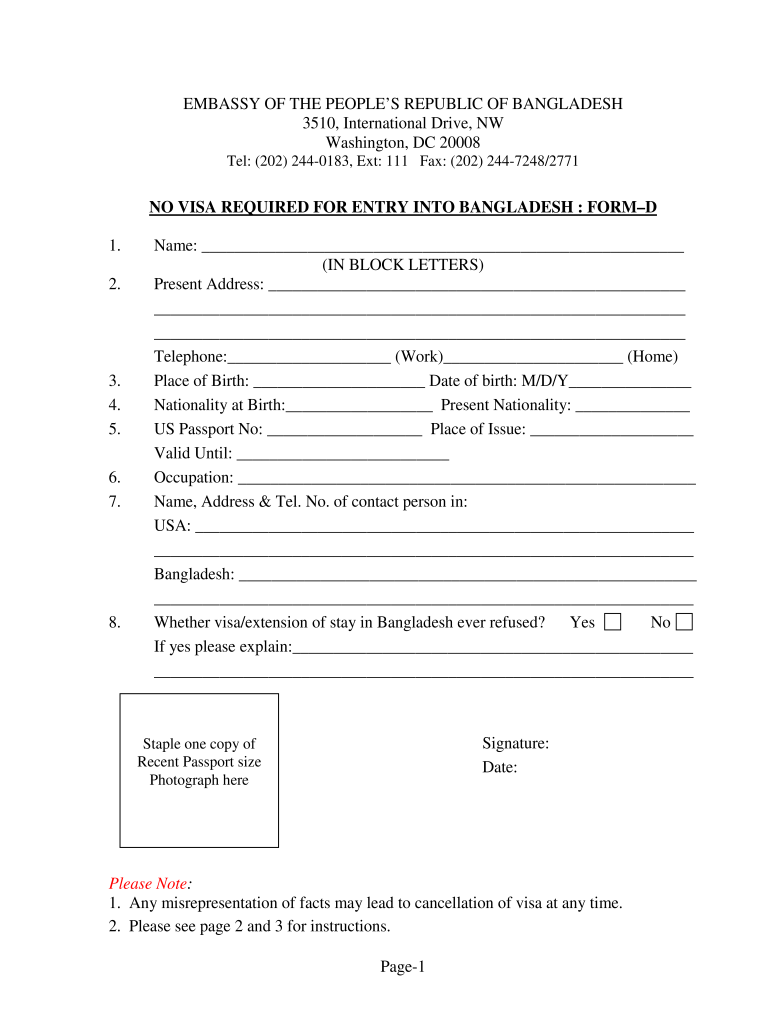
No Visa Required Form is not the form you're looking for?Search for another form here.
Keywords relevant to visa nvr form
Related to nvr form d
If you believe that this page should be taken down, please follow our DMCA take down process
here
.