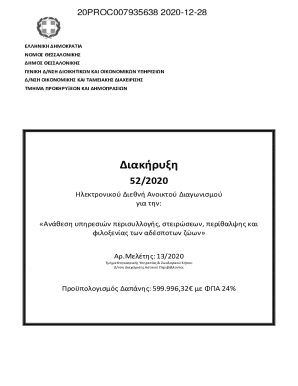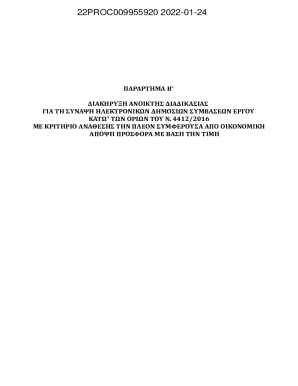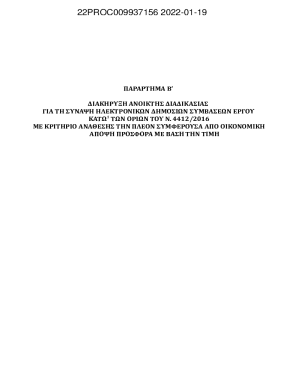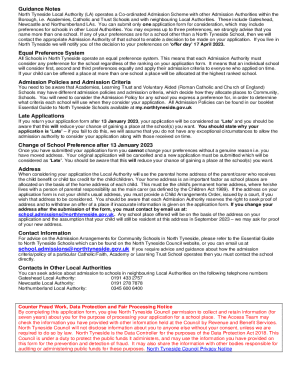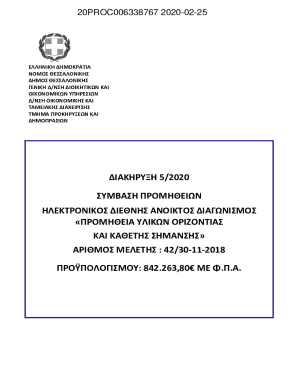CO JDF 1821M 2013-2024 free printable template
Show details
District Court Denver Juvenile Court County, Colorado Court Address: In Re: The Marriage of: The Civil Union of: Parental Responsibilities concerning: COURT USE ONLY Petitioner: and Co-Petitioner/Respondent:
pdfFiller is not affiliated with any government organization
Get, Create, Make and Sign

Edit your colorado b child support form online
Type text, complete fillable fields, insert images, highlight or blackout data for discretion, add comments, and more.

Add your legally-binding signature
Draw or type your signature, upload a signature image, or capture it with your digital camera.

Share your form instantly
Email, fax, or share your colorado b child support form via URL. You can also download, print, or export forms to your preferred cloud storage service.
How to edit colorado b child support online
In order to make advantage of the professional PDF editor, follow these steps below:
1
Log in to your account. Click on Start Free Trial and register a profile if you don't have one.
2
Upload a document. Select Add New on your Dashboard and transfer a file into the system in one of the following ways: by uploading it from your device or importing from the cloud, web, or internal mail. Then, click Start editing.
3
Edit worksheet b child support form. Rearrange and rotate pages, insert new and alter existing texts, add new objects, and take advantage of other helpful tools. Click Done to apply changes and return to your Dashboard. Go to the Documents tab to access merging, splitting, locking, or unlocking functions.
4
Save your file. Select it in the list of your records. Then, move the cursor to the right toolbar and choose one of the available exporting methods: save it in multiple formats, download it as a PDF, send it by email, or store it in the cloud.
The use of pdfFiller makes dealing with documents straightforward. Now is the time to try it!
How to fill out colorado b child support

How to fill out worksheet b child:
01
Start by gathering all the necessary information about the child, such as their personal details, educational background, and any relevant medical or behavioral concerns.
02
Read through the instructions provided on the worksheet and familiarize yourself with the format and requirements.
03
Begin filling out the worksheet by entering the child's name, age, date of birth, and any other requested personal information.
04
Follow the prompts on the worksheet to provide details about the child's educational history, including any previous schools attended and academic performance.
05
If there are specific sections on the worksheet related to the child's behavior or emotional well-being, provide accurate and relevant information based on your observations or any documented concerns.
06
Complete any additional sections on the worksheet that are related to the child's medical history, special needs, or any other relevant factors.
07
Double-check all the information you have entered on the worksheet for accuracy and completeness.
08
Once you have reviewed and verified the information, submit the filled-out worksheet according to the instructions provided.
Who needs worksheet b child:
01
Parents or legal guardians of the child may need worksheet b to provide important information about their child's background and needs.
02
Teachers or educators who are responsible for the care and education of the child may also require worksheet b to better understand the child's characteristics and tailor their instruction accordingly.
03
Special education professionals or therapists may utilize worksheet b to gather comprehensive information about the child's challenges and strengths, enabling them to create individualized intervention plans.
Fill colorado worksheet b child : Try Risk Free
People Also Ask about colorado b child support
What are the child support guidelines in Maryland?
What is the average child support for one child in Maryland?
Is a child support worksheet required in Maryland?
What are extraordinary expenses for child support in NC?
How does New Mexico calculate child support?
What does worksheet B mean?
For pdfFiller’s FAQs
Below is a list of the most common customer questions. If you can’t find an answer to your question, please don’t hesitate to reach out to us.
What is worksheet b child?
It is not clear what specifically "worksheet b child" refers to as there could be different contexts and variations of worksheets labeled as such. In a general sense, a worksheet is a document or a page containing tasks or exercises for a person, typically a child, to complete in order to practice or learn a particular topic or skill. "Worksheet B Child" could potentially indicate a specific version or category of worksheets designed for children.
Who is required to file worksheet b child?
Worksheet B is typically used when parents are divorced, separated, or living apart and need to determine the allocation of child-related expenses for the purpose of calculating child support. In this case, both parents may be required to file Worksheet B. The specific requirements for filing Worksheet B can vary depending on the jurisdiction and the specific circumstances of the parents. It is advisable to consult with a family law attorney or a local child support agency to determine the specific requirements in your situation.
How to fill out worksheet b child?
To fill out Worksheet B for a child, you can follow these steps:
1. Start by reviewing the instructions and guidelines provided on Worksheet B. Understand the purpose of the worksheet and the specific information it requires.
2. Begin by entering the child's personal information, such as their name, date of birth, and social security number, in the designated spaces at the top of the worksheet.
3. Determine the child's filing status. This is usually dependent on whether the child can be claimed as a dependent on someone else's tax return (such as their parents'). Check the appropriate box indicating the filing status.
4. Calculate the child's standard deduction. Use the information provided on the worksheet to determine the appropriate standard deduction amount based on the child's earned and unearned income. Input this value in the designated box.
5. Determine the child's taxable income. Subtract any deductions and adjustments from the child's income to arrive at their taxable income. Input this value on the worksheet.
6. Move on to calculating the child's tax liability. Use the provided tax rate schedule to determine the applicable tax rate based on the child's taxable income. Multiply the taxable income by the appropriate tax rate and input the resulting tax liability on Worksheet B.
7. If the child is eligible for any tax credits (such as the Child Tax Credit or the Additional Child Tax Credit), calculate and input the applicable credits in the designated spaces on the worksheet.
8. Subtract any applicable credits from the tax liability calculated in step 6. This will give you the final tax amount owed.
9. Finally, review the completed worksheet for accuracy and completeness. Make sure all fields are filled out correctly, and double-check your calculations.
It's important to note that the specific instructions and requirements for Worksheet B may vary depending on the tax year and the tax form you are using. Always refer to the official IRS instructions for the particular tax year to ensure accuracy.
What is the purpose of worksheet b child?
Worksheet B Child is a type of worksheet or learning resource typically used in early childhood education settings. Its purpose is to provide children with opportunities to practice and develop various skills and knowledge areas, such as early literacy, numeracy, fine motor skills, problem-solving, and cognitive development. These worksheets often contain fun and engaging activities that help children with their learning and reinforce concepts taught in the classroom. Additionally, Worksheet B Child can also serve as a tool for teachers and parents to assess a child's understanding and progress in their learning journey.
What information must be reported on worksheet b child?
Worksheet B, also known as the Child Support Obligation Worksheet, is a form used to calculate child support obligations for non-custodial parents. The information that must be reported on Worksheet B includes:
1. Names of the parents: The full legal names of both the non-custodial and custodial parents.
2. Income information: Both parents' income details, including their gross income and any pre-existing child support obligations they may have.
3. Expenses and adjustments: Any allowable deductions or adjustments from the income, such as taxes, health insurance premiums, or mandatory retirement contributions.
4. Childcare expenses: The cost of daycare or babysitting services necessary for the custodial parent to work or attend school.
5. Health insurance expenses: The amount paid for health insurance coverage for the child.
6. Extraordinary medical expenses: The cost of any extraordinary or unreimbursed medical expenses for the child.
7. Regular child support expenses: The amount of child support being paid or received for any children from previous relationships.
8. Number of children: The number of children who are subject to the child support calculation.
9. Custody arrangements: The number of overnights spent with each parent or the percentage of time each parent has custody.
10. Deviations or adjustments: Any additional factors that may affect the calculation, such as special needs of the child, educational expenses, or any other relevant circumstances.
It is important to consult the specific guidelines and regulations of the jurisdiction where the child support case is being assessed, as the required information may vary slightly.
What is the penalty for the late filing of worksheet b child?
The penalty for late filing of Worksheet B Child may vary depending on the specific jurisdiction or organization involved. It is essential to consult the relevant authorities or guidelines to determine the specific penalty for late filing.
How do I fill out the colorado b child support form on my smartphone?
You can easily create and fill out legal forms with the help of the pdfFiller mobile app. Complete and sign worksheet b child support form and other documents on your mobile device using the application. Visit pdfFiller’s webpage to learn more about the functionalities of the PDF editor.
Can I edit worksheet b child pdf on an Android device?
You can edit, sign, and distribute co worksheet b on your mobile device from anywhere using the pdfFiller mobile app for Android; all you need is an internet connection. Download the app and begin streamlining your document workflow from anywhere.
How do I fill out worksheet b child support on an Android device?
Use the pdfFiller Android app to finish your jdf 1821 m form and other documents on your Android phone. The app has all the features you need to manage your documents, like editing content, eSigning, annotating, sharing files, and more. At any time, as long as there is an internet connection.
Fill out your colorado b child support online with pdfFiller!
pdfFiller is an end-to-end solution for managing, creating, and editing documents and forms in the cloud. Save time and hassle by preparing your tax forms online.

Worksheet B Child Pdf is not the form you're looking for?Search for another form here.
Keywords relevant to colorado child support worksheet b form
Related to worksheet b child
If you believe that this page should be taken down, please follow our DMCA take down process
here
.