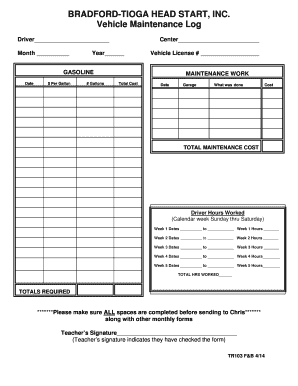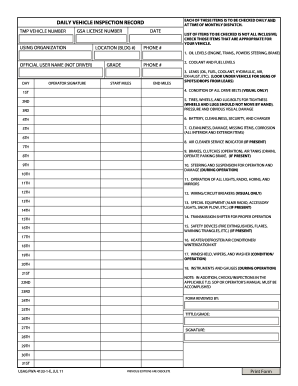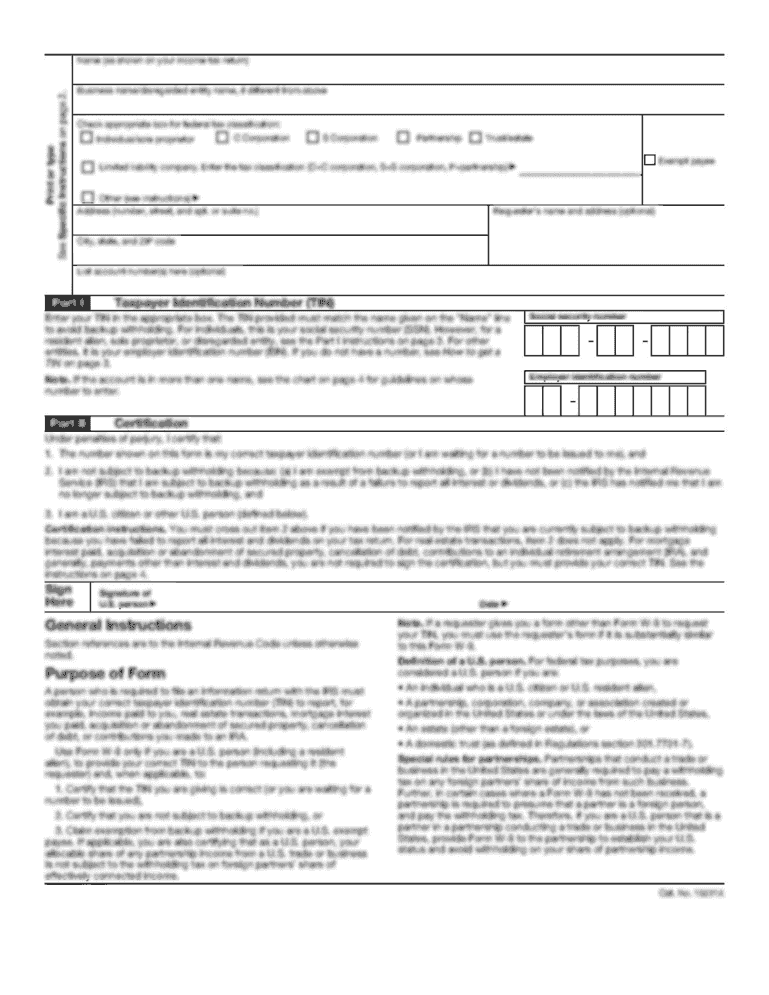
Get the free vehicle damage form
Show details
VEHICLE NO. KETTERING VEHICLE MAINTENANCE CENTER DAMAGED VEHICLE REPORT DATE REPORT TIME DAMAGED DATE DAMAGED TIME EMPLOYEE (LAST, FIRST, M) SSN ON ISSUED EXPIRES CHARGED N Y DAMAGE OCCURRED ON PRIVATE
pdfFiller is not affiliated with any government organization
Get, Create, Make and Sign

Edit your vehicle damage form form online
Type text, complete fillable fields, insert images, highlight or blackout data for discretion, add comments, and more.

Add your legally-binding signature
Draw or type your signature, upload a signature image, or capture it with your digital camera.

Share your form instantly
Email, fax, or share your vehicle damage form form via URL. You can also download, print, or export forms to your preferred cloud storage service.
Editing vehicle damage online
In order to make advantage of the professional PDF editor, follow these steps:
1
Sign into your account. If you don't have a profile yet, click Start Free Trial and sign up for one.
2
Upload a document. Select Add New on your Dashboard and transfer a file into the system in one of the following ways: by uploading it from your device or importing from the cloud, web, or internal mail. Then, click Start editing.
3
Edit property damage form. Rearrange and rotate pages, add and edit text, and use additional tools. To save changes and return to your Dashboard, click Done. The Documents tab allows you to merge, divide, lock, or unlock files.
4
Save your file. Choose it from the list of records. Then, shift the pointer to the right toolbar and select one of the several exporting methods: save it in multiple formats, download it as a PDF, email it, or save it to the cloud.
Dealing with documents is simple using pdfFiller. Try it right now!
How to fill out vehicle damage form

How to fill out vehicle damage:
01
Collect all relevant information about the vehicle, such as make, model, and year.
02
Take detailed photographs of the damaged areas from different angles.
03
Note down the date, time, and location of the incident that caused the damage.
04
If applicable, gather any witness statements or police reports related to the incident.
05
Describe the extent of the damage in clear and precise terms, including both visible and underlying issues.
06
Provide an estimated cost for the repairs based on professional assessments or repair shop quotes.
07
Include your contact information, such as name, address, phone number, and email, for further communication.
Who needs vehicle damage:
01
Insurance companies require vehicle damage information to assess the validity of claims and determine appropriate compensation.
02
Vehicle owners need to document and report the damage to their insurance company for coverage and potential reimbursement.
03
Repair shops rely on accurate vehicle damage reports to provide accurate estimates and perform necessary repairs according to the damage assessment.
Fill form : Try Risk Free
People Also Ask about vehicle damage
What is SF 91 used for?
How do you write a damage report?
Who is responsible for initiating the motor vehicle accident report SF 91?
How do I report an accident to BMV Indiana?
What is SF 91?
What is a DD Form 518?
For pdfFiller’s FAQs
Below is a list of the most common customer questions. If you can’t find an answer to your question, please don’t hesitate to reach out to us.
How to fill out vehicle damage?
1. Start by noting the date and location of the incident.
2. Describe the damage in detail, including the parts of the vehicle that were affected.
3. Document the estimated cost to repair the damage.
4. Provide the names and contact information of any witnesses to the incident.
5. Include any photos you took of the damage.
6. Sign and date the form.
What is the purpose of vehicle damage?
Vehicle damage is the damage caused to a vehicle due to an accident or other cause. It is used to assess and determine the extent of the damage and to determine what repairs and replacements are needed in order to repair the vehicle. It is also used to determine the amount of compensation that should be paid out for the damage.
When is the deadline to file vehicle damage in 2023?
The deadline to file a vehicle damage claim in 2023 varies by state and insurance company. It is best to contact your insurance provider to find out the specific deadline for your claim.
What is vehicle damage?
Vehicle damage refers to any physical harm or destruction caused to a vehicle. This can include body damage, such as dents, scratches, or paint chips, as well as mechanical damage to the engine, suspension, or other vital components. Vehicle damage may result from accidents, collisions, vandalism, natural disasters, or general wear and tear over time.
Who is required to file vehicle damage?
The person involved in a car accident is generally required to file a report with their insurance company and, if necessary, with the local authorities.
What information must be reported on vehicle damage?
When reporting vehicle damage, the following information must be provided:
1. Date and time of the incident: Specify the exact date and time when the damage occurred.
2. Location of the incident: Provide the specific address, intersection, or area where the damage occurred.
3. Description of the damage: Clearly describe the type and extent of damage sustained by the vehicle. Include details such as dents, scratches, cracks, broken glass, etc.
4. Cause of the damage: Explain what caused the damage, whether it was due to an accident, vandalism, natural disaster, or any other reason.
5. Other vehicles or individuals involved: If other vehicles or individuals were involved in the incident, provide information about them, such as their contact details, license plate numbers, insurance information, etc.
6. Witnesses (if any): If there were any witnesses present during the incident, collect their contact information (name, phone number, email address) to include in the report.
7. Photos and evidence: Take clear and detailed photographs of the damage from different angles. These photos can serve as important evidence for insurance claims or legal proceedings.
8. Insurance information: Provide the details of your vehicle insurance company, policy number, and contact information.
9. Contact information: Include your own name, address, phone number, and email address in the report.
10. Any additional relevant information: If there are any additional details or circumstances related to the incident, make sure to include them in the report as well.
What is the penalty for the late filing of vehicle damage?
The penalty for the late filing of vehicle damage can vary depending on the specific regulations and laws of the jurisdiction. In some cases, there may be a fine or penalty fee imposed for not reporting vehicle damage within a certain timeframe. Additionally, insurance companies may also have their own policies and penalties for late filing of vehicle damage claims, including the possibility of denying the claim altogether. It is recommended to consult the local laws and your insurance provider for specific information regarding penalties for late filing of vehicle damage.
How can I modify vehicle damage without leaving Google Drive?
By integrating pdfFiller with Google Docs, you can streamline your document workflows and produce fillable forms that can be stored directly in Google Drive. Using the connection, you will be able to create, change, and eSign documents, including property damage form, all without having to leave Google Drive. Add pdfFiller's features to Google Drive and you'll be able to handle your documents more effectively from any device with an internet connection.
How do I fill out the vehicle property form on my smartphone?
You can easily create and fill out legal forms with the help of the pdfFiller mobile app. Complete and sign vehicle damage and other documents on your mobile device using the application. Visit pdfFiller’s webpage to learn more about the functionalities of the PDF editor.
How do I complete vehicle damage on an iOS device?
Make sure you get and install the pdfFiller iOS app. Next, open the app and log in or set up an account to use all of the solution's editing tools. If you want to open your property damage form, you can upload it from your device or cloud storage, or you can type the document's URL into the box on the right. After you fill in all of the required fields in the document and eSign it, if that is required, you can save or share it with other people.
Fill out your vehicle damage form online with pdfFiller!
pdfFiller is an end-to-end solution for managing, creating, and editing documents and forms in the cloud. Save time and hassle by preparing your tax forms online.
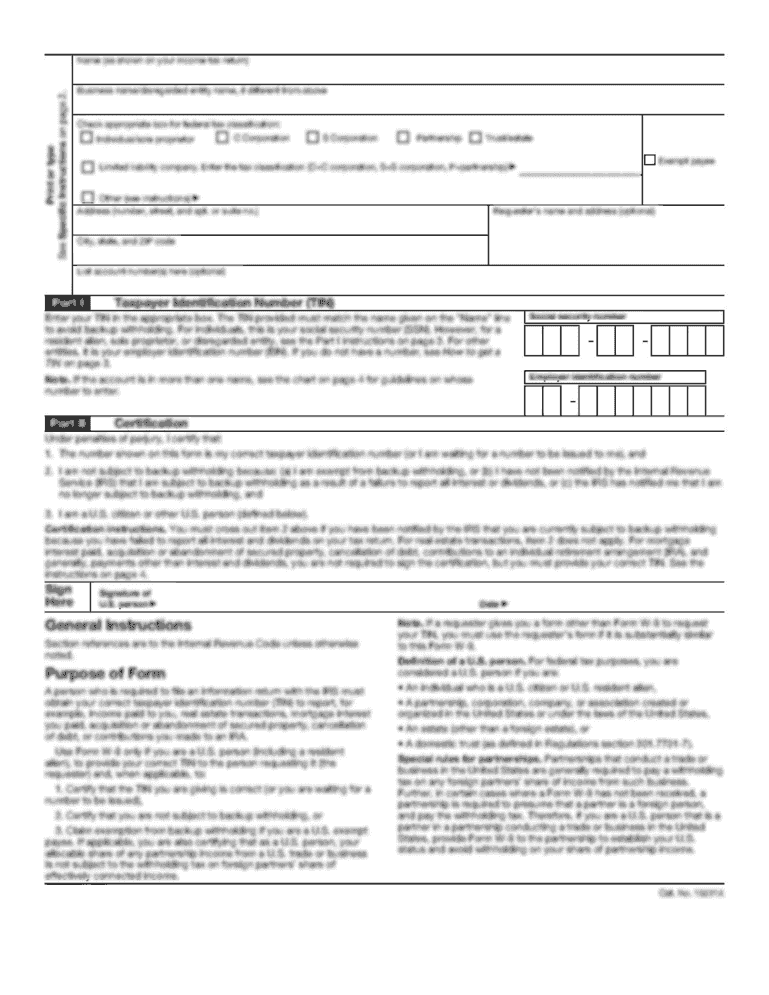
Vehicle Property is not the form you're looking for?Search for another form here.
Keywords
Related Forms
If you believe that this page should be taken down, please follow our DMCA take down process
here
.