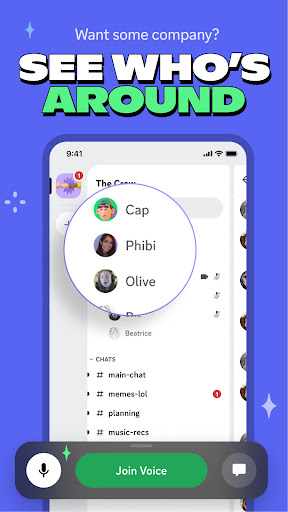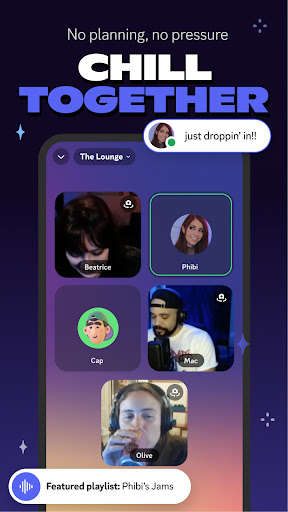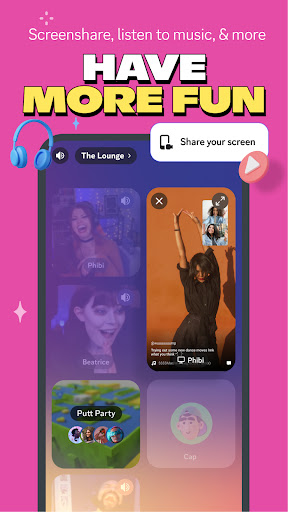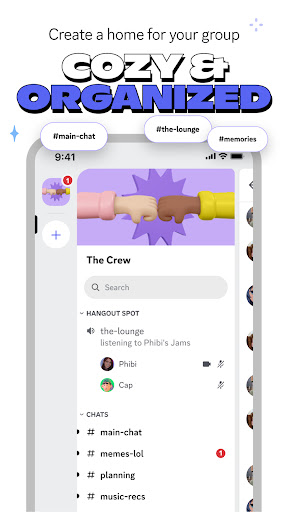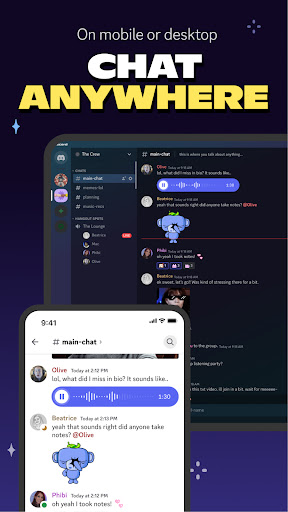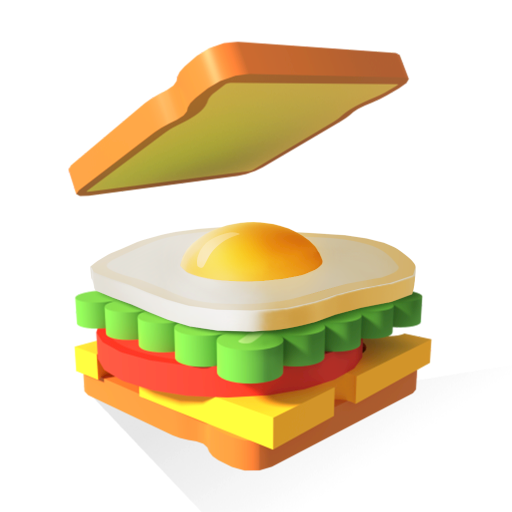As a premier platform for community-based communication, Discord caters to a variety of users, from gamers to professionals, hobby groups, and more. Its combination of voice, video, text, and media-sharing capabilities allows for rich, interactive conversations. This article will explore the features, user interface, and overall utility of the Discord app.
Servers and Channels
The heart of Discord lies in its servers — community spaces where users can gather. Each server can host multiple channels, both text and voice, allowing for segmented conversations about different topics. Users can join or create servers based on their interests, effectively creating a dedicated space for any community or group.
Voice and Video Communication
Discord excels in real-time communication, providing high-quality voice chat and video conferencing. Users can jump into voice channels at their convenience, facilitating spontaneous conversations. Discord also supports screen sharing, which is particularly useful for collaborative work or gaming.
Direct Messages and Group Chats
Aside from server-based communication, Discord allows users to send direct messages (DMs) to one another, supporting both text and media. It also facilitates private group chats, offering an alternative for conversations outside of servers.
Roles and Permissions
In servers, administrators can assign roles to users, which can include different permissions and access levels. This feature allows for organized moderation and control, making Discord suitable for large communities with varying levels of members.
Integrations and Bots
Discord supports a wide range of integrations with other services and platforms, such as Spotify, Twitch, and YouTube. Additionally, Discord bots, programmed by the community or service providers, can perform tasks like moderation, automated responses, or game hosting.
User Interface and Usability
Discord offers a clean, dark-themed interface that users can customize. Its layout is straightforward, with a list of servers on the left, channels in the middle, and active users on the right. The app is generally smooth and responsive, supporting a seamless user experience.
Security and Privacy
Discord uses encryption for all data, including voice and video communication, and allows users to adjust their privacy settings. However, like any online platform, users should be cautious about sharing personal information and aware of potential risks, such as online harassment.
In conclusion, Discord stands out as a comprehensive communication platform that caters to various user needs. Its unique blend of community-focused features, coupled with reliable voice and video chat capabilities, creates an environment that fosters interaction and collaboration. Though it originated with a focus on gaming, Discord's versatility makes it a suitable choice for any group seeking a digital space to connect and communicate.