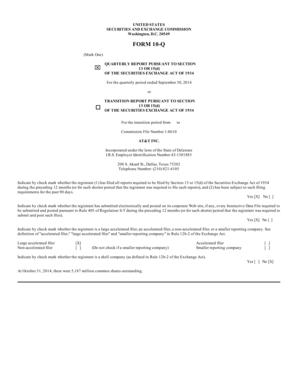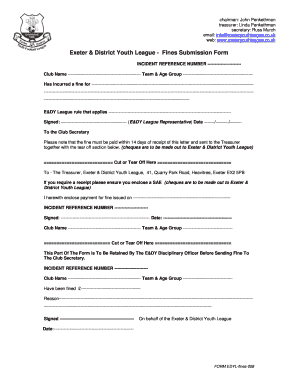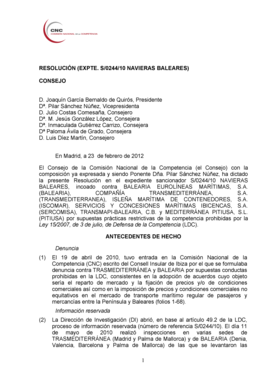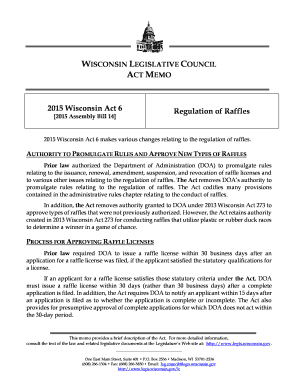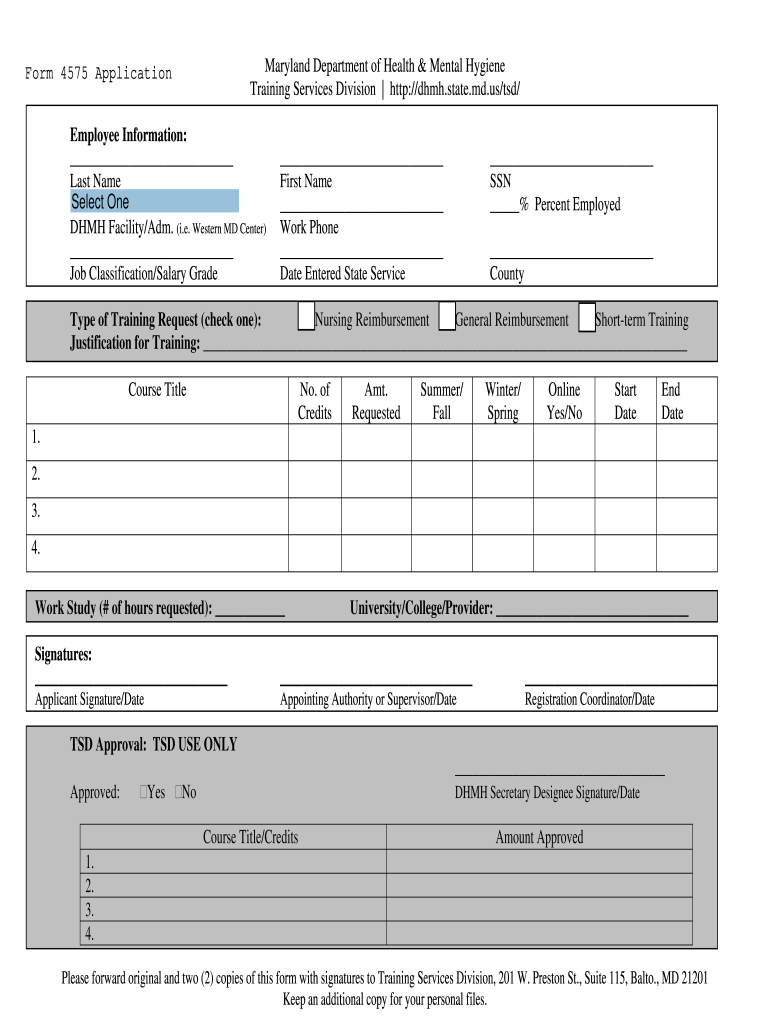
Get the free md maryland form
Show details
TUITION REIMBURSEMENT APPLICATION FORM 4575 Maryland Department of Health Mental Hygiene Training Services Division http //dhmh. state. md. us/tsd/ Form 4575 Application Employee Information Last Name Select One AIDS Administration DHMH Facility/Adm. i.e. Western MD Center Job Classification/Salary Grade First Name Work Phone Date Entered State Service SSN Percent Employed County Nursing Reimbursement General Reimbursement Short-term Training Ty...
pdfFiller is not affiliated with any government organization
Get, Create, Make and Sign

Edit your md maryland form form online
Type text, complete fillable fields, insert images, highlight or blackout data for discretion, add comments, and more.

Add your legally-binding signature
Draw or type your signature, upload a signature image, or capture it with your digital camera.

Share your form instantly
Email, fax, or share your md maryland form form via URL. You can also download, print, or export forms to your preferred cloud storage service.
How to edit md maryland online
Follow the guidelines below to use a professional PDF editor:
1
Register the account. Begin by clicking Start Free Trial and create a profile if you are a new user.
2
Upload a file. Select Add New on your Dashboard and upload a file from your device or import it from the cloud, online, or internal mail. Then click Edit.
3
Edit maryland md form. Add and change text, add new objects, move pages, add watermarks and page numbers, and more. Then click Done when you're done editing and go to the Documents tab to merge or split the file. If you want to lock or unlock the file, click the lock or unlock button.
4
Get your file. When you find your file in the docs list, click on its name and choose how you want to save it. To get the PDF, you can save it, send an email with it, or move it to the cloud.
With pdfFiller, it's always easy to deal with documents.
How to fill out md maryland form

How to fill out MD Maryland:
01
Begin by obtaining the necessary forms for your specific purpose, whether it is a driver's license application, voter registration, or tax form. These forms can typically be found online on the Maryland government's official website or obtained in person at government offices.
02
Carefully read and understand the instructions provided with the forms. Make sure to gather all the required documents and information needed to complete the forms accurately.
03
Start filling out the forms by providing your personal information, such as full name, address, date of birth, and Social Security number. Ensure that the information provided is accurate and up to date.
04
Follow the instructions on the specific form to complete the required sections. This may involve providing additional details about your residency, employment, or specific circumstances related to the form you are filling out.
05
Review your filled-out form to ensure all the fields are completed correctly and that there are no errors or missing information. Make sure to double-check all the provided details to avoid any delays or rejections.
06
Sign and date the completed form as required. Some forms may require additional signatures from witnesses or notaries, so be sure to follow any specific signing instructions given.
07
Make copies of the completed form and any supporting documents for your records before submitting them. This will serve as a reference in case any issues arise or if you need to refer back to the information you provided.
Who needs MD Maryland:
01
Individuals who reside in the state of Maryland and are applying for a driver's license or identification card.
02
Maryland residents who are registering to vote or updating their voter information.
03
Employers in Maryland who need to hire employees and require them to complete tax-related forms.
04
Residents or businesses in Maryland who are filing state tax returns or other related tax forms.
05
Individuals who are applying for state-specific benefits or assistance programs in Maryland.
06
Students who are applying to colleges or universities in Maryland and need to provide proof of residency or other required documents.
07
Maryland residents who are applying for or renewing professional licenses or certifications.
08
Individuals or organizations who are involved in legal proceedings and may need to fill out Maryland court-related forms.
09
Businesses or individuals who need to register their vehicles or boats in Maryland.
10
Any individuals who have specific legal or administrative obligations within the state of Maryland and may require completion of Maryland-specific forms.
Fill maryland rockville md : Try Risk Free
People Also Ask about md maryland
What is Maryland Form 506?
What is MD form 502?
What is Maryland form MW506NRS?
What is Maryland withholding tax for non residents?
What is a md101 form?
What is a MD form 515?
For pdfFiller’s FAQs
Below is a list of the most common customer questions. If you can’t find an answer to your question, please don’t hesitate to reach out to us.
What is md maryland?
Maryland (abbreviated MD) is a state located in the Mid-Atlantic region of the United States, bordering Virginia, West Virginia, and Washington, D.C. to its south and west; Pennsylvania to its north; and Delaware to its east. The state's largest city is Baltimore, and its capital is Annapolis.
Who is required to file md maryland?
Individuals who are required to file a Maryland income tax return must meet certain filing requirements based on their filing status and income. Generally, you must file a Maryland income tax return if your income for the taxable year meets or exceeds the filing requirement for your filing status. For 2020, the filing requirement for most taxpayers is an adjusted gross income (AGI) of at least $10,400.
How to fill out md maryland?
1. Go to the Maryland Department of Assessments and Taxation website (dat.maryland.gov/).
2. Select the “Business” tab at the top of the page.
3. Click “Start a Business” and select the type of business you are starting.
4. Complete the necessary forms and submit them to the Department of Assessments and Taxation.
5. Pay the applicable fees.
6. Wait to receive your Certificate of Good Standing from the Department of Assessments and Taxation. This is your proof that you have successfully registered your business in Maryland.
What is the purpose of md maryland?
The purpose of MD Maryland is to provide resources and support to Maryland residents and organizations. It helps to connect the state’s residents and businesses with information, services, and resources which can help them to succeed. MD Maryland also serves as a platform for showcasing the state’s unique culture, lifestyle, and economic opportunities.
What information must be reported on md maryland?
The Maryland Department of the Environment (MDE) requires businesses to report certain information to them, including any releases of pollutants into the environment, changes to operations that may affect air or water quality, and any environmental compliance violations. Businesses must also report materials used or disposed of that may have an environmental impact, and any recordkeeping or monitoring activities related to environmental compliance. Additionally, businesses must report any spills or releases of hazardous substances, and the status of any corrective actions taken to address them.
When is the deadline to file md maryland in 2023?
The deadline to file Maryland taxes in 2023 is April 15, 2024.
What is the penalty for the late filing of md maryland?
The penalty for late filing of Maryland tax returns is 5% of the unpaid tax amount for each month or partial month that the tax remains unpaid, up to a maximum of 25%. In addition, interest will be charged on the unpaid tax amount from the due date of the return until the date of payment.
How can I edit md maryland from Google Drive?
Simplify your document workflows and create fillable forms right in Google Drive by integrating pdfFiller with Google Docs. The integration will allow you to create, modify, and eSign documents, including maryland md form, without leaving Google Drive. Add pdfFiller’s functionalities to Google Drive and manage your paperwork more efficiently on any internet-connected device.
How can I fill out maryland business on an iOS device?
Get and install the pdfFiller application for iOS. Next, open the app and log in or create an account to get access to all of the solution’s editing features. To open your maryland rockville, upload it from your device or cloud storage, or enter the document URL. After you complete all of the required fields within the document and eSign it (if that is needed), you can save it or share it with others.
How do I complete md business on an Android device?
On an Android device, use the pdfFiller mobile app to finish your md phone form. The program allows you to execute all necessary document management operations, such as adding, editing, and removing text, signing, annotating, and more. You only need a smartphone and an internet connection.
Fill out your md maryland form online with pdfFiller!
pdfFiller is an end-to-end solution for managing, creating, and editing documents and forms in the cloud. Save time and hassle by preparing your tax forms online.
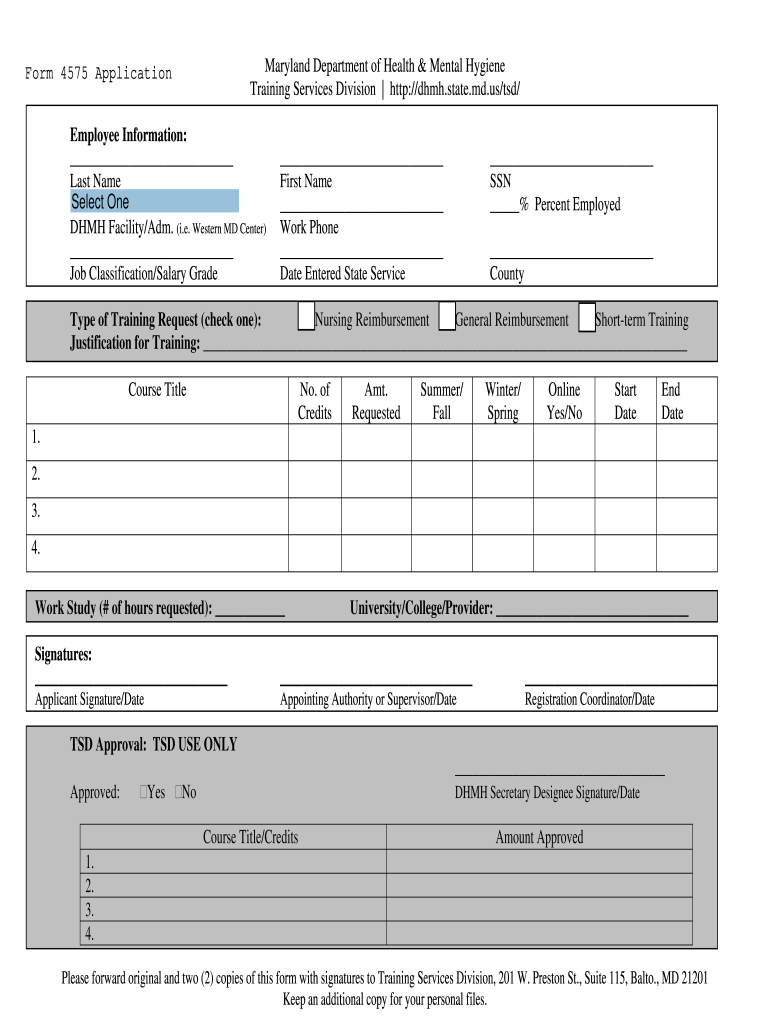
Maryland Business is not the form you're looking for?Search for another form here.
Keywords relevant to business md form
Related to maryland washington
If you believe that this page should be taken down, please follow our DMCA take down process
here
.