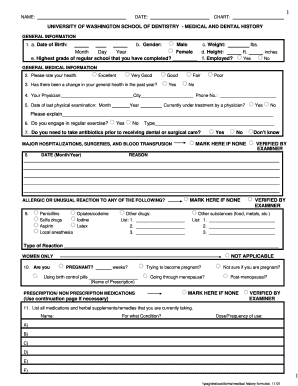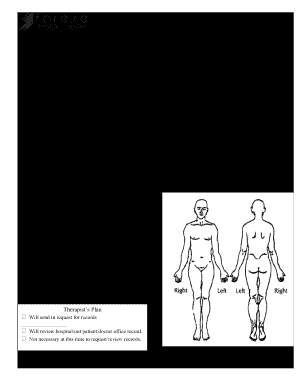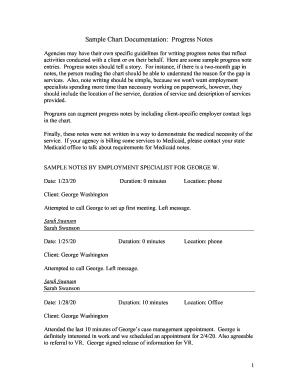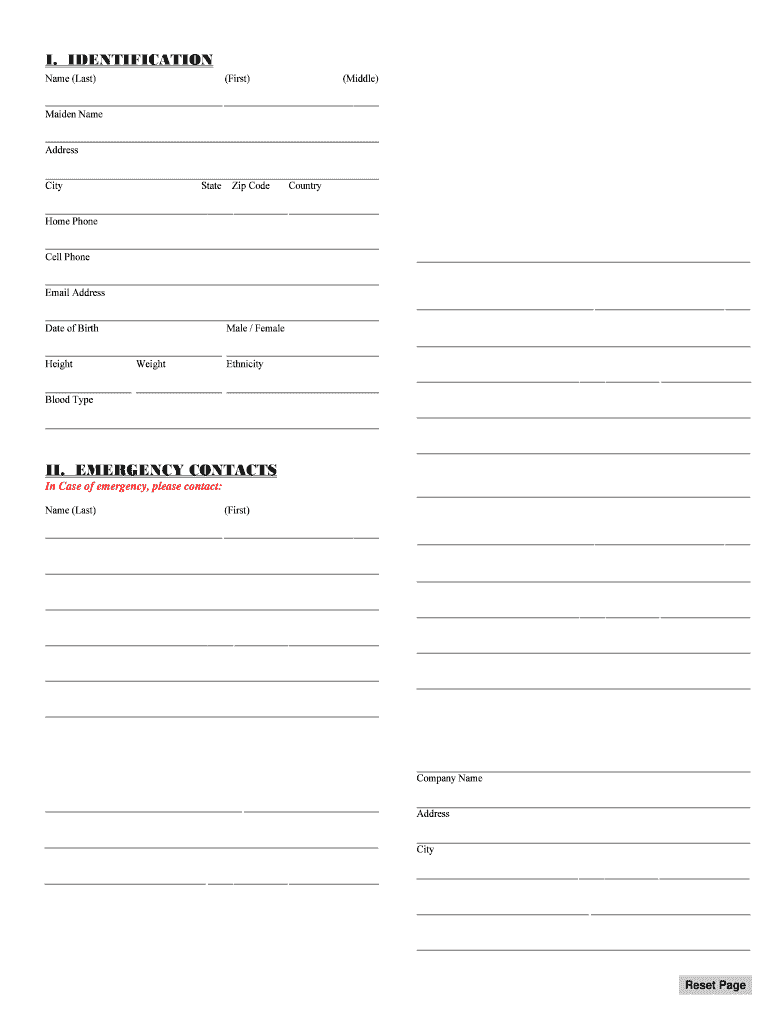
OPM Personal Health Record for Adults 2009-2024 free printable template
Show details
I. IDENTIFICATION Name (Last) Maiden Name Address City Home Phone. Cell Phone Email Address Date of Birth Height Blood Type Weight Male / Female Ethnicity Address City Phone Emergency Phone (after
pdfFiller is not affiliated with any government organization
Get, Create, Make and Sign

Edit your personal medical record template form online
Type text, complete fillable fields, insert images, highlight or blackout data for discretion, add comments, and more.

Add your legally-binding signature
Draw or type your signature, upload a signature image, or capture it with your digital camera.

Share your form instantly
Email, fax, or share your personal medical record template form via URL. You can also download, print, or export forms to your preferred cloud storage service.
How to edit personal medical record template download online
To use the professional PDF editor, follow these steps below:
1
Register the account. Begin by clicking Start Free Trial and create a profile if you are a new user.
2
Simply add a document. Select Add New from your Dashboard and import a file into the system by uploading it from your device or importing it via the cloud, online, or internal mail. Then click Begin editing.
3
Edit personal health record template form. Add and replace text, insert new objects, rearrange pages, add watermarks and page numbers, and more. Click Done when you are finished editing and go to the Documents tab to merge, split, lock or unlock the file.
4
Save your file. Select it in the list of your records. Then, move the cursor to the right toolbar and choose one of the available exporting methods: save it in multiple formats, download it as a PDF, send it by email, or store it in the cloud.
It's easier to work with documents with pdfFiller than you can have ever thought. Sign up for a free account to view.
How to fill out personal medical record template

How to fill out personal health record template:
01
Begin by filling out your personal information such as your name, date of birth, and contact information.
02
Next, provide details about your medical history including any past illnesses, surgeries, or conditions you have been diagnosed with.
03
Include a list of any medications you are currently taking, including dosage and frequency.
04
Document any known allergies or adverse reactions you may have to medications or substances.
05
Include information about your family medical history, noting any genetic conditions or diseases that run in your family.
06
Make sure to update your personal health record template regularly, especially when you have any changes in your medical history or medications.
Who needs a personal health record template:
01
Individuals who have chronic illnesses or complex medical conditions can greatly benefit from maintaining a personal health record template. It helps them keep track of their medical history, medications, and treatment plans, which can facilitate better communication with healthcare providers.
02
Older adults who may have multiple healthcare providers can use a personal health record template to ensure that all their medical information is organized and easily accessible.
03
Caregivers who assist in managing the healthcare of a loved one can also benefit from using a personal health record template to keep track of important medical information and ensure continuity of care.
Fill patient medical record template : Try Risk Free
People Also Ask about personal medical record template download
What do you mean by PHR address?
How do I create a personal health record?
What is an example of a PHR address?
What are examples of personal health records?
What should your PHR contain?
What is PHR example?
Our user reviews speak for themselves
Read more or give pdfFiller a try to experience the benefits for yourself
For pdfFiller’s FAQs
Below is a list of the most common customer questions. If you can’t find an answer to your question, please don’t hesitate to reach out to us.
What is personal health record template?
A personal health record (PHR) template is a document that provides a framework for patients to track their medical history and other health information. The template typically includes sections for family medical history, current medications, allergies, immunizations, and past medical procedures. The template may also include sections for health insurance information, contact information for health care providers, and notes. The information in the PHR can be used by health care providers to make more informed decisions about care and to provide better patient care.
How to fill out personal health record template?
1. Start by writing down your name, address, and date of birth at the top of the template.
2. List your primary physician and any other healthcare providers you may visit.
3. List your current medications, including dosage and frequency.
4. List any allergies and sensitivities you may have.
5. List any past or current medical conditions, such as high blood pressure, diabetes, asthma, etc.
6. Describe any hospitalizations, surgeries, or other medical procedures you have had in the past.
7. List any immunizations and vaccinations you have received.
8. Include information about any preventative care, such as cancer screenings, that you have had.
9. List any family medical history, such as heart disease or diabetes, that you are aware of.
10. Include any other relevant information, such as diet and exercise habits, that could be beneficial to your healthcare provider.
What information must be reported on personal health record template?
1. Name, age, gender, and other personal information
2. Allergies
3. Medications
4. Vaccination history
5. Family medical history
6. List of physicians and other health care providers
7. List of recent doctor visits, tests, and procedures
8. Chronic illness information
9. Results of lab tests
10. List of immunizations
11. List of health insurance information
12. List of health screening tests taken
13. List of health risk factors
14. List of dietary restrictions
15. List of lifestyle habits, such as smoking and exercise
16. List of emergency contacts
Who is required to file personal health record template?
There is no specific group or individual who is required to file a personal health record template. Filing a personal health record template is typically a matter of personal choice and responsibility for individuals who wish to keep track of their own health information. It can be utilized by anyone who wants to maintain a comprehensive record of their medical history, conditions, medications, allergies, and other relevant information for personal reference or sharing with healthcare providers.
What is the purpose of personal health record template?
The purpose of a personal health record (PHR) template is to provide individuals with a structured format to document and organize their personal health-related information. It allows individuals to maintain a comprehensive record of their medical history, including their diagnoses, allergies, medications, immunizations, past surgeries, and other relevant health information.
The PHR template aims to help individuals manage their health effectively by keeping their medical information in one place, promoting better communication with healthcare providers, and facilitating coordinated healthcare. It can be used to track and monitor health conditions, track progress, set health goals, and aid in decision-making processes related to healthcare.
Furthermore, having a PHR template allows individuals to easily share their health information with healthcare professionals, especially during emergencies or when seeking care from new providers. In addition, it can serve as a valuable resource for family members or caregivers, aiding in the continuity and coordination of healthcare across different providers and settings.
Overall, a personal health record template is designed to empower individuals in actively managing their health, improving healthcare outcomes, and ensuring better continuity of care.
What is the penalty for the late filing of personal health record template?
There is no specific penalty for the late filing of a personal health record template as it is considered a personal document and not a legal requirement. However, the consequences of not maintaining an up-to-date personal health record may include missed appointments, inadequate medical care, and increased risk of medical errors. Therefore, it is important to regularly update and file your personal health record template to ensure proper healthcare management.
Where do I find personal medical record template download?
With pdfFiller, an all-in-one online tool for professional document management, it's easy to fill out documents. Over 25 million fillable forms are available on our website, and you can find the personal health record template form in a matter of seconds. Open it right away and start making it your own with help from advanced editing tools.
How do I edit medical record template in Chrome?
Add pdfFiller Google Chrome Extension to your web browser to start editing personal health record template pdf and other documents directly from a Google search page. The service allows you to make changes in your documents when viewing them in Chrome. Create fillable documents and edit existing PDFs from any internet-connected device with pdfFiller.
Can I create an electronic signature for the sample patient medical record pdf in Chrome?
Yes. By adding the solution to your Chrome browser, you can use pdfFiller to eSign documents and enjoy all of the features of the PDF editor in one place. Use the extension to create a legally-binding eSignature by drawing it, typing it, or uploading a picture of your handwritten signature. Whatever you choose, you will be able to eSign your health record template form in seconds.
Fill out your personal medical record template online with pdfFiller!
pdfFiller is an end-to-end solution for managing, creating, and editing documents and forms in the cloud. Save time and hassle by preparing your tax forms online.
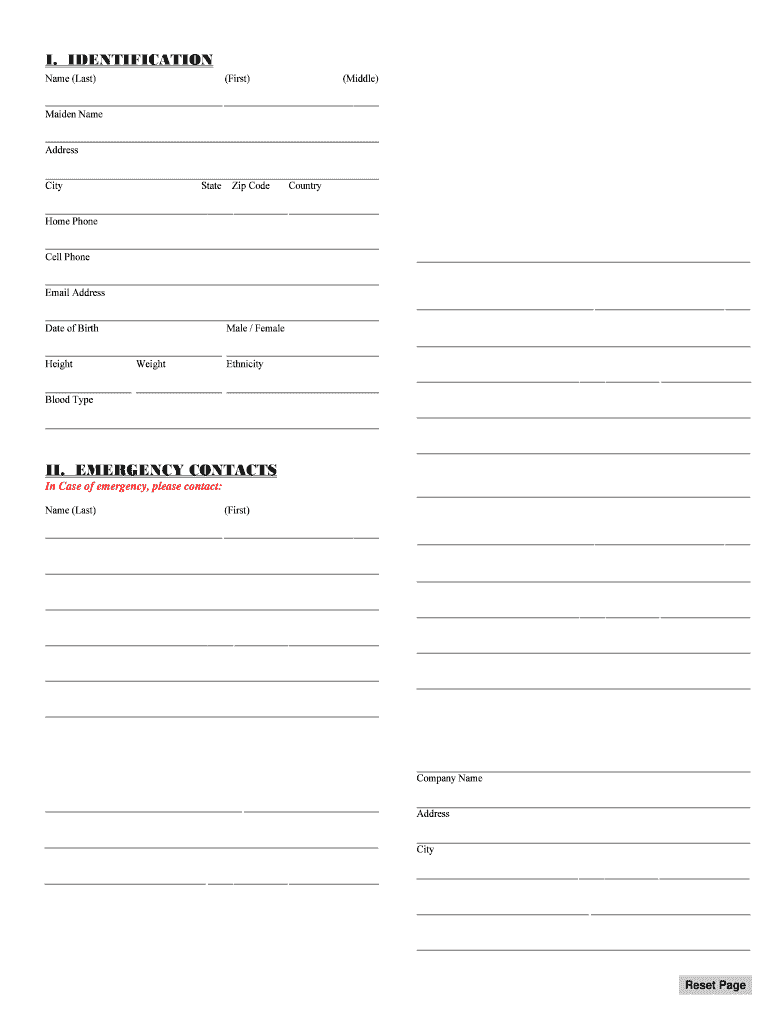
Medical Record Template is not the form you're looking for?Search for another form here.
Keywords relevant to personal medical records template form
Related to medical record form template
If you believe that this page should be taken down, please follow our DMCA take down process
here
.