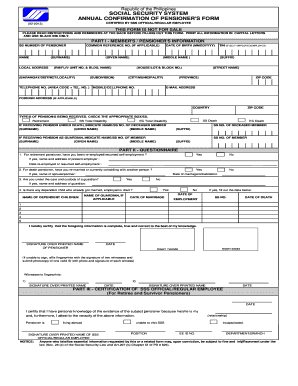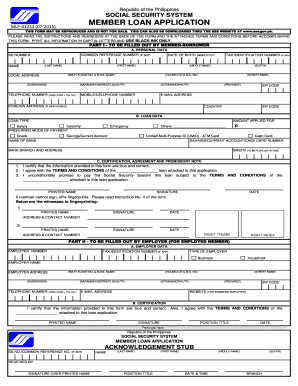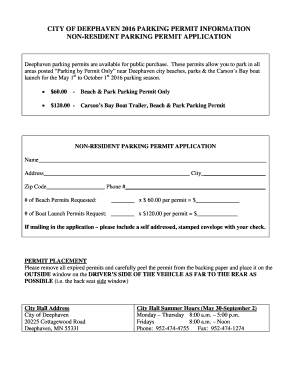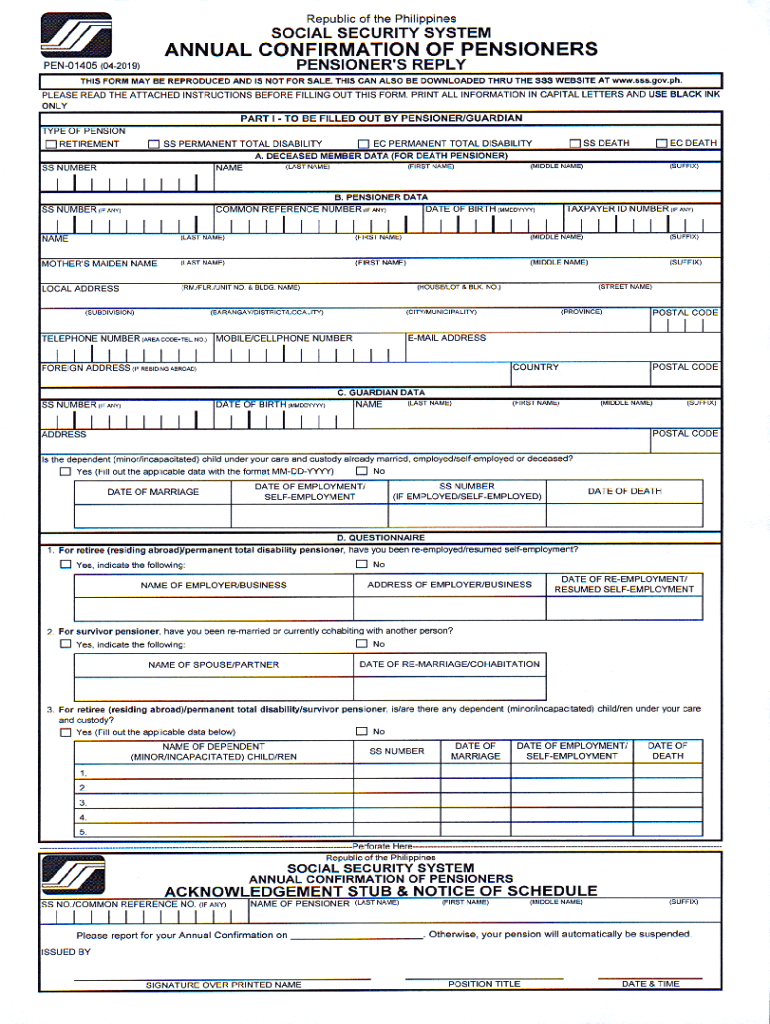
PH SSS PEN-01405 2019-2024 free printable template
Show details
pdfFiller is not affiliated with any government organization
Get, Create, Make and Sign

Edit your sss acop online renewal form online
Type text, complete fillable fields, insert images, highlight or blackout data for discretion, add comments, and more.

Add your legally-binding signature
Draw or type your signature, upload a signature image, or capture it with your digital camera.

Share your form instantly
Email, fax, or share your sss acop online renewal form via URL. You can also download, print, or export forms to your preferred cloud storage service.
How to edit sss acop online renewal 2023 online
Here are the steps you need to follow to get started with our professional PDF editor:
1
Log in to your account. Start Free Trial and register a profile if you don't have one.
2
Prepare a file. Use the Add New button to start a new project. Then, using your device, upload your file to the system by importing it from internal mail, the cloud, or adding its URL.
3
Edit acop form 2024. Text may be added and replaced, new objects can be included, pages can be rearranged, watermarks and page numbers can be added, and so on. When you're done editing, click Done and then go to the Documents tab to combine, divide, lock, or unlock the file.
4
Save your file. Select it from your records list. Then, click the right toolbar and select one of the various exporting options: save in numerous formats, download as PDF, email, or cloud.
The use of pdfFiller makes dealing with documents straightforward.
PH SSS PEN-01405 Form Versions
Version
Form Popularity
Fillable & printabley
How to fill out sss acop online renewal

How to fill out acop form 2023?
01
Begin by gathering all the necessary information such as name, address, contact details, and any relevant identification numbers.
02
Make sure to carefully read the instructions provided with the form to understand the specific requirements and any supporting documents needed.
03
Start by filling out the personal details section, providing accurate information about yourself or the individual on behalf of whom you are completing the form.
04
Move on to the sections that require specific information related to the purpose of the form. Provide detailed and accurate responses based on the instructions given.
05
Double-check all the information entered to ensure accuracy and completeness. Any errors or missing information could delay the processing of the form.
06
If required, attach any supporting documents or evidence requested in the form or instructions. Make sure they are properly labeled and organized.
07
Once you have completed all the sections and attached any necessary documents, review the entire form one last time to ensure everything is accurate and complete.
08
Sign and date the form where indicated, confirming that all the information provided is true and accurate to the best of your knowledge.
09
Make a copy of the completed form and any supporting documents for your records before submitting it.
10
Submit the form and any accompanying materials through the designated channels as specified in the instructions.
Who needs acop form 2023?
01
Individuals or entities who are required to provide specific information related to a certain process or application may need to fill out acop form 2023.
02
This form may be necessary for those seeking approval, authorization, or certification in a particular field or industry.
03
It could be required by government agencies, regulatory bodies, licensing authorities, or other entities responsible for overseeing and monitoring certain activities.
04
The need for acop form 2023 may vary depending on the specific context and requirements of the situation, so it is essential to consult the applicable rules, regulations, or guidelines to determine if this form is required.
Fill annual confirmation of pensioners : Try Risk Free
People Also Ask about sss acop online renewal 2023
How to file acop online 2023?
Who needs to comply with ACOP?
Are all SSS pensioners required to file ACOP?
Can I still get my SSS pension if I live abroad?
What are the requirements for SSS annual confirmation of pensioners?
For pdfFiller’s FAQs
Below is a list of the most common customer questions. If you can’t find an answer to your question, please don’t hesitate to reach out to us.
What is sss annual confirmation of?
SSS Annual Confirmation of Coverage is an online process to help employers confirm the accuracy of the Social Security numbers of their employees and to ensure that their employees are properly covered by Social Security. The process also helps employers to ensure that their employees are properly registered for Medicare.
Who is required to file sss annual confirmation of?
All employers who are registered with the Social Security System (SSS) are required to file their Annual Confirmation of Report of Employees and Payroll (ACREP) to the SSS every year.
How to fill out sss annual confirmation of?
1. Log in to your online account with the Social Security Administration.
2. Once logged in, select the "Annual Confirmation of Benefits" option.
3. Carefully read the information provided and answer any questions asked.
4. Review the information on the page and ensure that all the information is correct.
5. When you are satisfied with the information provided, click on the "Submit" button to complete the Annual Confirmation of Benefits.
What is the purpose of sss annual confirmation of?
The purpose of an annual confirmation of sss is to ensure that employee records are accurate and up-to-date. By confirming the accuracy of employee information such as address, banking details, and other contact information, employers can ensure that their payroll records are accurate and up-to-date. This information is also used to ensure that employees are receiving the correct pay and benefits.
What information must be reported on sss annual confirmation of?
The Social Security Administration (SSA) requires employers to report the following information on the SSA's Annual Confirmation of Reportable Earnings Form (Form W-2c):
1. Employee name
2. Social Security Number
3. Employer name
4. Employer's Tax Identification Number
5. Total wages earned in the last calendar year
6. Total tips earned in the last calendar year
7. Total Federal income tax withheld in the last calendar year
8. Social Security wages paid
9. Social Security tax withheld
10. Medicare wages paid
11. Medicare tax withheld
When is the deadline to file sss annual confirmation of in 2023?
The deadline to file SSS Annual Confirmation of Receipts and Expenditures for the year 2023 is April 30, 2024.
What is the penalty for the late filing of sss annual confirmation of?
The penalty for the late filing of an SSS Annual Confirmation of Report is a fine of up to P5,000.00.
How do I edit sss acop online renewal 2023 online?
The editing procedure is simple with pdfFiller. Open your acop form 2024 in the editor. You may also add photos, draw arrows and lines, insert sticky notes and text boxes, and more.
Can I edit sss acop form on an iOS device?
You certainly can. You can quickly edit, distribute, and sign sss acop online renewal on your iOS device with the pdfFiller mobile app. Purchase it from the Apple Store and install it in seconds. The program is free, but in order to purchase a subscription or activate a free trial, you must first establish an account.
How can I fill out acop form on an iOS device?
Make sure you get and install the pdfFiller iOS app. Next, open the app and log in or set up an account to use all of the solution's editing tools. If you want to open your how to submit sss acop online form, you can upload it from your device or cloud storage, or you can type the document's URL into the box on the right. After you fill in all of the required fields in the document and eSign it, if that is required, you can save or share it with other people.
Fill out your sss acop online renewal online with pdfFiller!
pdfFiller is an end-to-end solution for managing, creating, and editing documents and forms in the cloud. Save time and hassle by preparing your tax forms online.
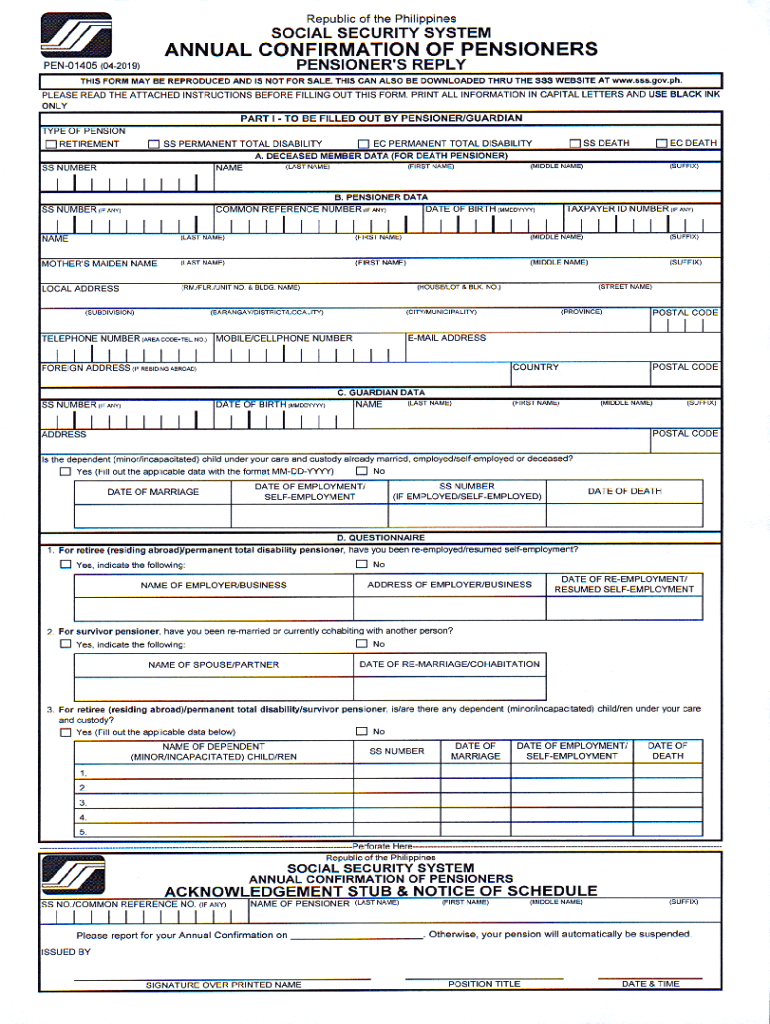
Sss Acop Form is not the form you're looking for?Search for another form here.
Keywords relevant to acop form sss
Related to sss annual confirmation of pensioners form 2023
If you believe that this page should be taken down, please follow our DMCA take down process
here
.