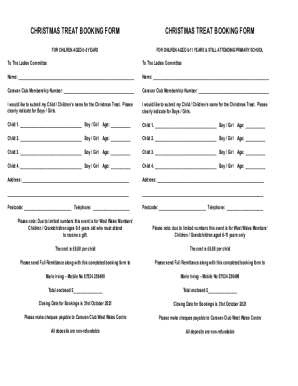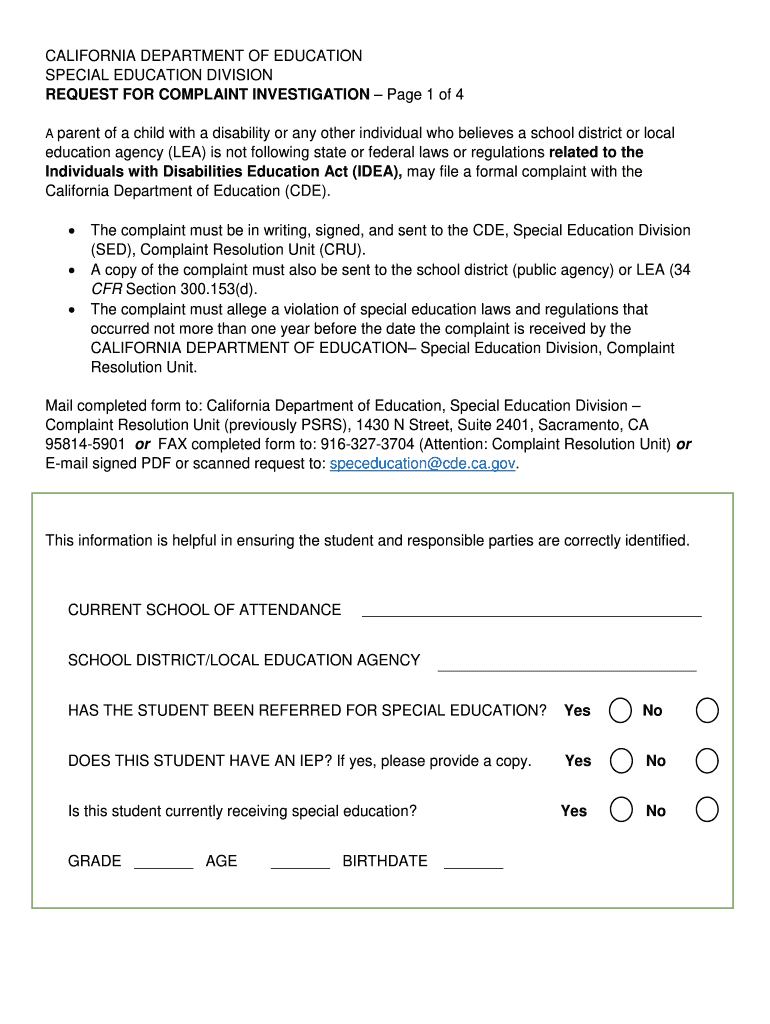
Get the free ca request complaint form
Show details
CALIFORNIA DEPARTMENT OF EDUCATION SPECIAL EDUCATION DIVISION REQUEST FOR COMPLAINT INVESTIGATION Page 1 of 4 A parent of a child with a disability or any other individual who believes a school district
pdfFiller is not affiliated with any government organization
Get, Create, Make and Sign

Edit your ca request complaint form form online
Type text, complete fillable fields, insert images, highlight or blackout data for discretion, add comments, and more.

Add your legally-binding signature
Draw or type your signature, upload a signature image, or capture it with your digital camera.

Share your form instantly
Email, fax, or share your ca request complaint form form via URL. You can also download, print, or export forms to your preferred cloud storage service.
How to edit ca request complaint form online
Use the instructions below to start using our professional PDF editor:
1
Set up an account. If you are a new user, click Start Free Trial and establish a profile.
2
Simply add a document. Select Add New from your Dashboard and import a file into the system by uploading it from your device or importing it via the cloud, online, or internal mail. Then click Begin editing.
3
Edit ca request investigation form. Rearrange and rotate pages, add new and changed texts, add new objects, and use other useful tools. When you're done, click Done. You can use the Documents tab to merge, split, lock, or unlock your files.
4
Get your file. Select your file from the documents list and pick your export method. You may save it as a PDF, email it, or upload it to the cloud.
With pdfFiller, dealing with documents is always straightforward. Try it right now!
How to fill out ca request complaint form

To fill out a CA request complaint form, follow these step-by-step instructions:
01
Access the relevant website or platform where the complaint form is available.
02
Locate the complaint form, which is usually found in the "Contact Us" or "Customer Support" section.
03
Begin by providing your personal information, such as your full name, contact details, and any reference numbers related to the issue.
04
Clearly state the nature of your complaint in a concise and specific manner. Include details such as dates, times, and individuals involved, if applicable.
05
Provide any supporting evidence or documentation that is necessary to substantiate your complaint. This may include emails, receipts, or photographs, depending on the nature of the issue.
06
Be sure to read and understand any terms, conditions, or disclaimers provided with the form before submitting it.
07
Review the completed complaint form to ensure accuracy and completeness.
08
Submit the form electronically or print it out and send it via mail or fax, depending on the instructions provided.
09
Keep a copy of the submitted complaint form for your records.
Anyone who has a legitimate complaint or grievance related to the particular organization or service can use a CA request complaint form. Whether you are a customer, employee, or any other stakeholder, if you have an issue that requires resolution or attention, the complaint form is designed to cater to your needs.
Fill cde complaint investigation department : Try Risk Free
For pdfFiller’s FAQs
Below is a list of the most common customer questions. If you can’t find an answer to your question, please don’t hesitate to reach out to us.
What is ca request complaint form?
A CA Request Complaint Form refers to a form that is used to lodge a complaint or request with a regulatory authority or consumer protection agency in the state of California (CA). This form is typically provided by the respective agency and allows individuals or businesses to outline their complaint or request for investigation and resolution. It may require information such as the complainant's personal details, details of the complaint, any supporting evidence, and the desired outcome or resolution sought. The purpose of this form is to provide a structured way for individuals to formally submit their complaints or requests and initiate the investigative process.
Who is required to file ca request complaint form?
It is typically the person who wishes to file a complaint who is required to complete a Request Complaint Form.
What is the purpose of ca request complaint form?
The purpose of a CA (Complaint Authority) request complaint form is to provide a structured and official way for individuals to submit their complaints or grievances to an organization. This form ensures that all necessary information regarding the complaint is included, such as the nature of the complaint, relevant dates, parties involved, supporting evidence, and desired resolution. By using this form, organizations can efficiently address and resolve complaints in a fair and consistent manner.
What information must be reported on ca request complaint form?
The information that must be reported on a CA request complaint form typically includes:
1. Personal Information: Name, address, phone number, and email address of the person filing the complaint.
2. Allegations: A detailed description of the complaint including the nature of the issue, specific incidents, dates, locations, and any supporting evidence or documentation.
3. Parties Involved: Names, addresses, phone numbers, and any other relevant contact information of the individuals or entities involved in the complaint.
4. Witnesses: If there were any witnesses to the incident, their names, contact information, and a brief description of their involvement or observations should be provided.
5. Actions Taken: Any previous actions taken to address the issue, such as attempts at resolving the matter directly with the other party or any previous complaints filed.
6. Desired Resolution: The desired outcome or resolution the complainant is seeking.
7. Signature: The complaint form typically requires the signature of the person filing the complaint, acknowledging that the provided information is accurate and true to the best of their knowledge.
It's important to note that the specific requirements may vary depending on the organization or agency that the complaint is being filed with.
How to fill out ca request complaint form?
To fill out a CA request complaint form, follow these steps:
1. Download the form: Visit the website of the relevant California government agency that handles the type of complaint you have. Look for a section dedicated to complaints or forms. Download the complaint form specific to your issue.
2. Read the instructions: Thoroughly go through the instructions provided on the form to understand the requirements and any supporting documents you may need to attach.
3. Provide personal information: Fill in your personal information, including your full name, address, telephone number, and email address. Ensure that this information is accurate and up-to-date.
4. State the details of your complaint: Use clear and concise language to describe the incident or issue that caused your complaint. Include dates, locations, people involved, and any other relevant information. Be factual and avoid personal opinions or emotions.
5. Specify desired resolution: Clearly state what outcome or resolution you are seeking. Be realistic and include any supporting documents or evidence that can strengthen your case.
6. Attach supporting evidence: As mentioned earlier, gather and attach any relevant documents that support your complaint. This may include photographs, correspondence, receipts, contracts, etc. Make sure to keep copies of all documents submitted.
7. Sign and date: Before submitting the form, sign and date it. This shows that you certify the accuracy of the information provided.
8. Submit the complaint: Review the instructions to determine the submission method. Some agencies allow online submission, while others may require you to mail or hand-deliver the form. If mailing, consider sending it via certified mail to ensure proof of delivery.
9. Keep copies for your records: Make copies of the fully filled complaint form and all accompanying documents for your records. This will be useful for future reference and may be necessary if any further action is taken.
Remember that the specific process for filling out a complaint form may vary depending on the type of complaint and the government agency involved. Always consult the instructions provided by the agency to ensure you have completed the form correctly and thoroughly.
How do I edit ca request complaint form in Chrome?
Adding the pdfFiller Google Chrome Extension to your web browser will allow you to start editing ca request investigation form and other documents right away when you search for them on a Google page. People who use Chrome can use the service to make changes to their files while they are on the Chrome browser. pdfFiller lets you make fillable documents and make changes to existing PDFs from any internet-connected device.
Can I sign the ca request complaint make electronically in Chrome?
Yes, you can. With pdfFiller, you not only get a feature-rich PDF editor and fillable form builder but a powerful e-signature solution that you can add directly to your Chrome browser. Using our extension, you can create your legally-binding eSignature by typing, drawing, or capturing a photo of your signature using your webcam. Choose whichever method you prefer and eSign your california request investigation in minutes.
How do I edit request complaint investigation on an iOS device?
Create, modify, and share ca request complaint get form using the pdfFiller iOS app. Easy to install from the Apple Store. You may sign up for a free trial and then purchase a membership.
Fill out your ca request complaint form online with pdfFiller!
pdfFiller is an end-to-end solution for managing, creating, and editing documents and forms in the cloud. Save time and hassle by preparing your tax forms online.
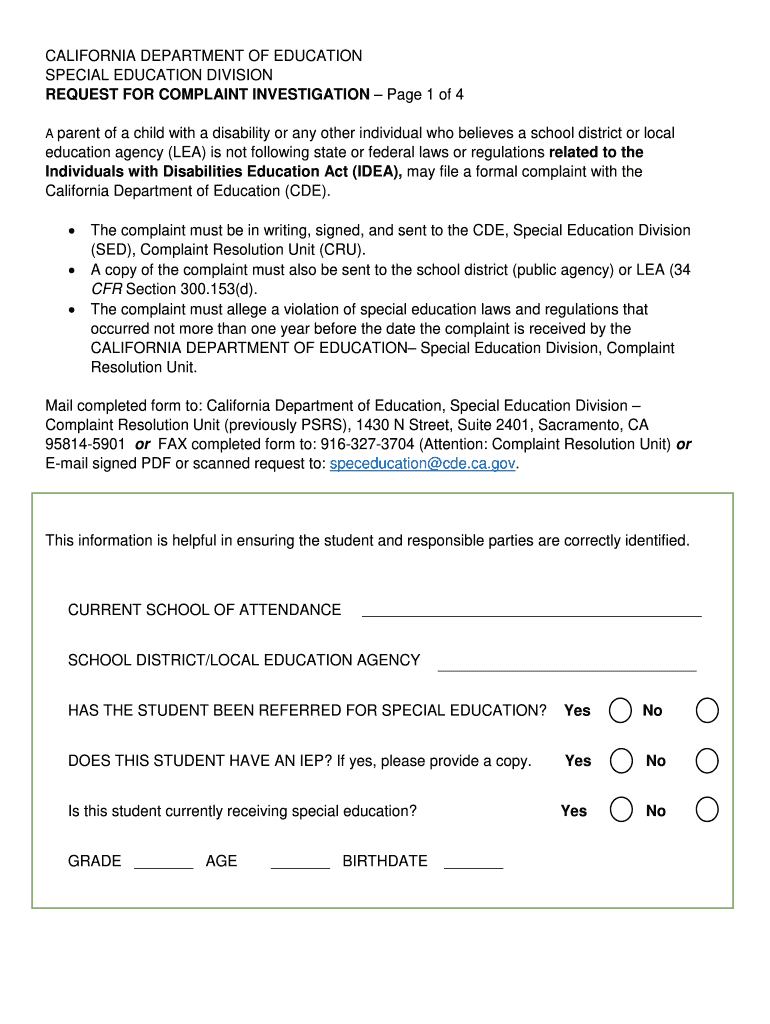
Ca Request Complaint Make is not the form you're looking for?Search for another form here.
Keywords relevant to ca request complaint form
Related to request complaint investigation form
If you believe that this page should be taken down, please follow our DMCA take down process
here
.