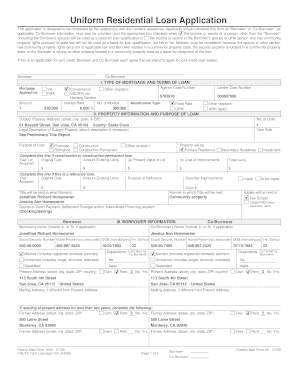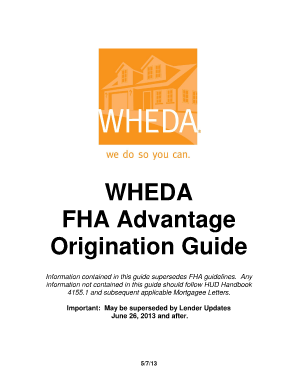Below is a list of the most common customer questions. If you can’t find an answer to your question, please don’t hesitate to reach out to us.
VOE Form stands for Verification of Employment Form. This form is used by employers to verify the employment history of an individual. It includes details such as the employee's job title, start and end dates of employment, and hourly wage or salary. It can be used to verify the accuracy of an individual's resume or to provide evidence of past employment for loan applications or other purposes.
What is the purpose of voe form?
The VOE (Verification of Employment) form is used to verify an individual's employment history and current employment status. It is typically used by lenders to confirm the applicant's income, job title, and length of employment. The form can also be used by employers to provide information about a former employee's job history.
Who is required to file voe form?
The VOE (Verification of Employment) form is typically required to be filled out by an individual's employer or human resources department.
How to fill out voe form?
To fill out a VOE (Verification of Employment) form, follow these steps:
1. Obtain the form: The VOE form can be provided by your employer, or you may find a template online that can be filled out.
2. Personal Information: Fill in your personal information, including your full name, employee ID (if applicable), social security number, address, phone number, and email address.
3. Employer Information: Fill in your employer's details, such as the company name, address, phone number, and email address.
4. Employment Details: Provide the required employment information, including your job title, department, date of hire, and whether you are a full-time or part-time employee.
5. Income Information: Fill in your current salary or hourly wage, as well as any additional compensation or bonuses received.
6. Employment Status: Indicate whether you are currently employed or if you have resigned or been terminated. If you have left the company, provide the date of separation.
7. Authorization: Sign and date the form to authorize the release of employment information to the designated recipient.
8. Additional Information: If there is any specific information or additional notes needed to complete the form, provide them in the appropriate section.
9. Submission: Once you have completed the form, submit it as instructed by your employer or the entity requesting the information. This may involve sending it back to your employer, mailing it, or uploading it electronically.
Remember to double-check the form before submission to ensure accuracy and completeness. If you are uncertain about any sections, consult your employer or the form requester for clarification.
What information must be reported on voe form?
A VOE form, also known as Verification of Employment form, is typically used by lenders or mortgage companies to verify an individual's employment status and income. The information that must be reported on a VOE form usually includes:
1. Employee's full name and contact details: This includes the employee's full legal name, address, phone number, and email address.
2. Company name and contact details: The employer's official name, mailing address, and phone number.
3. Employee's job title or position: The specific job title or position held by the employee within the company.
4. Dates of employment: The start and end dates of the employee's tenure with the company.
5. Current employment status: Whether the employee is currently active and employed with the company or if they have left or been terminated.
6. Salary or income details: The employee's current or average salary, including any bonuses, commissions, or other forms of income.
7. Employment status: Whether the employee is a full-time, part-time, or temporary worker.
8. Hours worked per week: The number of hours the employee typically works in a week.
9. Payment frequency: How often the employee is paid, such as weekly, bi-weekly, or monthly.
10. Additional income sources: Any additional income sources the employee may have, such as rental income or investment dividends.
11. Signature and contact information of the authorized representative: The contact details and signature of the employer's authorized representative who is verifying the information.
It's important to note that the specific information required on a VOE form may vary depending on the lender or mortgage company's requirements.
When is the deadline to file voe form in 2023?
The deadline to file a VOE (Verification of Employment) form in 2023 may vary depending on the specific circumstances and requirements involved. However, if you are referring to the IRS's Form 4506-T, which is commonly used to request verification of employment and income, there is typically no specific deadline for filing this form. You can submit the form whenever you need it to be processed. It's recommended to consider any specific timelines or deadlines required by the organization or institution requesting the form to ensure timely delivery.
What is the penalty for the late filing of voe form?
The specific penalty for late filing of a Verification of Employment (VOE) form can vary depending on the policies and regulations of the organization or agency requesting the form. In general, the penalty for late filing may include consequences such as delayed processing of applications or requests, potential loss of job opportunities or benefits, or additional administrative fees. It is important to check with the specific organization or agency requesting the form to determine the consequences for late filing.
How do I edit voe in Chrome?
Get and add pdfFiller Google Chrome Extension to your browser to edit, fill out and eSign your voe form, which you can open in the editor directly from a Google search page in just one click. Execute your fillable documents from any internet-connected device without leaving Chrome.
Can I edit wvoe form on an iOS device?
No, you can't. With the pdfFiller app for iOS, you can edit, share, and sign request for verification of employment form right away. At the Apple Store, you can buy and install it in a matter of seconds. The app is free, but you will need to set up an account if you want to buy a subscription or start a free trial.
How do I edit voe template on an Android device?
You can make any changes to PDF files, like request verification employment form, with the help of the pdfFiller Android app. Edit, sign, and send documents right from your phone or tablet. You can use the app to make document management easier wherever you are.