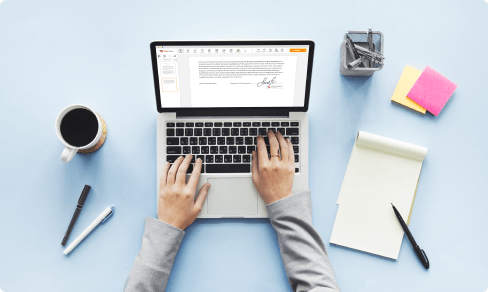Convert PDF to Word and Edit PDF for free
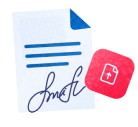
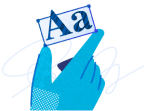


Users trust to manage documents on pdfFiller platform
Convert PDF to Word and Edit PDF with Ease

Convert PDF to Word and Edit PDF is a powerful tool that enables you to easily convert your PDF files into editable Word documents and make changes to your PDF files effortlessly. With this feature, you can save time and effort by transforming your PDF documents into a format that is easily editable and accessible.
Key Features:
Potential Use Cases and Benefits:
By utilizing the Convert PDF to Word and Edit PDF feature, you can efficiently solve the problem of working with non-editable PDF files. With its user-friendly interface and powerful conversion capabilities, this tool empowers you to seamlessly convert your PDF files into Word documents while preserving the original formatting and content. Say goodbye to the frustration of manually retyping or recreating documents from scratch. Experience the convenience and productivity that this feature brings to your workflows.
Instructions and Help about How Can I Change A PDF to A Word Document On Macbook
If you have ever faced issues with attempting to Convert PDF to Word and Edit PDF using the online options only, you're not alone. Despite the fact that those are quite common features which most platforms provide on their own, very few of them offer the full compatibility to do both together. Using pdfFiller, you can start to get your time back and complete work faster.
pdfFiller is a certified, online PDF editor that works from the cloud. To be able to Convert PDF to Word and Edit PDF, just open a web browser, log in, choose a document template, and Convert PDF to Word and Edit PDF in no time. The process of editing files in Portable Document Format is user-friendly, effortless even. An advanced set of features helps you to do what you need and more. Check out some features available in our solution:
pdfFiller is not only convenient but keeps your information secure. Your data is stored and transferred firmly following the General Data Protection Regulation standards. We set up a protected connection whenever you log in to your account and keep information in an encrypted form so that the risk of unwanted access to your profile is extremely low.
Value your time and get started with pdfFiller for a more streamlined approach to how you Convert PDF to Word and Edit PDF.
Video Review on How to Convert PDF to Word and Edit PDF for free
How to Convert PDF to Word and Edit PDF with pdfFiller
Converting PDF to Word and editing PDF documents can be easily done using the pdfFiller product. Follow these step-by-step instructions to make the most out of these features:
By following these simple steps, you can easily convert PDF files to Word and edit them using pdfFiller. Enjoy the convenience and efficiency of this feature to streamline your document management process.
What our customers say about pdfFiller