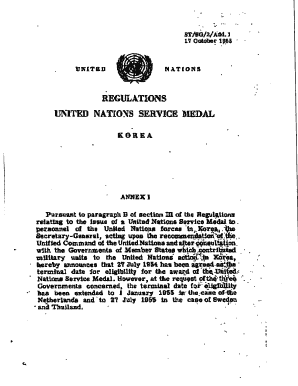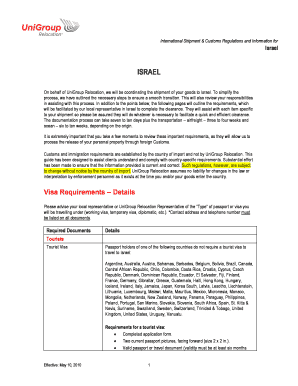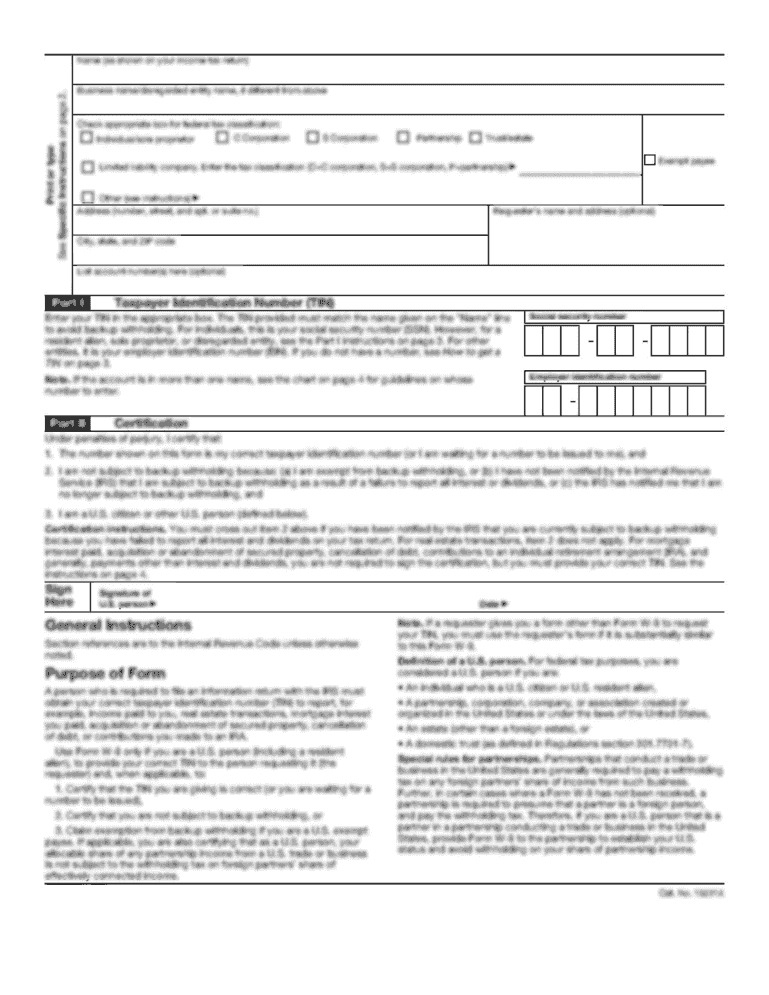
Get the free EMPLOYEE Payroll Information SHEETdoc
Show details
EMPLOYEE PAYROLL INFORMATION SHEET Company: Completed by: Date: Instructions: This form should be completed for each employee. A new form should be completed as changes in an employees general information,
We are not affiliated with any brand or entity on this form
Get, Create, Make and Sign

Edit your employee payroll information sheetdoc form online
Type text, complete fillable fields, insert images, highlight or blackout data for discretion, add comments, and more.

Add your legally-binding signature
Draw or type your signature, upload a signature image, or capture it with your digital camera.

Share your form instantly
Email, fax, or share your employee payroll information sheetdoc form via URL. You can also download, print, or export forms to your preferred cloud storage service.
Editing employee payroll information sheetdoc online
To use our professional PDF editor, follow these steps:
1
Set up an account. If you are a new user, click Start Free Trial and establish a profile.
2
Upload a file. Select Add New on your Dashboard and upload a file from your device or import it from the cloud, online, or internal mail. Then click Edit.
3
Edit employee payroll information sheetdoc. Add and replace text, insert new objects, rearrange pages, add watermarks and page numbers, and more. Click Done when you are finished editing and go to the Documents tab to merge, split, lock or unlock the file.
4
Save your file. Choose it from the list of records. Then, shift the pointer to the right toolbar and select one of the several exporting methods: save it in multiple formats, download it as a PDF, email it, or save it to the cloud.
pdfFiller makes dealing with documents a breeze. Create an account to find out!
How to fill out employee payroll information sheetdoc

How to fill out an employee payroll information sheetdoc:
01
Start by opening the employee payroll information sheetdoc on your computer or printing a physical copy.
02
Begin by entering the employee's personal information, such as their full name, address, and contact details. Include their date of birth and social security number for tax purposes.
03
Move on to the employment details section. Record the employee's job title, department, and start date. Indicate whether they are part-time or full-time, and note their regular work hours.
04
Enter the employee's compensation information. Include their hourly rate or salary, as well as any additional bonuses or commissions they may receive. Specify the payment frequency, whether it's weekly, bi-weekly, or monthly.
05
Proceed to record the employee's tax withholding information. Include their federal tax filing status and the number of allowances they are claiming. Also, enter the state tax information if applicable.
06
If the employee desires to contribute to retirement savings or benefit plans, enter the relevant details in the retirement and benefits section. This may include 401(k) contributions, health insurance deductions, and other voluntary deductions.
07
Once you have filled in all the necessary information, review the employee payroll information sheetdoc for accuracy. Double-check all the numbers and ensure that you have not missed any crucial details.
08
Finally, sign and date the employee payroll information sheetdoc, indicating that the information provided is complete and accurate to the best of your knowledge.
Who needs an employee payroll information sheetdoc:
01
Employers: Employers need an employee payroll information sheetdoc to maintain a record of their employees' personal, employment, compensation, and tax information. It helps streamline payroll processes and ensures accurate and timely payment of wages.
02
Human Resources Departments: HR departments often utilize the employee payroll information sheetdoc to track and manage employee data. It serves as a valuable resource for various HR functions, including payroll administration, tax reporting, and benefits enrollment.
03
Employees: Employees may also find the employee payroll information sheetdoc helpful for their own reference. It provides a summary of their personal and employment details, allowing them to verify the accuracy of their compensation and tax information.
Fill form : Try Risk Free
For pdfFiller’s FAQs
Below is a list of the most common customer questions. If you can’t find an answer to your question, please don’t hesitate to reach out to us.
What is employee payroll information sheetdoc?
Employee payroll information sheetdoc is a document that contains detailed information about an employee's payroll, including earnings, deductions, and taxes.
Who is required to file employee payroll information sheetdoc?
Employers are required to file employee payroll information sheetdoc for each of their employees.
How to fill out employee payroll information sheetdoc?
Employee payroll information sheetdoc can be filled out by entering the employee's personal information, earnings, deductions, and taxes in the specific sections provided on the form.
What is the purpose of employee payroll information sheetdoc?
The purpose of employee payroll information sheetdoc is to accurately track and report an employee's payroll information for tax and accounting purposes.
What information must be reported on employee payroll information sheetdoc?
Employee payroll information sheetdoc must include details such as employee's name, address, social security number, earnings, deductions, and taxes withheld.
When is the deadline to file employee payroll information sheetdoc in 2024?
The deadline to file employee payroll information sheetdoc in 2024 is April 15th.
What is the penalty for the late filing of employee payroll information sheetdoc?
The penalty for the late filing of employee payroll information sheetdoc can vary, but typically includes fines or interest charges on the unpaid taxes.
Can I create an electronic signature for signing my employee payroll information sheetdoc in Gmail?
Use pdfFiller's Gmail add-on to upload, type, or draw a signature. Your employee payroll information sheetdoc and other papers may be signed using pdfFiller. Register for a free account to preserve signed papers and signatures.
How do I edit employee payroll information sheetdoc straight from my smartphone?
Using pdfFiller's mobile-native applications for iOS and Android is the simplest method to edit documents on a mobile device. You may get them from the Apple App Store and Google Play, respectively. More information on the apps may be found here. Install the program and log in to begin editing employee payroll information sheetdoc.
How do I fill out the employee payroll information sheetdoc form on my smartphone?
Use the pdfFiller mobile app to fill out and sign employee payroll information sheetdoc on your phone or tablet. Visit our website to learn more about our mobile apps, how they work, and how to get started.
Fill out your employee payroll information sheetdoc online with pdfFiller!
pdfFiller is an end-to-end solution for managing, creating, and editing documents and forms in the cloud. Save time and hassle by preparing your tax forms online.
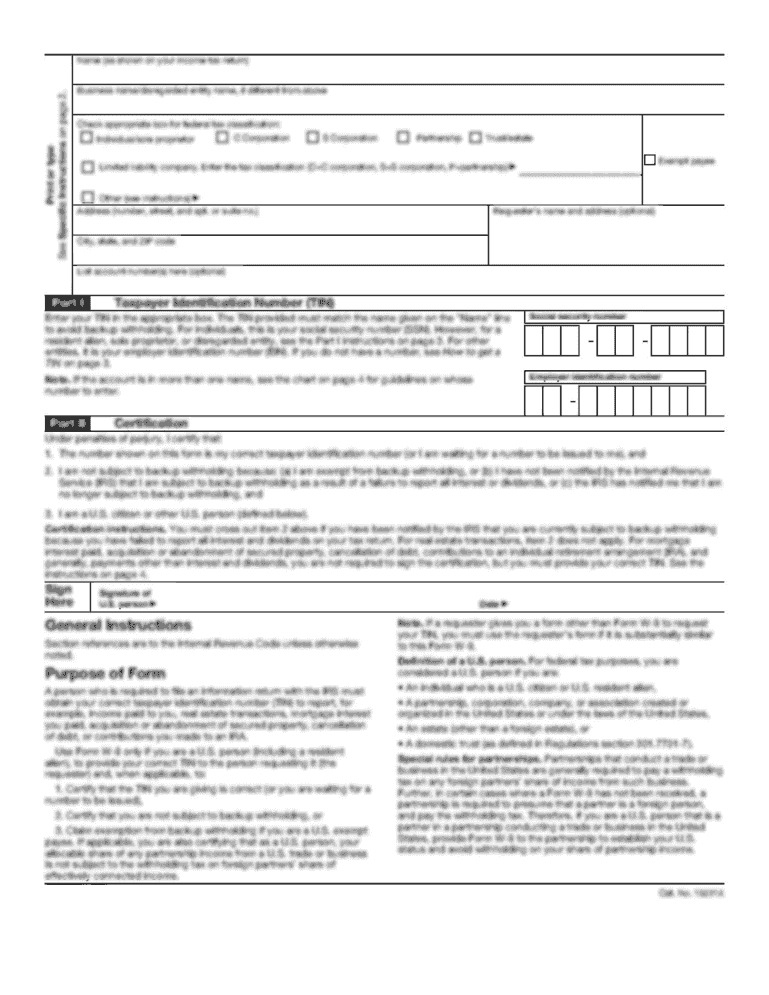
Not the form you were looking for?
Keywords
Related Forms
If you believe that this page should be taken down, please follow our DMCA take down process
here
.