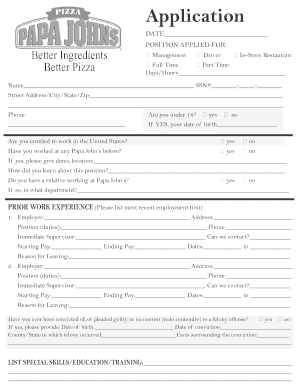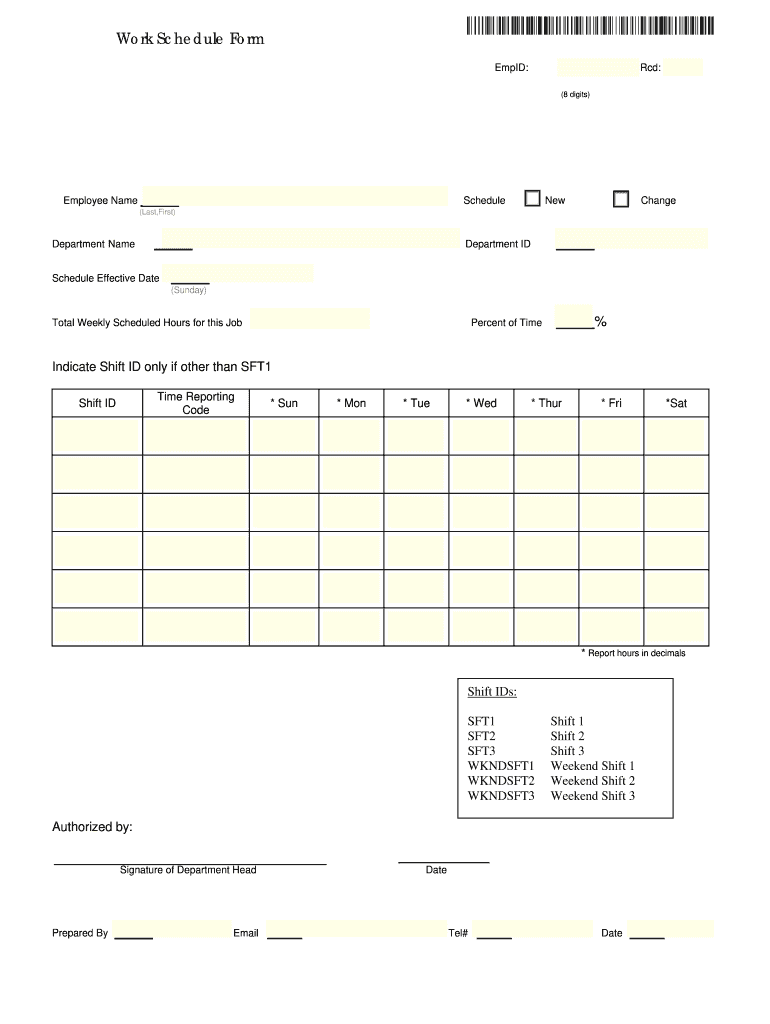
Get the free employee schedule form
Show details
MASS Amherst/I/mp/PS/Forms/Reschedule Template-March 2009. Employee Name. Schedule. New. Change. (Last, First). Department Name. Department ...
We are not affiliated with any brand or entity on this form
Get, Create, Make and Sign

Edit your employee schedule form form online
Type text, complete fillable fields, insert images, highlight or blackout data for discretion, add comments, and more.

Add your legally-binding signature
Draw or type your signature, upload a signature image, or capture it with your digital camera.

Share your form instantly
Email, fax, or share your employee schedule form form via URL. You can also download, print, or export forms to your preferred cloud storage service.
How to edit employee schedule online
To use our professional PDF editor, follow these steps:
1
Set up an account. If you are a new user, click Start Free Trial and establish a profile.
2
Prepare a file. Use the Add New button. Then upload your file to the system from your device, importing it from internal mail, the cloud, or by adding its URL.
3
Edit work schedule form. Rearrange and rotate pages, add new and changed texts, add new objects, and use other useful tools. When you're done, click Done. You can use the Documents tab to merge, split, lock, or unlock your files.
4
Get your file. Select the name of your file in the docs list and choose your preferred exporting method. You can download it as a PDF, save it in another format, send it by email, or transfer it to the cloud.
pdfFiller makes working with documents easier than you could ever imagine. Register for an account and see for yourself!
How to fill out employee schedule form

How to fill out work schedule form:
01
Start by entering your personal information such as your name, employee number, and contact details.
02
Next, indicate the specific time period for which the work schedule applies, whether it's weekly, biweekly, or monthly.
03
Proceed to input the days of the week or dates on which you are available for work. This includes the designated work hours for each day.
04
If there are any specific breaks or lunch periods, indicate the duration and timing for each.
05
Additionally, include any days or periods of time when you are not available for work, such as vacation days or personal leave.
06
Make sure to review the completed work schedule form for accuracy and clarity before submitting it to your supervisor or Human Resources.
Who needs work schedule form:
01
Employers use work schedule forms to effectively manage their workforce and ensure proper staffing levels.
02
Employees may need to fill out work schedule forms to indicate their availability for work and to ensure their schedules align with their personal obligations.
03
Work schedule forms are also useful for coordinating with other team members or departments, allowing businesses to plan and allocate resources efficiently.
Video instructions and help with filling out and completing employee schedule
Instructions and Help about work schedule forms
Fill blank work schedule forms : Try Risk Free
People Also Ask about employee schedule
How do I create a work schedule sheet?
How do I make a free staff schedule?
Does Excel have an employee schedule template?
Does Excel have a work schedule template?
How do I create a work schedule for my employees?
How can I make a work schedule for free?
Our user reviews speak for themselves
Read more or give pdfFiller a try to experience the benefits for yourself
For pdfFiller’s FAQs
Below is a list of the most common customer questions. If you can’t find an answer to your question, please don’t hesitate to reach out to us.
How to fill out work schedule form?
1. Enter the employee's name: Write the employee's name on the form.
2. Enter the start date and end date: Enter the start and end dates of the work schedule in the appropriate fields.
3. List the days of the week: List the days of the week that the employee will be working in the appropriate fields.
4. Specify the hours: Specify the hours that the employee will be working each day of the week.
5. Enter any special instructions: If the employee has any special instructions, such as working from home or taking a break at a certain time, enter these instructions in the appropriate fields.
6. Sign and date: Sign and date the form to confirm that the employee understands and agrees to the work schedule.
What is the purpose of work schedule form?
A work schedule form is used to document an employee's working hours and shifts. It can be used to track the number of hours an employee works, the start and end times of their shifts, their breaks, and any overtime or vacation time. The form also serves as a record of the employee's work schedule in case of a dispute or audit.
What information must be reported on work schedule form?
1. Employee name
2. Employee job title
3. Start and end times
4. Number of hours worked
5. Break times
6. Overtime hours (if applicable)
7. Dates of work
8. Job location
9. Special instructions, if any
What is work schedule form?
A work schedule form is a document used by employers to create and manage employees' work schedules. It typically includes information such as the employee's name, position, and hours of work for each day of the week. The form may also include sections for recording vacation or personal time, as well as any special instructions or notes related to the schedule. Work schedule forms help ensure that employees have a clear understanding of their work hours and assist employers in efficiently allocating labor resources.
Who is required to file work schedule form?
The answer to this question may vary depending on the specific policies and regulations of a particular organization or jurisdiction. In general, employers are typically required to maintain and provide work schedules to their employees. This helps ensure transparency, compliance with labor laws, and allows employees to plan their personal lives accordingly. However, it is advisable to consult local labor laws or consult with an employment attorney to determine the exact requirements for filing work schedule forms in a specific context.
What is the penalty for the late filing of work schedule form?
The penalty for the late filing of a work schedule form can vary depending on the country, company policies, and labor laws in place. In some cases, employees may face disciplinary action such as a written warning, suspension, or even termination if the late filing becomes a recurring issue. Additionally, late filing may result in delays in scheduling and payroll processing, which can lead to financial consequences for the employee. It is advisable to check with your employer or consult the relevant labor laws and company policies to determine the specific penalties for late filing of work schedule forms in your situation.
How can I send employee schedule to be eSigned by others?
work schedule form is ready when you're ready to send it out. With pdfFiller, you can send it out securely and get signatures in just a few clicks. PDFs can be sent to you by email, text message, fax, USPS mail, or notarized on your account. You can do this right from your account. Become a member right now and try it out for yourself!
How do I edit fillable work schedule online?
The editing procedure is simple with pdfFiller. Open your work schedule form blank in the editor, which is quite user-friendly. You may use it to blackout, redact, write, and erase text, add photos, draw arrows and lines, set sticky notes and text boxes, and much more.
How do I edit blank employee work schedule form straight from my smartphone?
The easiest way to edit documents on a mobile device is using pdfFiller’s mobile-native apps for iOS and Android. You can download those from the Apple Store and Google Play, respectively. You can learn more about the apps here. Install and log in to the application to start editing work schedule form that is template.
Fill out your employee schedule form online with pdfFiller!
pdfFiller is an end-to-end solution for managing, creating, and editing documents and forms in the cloud. Save time and hassle by preparing your tax forms online.
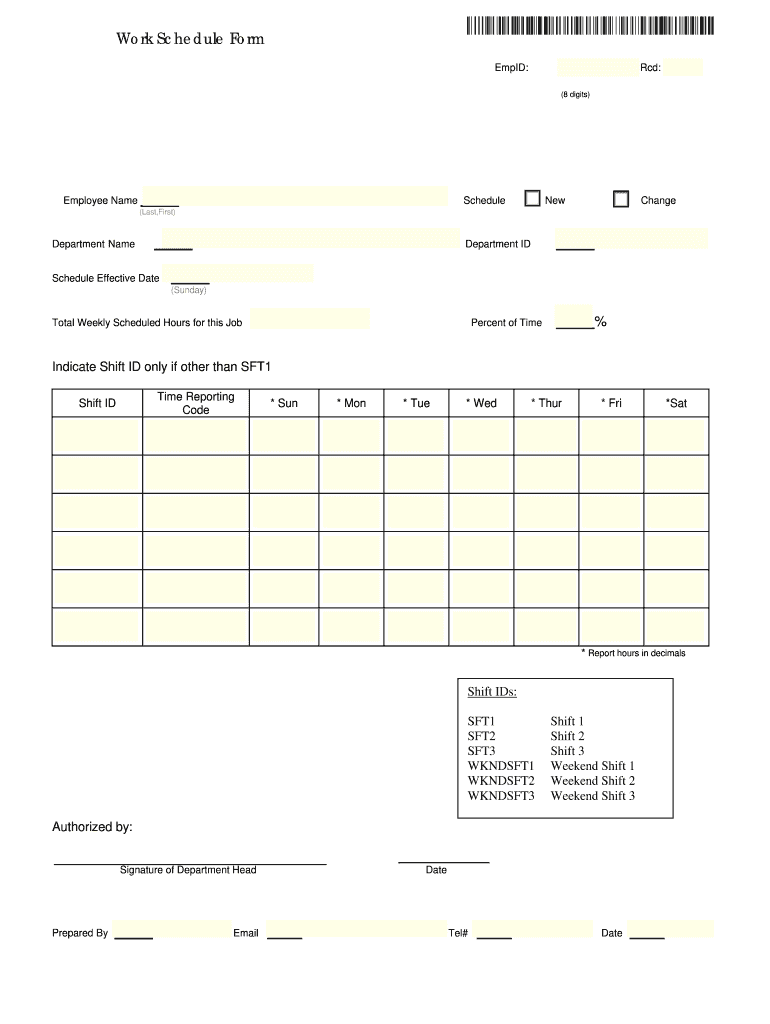
Fillable Work Schedule is not the form you're looking for?Search for another form here.
Keywords relevant to blank work schedules to print form
Related to work schedule form printable
If you believe that this page should be taken down, please follow our DMCA take down process
here
.