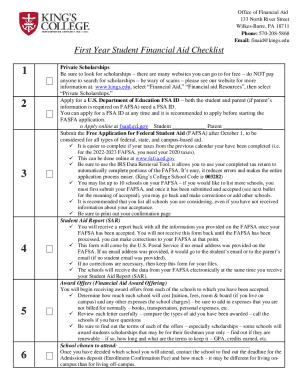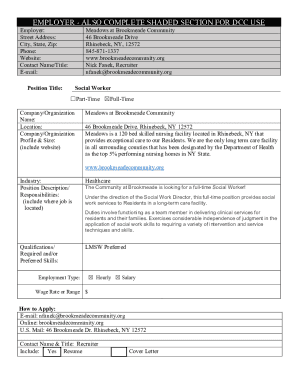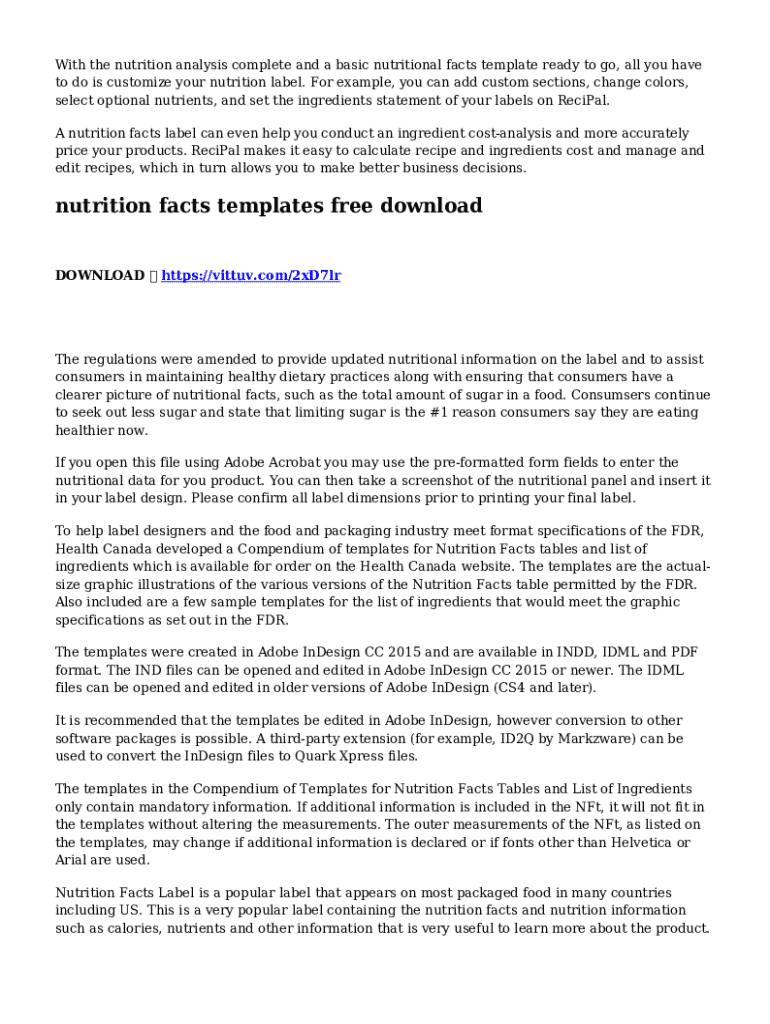
Get the free FDA Nutrition Label Templates: US Nutrition Fact Labels
Show details
With the nutrition analysis complete and a basic nutritional facts template ready to go, all you have to do is customize your nutrition label. For example, you can add custom sections, change colors,
We are not affiliated with any brand or entity on this form
Get, Create, Make and Sign

Edit your fda nutrition label templates form online
Type text, complete fillable fields, insert images, highlight or blackout data for discretion, add comments, and more.

Add your legally-binding signature
Draw or type your signature, upload a signature image, or capture it with your digital camera.

Share your form instantly
Email, fax, or share your fda nutrition label templates form via URL. You can also download, print, or export forms to your preferred cloud storage service.
How to edit fda nutrition label templates online
Use the instructions below to start using our professional PDF editor:
1
Log in to your account. Start Free Trial and sign up a profile if you don't have one yet.
2
Upload a file. Select Add New on your Dashboard and upload a file from your device or import it from the cloud, online, or internal mail. Then click Edit.
3
Edit fda nutrition label templates. Text may be added and replaced, new objects can be included, pages can be rearranged, watermarks and page numbers can be added, and so on. When you're done editing, click Done and then go to the Documents tab to combine, divide, lock, or unlock the file.
4
Get your file. Select your file from the documents list and pick your export method. You may save it as a PDF, email it, or upload it to the cloud.
With pdfFiller, dealing with documents is always straightforward. Try it right now!
How to fill out fda nutrition label templates

How to fill out fda nutrition label templates
01
Start by gathering all the necessary information such as serving size, number of servings per container, calories, and various nutrients.
02
Use a software tool or template provided by the FDA to input this information.
03
Ensure that all the values are accurate and match the requirements set by the FDA.
04
Include additional information such as allergen warnings and ingredient list.
05
Review the completed label for any errors or missing information before finalizing.
Who needs fda nutrition label templates?
01
Food manufacturers who produce packaged food products for sale in the United States.
02
Restaurants or food service establishments that provide pre-packaged food items.
03
Individuals or businesses looking to provide accurate nutritional information to consumers.
Fill form : Try Risk Free
For pdfFiller’s FAQs
Below is a list of the most common customer questions. If you can’t find an answer to your question, please don’t hesitate to reach out to us.
What is fda nutrition label templates?
FDA nutrition label templates are standardized formats that food manufacturers and processors use to provide detailed information about the nutritional content of their products.
Who is required to file fda nutrition label templates?
All food manufacturers and processors are required to file FDA nutrition label templates for their products.
How to fill out fda nutrition label templates?
FDA nutrition label templates can be filled out by inputting accurate information about the nutritional content of the product, including serving size, calories, fats, carbohydrates, and other nutrients.
What is the purpose of fda nutrition label templates?
The purpose of FDA nutrition label templates is to provide consumers with accurate and consistent information about the nutritional content of food products to help them make informed choices about their diet.
What information must be reported on fda nutrition label templates?
Information that must be reported on FDA nutrition label templates includes serving size, calories, total fat, cholesterol, sodium, total carbohydrates, dietary fiber, sugars, protein, and certain vitamins and minerals.
When is the deadline to file fda nutrition label templates in 2023?
The deadline to file FDA nutrition label templates in 2023 may vary, but it is typically required before the product is marketed or distributed.
What is the penalty for the late filing of fda nutrition label templates?
The penalty for the late filing of FDA nutrition label templates may result in fines, warnings, or other regulatory actions by the FDA.
How can I manage my fda nutrition label templates directly from Gmail?
In your inbox, you may use pdfFiller's add-on for Gmail to generate, modify, fill out, and eSign your fda nutrition label templates and any other papers you receive, all without leaving the program. Install pdfFiller for Gmail from the Google Workspace Marketplace by visiting this link. Take away the need for time-consuming procedures and handle your papers and eSignatures with ease.
How can I edit fda nutrition label templates from Google Drive?
People who need to keep track of documents and fill out forms quickly can connect PDF Filler to their Google Docs account. This means that they can make, edit, and sign documents right from their Google Drive. Make your fda nutrition label templates into a fillable form that you can manage and sign from any internet-connected device with this add-on.
Can I edit fda nutrition label templates on an iOS device?
You certainly can. You can quickly edit, distribute, and sign fda nutrition label templates on your iOS device with the pdfFiller mobile app. Purchase it from the Apple Store and install it in seconds. The program is free, but in order to purchase a subscription or activate a free trial, you must first establish an account.
Fill out your fda nutrition label templates online with pdfFiller!
pdfFiller is an end-to-end solution for managing, creating, and editing documents and forms in the cloud. Save time and hassle by preparing your tax forms online.
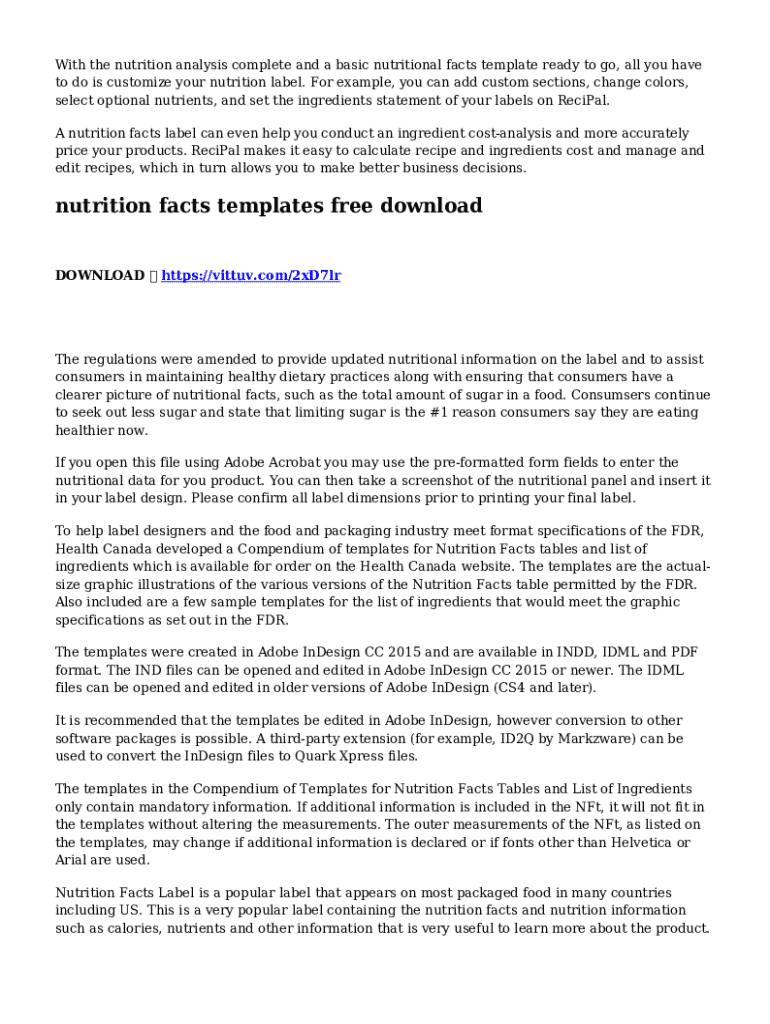
Not the form you were looking for?
Keywords
Related Forms
If you believe that this page should be taken down, please follow our DMCA take down process
here
.