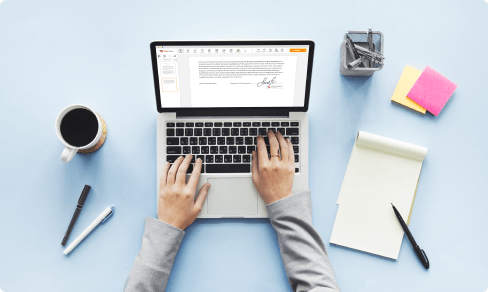Convert Word to PDF and Compress PDF for free
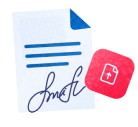
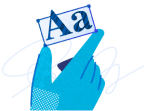


Users trust to manage documents on pdfFiller platform
Convert Word to PDF and Compress PDF - Simplify Your Document Management

Our Convert Word to PDF and Compress PDF feature is here to make your document management hassle-free and efficient. Say goodbye to bulky and inaccessible files!
Key Features:
Potential Use Cases and Benefits:
Whether you're a student, professional, or business owner, our Convert Word to PDF and Compress PDF feature is your ultimate solution for effortless document management. Experience the convenience and efficiency today!
pdfFiller — a straightforward tool to Convert Word to PDF and Compress PDF
If you're sick of using single-function platforms with which you are only capable of complete one manipulation, we understand how you feel. Even though those are very common features which most tools support separately, not many of them provide the full compatibility to do both at the same time. Try out pdfFiller to get things done better and improve such processes.
pdfFiller is a certified, web-based PDF editor that works from the cloud. Just open a browser, sign in to your account, pick a form template, and Convert Word to PDF and Compress PDF in minutes. The process of editing files in Portable Document Format is user-friendly, smooth actually. An advanced set of tools enables you to do what you need and even more. Take a look at some helpful features available in our solution:
pdfFiller is not only handy but keeps your information secure. It maintains based on the US and EU data protection standards. Thanks to the two-factor authentication, you don't need to go another day with your data exposed to unauthorized third parties.
Value your time and get started with pdfFiller today for a streamlined approach to how to Convert Word to PDF and Compress PDF.
Convert Word to PDF and Compress PDF Video Review
How to Convert Word to PDF and Compress PDF with pdfFiller
Converting Word documents to PDF and compressing PDF files are two useful features offered by pdfFiller. Follow these simple steps to make the most of these features:
By following these steps, you can easily convert Word documents to PDF and compress PDF files using pdfFiller. Enjoy the convenience and efficiency of these features to enhance your document management workflow.
What our customers say about pdfFiller