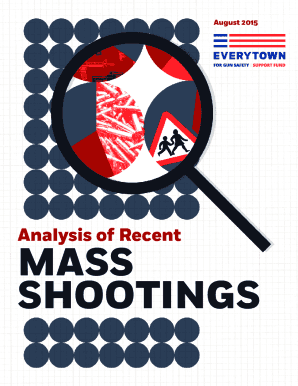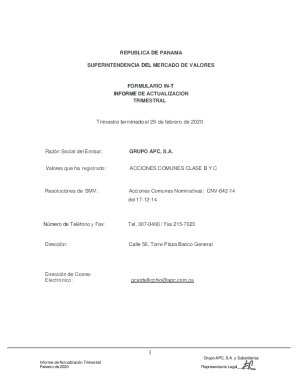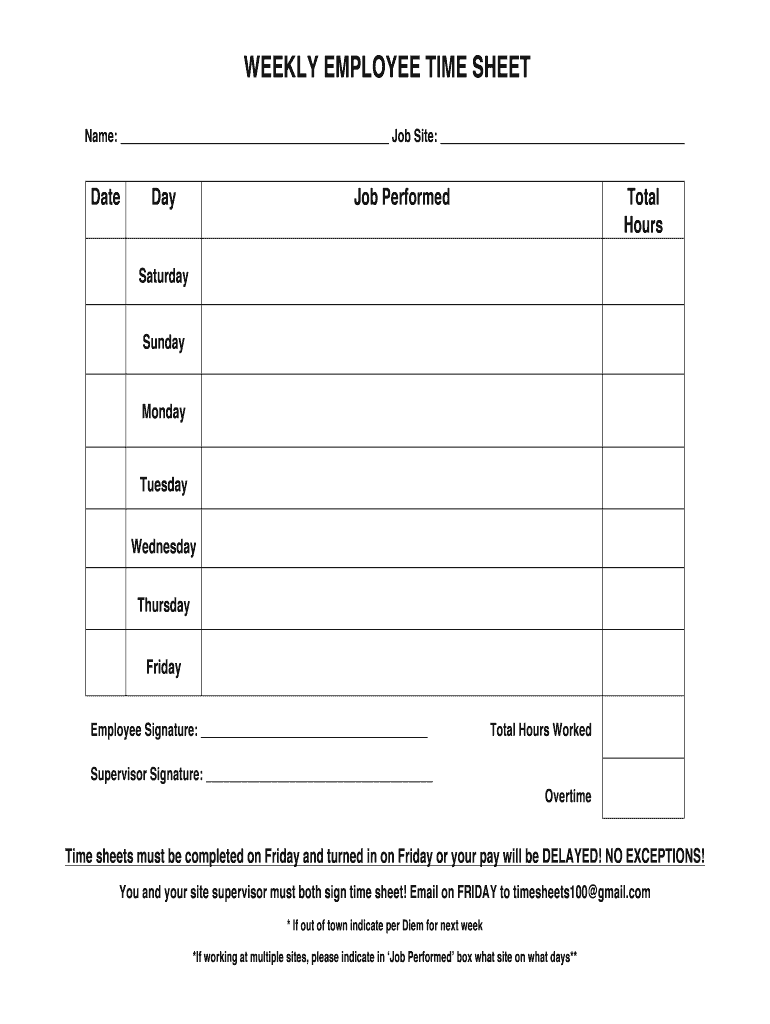
Get the free WEEKLY EMPLOYEE TIME SHEET -
Show details
WEEKLY EMPLOYEE TIME SHEET Name: Job Site: DateDayJob PerformedTotal Hours Saturday Sunday Monday Tuesday Wednesday Thursday Friday Employee Signature: Total Hours WorkedSupervisor Signature: OvertimeTime
We are not affiliated with any brand or entity on this form
Get, Create, Make and Sign

Edit your weekly employee time sheet form online
Type text, complete fillable fields, insert images, highlight or blackout data for discretion, add comments, and more.

Add your legally-binding signature
Draw or type your signature, upload a signature image, or capture it with your digital camera.

Share your form instantly
Email, fax, or share your weekly employee time sheet form via URL. You can also download, print, or export forms to your preferred cloud storage service.
How to edit weekly employee time sheet online
To use the services of a skilled PDF editor, follow these steps below:
1
Log in to your account. Click Start Free Trial and sign up a profile if you don't have one yet.
2
Upload a document. Select Add New on your Dashboard and transfer a file into the system in one of the following ways: by uploading it from your device or importing from the cloud, web, or internal mail. Then, click Start editing.
3
Edit weekly employee time sheet. Rearrange and rotate pages, insert new and alter existing texts, add new objects, and take advantage of other helpful tools. Click Done to apply changes and return to your Dashboard. Go to the Documents tab to access merging, splitting, locking, or unlocking functions.
4
Get your file. Select your file from the documents list and pick your export method. You may save it as a PDF, email it, or upload it to the cloud.
pdfFiller makes dealing with documents a breeze. Create an account to find out!
How to fill out weekly employee time sheet

How to fill out weekly employee time sheet
01
Fill in the employee's name, ID or employee number, and the week period covered by the timesheet.
02
Indicate the date and day worked for each day of the week. For example, if the week begins on Monday, write 'Monday' in the first column and the corresponding date in the second column.
03
Record the start and end time for each workday. Use the 24-hour format (e.g., 9:00 AM as 09:00 and 5:30 PM as 17:30).
04
Calculate the total hours worked for each day by subtracting the start time from the end time. Write the result in the 'Total Hours' column.
05
If there are any breaks or unpaid meal periods, note the duration in the 'Break' column.
06
Calculate the total hours worked for the entire week by summing up the 'Total Hours' column.
07
If applicable, include any overtime or additional hours worked in the designated section.
08
Have the employee review and sign the timesheet to confirm the accuracy of the recorded hours.
09
Submit the completed timesheet to the appropriate supervisor or department for further processing.
Who needs weekly employee time sheet?
01
Weekly employee timesheets are needed by employers or organizations to track and document the hours worked by their employees on a weekly basis.
02
Human resources departments, payroll departments, and managers may require weekly employee timesheets to ensure accurate payment of wages and compliance with labor laws and regulations.
03
Employees may also need weekly timesheets to keep a record of their work hours and ensure they are properly compensated for their time.
Fill form : Try Risk Free
For pdfFiller’s FAQs
Below is a list of the most common customer questions. If you can’t find an answer to your question, please don’t hesitate to reach out to us.
How can I send weekly employee time sheet to be eSigned by others?
Once your weekly employee time sheet is ready, you can securely share it with recipients and collect eSignatures in a few clicks with pdfFiller. You can send a PDF by email, text message, fax, USPS mail, or notarize it online - right from your account. Create an account now and try it yourself.
Can I edit weekly employee time sheet on an Android device?
With the pdfFiller mobile app for Android, you may make modifications to PDF files such as weekly employee time sheet. Documents may be edited, signed, and sent directly from your mobile device. Install the app and you'll be able to manage your documents from anywhere.
How do I complete weekly employee time sheet on an Android device?
Complete weekly employee time sheet and other documents on your Android device with the pdfFiller app. The software allows you to modify information, eSign, annotate, and share files. You may view your papers from anywhere with an internet connection.
Fill out your weekly employee time sheet online with pdfFiller!
pdfFiller is an end-to-end solution for managing, creating, and editing documents and forms in the cloud. Save time and hassle by preparing your tax forms online.
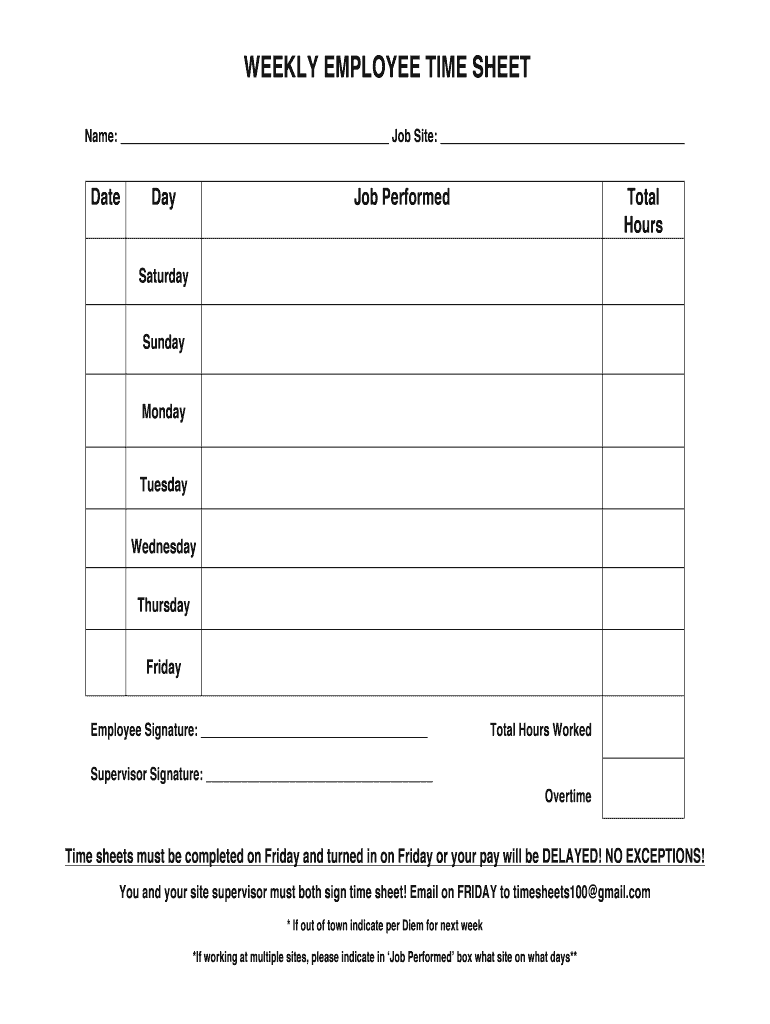
Not the form you were looking for?
Keywords
Related Forms
If you believe that this page should be taken down, please follow our DMCA take down process
here
.