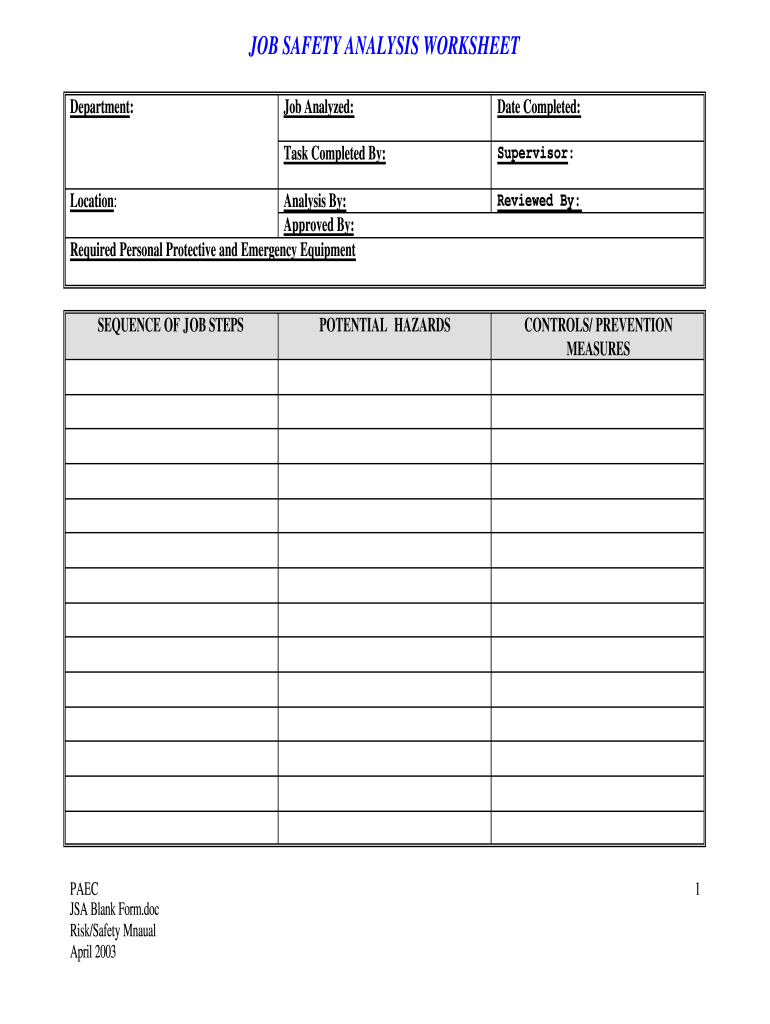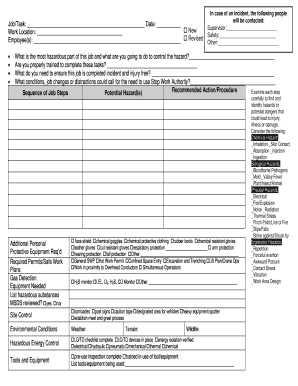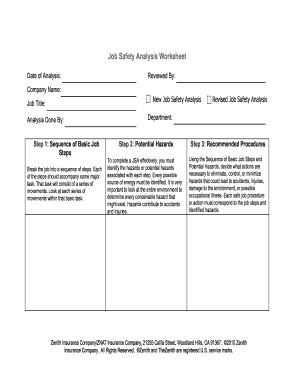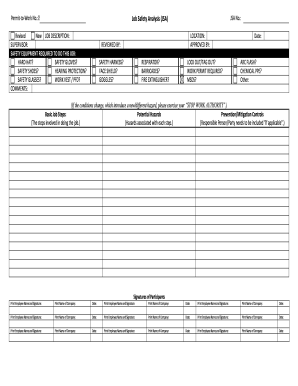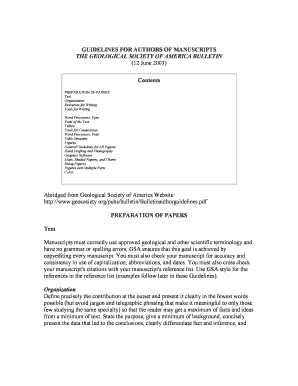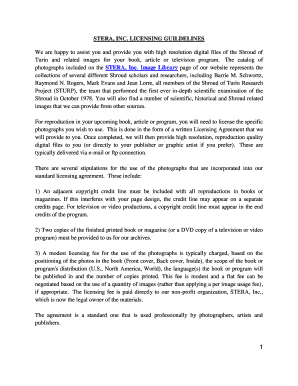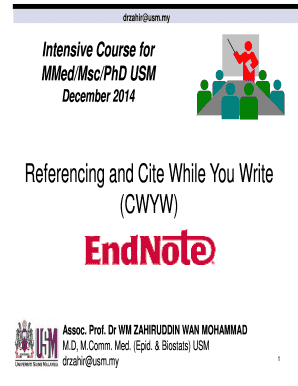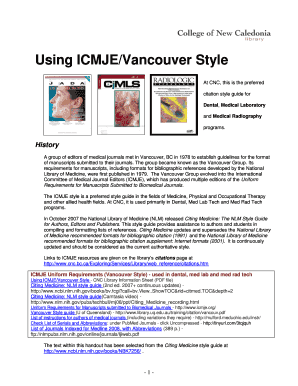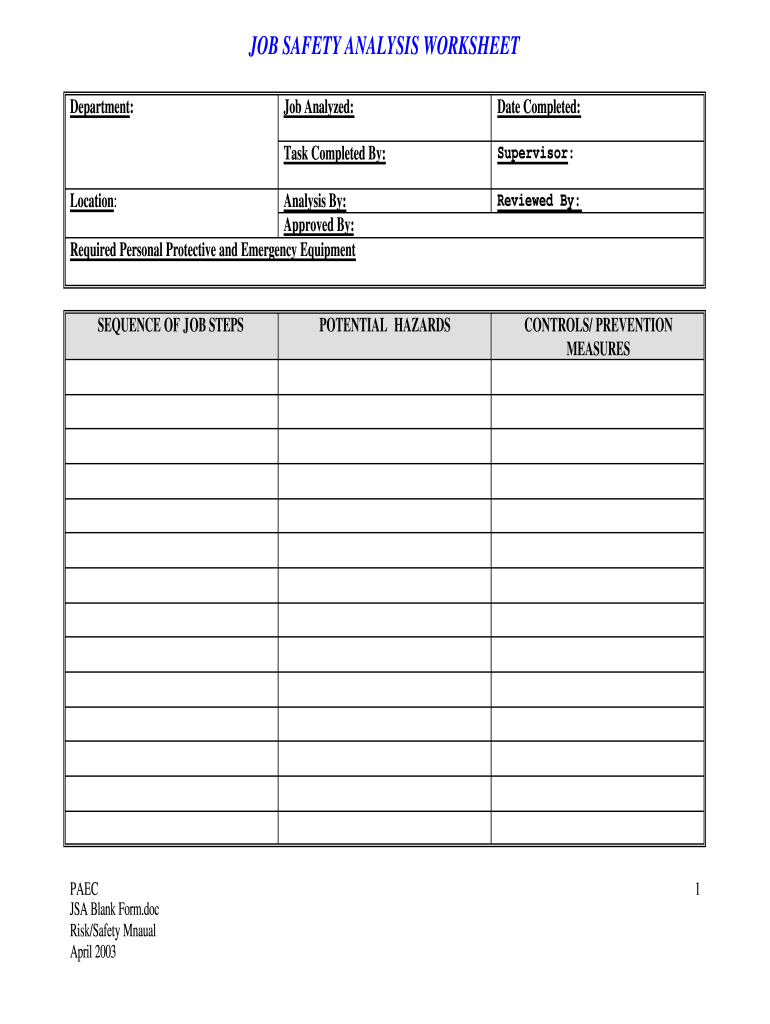
PAEC JSA Blank Form 2003-2024 free printable template
Get, Create, Make and Sign



How to edit jsa form online
How to fill out jsa form

How to fill out a JSA form:
Who needs a JSA form:
Video instructions and help with filling out and completing jsa form
Instructions and Help about jsa form template
Filling out a job safety analysis has been adopted by OSHA as a best practice for Safe Work procedures the JSA is a very effective means of helping reduce incidents accidents and injuries in this video we will give a brief description of what's involved as well as an example of how one is done all right we had a Marva doing our job safety analysis holding a tail board discussion our crew has a new job they had to plan out planning is essential part of our work and will go out on job site we need to look over our job site conditions and sense any hazards that we're going to encounter through our course of work and once they do that they need oars get the crew together and discuss all that now part of a job safety analysis it's more than just discussing hazards we're going to look at the scope of the work what actually is going on with the work make sure we know everyone understands work procedures, and we also assigned specific duties that way every crew member knows exactly what they have to do for the day now some hazards we encounter could be environmental we see traffic pedestrians could be weather conditions like they mentioned in an hour and I were discussing the smarted brain night before, so we have wet conditions on the ground had mud in the ditches if you're handling a lot of equipments heavy we're handling we have worried about lifting out property rigging equipment, and we're setting poles you know getting caught or pinched or between or under is this equipment, so a lot of flop factors considers it's also in this part the electrical work we deal with, and they did mention going through lockout ragout procedures which before we start working online we have to report in and make sure the land you have clearance to work on lines we's a flea and there's quite a bit goes into this, and it's an essential part of working and planning and I think crew needs to have some good training in this area to make sure we do it properly all right guys walked over the job today we're going to set 20 foot service poles over there right here behind us between those two we're going to hang transformers and hang drops to each service pole procedure today well hang five transformers starting right here on this pole second one down going all the way to the angle right there the three first one that pole this pole in this pole will be 15 KV a number six pole and number seven pole will be 25 KV a work procedure first thing we'll do is I'll get I guess Chris Brandon you to get the truck cook up the trailer get three twenty foot poles Blake and I and I guess Kenneth will go get tools material after you're done getting all the poles just pull over there, and we'll load up all the tools and material the hazards c1 that rain looks like it rained last night so be careful where we drive try not to try to stay out of the ditch slipping obviously going to be handling some pretty heavy transformers don't let them fall on you all right some precautions obviously inspect...
Fill jsa forms for construction : Try Risk Free
What is form jsa?
People Also Ask about jsa form
Our user reviews speak for themselves
For pdfFiller’s FAQs
Below is a list of the most common customer questions. If you can’t find an answer to your question, please don’t hesitate to reach out to us.
Fill out your jsa form online with pdfFiller!
pdfFiller is an end-to-end solution for managing, creating, and editing documents and forms in the cloud. Save time and hassle by preparing your tax forms online.