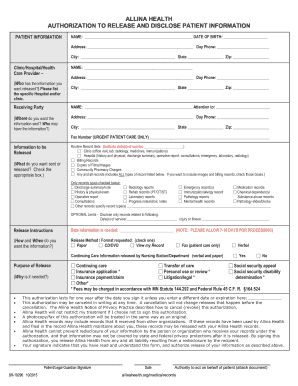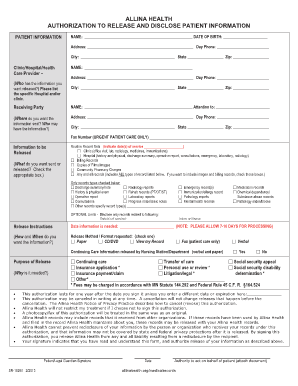Allina Health SR-10290 2019-2024 free printable template
Get, Create, Make and Sign



How to edit request for medical records form online
Allina Health SR-10290 Form Versions
How to fill out request for medical records

How to fill out allina health:
Who needs allina health:
Video instructions and help with filling out and completing request for medical records form
Instructions and Help about health authorization release information
Hello Dave Guerra real record service how are you thanking you for stopping by today to watch this video today I'm going to talk about the authorization to release health information form it's usually a one-page document I know another medical document you have to fill out, but you know what this is for your own protection because again this lets the hospital the private practice or the clinic know what you need why you need it and who accessed it and who gave it to you the whole nine yards which is a good thing especially when your privacy is at stake, so ideally I'm going to go over the farm from top to bottom and what I'm looking at or what you're going to see is you show up at the medical records department at the clinic or the doctor's office you say hey I need a copy of my medical records well they're going to hand you a form typically like I said one page now they might go into — it just depends on your location there might be your state might require additional notifications that's okay that's strictly up to them so but for the most parts I've encountered one-page documents and usually cram everything in there, but please read the entire document before you fill it out again read the entire document before you start putting your name on that piece of paper now at the top of the form should say the practice the hospital or the clinic that's it has the information next there should be a title and bold letters will say authorization and disclose protected health information authorization to disclose medical records authorization to release protective wealth wise percent protected or health information or medical information again then the next section would be your name we're not necessarily your name the patient's name and that would be like the legal representative you would be the legal representative you would need to put the patient's name down there we go sorry about that, and then you put the patient's full name not like Jake you actually put Jacob not Tony unless that's what it is in his birth certificate NATO how they signed in you would put Anthony otherwise the date of birth now you may be asked for additional information that's okay because again how many Jon semesters in the world and how many John Smith's share the same birthday so again now you might be asked like I said for additional information this would typically be like your address or your social security number maybe like the last four digits or if you have a medical record number that's okay if you don't know problem between you and the medical record clerk you guys you will definitely drill down to get exactly your information the next section will be where you or the legal representative of the patient will authorize the facility the hospital the clinic the private practice and will be written on there or in some cases you have to fill it out yourself that's okay, and you authorize them to disclose the information relating to the above-named individuals' health...
Fill release disclose : Try Risk Free
People Also Ask about request for medical records form
Our user reviews speak for themselves
For pdfFiller’s FAQs
Below is a list of the most common customer questions. If you can’t find an answer to your question, please don’t hesitate to reach out to us.
Fill out your request for medical records online with pdfFiller!
pdfFiller is an end-to-end solution for managing, creating, and editing documents and forms in the cloud. Save time and hassle by preparing your tax forms online.