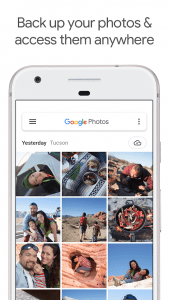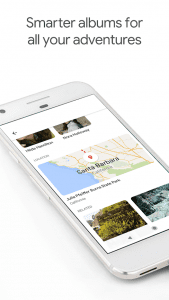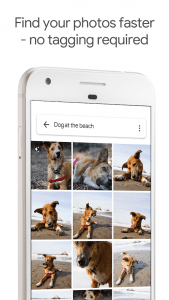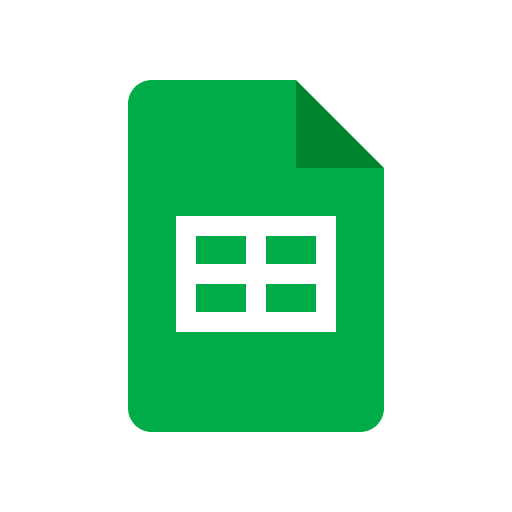In an age where nearly everyone has a high-quality camera right in their pocket, managing the vast number of photos and videos we take can become quite the task. Google Photos, a cloud-based service, provides a comprehensive solution to this issue. This review will delve into Google Photos' key features, user interface, and overall functionality.
Unlimited Storage
One of Google Photos' main attractions is its cloud-based storage. Previously, it offered unlimited storage for high-quality photos and videos. As of June 2021, any new photos and videos you upload will count toward the free 15 GB of storage that comes with every Google Account, or the additional storage you’ve purchased as a Google One member. Regardless, its ability to store large volumes of images and videos makes Google Photos an attractive option for many users.
Intelligent Organization
Google Photos takes the hassle out of organizing your photos and videos. The app uses artificial intelligence to automatically sort your media into various categories like people, places, and things. This intelligent organization makes finding a specific photo or video incredibly simple and saves users the time and effort of manually sorting their media.
Powerful Search Function
Thanks to its advanced machine learning algorithms, Google Photos offers a powerful search function. Users can search for photos and videos based on people, places, dates, or even the objects within them. This feature makes locating a specific photo or video a breeze, even if you're dealing with thousands of files.
Photo Editing and Creativity
Beyond storage and organization, Google Photos also offers robust editing features. Users can crop, adjust lighting and color, apply filters, and more. The app also creates automatic collages, animations, and movies, offering a fun and creative way to enjoy your photos and videos.
Sharing and Collaboration
Google Photos simplifies the process of sharing photos and videos. Users can easily share media via a link, even if the recipient doesn't have the Google Photos app. The platform also allows for collaborative albums, where multiple users can contribute photos and videos, making it a great tool for sharing memories with friends and family.
User Interface
The Google Photos app boasts a clean and intuitive interface. Navigating through the app is straightforward, making it easy for users of all levels of tech-savviness to browse, search, and organize their photos and videos.
Google Photos offers a comprehensive solution to photo and video storage, organization, and sharing. Its intelligent features, coupled with a user-friendly interface, make managing large volumes of media simple and enjoyable. Whether you're a casual smartphone photographer or a dedicated shutterbug, Google Photos is a tool that can greatly enhance your photo and video management experience.