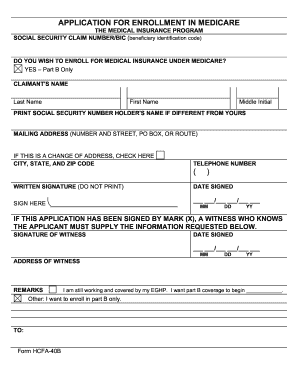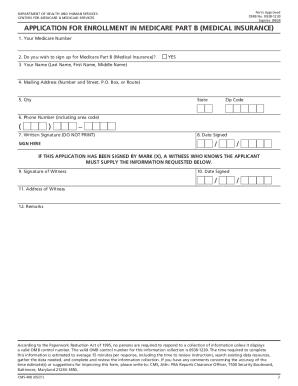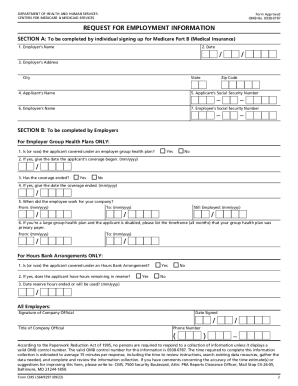Who needs a CMS Form 40B?
If you are already in Medicare Part A you should apply for Medicare Part B by filing Form CMS-40B, which is actually Application for Enrollment in Medicare Part B (Medical Insurance). If you don't have Part A, the procedure of signing up for medical insurance will differ, for details you should contact your local SSA office.
And what about Medicare Part A? US citizens or residents who have lived in the US territory for five years at least) become eligible for health insurance when they turn 65, if they worked and paid into the system. Under Medicare Law, younger individuals having disabilities, end-stage renal disease or amyotrophic lateral sclerosis must be automatically enrolled in both Part A and Part B on the 25th month since the initial Social Security Disability benefit was paid.
What is the Application for Enrollment in Medicare Part B Form for?
In fact, the full name of the form speaks for itself, it is the only accepted way to apply for enrollment in Medicare Part B for individuals complying with the established requirements. This form provides all the information required by the Social Security Administration to process the request.
Is Form CMS-40B accompanied by other forms?
An applicant enrolled in Part A, but not in Part B, who wants to submit an application within a Special Enrollment Period (SEP) besides, CMS-40B should also complete and attach CMS Form L564.
When is Application for Enrollment in Medicare Part B Form due?
If you Medicare coverage hasn’t started automatically, you should consider applying in one of the three possible enrollment periods:
- Initial Enrollment Period (IEP);
General Enrollment Period (GET);
Special Enrollment Period (SEP);
Let’s see what the difference is, and when each of them is applicable.
You should apply during an EIP if you refused and didn’t sign up for Part B while applying for Medicare. Initial Enrollment Period is individual and depends on applicants’ dates of birth. Generally, it lasts for seven months — three months preceding claimant's 65th birthday, the month of the 65th birthday and three months after it.
GET always has strict time limitations, it lasts from January 1st till March 31st every year.
Signing up for Plan B (and Plan A two) can be also accomplished during SEP — Special Enrollment Period. It lasts for eight months after your employment is over, or your group health plan coverage under employment ends.
How do I fill out the Application for Enrollment in Medicare Part B Form?
The filler’s fillable CMS-40B Form is a four-page document, in which the form occupies only one page and the other three are the instructions on when you get eligible for Medicare Plan B, and how to apply using CMS-40B application.
As for the form, it requires covering the following items:
- Social Security Claim Number;
Full Name;
Address;
Phone Number;
Signature and Date.
Where do I send CMS-40B Form?
The completed, dated and signed, Application for Enrollment in Medicare Part B should be submitted to the nearest SSA office in your state. The address can be found on the SSA website by your zip code.