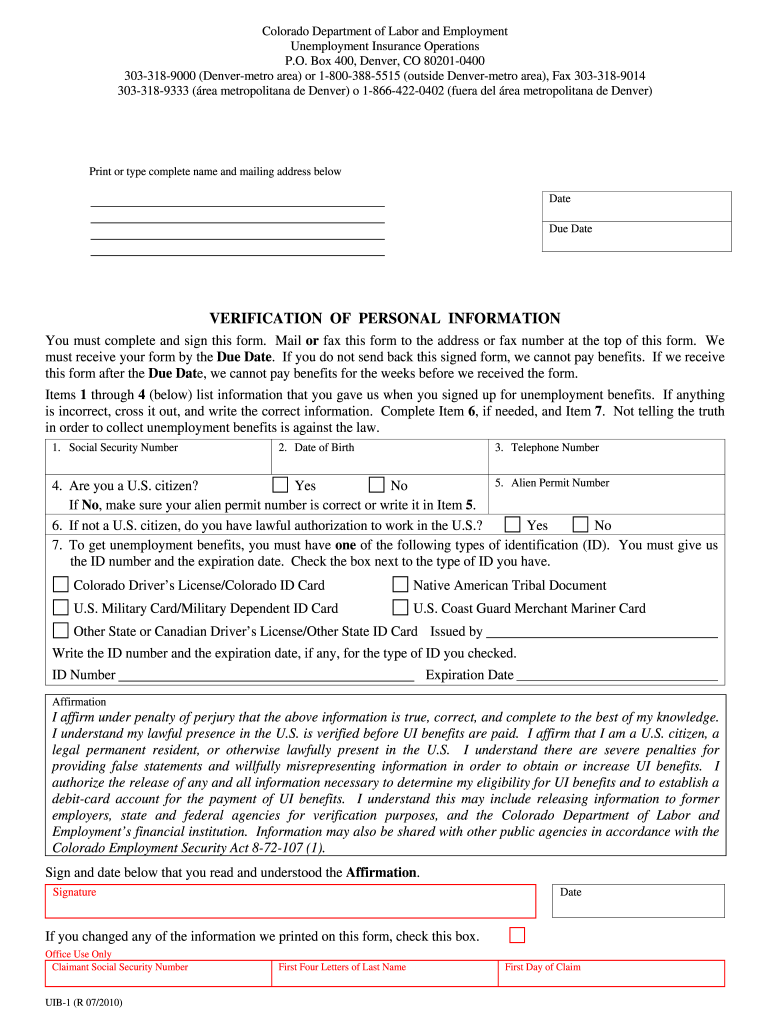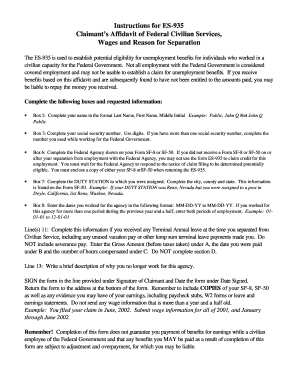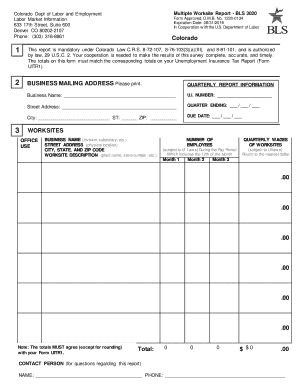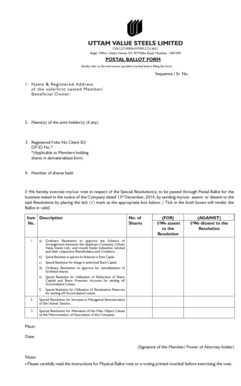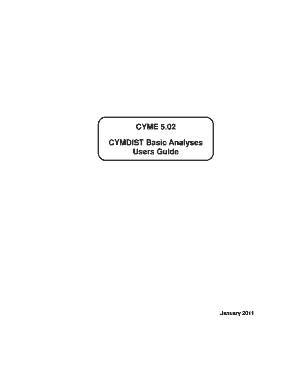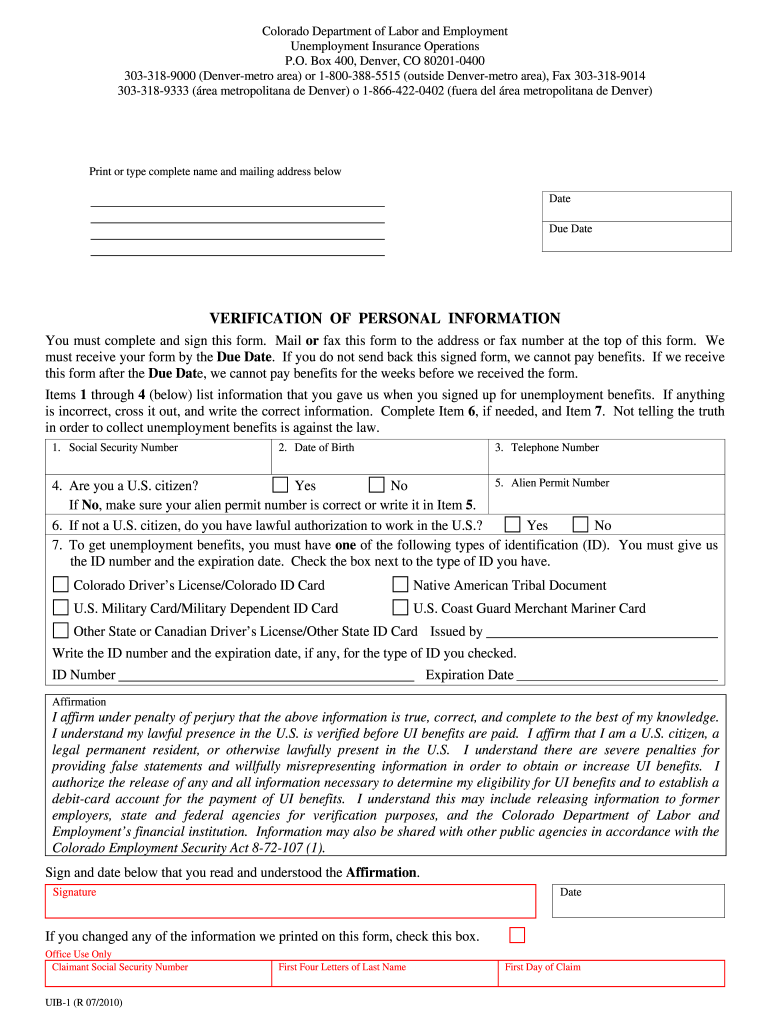
CO UIB-1 2010-2024 free printable template
Get, Create, Make and Sign



Editing co uib online
How to fill out co uib form

How to fill out co uib?
Who needs co uib?
Video instructions and help with filling out and completing co uib
Instructions and Help about uib information
This video will provide an example of a typical unemployment insurance hearing its purpose is to help you better understand the hearings process so that you can be well-prepared for your upcoming hearing during the hearing an administrative law judge or ALJ will guide you through the procedure and help each side present their best case then the ALJ will make a decision on the case as this video shows most unemployment hearings are conducted over the telephone watch this video and the second video essential information for your unemployment benefits hearing so that you can make sure that you are well-prepared and know what to expect good morning this is administrative law judge Todd Logan is the claimant Peggy pinstripe on the line I'm here is there someone representing the employer Ned's Donuts online Ned Newberry up Ned Donuts here this is the time set for hearing in case number you 1 2 3 4 5 the matter of Peggy pinstripe as I mentioned my name is Todd Logan I'm an administrative law judge with the Office of Administrative Hearings I'm here in this case as an independent decision-maker for the Oregon Employment Department I'm making a recording of this hearing so that I have an accurate record of the hearing now miss pinstripe do you have any witnesses with you today no I don't, but I have this piece of paper that I sent you last week did you get it I'll go over the documents in a minute miss pinstripe Mr. Newberry do you have any witnesses today no we are here today because the claim at miss pinstripe appealed the Employment Department's decision that she was discharged for misconduct in a discharge case it is the employers burden to demonstrate that the discharge was for misconduct during the hearing today I'll take testimony from each of you in turn I'll do that simply by swearing you and asking you some questions I'll begin by asking Mr. Newberry some questions and then after that he'll have an opportunity to tell me any additional information that he thinks is important to his case then miss pinstripe will have an opportunity to ask Mr. Newberry questions following that we'll go through the same procedure with Miss pinstripe I'll ask her some questions after swearing her in and miss pinstripe will have a chance to tell me anything she feels is important after I've done asking her questions then Mr. Newberry will have a chance to ask miss pinstripe questions of his own after that you will each have an opportunity to tell me anything else you think is relevant about the case after the hearing I will review the testimony and any exhibits that have been admitted into the record and that will be the basis on which I make a decision after I've done that I will mail a written hearing decision to each of the parties about a week after the hearing now let's talk about the documents the scene you just witnessed is the beginning of a typical unemployment benefits hearing as you can see the administrative law judge will give you a brief overview of...
Fill co uib form : Try Risk Free
People Also Ask about co uib
For pdfFiller’s FAQs
Below is a list of the most common customer questions. If you can’t find an answer to your question, please don’t hesitate to reach out to us.
Fill out your co uib form online with pdfFiller!
pdfFiller is an end-to-end solution for managing, creating, and editing documents and forms in the cloud. Save time and hassle by preparing your tax forms online.