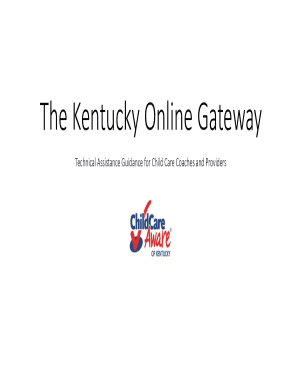Get the Physical Inventory Count Sheet - Free Small Business Forms
Show details
Physical Inventory Count Sheet # Location Item Number Description Quantity Counted by Date Location
We are not affiliated with any brand or entity on this form
Get, Create, Make and Sign

Edit your physical inventory count sheet form online
Type text, complete fillable fields, insert images, highlight or blackout data for discretion, add comments, and more.

Add your legally-binding signature
Draw or type your signature, upload a signature image, or capture it with your digital camera.

Share your form instantly
Email, fax, or share your physical inventory count sheet form via URL. You can also download, print, or export forms to your preferred cloud storage service.
Editing physical inventory count sheet online
To use our professional PDF editor, follow these steps:
1
Set up an account. If you are a new user, click Start Free Trial and establish a profile.
2
Prepare a file. Use the Add New button to start a new project. Then, using your device, upload your file to the system by importing it from internal mail, the cloud, or adding its URL.
3
Edit physical inventory count sheet. Rearrange and rotate pages, insert new and alter existing texts, add new objects, and take advantage of other helpful tools. Click Done to apply changes and return to your Dashboard. Go to the Documents tab to access merging, splitting, locking, or unlocking functions.
4
Get your file. Select the name of your file in the docs list and choose your preferred exporting method. You can download it as a PDF, save it in another format, send it by email, or transfer it to the cloud.
The use of pdfFiller makes dealing with documents straightforward.
How to fill out physical inventory count sheet

How to fill out a physical inventory count sheet:
01
Start by obtaining a physical inventory count sheet. This can usually be obtained from your company's inventory management department or downloaded from an inventory software system.
02
Begin by entering the date and time of the inventory count at the top of the sheet. This will ensure accurate recording of when the count took place.
03
Next, identify the location or area being counted. This could be a specific storage room, warehouse section, or even multiple locations depending on the size of the inventory.
04
In each row of the count sheet, list the individual items being counted. Include a unique identifier for each item, such as a product code or SKU number.
05
Assign a column for the quantity of each item. This is where you will record the actual count of each item on hand.
06
Use separate columns to record any additional relevant information, such as the description of the item, unit of measure, or any notes regarding the condition or location of the item.
07
As you conduct the physical count, ensure accuracy by physically counting each item and comparing it to the quantity recorded on the inventory count sheet. Make sure to record the actual count accurately in the corresponding column.
08
If there are discrepancies or variances between the physical count and the recorded quantities, note them in a separate column or section on the count sheet. This will help identify any potential issues or discrepancies later on.
09
Once the physical count is complete, review the sheet for any errors or missing information. Make sure all columns and rows are correctly filled out and that the count is accurate.
Who needs a physical inventory count sheet?
01
Businesses and organizations that manage inventory, such as retail stores, warehouses, or manufacturing facilities, typically use physical inventory count sheets. This tool is essential for keeping track of stock levels, identifying discrepancies, and maintaining accurate inventory records.
02
Inventory managers or supervisors within these businesses often require physical inventory count sheets to monitor and control inventory levels effectively. These sheets provide critical information for decision-making, such as reordering stock, identifying slow-moving or obsolete items, or determining the accuracy of inventory valuation.
03
Auditors or external parties may also require physical inventory count sheets to ensure the accuracy and integrity of the company's financial statements. By comparing the physical count to the recorded quantities, auditors can confirm that the inventory is accurately reported and valued in the financial statements.
In summary, a physical inventory count sheet is a vital tool for accurately recording and managing inventory levels. It provides a systematic approach for conducting the count, ensuring accuracy, and facilitating effective inventory management. Businesses, inventory managers, and auditors often rely on this document to maintain control over inventory and make informed decisions.
Fill form : Try Risk Free
For pdfFiller’s FAQs
Below is a list of the most common customer questions. If you can’t find an answer to your question, please don’t hesitate to reach out to us.
What is physical inventory count sheet?
A physical inventory count sheet is a document used to record the actual quantity of inventory on hand at a specific point in time.
Who is required to file physical inventory count sheet?
All businesses that carry inventory are required to file a physical inventory count sheet.
How to fill out physical inventory count sheet?
To fill out a physical inventory count sheet, you must physically count each item in inventory and record the quantity on the sheet.
What is the purpose of physical inventory count sheet?
The purpose of a physical inventory count sheet is to accurately determine the quantity of inventory on hand and to compare it with the quantity recorded in the accounting records.
What information must be reported on physical inventory count sheet?
The physical inventory count sheet must include details such as the item description, quantity counted, unit of measure, and location.
When is the deadline to file physical inventory count sheet in 2024?
The deadline to file the physical inventory count sheet in 2024 is December 31st.
What is the penalty for the late filing of physical inventory count sheet?
The penalty for the late filing of the physical inventory count sheet varies depending on the jurisdiction and the amount of inventory involved.
How can I send physical inventory count sheet to be eSigned by others?
When your physical inventory count sheet is finished, send it to recipients securely and gather eSignatures with pdfFiller. You may email, text, fax, mail, or notarize a PDF straight from your account. Create an account today to test it.
How do I fill out physical inventory count sheet using my mobile device?
Use the pdfFiller mobile app to fill out and sign physical inventory count sheet. Visit our website (https://edit-pdf-ios-android.pdffiller.com/) to learn more about our mobile applications, their features, and how to get started.
How do I edit physical inventory count sheet on an iOS device?
Yes, you can. With the pdfFiller mobile app, you can instantly edit, share, and sign physical inventory count sheet on your iOS device. Get it at the Apple Store and install it in seconds. The application is free, but you will have to create an account to purchase a subscription or activate a free trial.
Fill out your physical inventory count sheet online with pdfFiller!
pdfFiller is an end-to-end solution for managing, creating, and editing documents and forms in the cloud. Save time and hassle by preparing your tax forms online.

Not the form you were looking for?
Keywords
Related Forms
If you believe that this page should be taken down, please follow our DMCA take down process
here
.