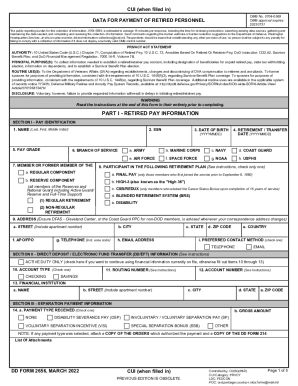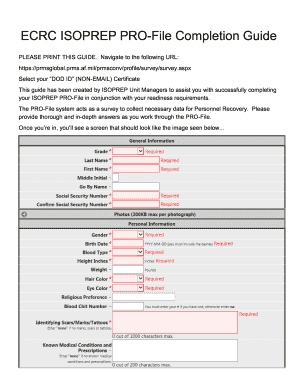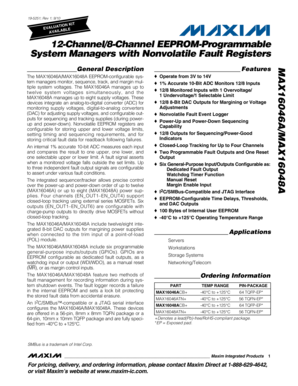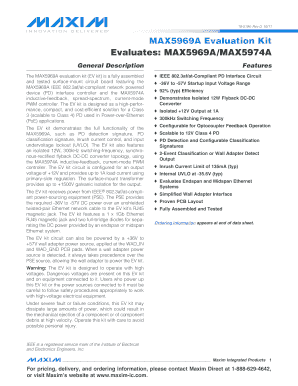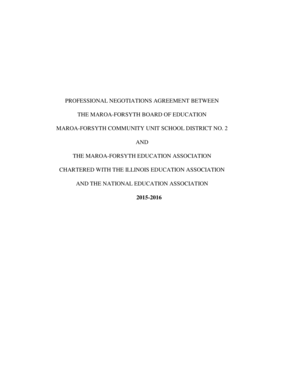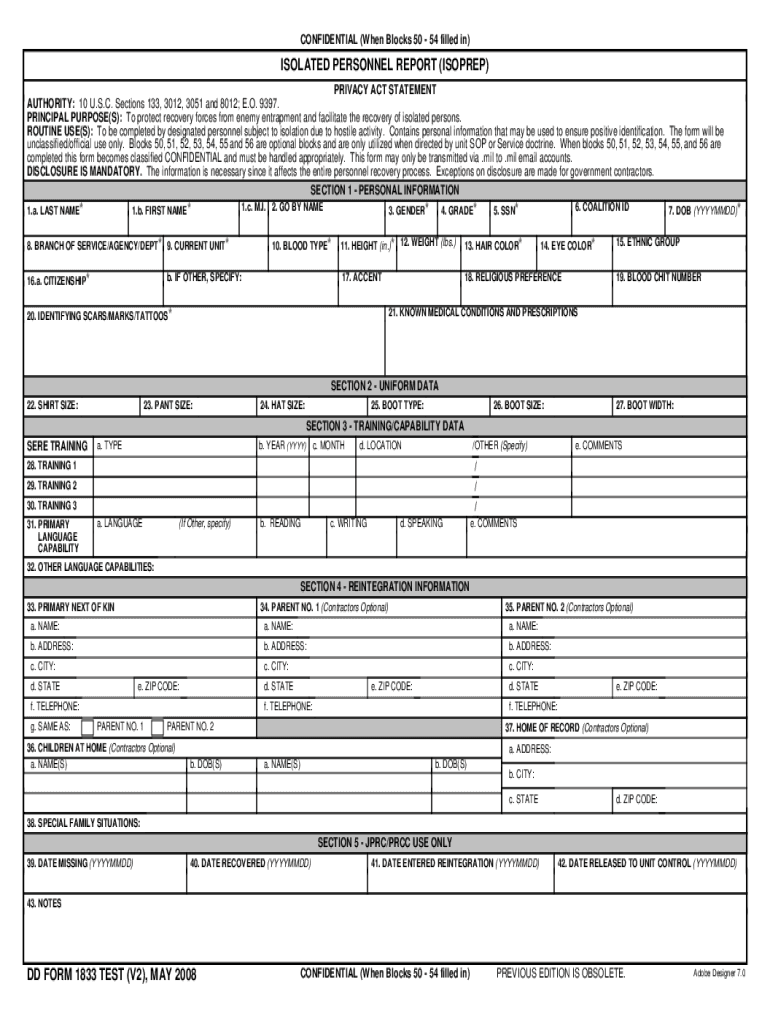
DD 1833 Test (V2) -05 - relevance 2 2008-2024 free printable template
Show details
CONFIDENTIAL When Blocks 50 - 54 filled in ISOLATED PERSONNEL REPORT ISOPREP INSTRUCTIONS Paper ISOPREPs may be typed or hand written. All must be printed clearly legibly and distinctly. Every block that contains a red asterisk is a required block and must be filled in before the ISOPREP is submitted. The ISOPREP is designed to serve you for the duration of your military service and may be securely forwarded or re-accomplished at eacn new assignment. Blocks 31. b. - d. Primary Language...
pdfFiller is not affiliated with any government organization
Get, Create, Make and Sign

Edit your isoprep form form online
Type text, complete fillable fields, insert images, highlight or blackout data for discretion, add comments, and more.

Add your legally-binding signature
Draw or type your signature, upload a signature image, or capture it with your digital camera.

Share your form instantly
Email, fax, or share your isoprep form form via URL. You can also download, print, or export forms to your preferred cloud storage service.
Editing isoprep online
Here are the steps you need to follow to get started with our professional PDF editor:
1
Register the account. Begin by clicking Start Free Trial and create a profile if you are a new user.
2
Upload a document. Select Add New on your Dashboard and transfer a file into the system in one of the following ways: by uploading it from your device or importing from the cloud, web, or internal mail. Then, click Start editing.
3
Edit dd form 1833. Rearrange and rotate pages, insert new and alter existing texts, add new objects, and take advantage of other helpful tools. Click Done to apply changes and return to your Dashboard. Go to the Documents tab to access merging, splitting, locking, or unlocking functions.
4
Save your file. Select it from your records list. Then, click the right toolbar and select one of the various exporting options: save in numerous formats, download as PDF, email, or cloud.
With pdfFiller, it's always easy to work with documents.
How to fill out isoprep form

How to fill out isoprep:
01
Gather all necessary personal information such as your name, date of birth, and contact information.
02
Provide details about your military service, including rank, unit, and job description.
03
Complete the medical section by listing any existing medical conditions, allergies, or medications.
04
Fill in the emergency contact information, providing details about individuals who can be contacted in case of an emergency.
05
Answer questions related to your travel history, including recent or upcoming deployments or training exercises.
06
Provide information about your security clearance level, if applicable.
07
Sign and date the isoprep form to verify the accuracy of the provided information.
Who needs isoprep:
01
All military personnel, regardless of their rank or job description, are required to have an isoprep.
02
Civilian contractors who will be working in a deployed or high-risk area may also be required to complete an isoprep.
03
Individuals who frequently travel to foreign countries or areas with potential security risks may find having an isoprep beneficial for their safety and well-being.
Video instructions and help with filling out and completing isoprep
Instructions and Help about isoprep navy form
Fill dd1833 : Try Risk Free
People Also Ask about isoprep
What is the Isoprep?
What is the Isoprep phone number?
What does Isoprep stand for?
How do I take Isoprep pictures?
How long is Isoprep valid for?
For pdfFiller’s FAQs
Below is a list of the most common customer questions. If you can’t find an answer to your question, please don’t hesitate to reach out to us.
What is isoprep?
Isoprep is a web-based system used by the U.S. military to collect and store individual service members' personnel data. This data includes information such as contact information, emergency contact information, and deployment information. Isoprep is designed to provide commanders with quick access to personnel information in order to effectively manage their units.
Who is required to file isoprep?
Isopreps are required to be filed by all military personnel who are taking part in a deployment.
How to fill out isoprep?
1. Log into the web-based isoprep system and enter the required information.
2. Enter personal information such as name, rank, branch of service, date of birth, and Social Security number.
3. Enter contact information such as home address, phone number, and emergency contact information.
4. Enter passport information, if applicable.
5. Enter deployment information such as expected departure and return dates.
6. Enter medical information such as allergies, medications, and immunizations.
7. Enter family member information such as name, relationship, and contact information.
8. Enter training information such as language proficiency and security clearance, if applicable.
9. Enter equipment information such as weapons and communication devices.
10. Submit the form and print out a copy for your records.
What is the purpose of isoprep?
The purpose of Isoprep is to provide a secure online system for service members to store and maintain their personal information for pre-deployment and post-deployment requirements. It is used to document and track a service member's personal information, such as emergency contact information, next of kin, medical information, training certifications, and other required information. The Isoprep system is designed to ensure a service member's readiness for deployment and to provide a centralized repository of information that can be quickly accessed in the event of an emergency.
What information must be reported on isoprep?
The Isoprep is a form that is used to collect personnel information about service members in the U.S. military. The information that must be reported includes: name, rank/grade, Social Security number, date of birth, current duty assignment, emergency contact information, and a passport-style photograph.
How can I manage my isoprep directly from Gmail?
Using pdfFiller's Gmail add-on, you can edit, fill out, and sign your dd form 1833 and other papers directly in your email. You may get it through Google Workspace Marketplace. Make better use of your time by handling your papers and eSignatures.
How do I fill out isoprep army using my mobile device?
Use the pdfFiller mobile app to complete and sign army isoprep on your mobile device. Visit our web page (https://edit-pdf-ios-android.pdffiller.com/) to learn more about our mobile applications, the capabilities you’ll have access to, and the steps to take to get up and running.
How do I edit dd 1833 on an iOS device?
Create, edit, and share isoprep form from your iOS smartphone with the pdfFiller mobile app. Installing it from the Apple Store takes only a few seconds. You may take advantage of a free trial and select a subscription that meets your needs.
Fill out your isoprep form online with pdfFiller!
pdfFiller is an end-to-end solution for managing, creating, and editing documents and forms in the cloud. Save time and hassle by preparing your tax forms online.
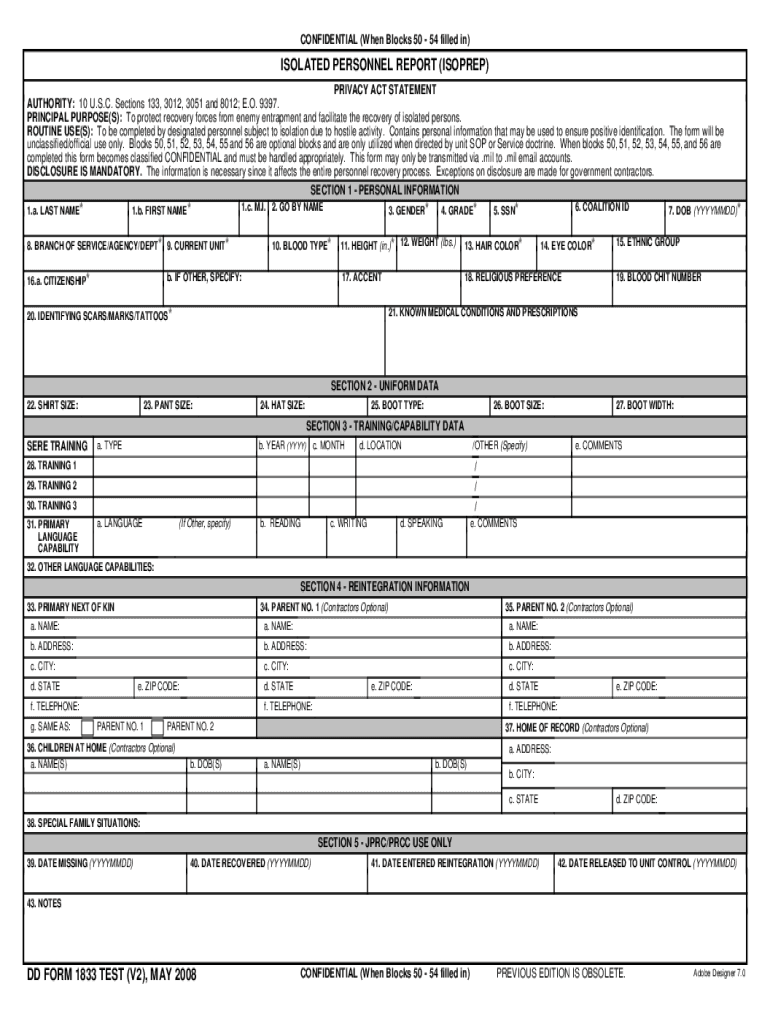
Isoprep Army is not the form you're looking for?Search for another form here.
Keywords relevant to dd form 1833 fillable
Related to isoprep certificate
If you believe that this page should be taken down, please follow our DMCA take down process
here
.