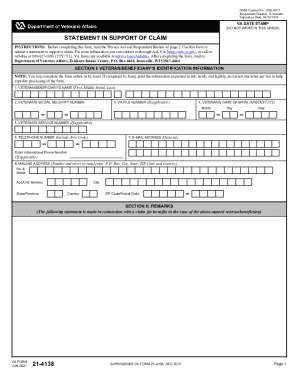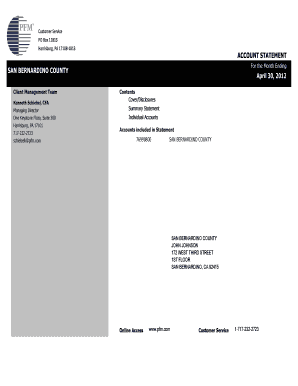VA Form 20-0995 2021-2024 free printable template
Show details
INFORMATION AND INSTRUCTIONS FOR COMPLETING DECISION REVIEW REQUEST: SUPPLEMENTAL CLAIM
IMPORTANT: Please read the information below carefully to help you complete this form quickly and accurately.
We are not affiliated with any brand or entity on this form
Get, Create, Make and Sign

Edit your va 20 0995 form form online
Type text, complete fillable fields, insert images, highlight or blackout data for discretion, add comments, and more.

Add your legally-binding signature
Draw or type your signature, upload a signature image, or capture it with your digital camera.

Share your form instantly
Email, fax, or share your va 20 0995 form form via URL. You can also download, print, or export forms to your preferred cloud storage service.
Editing va 20 0995 online
Follow the steps below to use a professional PDF editor:
1
Create an account. Begin by choosing Start Free Trial and, if you are a new user, establish a profile.
2
Simply add a document. Select Add New from your Dashboard and import a file into the system by uploading it from your device or importing it via the cloud, online, or internal mail. Then click Begin editing.
3
Edit 20 0995 va form. Rearrange and rotate pages, add new and changed texts, add new objects, and use other useful tools. When you're done, click Done. You can use the Documents tab to merge, split, lock, or unlock your files.
4
Get your file. Select the name of your file in the docs list and choose your preferred exporting method. You can download it as a PDF, save it in another format, send it by email, or transfer it to the cloud.
With pdfFiller, it's always easy to deal with documents. Try it right now
How to fill out va 20 0995 form

How to fill out va 20 0995
01
To fill out VA Form 20-0995, you can follow these steps:
02
Start by downloading a copy of the form from the official VA website or obtain a physical copy from your local VA office.
03
Begin by providing your personal information in Section I of the form, including your full name, social security number, and contact information.
04
Proceed to Section II and indicate the type of benefit you are seeking by checking the appropriate box(es).
05
In Section III, provide details about the event(s) or circumstance(s) that led to your claim. Be clear and concise in explaining the situation.
06
If you have any supporting documents, attach them in Section IV. These may include medical records, service records, or other relevant evidence.
07
Review the completed form for accuracy and ensure all required sections are properly filled out.
08
Sign and date the form in Section V to certify the information provided is true and accurate.
09
Make a copy of the filled-out form for your records before submitting it to the appropriate VA office.
10
You may submit the form by mail or electronically, depending on the instructions provided by the VA.
11
If you choose to mail the form, make sure to use the correct address based on your location and the type of benefit you are applying for.
12
Keep in mind that these instructions are a general guide. It is always recommended to carefully read the instructions specific to VA Form 20-0995 and consult with a VA representative if needed.
Who needs va 20 0995?
01
VA Form 20-0995 is needed by veterans or their eligible dependents who are requesting to reopen a previously denied claim for disability compensation, pension, or survivors' benefits.
02
It is also utilized by individuals who wish to provide new evidence or information related to a claim that was previously submitted and denied by the Department of Veterans Affairs (VA).
03
By filling out and submitting this form, veterans and their dependents can bring attention to new evidence or information that may support their claim for VA benefits and potentially lead to a reconsideration of their case.
04
It is important to note that the specific eligibility criteria and requirements for using VA Form 20-0995 may vary, so it is advisable to review the instructions provided with the form or seek assistance from a VA representative.
Fill 20 0995 supplemental claim : Try Risk Free
People Also Ask about va 20 0995
What is VA form 20-0995 for?
How long does the VA take to review a supplemental claim?
Can I file VA form 20-0995 online?
What is a decision review request supplemental claim?
What does it mean when a VA supplemental claim is closed?
What is the VA supplemental claim back pay?
For pdfFiller’s FAQs
Below is a list of the most common customer questions. If you can’t find an answer to your question, please don’t hesitate to reach out to us.
Who is required to file va 20 0995?
The Virginia 20-0995 form is a nonresident return and is required to be filed by any nonresident of Virginia who has income from Virginia sources.
How to fill out va 20 0995?
VA Form 20-0995 is used to apply for a VA loan. To complete the form, you will need to provide personal information such as your name, address, date of birth, Social Security number, and contact information. You will also need to provide details about your military service including service dates, branch of service, and type of discharge. You will need to provide information about your current income, including salary, bonuses, and commissions. Finally, you will need to include information about the loan you are applying for including the amount, the purpose of the loan, and the terms of repayment.
What is the purpose of va 20 0995?
VA 20-0995 is a form used by veterans to apply for a disability compensation examination. The form is used to request a medical examination to determine if a veteran is eligible for a disability compensation benefit.
What is va 20 0995?
VA 20 0995 refers to a specific catalog item or product code. Without more context, it is not possible to determine what exactly it refers to.
What information must be reported on va 20 0995?
The VA Form 20-0995, titled "Decision Review Request: Supplemental Claim," is used to request supplemental claims for a previously decided disability compensation or pension claim. The following information must be reported on this form:
1. Personal Information: Full name, Social Security number, date of birth, and contact information (address, phone number, and email).
2. Specific Benefit Claimed: Indicate the type of benefit being claimed, such as disability compensation or pension.
3. Representative: Provide details if an accredited representative is assisting in the claim, including name, organization, address, and contact information.
4. Decision Being Reviewed: Describe the previous decision being contested or the decision that resulted in a disagreement.
5. New and Relevant Evidence: Clearly state the type of new evidence being submitted to support the supplemental claim and explain how it is relevant to the claim.
6. Intent to Submit Additional Evidence: Indicate whether additional evidence will be submitted or if any new information is anticipated.
7. Signature and Certification: The claimant or authorized representative must sign and date the form, affirming the information provided is accurate and complete.
It is important to include all necessary supporting documentation along with this form to strengthen the supplemental claim and provide additional evidence for review.
When is the deadline to file va 20 0995 in 2023?
The deadline to file VA form 20-0995 in 2023 will depend on the specific circumstances of the claim. It is recommended to contact the Department of Veterans Affairs (VA) directly or consult with a VA representative to determine the exact deadline for your particular claim.
What is the penalty for the late filing of va 20 0995?
The penalty for late filing of VA Form 20-0995 will depend on the specific circumstances and policies of the Department of Veterans Affairs (VA). In general, late filing may result in delays in processing the claim or benefits request. It is recommended to submit the form as soon as possible to avoid any potential penalties or complications. However, for accurate and updated information regarding penalties and procedures, it is best to directly contact the VA or consult with a VA representative.
How can I modify va 20 0995 without leaving Google Drive?
People who need to keep track of documents and fill out forms quickly can connect PDF Filler to their Google Docs account. This means that they can make, edit, and sign documents right from their Google Drive. Make your 20 0995 va form into a fillable form that you can manage and sign from any internet-connected device with this add-on.
How do I fill out the va 20 0995 form online form on my smartphone?
You can easily create and fill out legal forms with the help of the pdfFiller mobile app. Complete and sign 20 0995 and other documents on your mobile device using the application. Visit pdfFiller’s webpage to learn more about the functionalities of the PDF editor.
How do I fill out va 0995 form on an Android device?
Complete va 21 0995 form and other documents on your Android device with the pdfFiller app. The software allows you to modify information, eSign, annotate, and share files. You may view your papers from anywhere with an internet connection.
Fill out your va 20 0995 form online with pdfFiller!
pdfFiller is an end-to-end solution for managing, creating, and editing documents and forms in the cloud. Save time and hassle by preparing your tax forms online.

Va 20 0995 Form Online is not the form you're looking for?Search for another form here.
Keywords relevant to va 20 form
Related to va 0995 printable
If you believe that this page should be taken down, please follow our DMCA take down process
here
.