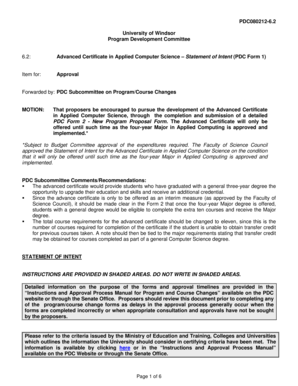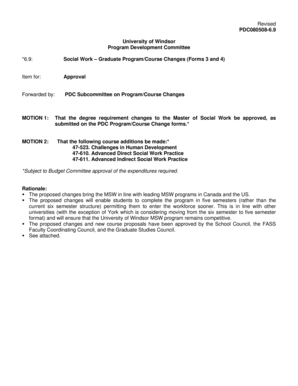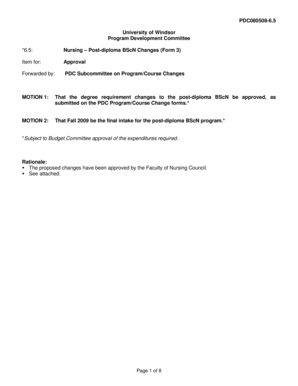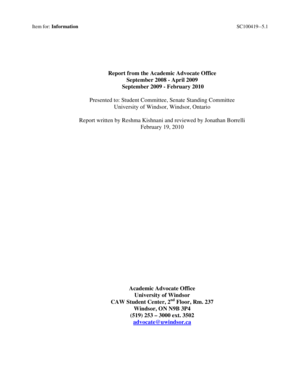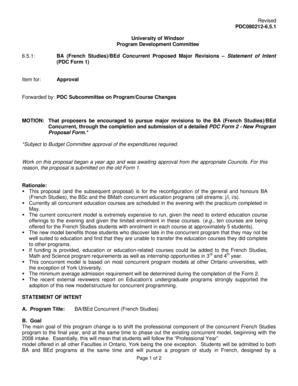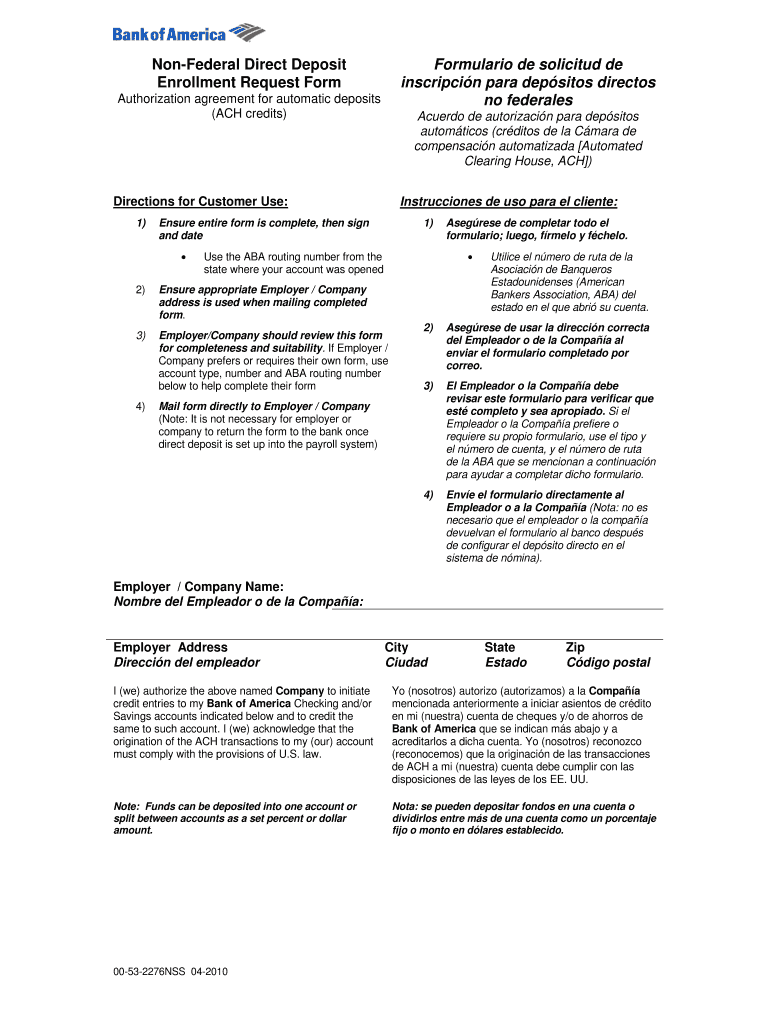
ES Bank of America 00-53-2276NSS 2010-2024 free printable template
Show details
PrintResetNonFederal Direct Deposit Enrollment Request FormFormulario de solicited DE inscription para deposits director no federalesAuthorization agreement for automatic deposits (ACH credits)Acted
We are not affiliated with any brand or entity on this form
Get, Create, Make and Sign

Edit your bank of america direct form online
Type text, complete fillable fields, insert images, highlight or blackout data for discretion, add comments, and more.

Add your legally-binding signature
Draw or type your signature, upload a signature image, or capture it with your digital camera.

Share your form instantly
Email, fax, or share your bank of america direct form via URL. You can also download, print, or export forms to your preferred cloud storage service.
Editing bank of america direct online
In order to make advantage of the professional PDF editor, follow these steps below:
1
Register the account. Begin by clicking Start Free Trial and create a profile if you are a new user.
2
Simply add a document. Select Add New from your Dashboard and import a file into the system by uploading it from your device or importing it via the cloud, online, or internal mail. Then click Begin editing.
3
Edit bank of america direct. Text may be added and replaced, new objects can be included, pages can be rearranged, watermarks and page numbers can be added, and so on. When you're done editing, click Done and then go to the Documents tab to combine, divide, lock, or unlock the file.
4
Get your file. Select your file from the documents list and pick your export method. You may save it as a PDF, email it, or upload it to the cloud.
pdfFiller makes working with documents easier than you could ever imagine. Create an account to find out for yourself how it works!
How to fill out bank of america direct

How to fill out Bank of America Direct:
01
Visit the Bank of America website and navigate to the Direct section.
02
Enter your personal information including your name, address, and social security number.
03
Provide your employment information, including your employer's name and address.
04
Input your banking information, including your account number and routing number.
05
Choose your desired account options, such as receiving paper statements or setting up automatic transfers.
06
Review the information you have entered and double-check for any errors.
07
Submit your application and wait for Bank of America to process it.
Who needs Bank of America Direct:
01
Individuals who want to have easy access to their Bank of America accounts online.
02
People who prefer to manage their finances digitally and make transactions conveniently.
03
Those who want to take advantage of features such as mobile banking and online bill pay.
04
Customers who want to monitor their account balances and transactions in real time.
05
Anyone who values the convenience and security of banking digitally.
Fill form : Try Risk Free
People Also Ask about bank of america direct
What do I need to get a direct deposit form from my bank?
Can you get a direct deposit form on boa app?
How do I download a direct deposit form from Bank of America?
Can I get a bank direct deposit form online?
Can you get a direct deposit form from any bank?
How do I get proof of direct deposit?
What is a direct deposit PDF?
How to fill out a direct deposit form Bank of America?
For pdfFiller’s FAQs
Below is a list of the most common customer questions. If you can’t find an answer to your question, please don’t hesitate to reach out to us.
How to fill out bank of america direct?
To fill out Bank of America Direct Deposit, you will need to provide your bank account information, including your account number and routing number, as well as the amount you wish to deposit. You may also need to provide information about your employer or other payer, such as a Social Security number. After providing the necessary information, follow the instructions provided by Bank of America to complete the process.
What is the penalty for the late filing of bank of america direct?
Late fees for Bank of America Direct are variable, depending on the type of account. Generally, a late fee of up to $39 may be charged for up to five days after the due date.
What is bank of america direct?
Bank of America Direct is a platform offered by Bank of America that allows customers to access their banking services and accounts online. It provides a range of features and functionalities, including the ability to view account balances and transaction history, pay bills, transfer funds, set up alerts, and manage personal finances. Bank of America Direct is accessible through the bank's website or mobile app, providing a convenient and secure way for customers to manage their finances and perform banking activities remotely.
Who is required to file bank of america direct?
The question is not clear. Could you please provide more information or rephrase the question?
What is the purpose of bank of america direct?
Bank of America Direct is a service provided by the Bank of America to offer online and mobile banking services to its customers. Its purpose is to allow customers to conveniently access and manage their bank accounts, make transactions, pay bills, transfer funds, view account balances and history, deposit checks through mobile devices, and perform various other banking activities without having to visit a physical bank branch. The aim is to provide customers with a secure and accessible platform for managing their finances anytime and from anywhere.
What information must be reported on bank of america direct?
Bank of America Direct is a digital banking platform offered by Bank of America. The specific information that needs to be reported may vary depending on the purpose or functionality of the platform. However, some common information that generally needs to be reported on Bank of America Direct includes:
1. Personal Information: This includes details like your full name, address, date of birth, and contact information. It is necessary for identity verification and account setup.
2. Social Security Number/Taxpayer Identification Number: To comply with legal and regulatory requirements, Bank of America may need your social security number (SSN) or taxpayer identification number (TIN) to establish your identity and verify your account for tax purposes.
3. Account Information: You may need to provide details about the account you wish to open or link with the Bank of America Direct platform. This typically includes the account number, type of account (checking, savings, credit card, etc.), and any existing account holders.
4. Financial Information: Bank of America may require information about your income, employment details, and possibly your assets and liabilities. This helps the bank assess your financial standing, eligibility for various products/services, and comply with regulatory requirements.
5. Security Questions/Authentication: To enhance security, Bank of America Direct may prompt you to set up security questions or two-factor authentication methods to protect your account and confirm your identity during login or certain transactions.
6. Transaction Details: When using Bank of America Direct for various banking activities, you may need to provide details specific to the transaction, such as the recipient's account information for transfers or bill payment.
It's important to note that Bank of America has robust privacy and security measures in place to protect customer information. Always verify the website's authenticity, ensure secure connections (https), and review the bank's privacy policy when providing any personal or sensitive information online.
How do I edit bank of america direct online?
The editing procedure is simple with pdfFiller. Open your bank of america direct in the editor, which is quite user-friendly. You may use it to blackout, redact, write, and erase text, add photos, draw arrows and lines, set sticky notes and text boxes, and much more.
Can I sign the bank of america direct electronically in Chrome?
Yes. By adding the solution to your Chrome browser, you may use pdfFiller to eSign documents while also enjoying all of the PDF editor's capabilities in one spot. Create a legally enforceable eSignature by sketching, typing, or uploading a photo of your handwritten signature using the extension. Whatever option you select, you'll be able to eSign your bank of america direct in seconds.
How can I fill out bank of america direct on an iOS device?
Install the pdfFiller app on your iOS device to fill out papers. If you have a subscription to the service, create an account or log in to an existing one. After completing the registration process, upload your bank of america direct. You may now use pdfFiller's advanced features, such as adding fillable fields and eSigning documents, and accessing them from any device, wherever you are.
Fill out your bank of america direct online with pdfFiller!
pdfFiller is an end-to-end solution for managing, creating, and editing documents and forms in the cloud. Save time and hassle by preparing your tax forms online.
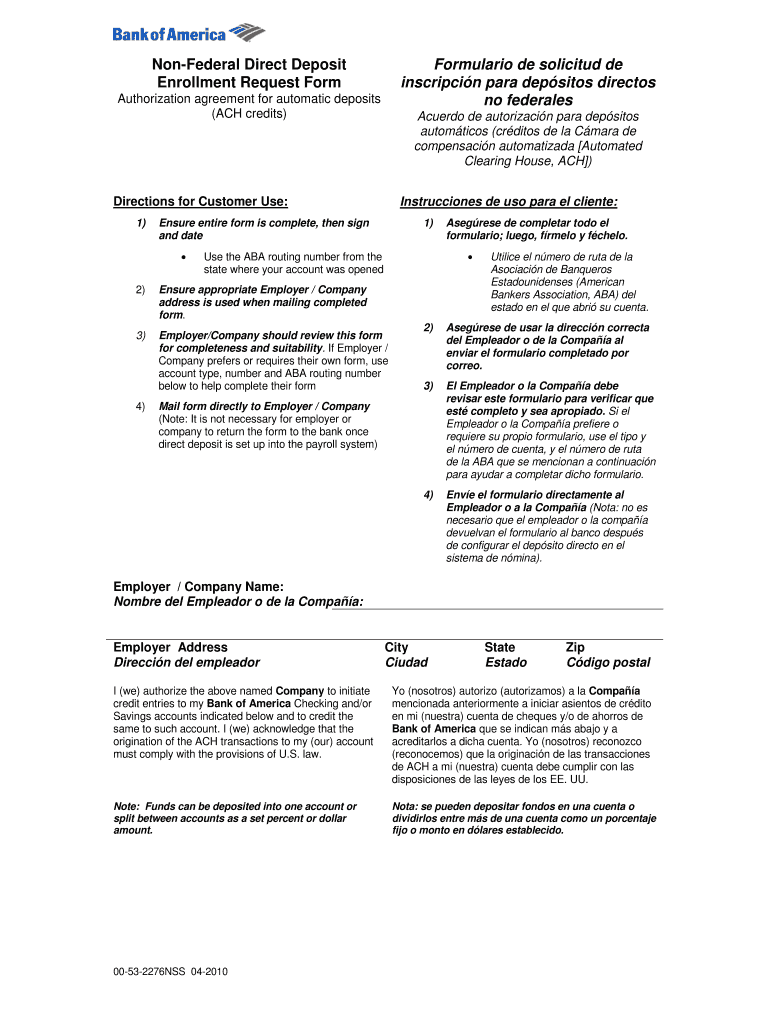
Not the form you were looking for?
Keywords
Related Forms
If you believe that this page should be taken down, please follow our DMCA take down process
here
.