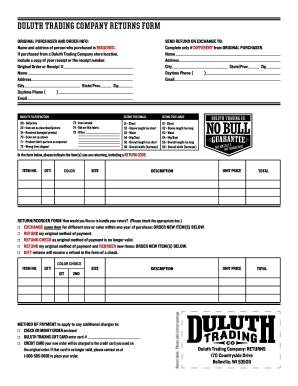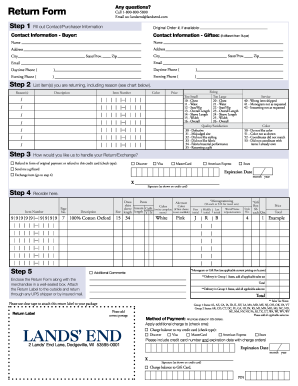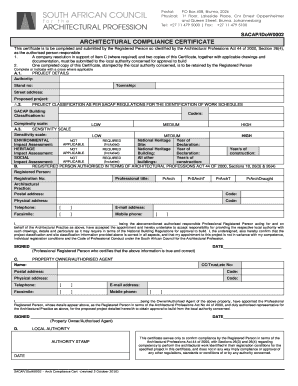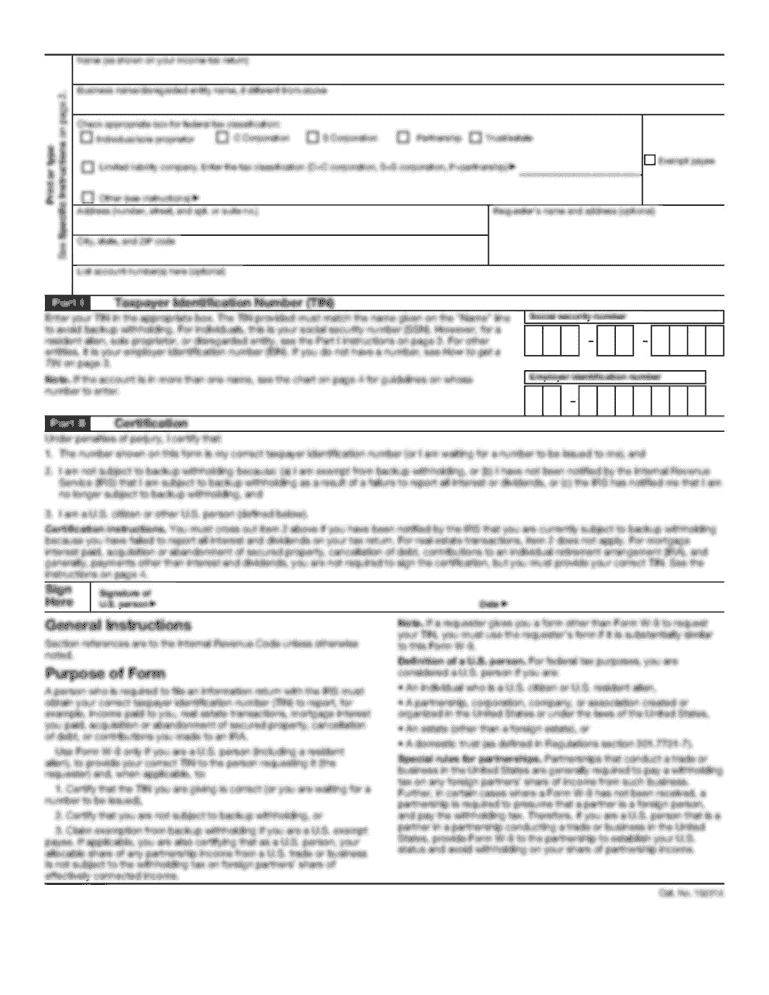
Get the free urban air waiver form
Show details
Minor South lake Urban Air, LLC Assumption of Risk, Waiver of Liability, And Indemnification Agreement Nature of the Activity: South lake Urban Air, LLC (hereafter referred to as SUA) is a trampoline
We are not affiliated with any brand or entity on this form
Get, Create, Make and Sign

Edit your urban air waiver form form online
Type text, complete fillable fields, insert images, highlight or blackout data for discretion, add comments, and more.

Add your legally-binding signature
Draw or type your signature, upload a signature image, or capture it with your digital camera.

Share your form instantly
Email, fax, or share your urban air waiver form form via URL. You can also download, print, or export forms to your preferred cloud storage service.
Editing urban air waiver online
Use the instructions below to start using our professional PDF editor:
1
Log in. Click Start Free Trial and create a profile if necessary.
2
Simply add a document. Select Add New from your Dashboard and import a file into the system by uploading it from your device or importing it via the cloud, online, or internal mail. Then click Begin editing.
3
Edit urban air waiver form. Rearrange and rotate pages, insert new and alter existing texts, add new objects, and take advantage of other helpful tools. Click Done to apply changes and return to your Dashboard. Go to the Documents tab to access merging, splitting, locking, or unlocking functions.
4
Save your file. Select it in the list of your records. Then, move the cursor to the right toolbar and choose one of the available exporting methods: save it in multiple formats, download it as a PDF, send it by email, or store it in the cloud.
With pdfFiller, it's always easy to work with documents.
How to fill out urban air waiver form

How to fill out urban air waiver:
01
Visit the Urban Air website and locate the waiver form.
02
Provide your personal information such as name, address, and contact information.
03
Read and understand the terms and conditions of the waiver.
04
Acknowledge and agree to the liability release by signing or checking the appropriate box.
05
Review the completed waiver form for any errors or missing information.
06
Submit the waiver form online or in-person, depending on the instructions provided.
Who needs urban air waiver:
01
Anyone who wishes to participate in activities at Urban Air, such as trampoline parks or adventure parks.
02
Individuals under the age of 18 may need their parent or legal guardian to fill out and sign the waiver on their behalf.
03
Participants who have never filled out the waiver before or those whose previous waivers have expired or been revoked.
Fill waiver urban air : Try Risk Free
People Also Ask about urban air waiver
What should I wear to an urban air interview?
What age do urban air in Little Rock Hiring?
Can you use your urban air membership at different locations?
Can you wear regular socks to urban air?
What age is best for urban air?
How old do you have to be to work at Urban Air in Maryland?
How old do you have to be to work at Urban Air near me?
How old do you have to be to work at urban air in PA?
How many urban air locations are there?
How old do you need to be to work at urban air in Texas?
How old do you have to be to work at Urban Air Macon GA?
Does Urban Air membership work at all locations?
Does urban air hire at 14 Colorado?
What is the youngest age for urban air?
What is the difference between Ultimate and Deluxe at Urban Air?
What age does urban air hire in Texas?
For pdfFiller’s FAQs
Below is a list of the most common customer questions. If you can’t find an answer to your question, please don’t hesitate to reach out to us.
What is urban air waiver?
Urban Air Waiver is a legal document that must be signed by a parent or legal guardian of a minor before they can participate in any activities at Urban Air Adventure Park. It states that the parent or legal guardian agrees to hold Urban Air Adventure Park harmless from any liability for any injuries or damages the minor may incur while participating in activities at the park.
What is the purpose of urban air waiver?
The purpose of an urban air waiver is to provide the Federal Aviation Administration (FAA) with a mechanism to authorize the operation of certain aircraft operations in certain areas of the National Airspace System (NAS) near urban areas. The waiver allows the FAA to authorize operations that would otherwise be prohibited or restricted due to the associated risks associated with operating aircraft near urban areas. The waiver is typically used for operations such as aerial tours, photography, and aerial advertising.
What information must be reported on urban air waiver?
A signed waiver must include the following information:
1. The full name, address, and phone number of the participant or the parent or legal guardian of the participant.
2. Acknowledgement that the participant is aware of the inherent risks associated with the activity and agrees to assume responsibility for any injuries, damages, or losses that may arise from participating in the activity.
3. Acknowledgement that the participant has read and understands the terms and conditions of the waiver.
4. Release of liability of the facility, its owners, operators, and staff from any claim for injury, death, property damage, or other loss suffered by the participant.
5. Acknowledgement that medical treatment may be sought for the participant if deemed necessary and that the participant will be financially responsible for all such medical expenses.
6. The date and signature of the participant or the parent or legal guardian of the participant.
Who is required to file urban air waiver?
The entity required to file an urban air waiver depends on the specific regulations and policies of the governing body or authority. In most cases, it is the responsibility of the urban air mobility companies, operators, or organizations involved in air transportation to file the necessary waivers. This could include companies providing services like air taxis, unmanned aerial vehicles for transportation, or similar urban air mobility solutions. However, the exact requirements and procedures may vary depending on the jurisdiction and specific regulations in place. It is crucial to consult the relevant authorities or legal experts to determine the specific requirements for filing an urban air waiver in a particular location.
How to fill out urban air waiver?
To fill out an urban air waiver, follow these steps:
1. Visit the Urban Air website or the location-specific website where you will be visiting.
2. Look for the "Waiver" or "Sign Waiver" option on the website. It's usually found on the top navigation menu or the homepage.
3. Click on the "Waiver" or "Sign Waiver" option. This will direct you to the waiver form page.
4. Read the instructions carefully and fill in the required information. This usually includes your personal details, contact information, emergency contact details, and any specific questions related to safety or health conditions.
5. As you fill in each field, make sure to provide accurate information. Double-check everything to ensure there are no mistakes or typos.
6. If you are filling out the waiver for minors, you will usually be required to provide the information for each minor individually.
7. After filling out all the necessary fields, carefully read through the waiver agreement. This includes terms and conditions, liability waivers, and any other legal disclaimers. Make sure you understand what you are agreeing to before proceeding.
8. Once you have reviewed the agreement and are satisfied with your responses, electronically sign the waiver by typing in your name or using the provided electronic signature tool.
9. Some locations may require a parent or legal guardian's signature for minors. If applicable, ensure the appropriate person signs the waiver.
10. After completing the waiver form and signing, submit it electronically.
11. You may receive a confirmation email with a copy of the signed waiver. Keep this email for your records.
If you prefer, you may also fill out a paper waiver form in-person at the Urban Air location you plan to visit.
What is the penalty for the late filing of urban air waiver?
The penalties for the late filing of an urban air waiver may vary depending on the specific jurisdiction and regulations in place. It is advisable to consult the relevant authorities or legal advisors to determine the specific penalty applicable in your case.
How do I modify my urban air waiver in Gmail?
You may use pdfFiller's Gmail add-on to change, fill out, and eSign your urban air waiver form as well as other documents directly in your inbox by using the pdfFiller add-on for Gmail. pdfFiller for Gmail may be found on the Google Workspace Marketplace. Use the time you would have spent dealing with your papers and eSignatures for more vital tasks instead.
How do I make changes in urban air waiver pdf?
pdfFiller not only lets you change the content of your files, but you can also change the number and order of pages. Upload your urban air waiver form pdf to the editor and make any changes in a few clicks. The editor lets you black out, type, and erase text in PDFs. You can also add images, sticky notes, and text boxes, as well as many other things.
Can I edit urban air printable waiver on an iOS device?
No, you can't. With the pdfFiller app for iOS, you can edit, share, and sign urban air waiver form printable right away. At the Apple Store, you can buy and install it in a matter of seconds. The app is free, but you will need to set up an account if you want to buy a subscription or start a free trial.
Fill out your urban air waiver form online with pdfFiller!
pdfFiller is an end-to-end solution for managing, creating, and editing documents and forms in the cloud. Save time and hassle by preparing your tax forms online.
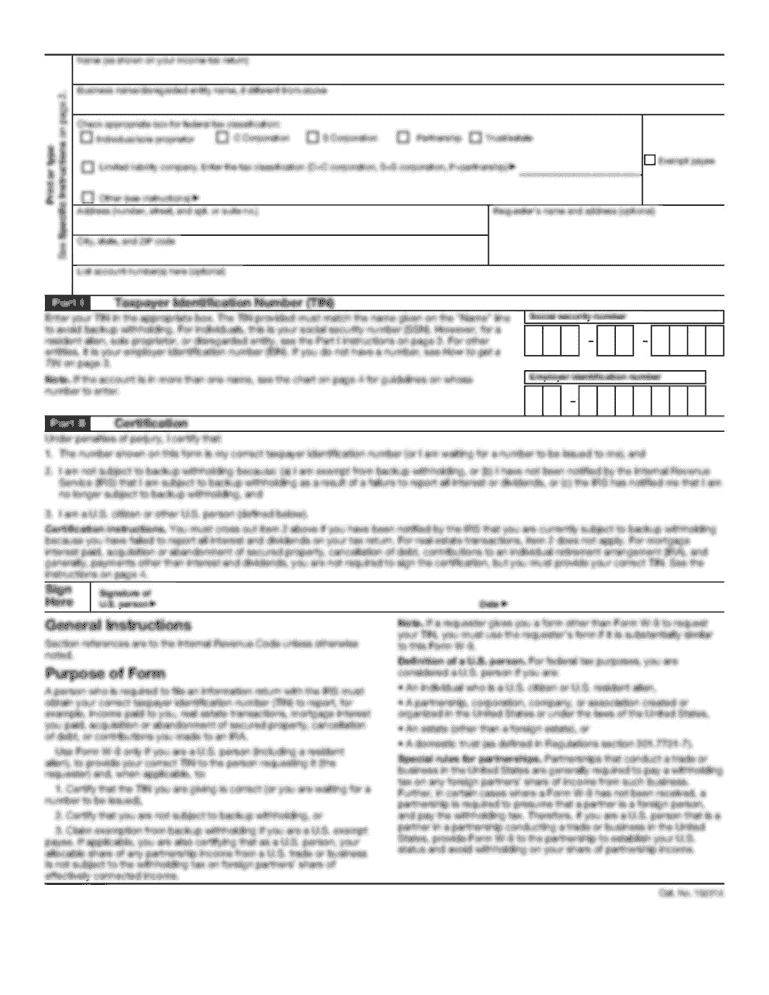
Urban Air Waiver Pdf is not the form you're looking for?Search for another form here.
Keywords relevant to urban air release form
Related to https booking urbanairparks com waiver
If you believe that this page should be taken down, please follow our DMCA take down process
here
.