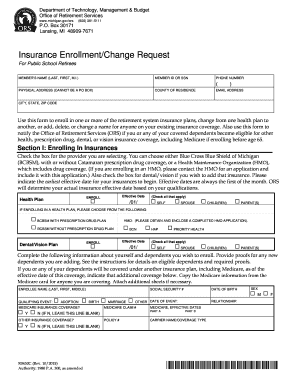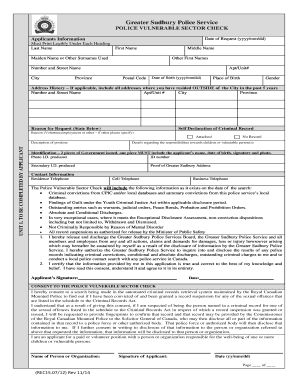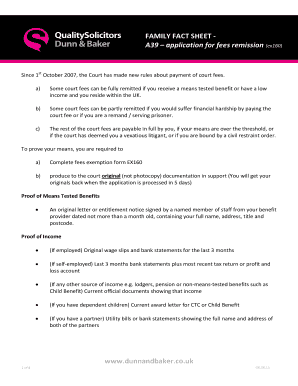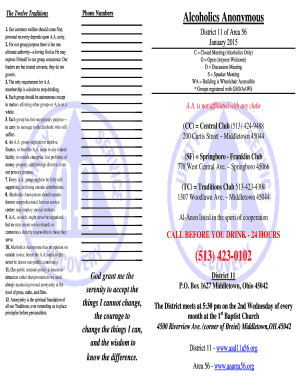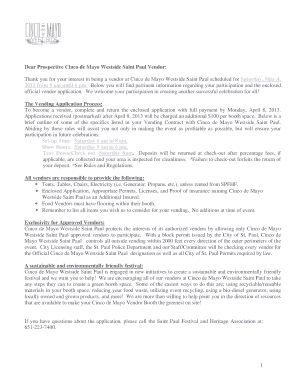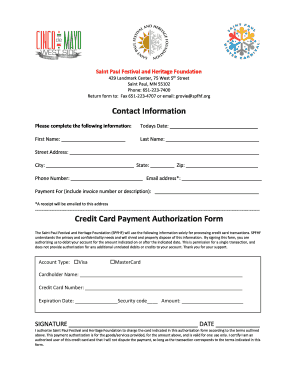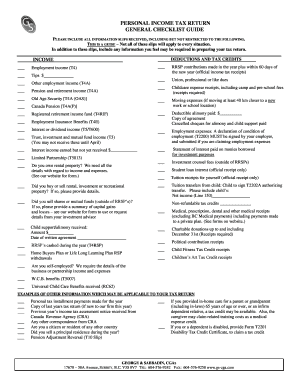MI R0452C 2018-2024 free printable template
Show details
ENROLLEE NAME LAST FIRST MIDDLE QUALIFYING EVENT ADOPTION SOCIAL SECURITY BIRTH MARRIAGE OTHER DATE OF EVENT MEDICARE INSURANCE COVERAGE Y N IF N LEAVE THIS LINE BLANK MEDICARE NUMBER MEDICARE EFFECTIVE DATES PART A PART B OTHER INSURANCE COVERAGE POLICY CARRIER NAME/COVERAGE TYPE DATE OF BIRTH SEX M F RELATIONSHIP Department of Technology Management Budget R0452C Rev. 12/2018 Authority 1980 P. Toll Free 800-381-5111 Local 517-284-4400 www. michigan*gov/ors Fax 517-284-4416 P. O. Box 30171...
pdfFiller is not affiliated with any government organization
Get, Create, Make and Sign

Edit your mi r0452c 2018-2024 form form online
Type text, complete fillable fields, insert images, highlight or blackout data for discretion, add comments, and more.

Add your legally-binding signature
Draw or type your signature, upload a signature image, or capture it with your digital camera.

Share your form instantly
Email, fax, or share your mi r0452c 2018-2024 form form via URL. You can also download, print, or export forms to your preferred cloud storage service.
Editing mi r0452c online
To use the professional PDF editor, follow these steps below:
1
Log in. Click Start Free Trial and create a profile if necessary.
2
Prepare a file. Use the Add New button to start a new project. Then, using your device, upload your file to the system by importing it from internal mail, the cloud, or adding its URL.
3
Edit michigan retirement form. Replace text, adding objects, rearranging pages, and more. Then select the Documents tab to combine, divide, lock or unlock the file.
4
Save your file. Select it in the list of your records. Then, move the cursor to the right toolbar and choose one of the available exporting methods: save it in multiple formats, download it as a PDF, send it by email, or store it in the cloud.
It's easier to work with documents with pdfFiller than you could have believed. You may try it out for yourself by signing up for an account.
MI R0452C Form Versions
Version
Form Popularity
Fillable & printabley
How to fill out mi r0452c 2018-2024 form

How to fill out state Michigan:
01
Obtain a Michigan State Application form from the appropriate government agency or department.
02
Follow the instructions provided on the application form carefully.
03
Provide accurate and complete information on the form, including personal details, contact information, and any relevant documentation required.
04
Double-check all the information entered on the form to ensure accuracy and correctness.
05
Submit the completed application form along with any required supporting documents as specified in the instructions.
06
Wait for a response or confirmation from the government agency regarding your application.
Who needs state Michigan:
01
Individuals planning to relocate or move to Michigan for work, education, or personal reasons.
02
Businesses or organizations that are considering establishing a presence in Michigan.
03
Students applying to colleges or universities in Michigan.
04
Individuals applying for state government positions or requesting government services in Michigan.
05
Anyone interested in obtaining a Michigan driver's license or state identification card.
06
People who need specific government services that are only available in Michigan.
Fill services michigan : Try Risk Free
For pdfFiller’s FAQs
Below is a list of the most common customer questions. If you can’t find an answer to your question, please don’t hesitate to reach out to us.
What is state michigan?
Michigan is a state located in the Great Lakes and Midwestern regions of the United States. It is the 10th most populous state in the country and its capital and largest city is Lansing. Michigan is known for its automotive industry, being home to major automakers such as Ford, General Motors, and Chrysler. It also has a diverse landscape, with the Upper Peninsula offering scenic beauty and outdoor recreational activities, while the Lower Peninsula is known for its urban centers and beautiful coastline along the Great Lakes, particularly Lake Michigan.
Who is required to file state michigan?
In general, individuals who reside in Michigan or earn income from sources in Michigan are required to file a state tax return in Michigan. Additionally, non-residents who earned income in Michigan or had Michigan tax withheld from their wages are also required to file a state tax return. However, the specific filing requirements can vary depending on factors like income level and filing status. It is recommended to consult the Michigan Department of Treasury or a tax professional for specific guidance on filing requirements in Michigan.
What is the purpose of state michigan?
The purpose of the state of Michigan, like any other state, is to serve as a political and administrative entity within the United States. The state government is responsible for governing and implementing policies and laws to ensure the welfare and well-being of its residents. This includes providing public services such as education, healthcare, infrastructure development, public safety, and economic development. Additionally, Michigan, like other states, has its own specific culture, history, and natural resources, contributing to its unique identity and purpose within the country.
What is the penalty for the late filing of state michigan?
The penalty for late filing of state taxes in Michigan is typically 5% of the tax due for the first month, with an additional 5% penalty for each additional month of delay, up to a maximum of 25% of the tax due. Additionally, interest is charged on any unpaid tax at a rate of 1% per month until the tax is paid in full.
How to fill out state michigan?
To fill out a form or application for the state of Michigan, you generally need to provide accurate and relevant information. Here are the steps to fill out a form for the state of Michigan:
1. Obtain the form: Get the specific form or application you need for the purpose you are requesting. This can usually be downloaded from the official website of the State of Michigan or the specific department involved.
2. Read the instructions: Go through the instructions provided with the form carefully. Make sure you understand the requirements, eligibility criteria, and any specific guidelines for filling out the form.
3. Personal information: Begin by filling in your personal information, such as your full name, current address, phone number, email address, and social security number, if required.
4. Residency information: Provide details about your residency, including your previous addresses if you have moved recently. If you are applying for a specific program or benefit, you may need to verify your residency in Michigan.
5. Document verification: For some forms, you might need to provide documents to verify your identity, residency, citizenship, or any other required information. These documents may include a driver's license, birth certificate, passport, or utility bills.
6. Specific details: Depending on the nature of the form, you will be asked to enter specific information related to the purpose of the form. For example, if it is a tax form, you will need to provide details about your income and deductions. Ensure the information you provide is accurate and complete.
7. Sign and date: At the end of the form, there is typically a section to sign and date it. By signing, you certify that all the information you have provided is true and accurate to the best of your knowledge.
8. Review and proofread: Before submitting the form, review it thoroughly to ensure you have filled out all the necessary fields correctly. Check for any spelling errors or missing information. This step is crucial to avoid delays or rejection due to errors.
9. Make copies or keep a record: It's recommended to make copies of the completed form for your records in case you need to refer to it or provide additional information in the future.
10. Submit the form: Once you are satisfied with the form, follow the instructions provided on the form or the corresponding website to submit it. This may involve mailing the form to the appropriate address or submitting it online.
Remember, the specific requirements and steps may differ depending on the type of form you are filling out for the State of Michigan. Always double-check the instructions and guidelines provided with the specific form you are using.
What information must be reported on state michigan?
There are numerous types of information that may need to be reported to the state of Michigan depending on the specific context. Some common types of information that may require reporting to the state of Michigan include:
1. Business Information: Businesses operating in Michigan are required to register with the State of Michigan and report information such as business name, address, ownership details, industry classification, and tax-related information.
2. Taxes: Various tax-related information must be reported to the State of Michigan, such as income taxes, sales taxes, property taxes, and payroll taxes.
3. Employment: Employers are required to report information related to their employees, including wages, hours worked, withholding taxes, and unemployment insurance.
4. Licensing and Permits: Depending on the industry or activity, certain permits and licenses must be applied for and reported to the state. This includes professions like healthcare, construction, transportation, and many others.
5. Incidents and Accidents: Certain incidents and accidents must be reported to the relevant state authorities for investigation and documentation. This may include workplace accidents, motor vehicle accidents, pollution incidents, or certain types of crimes.
6. Environmental Reporting: Companies involved in activities that may impact the environment, such as manufacturing or hazardous waste disposal, may need to report certain information regarding their environmental compliance and emissions to the state of Michigan's environmental protection agencies.
7. Health and Safety: Certain health and safety information may need to be reported to state authorities, such as in the case of outbreaks of infectious diseases, food poisoning incidents, or workplace safety violations.
8. Educational Information: Schools and educational institutions must report information related to student attendance, academic performance, and other relevant educational data to the State of Michigan's Department of Education.
It is important to note that the specific reporting requirements may vary depending on the industry, business type, or activity being conducted. It is recommended to consult with the relevant state agencies or legal professionals to ensure compliance with reporting obligations in Michigan.
How can I modify mi r0452c without leaving Google Drive?
Simplify your document workflows and create fillable forms right in Google Drive by integrating pdfFiller with Google Docs. The integration will allow you to create, modify, and eSign documents, including michigan retirement form, without leaving Google Drive. Add pdfFiller’s functionalities to Google Drive and manage your paperwork more efficiently on any internet-connected device.
Where do I find state michigan?
The premium subscription for pdfFiller provides you with access to an extensive library of fillable forms (over 25M fillable templates) that you can download, fill out, print, and sign. You won’t have any trouble finding state-specific michigan change request and other forms in the library. Find the template you need and customize it using advanced editing functionalities.
How do I edit retirement michigan straight from my smartphone?
Using pdfFiller's mobile-native applications for iOS and Android is the simplest method to edit documents on a mobile device. You may get them from the Apple App Store and Google Play, respectively. More information on the apps may be found here. Install the program and log in to begin editing michigan insurance enrollment public form.
Fill out your mi r0452c 2018-2024 form online with pdfFiller!
pdfFiller is an end-to-end solution for managing, creating, and editing documents and forms in the cloud. Save time and hassle by preparing your tax forms online.

State Michigan is not the form you're looking for?Search for another form here.
Keywords relevant to michigan insurance request retirees form
Related to healthcare michigan
If you believe that this page should be taken down, please follow our DMCA take down process
here
.