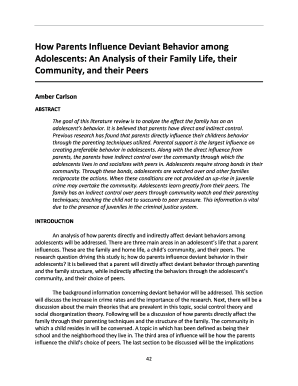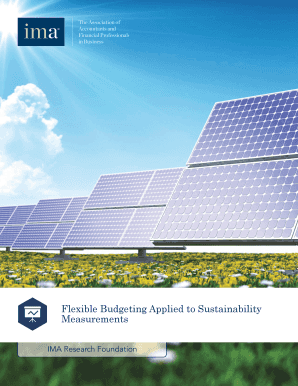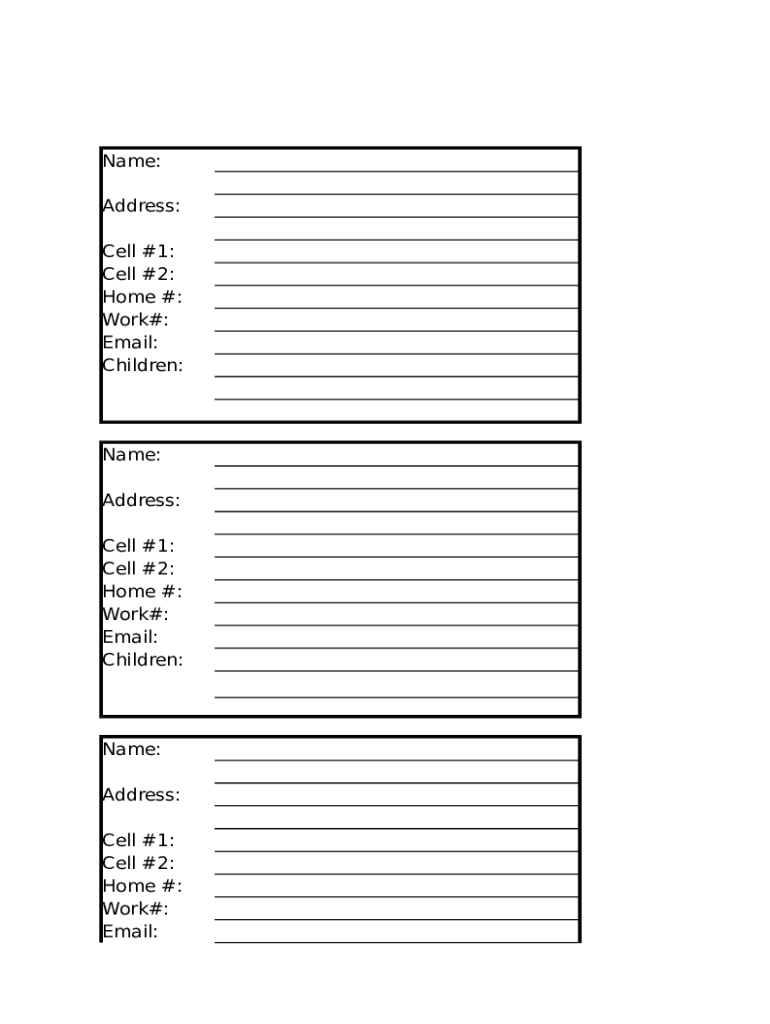
Get the free contact templates form
Show details
Nag
Name:
Address:
Cell #1:
Cell #2:
Home #:
Work#:
Email:
Children:Name:
Address:
Cell #1:
Cell #2:
Home #:
Work#:
Email:
Children:Name:
Address:
Cell #1:
Cell #2:
Home #:
Work#:
Email:Children:Neighbors
We are not affiliated with any brand or entity on this form
Get, Create, Make and Sign
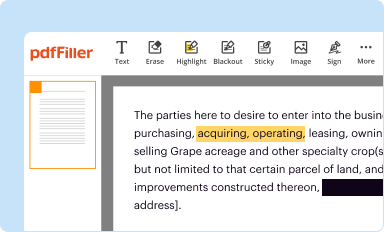
Edit your contact templates form form online
Type text, complete fillable fields, insert images, highlight or blackout data for discretion, add comments, and more.
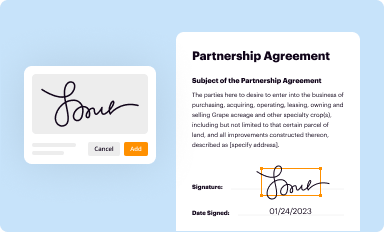
Add your legally-binding signature
Draw or type your signature, upload a signature image, or capture it with your digital camera.
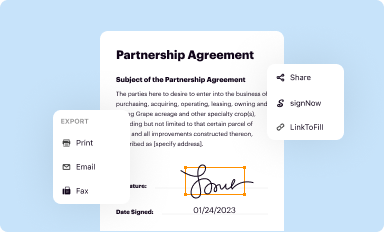
Share your form instantly
Email, fax, or share your contact templates form form via URL. You can also download, print, or export forms to your preferred cloud storage service.
Editing contact templates form online
Follow the steps below to use a professional PDF editor:
1
Register the account. Begin by clicking Start Free Trial and create a profile if you are a new user.
2
Prepare a file. Use the Add New button to start a new project. Then, using your device, upload your file to the system by importing it from internal mail, the cloud, or adding its URL.
3
Edit contact templates document form. Rearrange and rotate pages, insert new and alter existing texts, add new objects, and take advantage of other helpful tools. Click Done to apply changes and return to your Dashboard. Go to the Documents tab to access merging, splitting, locking, or unlocking functions.
4
Get your file. Select the name of your file in the docs list and choose your preferred exporting method. You can download it as a PDF, save it in another format, send it by email, or transfer it to the cloud.
With pdfFiller, it's always easy to work with documents. Check it out!
How to fill out contact templates form
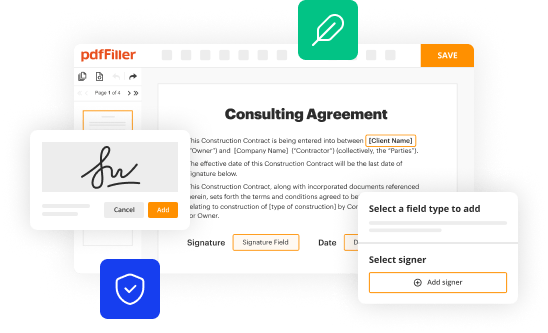
How to fill out contact templates form:
01
Start by opening the contact templates form on your preferred device or platform.
02
Review the fields and sections within the form to understand what information is required.
03
Begin by inputting your personal or business contact information, such as name, phone number, and email address.
04
Move on to providing any additional details that the form may request, such as your address or company name.
05
Ensure that you accurately enter all the necessary information, paying attention to any specific formatting or requirements mentioned in the form.
06
If there are optional fields, consider providing any relevant information that could be beneficial.
07
After completing all the required information, carefully review your entries to avoid any mistakes or omissions.
08
Once you are satisfied with the accuracy and completeness of the form, submit it following the instructions provided.
09
Keep a copy of the filled out contact templates form for your records, if needed.
Who needs contact templates form:
01
Individuals or businesses who frequently need to share their contact information with others.
02
Professionals, such as freelancers, who often require standardized contact templates to share their details with clients or potential employers.
03
Event organizers or coordinators who need a consistent format for gathering attendee or participant contact information.
04
Networking groups or associations that require members to provide contact details in a uniform manner.
05
Companies or organizations that want to streamline their internal processes by using contact templates to collect information from employees or team members.
06
Online service providers or e-commerce platforms that require users to input their contact details for account creation or order fulfillment purposes.
07
Anyone looking for a convenient and organized way to keep track of their contacts and communication records.
08
Startups or small businesses that need to establish a professional image by utilizing well-designed contact templates.
09
Individuals who value efficiency and want a structured approach to managing their contact information.
Fill contact list fill template : Try Risk Free
People Also Ask about contact templates form
How do I create a contact form?
Where can I download Word templates for free?
What are the forms of contact information?
Where do you get free templates from?
How do I create a Google contact form?
For pdfFiller’s FAQs
Below is a list of the most common customer questions. If you can’t find an answer to your question, please don’t hesitate to reach out to us.
What is contact templates form?
A contact template form is a pre-designed or pre-formatted document or web page that captures essential information from individuals or organizations. It serves as a convenient way to collect contact details such as name, address, phone number, email address, and other relevant information. Contact template forms are commonly used in various contexts, including online contact forms on websites, registration forms for events or activities, feedback forms, surveys, and more. These templates provide a structured framework for gathering contact information efficiently and accurately.
Who is required to file contact templates form?
The specific form you mentioned, "contact templates form," does not exist. Therefore, it is unclear who would be required to file it. It is advised to provide more details or clarify the specific form or filing requirement you are referring to.
How to fill out contact templates form?
When filling out a contact template form, follow these steps:
1. Start by reviewing the form to understand what information is required. Look for fields such as name, email address, phone number, subject, message, etc.
2. Begin with the basic information. Enter your full name in the designated field. Be sure to use the name you commonly go by.
3. Provide your email address. Use a valid email where you can be reached. Double-check for any errors as it's vital for receiving responses.
4. Enter your phone number, if requested. Include the country code if applicable.
5. Fill in the subject field. Be concise and clear about the reason for contacting. For example, if submitting an inquiry about a product, write "Product Inquiry" or something similar.
6. Compose your message in the designated text box. Make sure to clearly state your purpose or request. Include all necessary details, but keep it concise and to the point.
7. Review your filled information before submitting. Ensure that all the entered details are accurate and properly formatted.
8. If there are any optional fields, decide whether you want to include additional information. It may be beneficial to provide a company name, address, or links relevant to your inquiry if applicable.
9. If there's a CAPTCHA or anti-spam measure, complete it appropriately.
10. Finally, click on the submit button to send the form.
What is the purpose of contact templates form?
The purpose of contact templates form is to provide a standardized format or layout for collecting contact information from individuals. It simplifies the process of gathering and organizing contact details by providing predefined fields and categories such as name, email address, phone number, address, etc. This form ensures consistency and completeness of collected information, making it easier to store, manage, and utilize contact data for various purposes like communication, marketing, or customer relationship management.
What information must be reported on contact templates form?
The specific information that must be reported on contact templates forms may vary depending on the specific requirements and needs of the organization or purpose of the contact. However, common information that is often included in contact templates forms includes:
1. Full Name: The first name and last name of the contact.
2. Phone Number: The contact's phone number, including area code and any extension number if applicable.
3. Email Address: The contact's email address for communication purposes.
4. Address: The contact's complete residential or mailing address, including street address, city, state/province, and zip/postal code.
5. Company/Organization: If applicable, the name of the company or organization the contact is affiliated with.
6. Job Title/Position: The contact's job title or position within the company or organization.
7. Department: The specific department or unit the contact belongs to within the company or organization.
8. Fax Number: If applicable, the contact's fax number.
9. Website: The website URL associated with the contact or their company/organization.
10. Social Media Profiles: Links to the contact's social media profiles (e.g., LinkedIn, Twitter) if relevant.
11. Notes/Comments: Additional notes or comments about the contact or any specific details that may be important.
It's important to note that the specific information required may differ based on the purpose of the contact, such as for sales leads, customer support, event registration, or job applications.
What is the penalty for the late filing of contact templates form?
The penalty for the late filing of contact template form can vary depending on the specific laws and regulations of the jurisdiction in question. In some cases, there may be a monetary penalty imposed for each day or month of delay, while in other cases, there may be a flat fee associated with the late filing. Additionally, late filing could result in consequences such as the suspension or revocation of certain privileges or licenses. It is advisable to consult with the relevant authorities or legal professionals to determine the specific penalties for late filing in a particular jurisdiction.
How do I execute contact templates form online?
pdfFiller has made filling out and eSigning contact templates document form easy. The solution is equipped with a set of features that enable you to edit and rearrange PDF content, add fillable fields, and eSign the document. Start a free trial to explore all the capabilities of pdfFiller, the ultimate document editing solution.
Can I sign the contact templates template electronically in Chrome?
Yes. You can use pdfFiller to sign documents and use all of the features of the PDF editor in one place if you add this solution to Chrome. In order to use the extension, you can draw or write an electronic signature. You can also upload a picture of your handwritten signature. There is no need to worry about how long it takes to sign your contact list excel type form.
How do I fill out contact list fill template on an Android device?
Use the pdfFiller app for Android to finish your contact templates template form. The application lets you do all the things you need to do with documents, like add, edit, and remove text, sign, annotate, and more. There is nothing else you need except your smartphone and an internet connection to do this.
Fill out your contact templates form online with pdfFiller!
pdfFiller is an end-to-end solution for managing, creating, and editing documents and forms in the cloud. Save time and hassle by preparing your tax forms online.
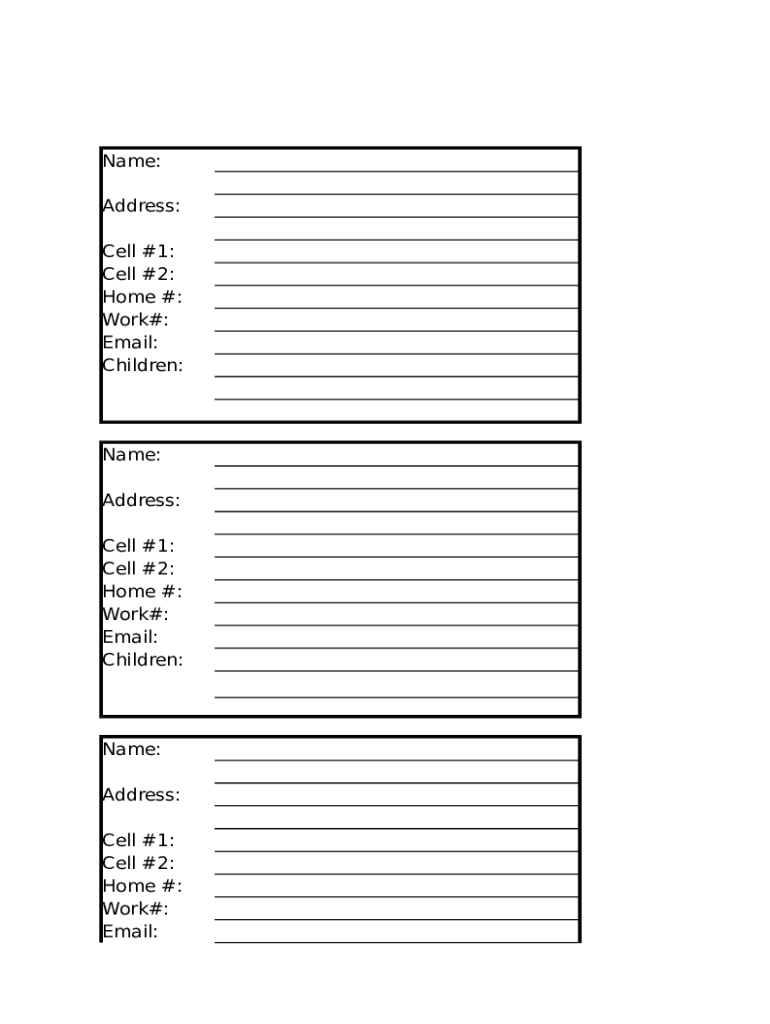
Contact Templates Template is not the form you're looking for?Search for another form here.
Keywords relevant to contact templates file template form
Related to contact templates template
If you believe that this page should be taken down, please follow our DMCA take down process
here
.