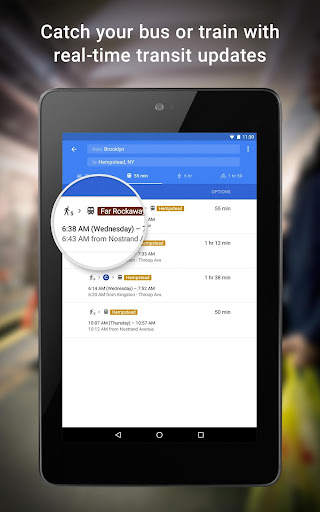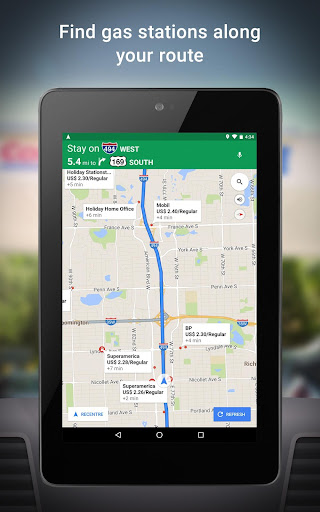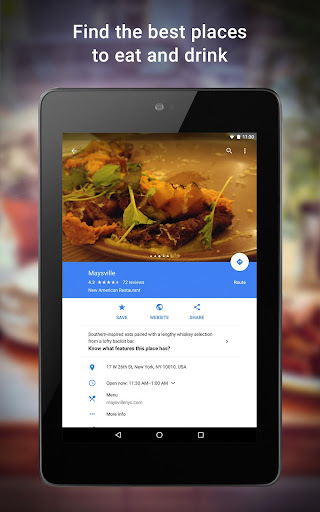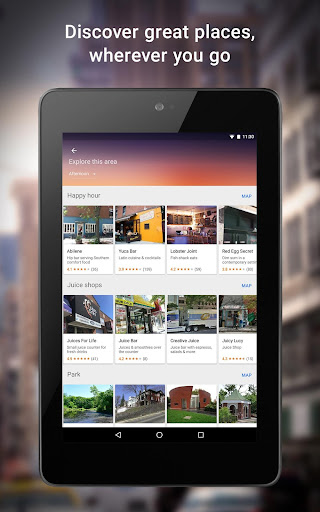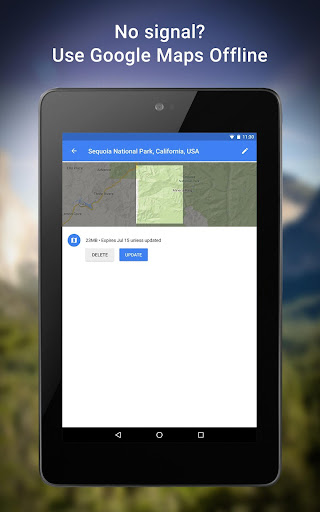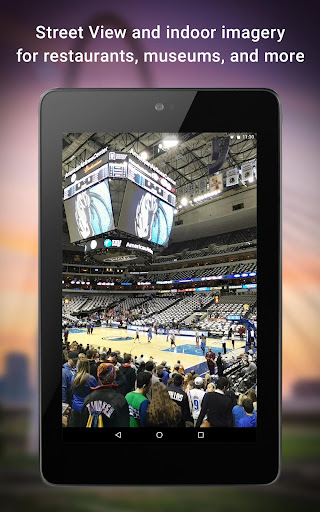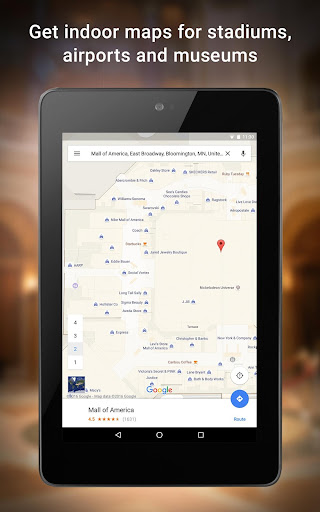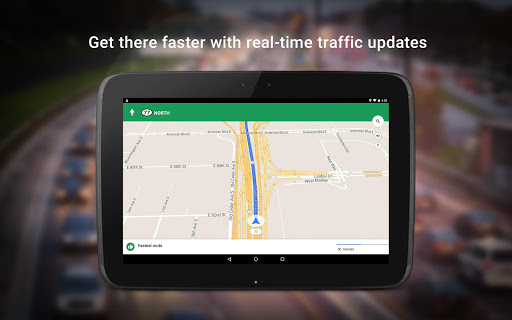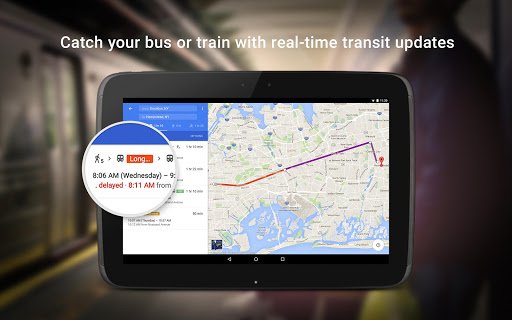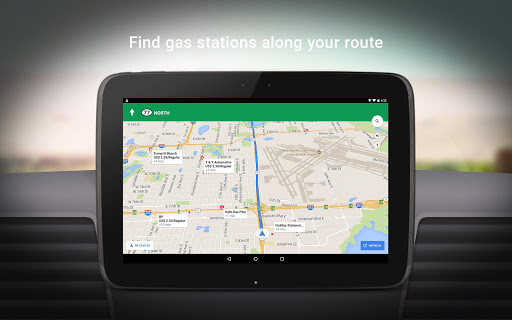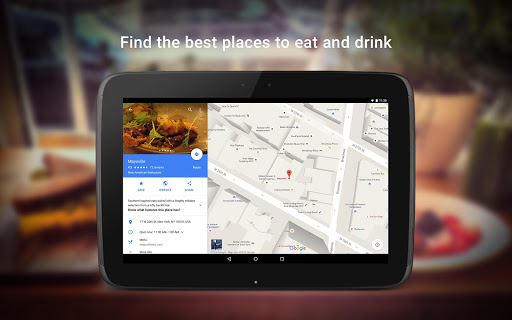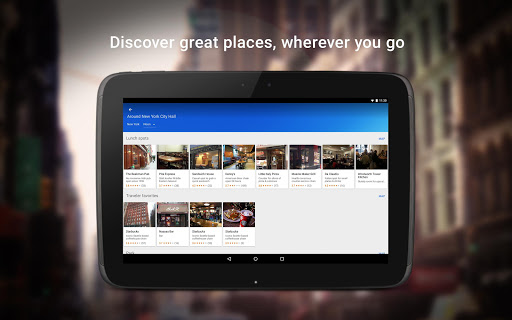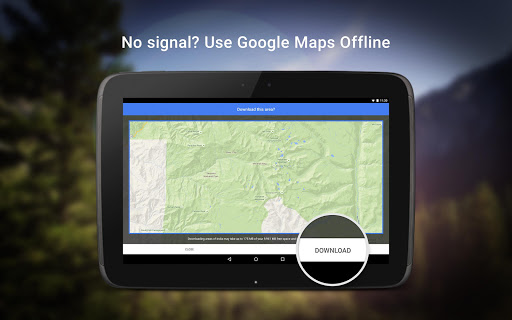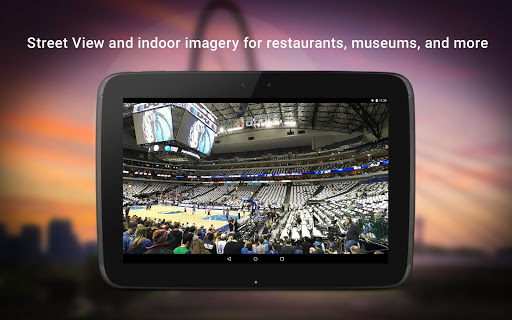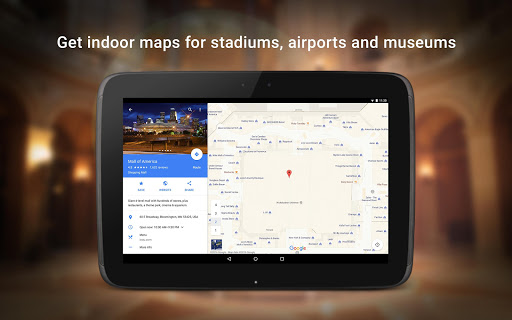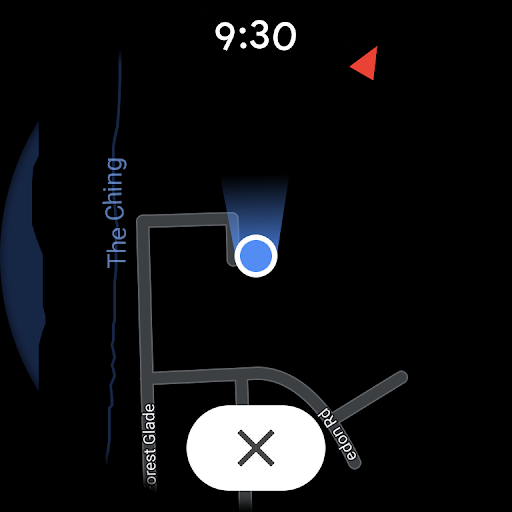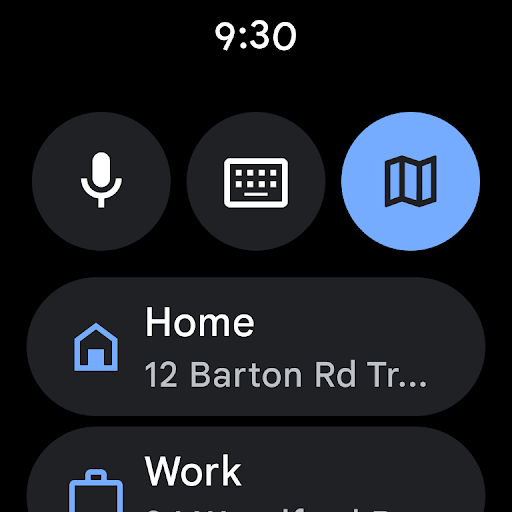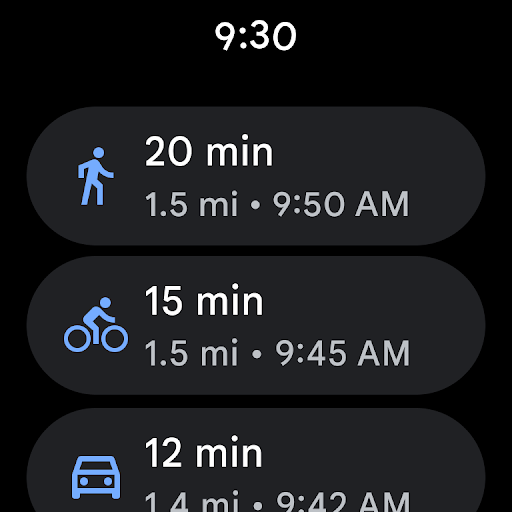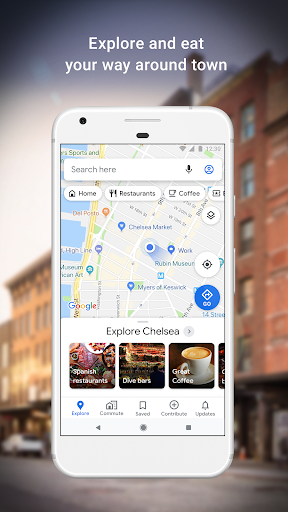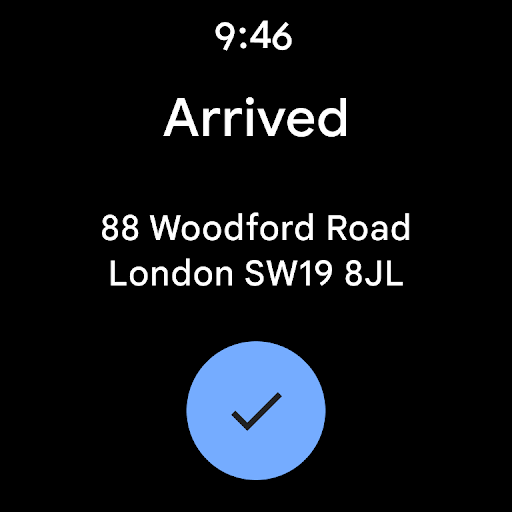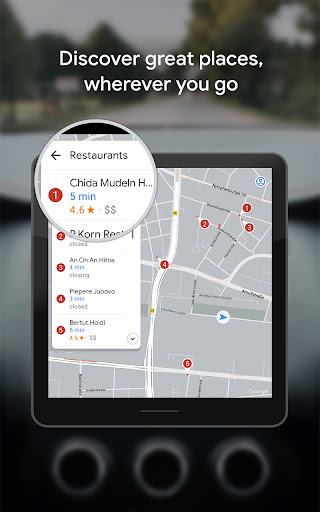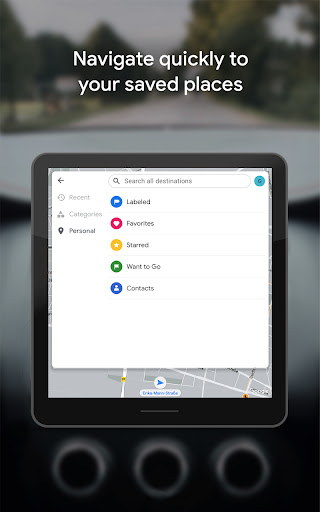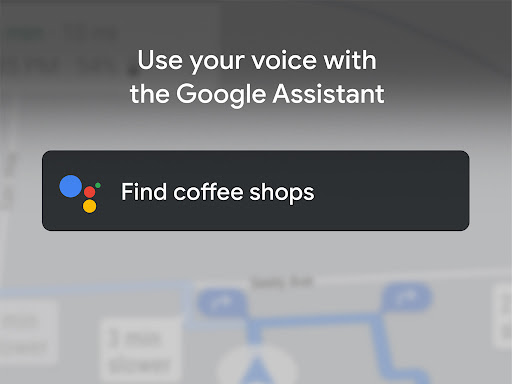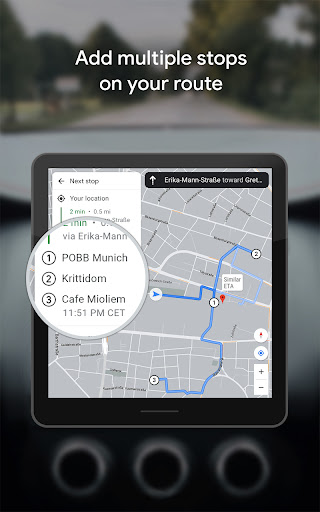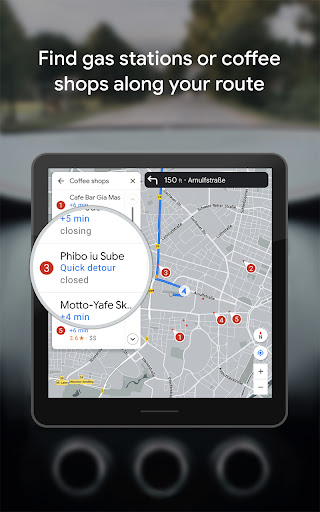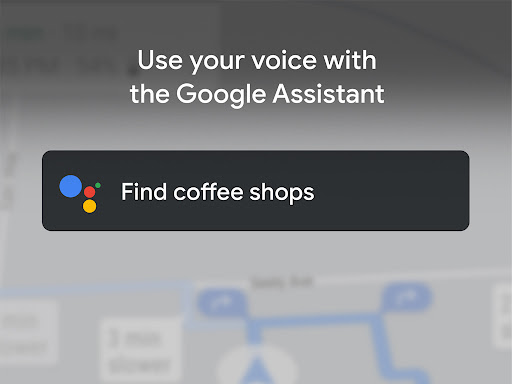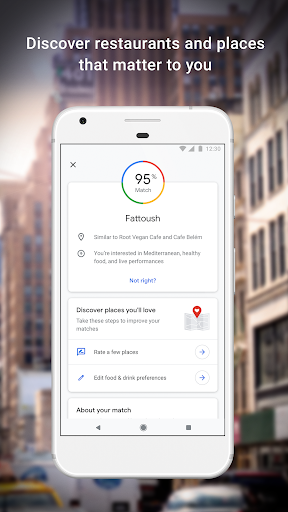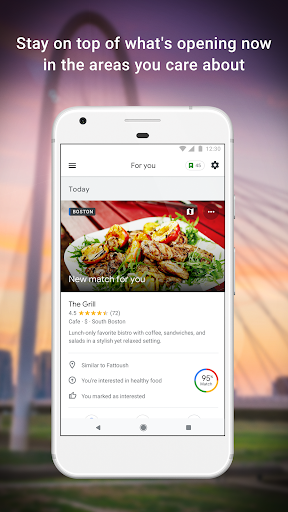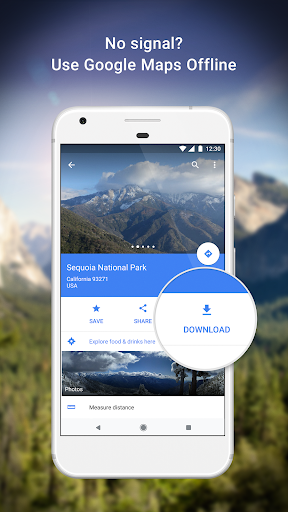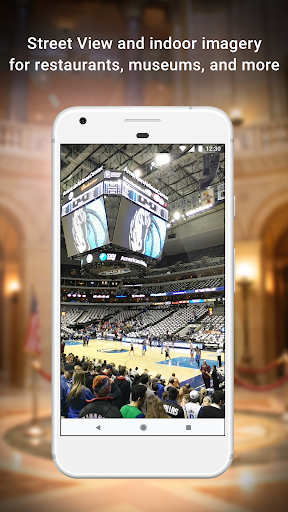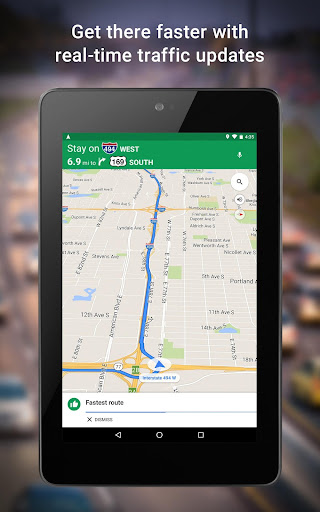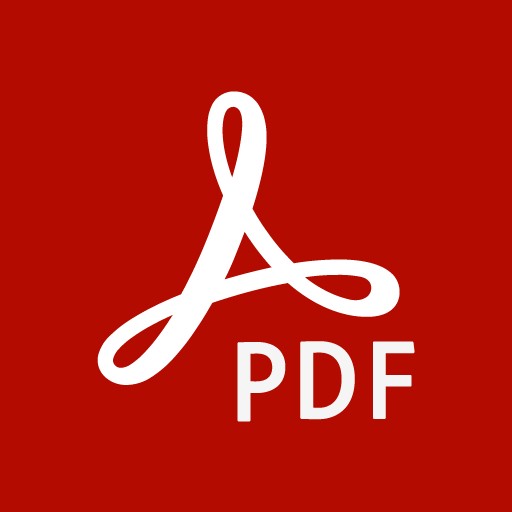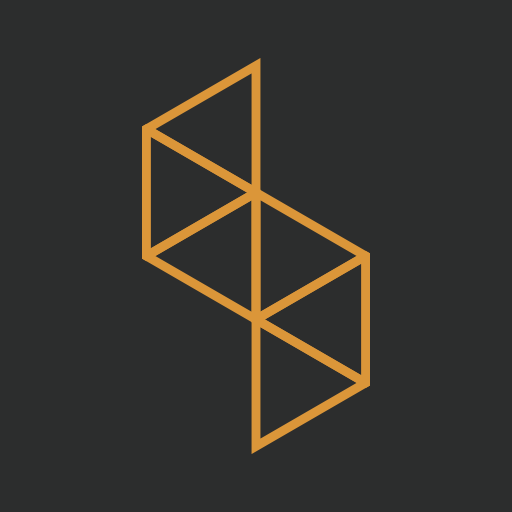A key tool in today's digital age, Google Maps provides detailed and highly accurate geographical information to millions of users worldwide. From navigation to exploring unfamiliar places, this review will explore the multitude of features, interface, and overall usability of the Google Maps app.
Navigation and Traffic
The core functionality of Google Maps lies in its powerful navigation capabilities. Users can get turn-by-turn directions for driving, walking, biking, or public transportation. Additionally, Google Maps displays real-time traffic conditions, allowing users to avoid heavy traffic and road closures, making commutes more efficient.
Explore Nearby
The 'Explore Nearby' feature enables users to discover local restaurants, landmarks, hotels, and more, making it an excellent tool for both locals and tourists. Reviews, ratings, and photos from other users further enrich this feature, providing valuable insights into the quality and ambiance of these locations.
Street View and Indoor Maps
Google Maps' 'Street View' gives users a 360-degree view of many locations worldwide, offering a ground-level perspective that can be useful for orientation or virtual sightseeing. Additionally, Indoor Maps provide detailed floor plans of certain malls, airports, and other large venues, aiding in navigation within these complex structures.
Offline Maps
The app's 'Offline Maps' feature allows users to download maps of specific areas for use without an internet connection. This is particularly beneficial when traveling abroad or in areas with poor network coverage.
Location Sharing
Users can share their real-time location with others, a helpful feature when coordinating meet-ups or for safety reasons. Additionally, it allows sharing of a set route, estimated arrival time, and live progress.
User Interface and Usability
Google Maps has a clean and intuitive interface, with clear labeling and easy-to-understand icons. The app's performance is generally smooth and reliable, ensuring a seamless user experience.
Privacy Concerns
While Google Maps offers significant convenience, it's important to consider privacy aspects. The app collects and stores considerable amounts of location data, which is used to personalize the app and provide targeted advertising. Users can manage and limit this data collection via the app's privacy settings.
In conclusion, Google Maps is a comprehensive and robust navigation tool that excels in providing reliable directions, traffic updates, and local exploration. Its user-friendly interface and valuable features, such as Street View and Offline Maps, significantly enhance the overall user experience. Despite some privacy considerations, Google Maps remains a leading choice for geographic information and navigation services.