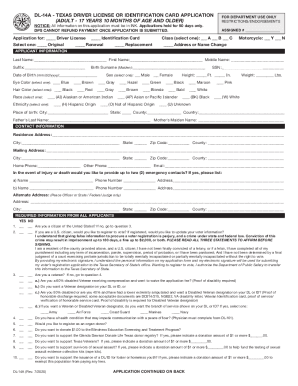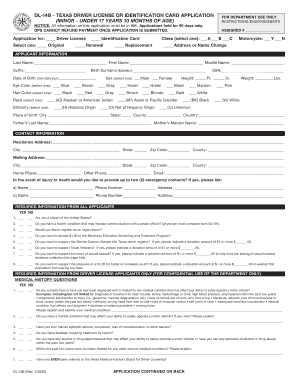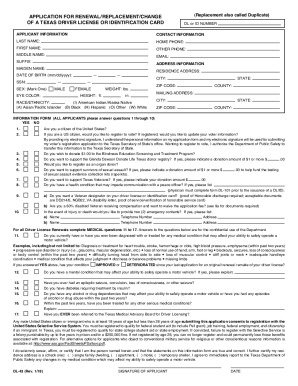TX DL-14A 2022-2024 free printable template
Get, Create, Make and Sign



How to edit dl 14a online
TX DL-14A Form Versions
How to fill out dl 14a 2022-2024 form

How to fill out dl 14a
Who needs dl 14a?
Video instructions and help with filling out and completing dl 14a
Instructions and Help about state id card form
In our last number of exercises we saw how to import data into busy DB perform all the transformations that are necessary to format that data an appropriate format such that it can be loaded into sales prism in this particular exercise we're going to look at data loader and see how data loader can be leveraged to extract data from visit DB and load that information into sales prism so after logging into data loader we're going to go ahead and take a look at the config tab this is where a majority of the configuration within data loader is taking place the first thing we want to do is validate the tech net the tenant info is correct, so this actually points to the underlying visit DB server and database, so the display name could be anything we want we obviously want it to be descriptive of the customer deployment or scenario that we're working on in this particular instance we can see that the underlying busy DB server is 1041 dots one dot 239 please validate that the visit DB server matches the IP address that was provided to you in your exercise explanations I believe it should be 1041 one dot 227 and verify that the database name matches the name of your database I believe that should be your first initial last name so in my case that would be M Hicks um, but anyway I have some preset up busy DB server and database that we're going to use for this example no need to change the username or the password is automatically populated with the default password that's used to access all busy DB servers so anyway just verify validate the tenant info is correct and in this case it is so what we're going to do now is actually go and configure a load group which is the first step in the process for configuring data loader so that we can load our, so we can load our account data from busy DB into sales prism so if I expand out load groups which I select load groups here I can see all the load groups that already exist in this particular case I want to create a new group, so I'm going to select new group, and I'm going to give it a name I'm going to call it load accounts I'm going to specify a path that's called training now what's going to happen when I specify training is my path it's actually going to create a directory under load groups called path, so I should see it down here it's an easy way to group different load groups according to function or customer or so forth right in this case again it's just going to be training the load group type is going to be manual the execution rules immediate so when I go to launch this load group it's actually going to launch it immediately there are options to schedule load groups so that we can automatically refresh customer data we're not going to do that in this example but just understand that it's possible while also going to we're also going to accept the default values for threshold launched expired days validation valid minutes, and we're going to select ok here to create our load group after I select ok...
Fill form dl 14a : Try Risk Free
People Also Ask about dl 14a
Our user reviews speak for themselves
For pdfFiller’s FAQs
Below is a list of the most common customer questions. If you can’t find an answer to your question, please don’t hesitate to reach out to us.
Fill out your dl 14a 2022-2024 form online with pdfFiller!
pdfFiller is an end-to-end solution for managing, creating, and editing documents and forms in the cloud. Save time and hassle by preparing your tax forms online.