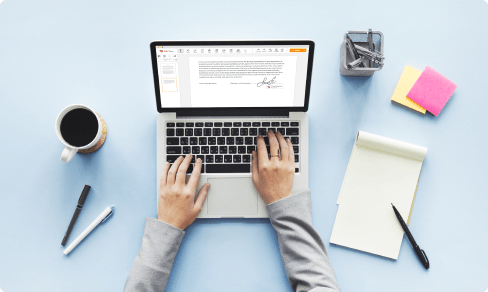Convert PPT to PDF and Convert PDF for free
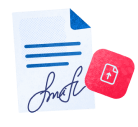
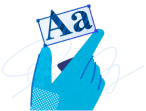


Users trust to manage documents on pdfFiller platform
Convert PPT to PDF and Convert PDF: Simplify Document Conversion

With Convert PPT to PDF and Convert PDF feature, you can effortlessly convert your PowerPoint presentations and PDF files without any hassle. Say goodbye to compatibility issues and save time with this intuitive tool.
Key Features:
Potential Use Cases and Benefits:
Convert PPT to PDF and Convert PDF feature is a reliable solution for individuals and organizations alike, empowering users to effortlessly convert their presentations and documents to the desired format. Experience seamless conversion, maintain document integrity, and overcome compatibility challenges with this efficient and user-friendly tool.
Instructions and Help about Convert Ppt PDF Make
In case you have ever been fed up with using single-function programs where you are only capable to complete a single manipulation at a time, we know how you feel. Hours were wasted switching back and forth among multiple options. By using pdfFiller, you can start to get your time back and complete work faster.
pdfFiller is a certified, online PDF editing tool that works from the cloud. Simply open a web browser, sign in to your account, pick a form template, and Convert PPT to PDF and Convert PDF in minutes. The process of editing files in PDF is simple, seamless actually. An advanced set of tools allows you to do what you need and more. Here are some helpful features available in our solution:
pdfFiller is not only useful for Convert PPT to PDF and Convert PDF but keeps the data protected. Your data is stored and transferred among the servers firmly following the GDPR standards. Thanks to the two-factor authorization, you don't have to go another day with your information exposed to unauthorized third parties.
Value your time and get started with pdfFiller today for a more efficient approach to your document management.
Convert PPT to PDF and Convert PDF Video Review
How to Convert PPT to PDF and Convert PDF with pdfFiller
Converting PPT to PDF and converting PDF files is a breeze with pdfFiller. Follow these simple steps to make the most of these features:
With pdfFiller, converting PPT to PDF and converting PDF files is quick and hassle-free. Start using these features today to streamline your document management process!
What our customers say about pdfFiller