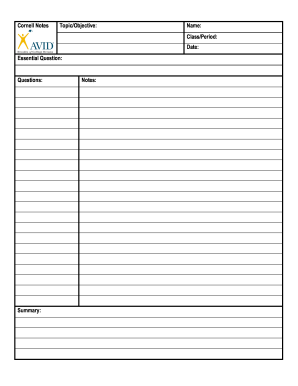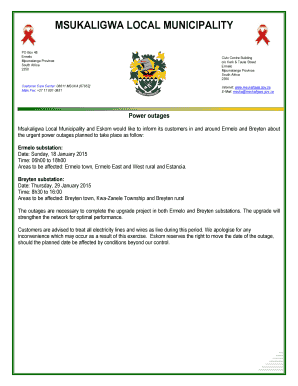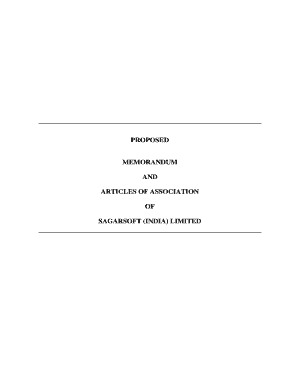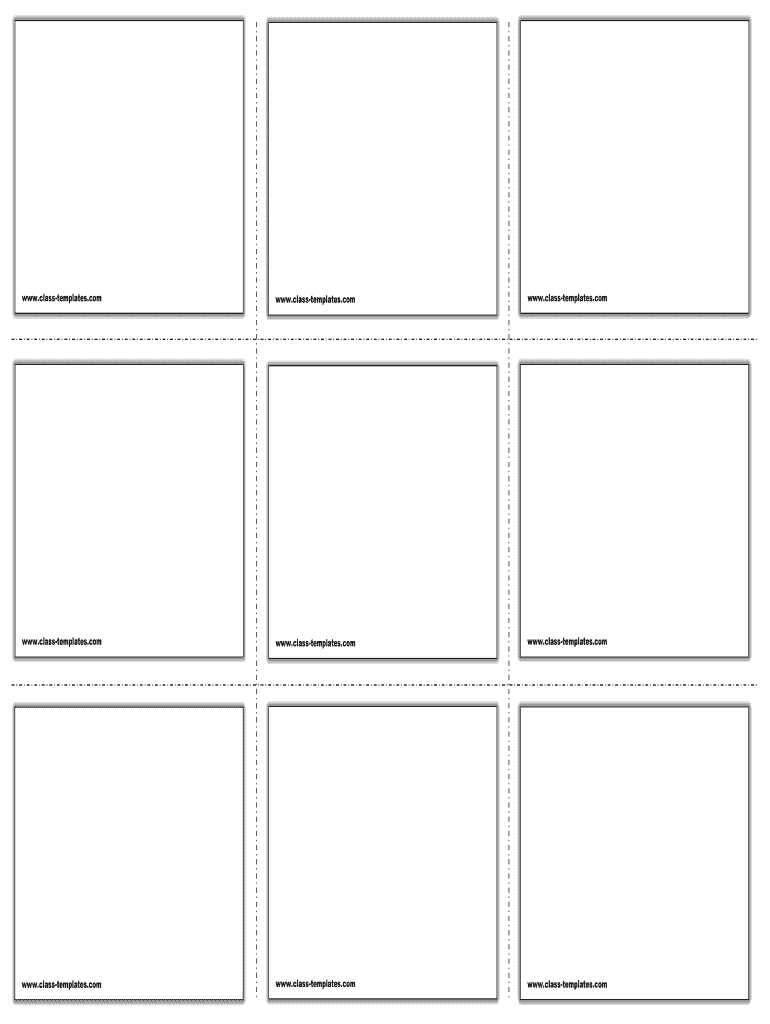
Get the free flash card template form
Show details
WWW.class-templates.com www.class-templates.com www.class-templates.com www.class-templates.com www.class-templates.com www.class-templates.com www.class-templates.com www.class-templates.com www.class-templates.com
We are not affiliated with any brand or entity on this form
Get, Create, Make and Sign

Edit your flash card template form form online
Type text, complete fillable fields, insert images, highlight or blackout data for discretion, add comments, and more.

Add your legally-binding signature
Draw or type your signature, upload a signature image, or capture it with your digital camera.

Share your form instantly
Email, fax, or share your flash card template form form via URL. You can also download, print, or export forms to your preferred cloud storage service.
How to edit flash card template online
Follow the steps below to benefit from the PDF editor's expertise:
1
Log in to your account. Start Free Trial and register a profile if you don't have one yet.
2
Simply add a document. Select Add New from your Dashboard and import a file into the system by uploading it from your device or importing it via the cloud, online, or internal mail. Then click Begin editing.
3
Edit flashcard template form. Rearrange and rotate pages, insert new and alter existing texts, add new objects, and take advantage of other helpful tools. Click Done to apply changes and return to your Dashboard. Go to the Documents tab to access merging, splitting, locking, or unlocking functions.
4
Save your file. Select it in the list of your records. Then, move the cursor to the right toolbar and choose one of the available exporting methods: save it in multiple formats, download it as a PDF, send it by email, or store it in the cloud.
With pdfFiller, dealing with documents is always straightforward. Try it now!
How to fill out flash card template form

01
Determine the purpose of the flash cards: Before filling out the template, it's essential to know why you are creating flash cards. Are they for studying vocabulary, memorizing formulas, or practicing concepts? Clarifying the purpose will guide the content you include in the template.
02
Gather the necessary information: Collect all the information you want to include on the flash cards. This could be key terms, definitions, equations, examples, or any other relevant content depending on your learning objective.
03
Organize the information: Decide how you want to structure the information on each flash card. You can use categories, subheadings, or simply a question-answer format. Organizing the content will make it easier to understand and learn from the flash cards.
04
Write the content on the flash card template: Take the gathered information and transfer it onto the flash card template. You can fill in the questions, answers, or any other relevant details. Ensure the font size and style are legible and easy to read.
05
Customize the design: If desired, personalize the design of the flash cards. Add colors, images, or symbols to make them visually appealing and engaging. Options for customization may vary depending on the template you are using or if you create your own.
06
Review and edit: Once you have completed filling out the flash card template, proofread and edit the content. Check for any spelling or grammatical errors, and make sure the information is accurately presented. This step helps optimize the effectiveness of the flash cards for learning.
Who needs flash card template?
01
Students: Flash card templates are commonly used by students at all levels of education. They provide a convenient and efficient way to study and review information for exams, improve memory retention, and reinforce learning.
02
Teachers: Educators often use flash card templates to create study aids for their students. Flash cards can be used in the classroom as teaching tools, to introduce new concepts, or to review and test knowledge.
03
Professionals and Self-learners: Flash cards are not limited to academic settings. Professionals and self-learners can benefit from flash card templates to enhance their understanding of specific topics, aid in language learning, or to memorize important facts or processes relevant to their field.
In summary, anyone looking to organize information in a concise and portable format can benefit from using flash card templates. Whether you are a student, teacher, or a professional seeking to enhance your knowledge, flash cards provide a valuable tool for effective learning and retention.
Video instructions and help with filling out and completing flash card template
Instructions and Help about flashcard generator printable form
Fill cards learning : Try Risk Free
People Also Ask about flash card template
Is there a flash card template on word?
How do you make 3x5 flashcards in Word?
How do I make a flashcard Size in Word?
Is there a flashcard template in Word?
How do you make a flash card?
Does Google Docs have a flash card template?
Our user reviews speak for themselves
Read more or give pdfFiller a try to experience the benefits for yourself
For pdfFiller’s FAQs
Below is a list of the most common customer questions. If you can’t find an answer to your question, please don’t hesitate to reach out to us.
What is flash card template?
A flash card template is a pre-made design that can be used to quickly and easily create flash cards. They usually come with a standard layout, which includes a header, body, and footer, as well as a pre-defined set of fonts, colors, and images. Flash card templates are often used by teachers, students, and other professionals to create effective learning and teaching materials.
Who is required to file flash card template?
No one is required to file a flash card template. Flash cards are generally used as a study aid, and any individual may use or create flash card templates as they see fit.
How to fill out flash card template?
1. Begin by writing the term or phrase you are studying in the center of the card.
2. On the top or bottom of the card, write a brief definition of the term.
3. On the back of the card, write an example of the term or phrase in a sentence or two.
4. If desired, add a few additional notes or facts about the term or phrase.
5. Finally, if desired, add a picture or image to the card that is related to the term or phrase.
What is the purpose of flash card template?
A flash card template is used to create quick-reference cards for studying or teaching. Flash cards can help students to learn information quickly and easily by breaking it down into smaller chunks. They are also a great way to test knowledge and reinforce learning.
What information must be reported on flash card template?
1. Name of the card.
2. Photo or image of the card.
3. Description of the card.
4. Instructions for use.
5. Contact information for further assistance.
6. Links to additional resources.
7. List of related materials.
8. Date of creation/publication.
When is the deadline to file flash card template in 2023?
The deadline to file flash card template in 2023 depends on the type of template you are trying to file. If you are filing a template for a business or educational institution, you may need to check with your local government office or the relevant organization to find out the filing deadline.
What is the penalty for the late filing of flash card template?
There is no specific penalty for the late filing of a flash card template. The only penalty that may be incurred is a possible delay in the project or task that the template was intended for.
How do I complete flash card template online?
pdfFiller makes it easy to finish and sign flashcard template form online. It lets you make changes to original PDF content, highlight, black out, erase, and write text anywhere on a page, legally eSign your form, and more, all from one place. Create a free account and use the web to keep track of professional documents.
How do I fill out printable flashcard template using my mobile device?
You can easily create and fill out legal forms with the help of the pdfFiller mobile app. Complete and sign editable flashcard template word and other documents on your mobile device using the application. Visit pdfFiller’s webpage to learn more about the functionalities of the PDF editor.
How can I fill out printable flash card maker on an iOS device?
In order to fill out documents on your iOS device, install the pdfFiller app. Create an account or log in to an existing one if you have a subscription to the service. Once the registration process is complete, upload your flashcards template form. You now can take advantage of pdfFiller's advanced functionalities: adding fillable fields and eSigning documents, and accessing them from any device, wherever you are.
Fill out your flash card template form online with pdfFiller!
pdfFiller is an end-to-end solution for managing, creating, and editing documents and forms in the cloud. Save time and hassle by preparing your tax forms online.
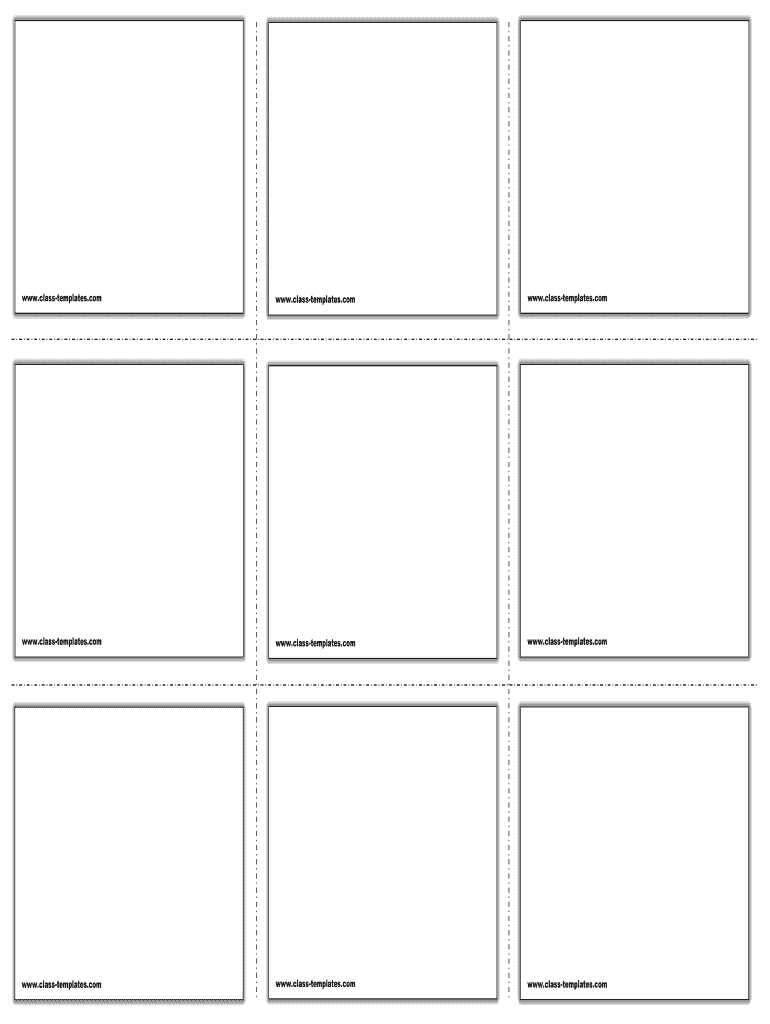
Printable Flashcard Template is not the form you're looking for?Search for another form here.
Keywords relevant to editable flashcard template form
Related to flash cards template
If you believe that this page should be taken down, please follow our DMCA take down process
here
.