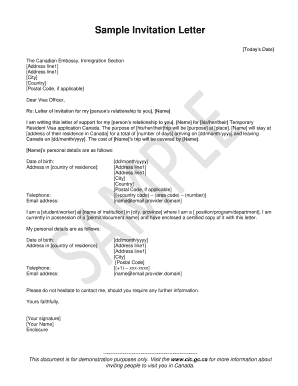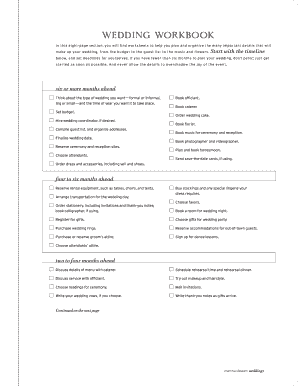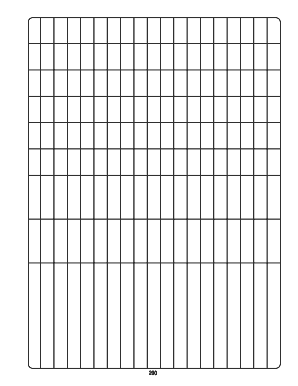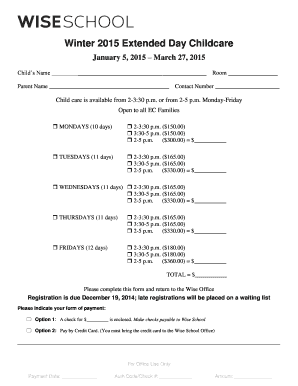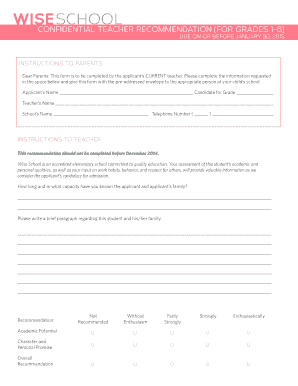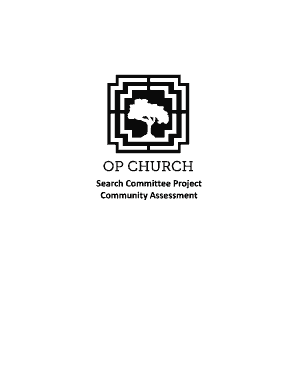Get the free guest list worksheet form
Get, Create, Make and Sign



How to edit guest list worksheet online
How to fill out guest list worksheet form

How to fill out a guest worksheet template:
Who needs a guest worksheet template:
Video instructions and help with filling out and completing guest list worksheet
Instructions and Help about guest template worksheet form
Everybody welcome back to my channel this week I'm going to be doing in a quick tutorial on how to organize your guest list on Excel this is super helpful because again it's just going to help you keep organized Excel also will help you keep track of all of your counts any changes that you do in your guest list everything like that what's really helpful with this as well is that you can actually upload your Excel spreadsheet on to Google Drive it's helpful because if you put this on Google Drive you could actually have access to your spreadsheet not just on your home computer but on your cell phone and if you have an iPad or if you're you know at somebody else's house you need to look something up you can look you can open it anywhere pretty much if it's on Google Drive so let's go ahead and get started so the first thing I'm going to do is this is actually my desktop so you guys can see one of my favorite wedding photos, but you're going to go ahead and get started by opening Excel now I have a MacBook, but you know this should be pretty similar this is the Excel or Microsoft Office for Mac users but for the most part it should be pretty similar I use Excel pretty much all the time at work so go ahead and select an Excel workbook and choose, and it's just going to give you a blank Excel spreadsheet just like this now first thing we are going to do is go ahead and label our columns, so I'm going to do name, and then I'm going to have a place for a guest if you are having plus ones and address city state and zip code now what I'm going to do is just make this a little bigger, and I'm going to change the font so if you want to change the font for the entire workbook you can click this little arrow right here which will select everything and then go ahead and select the font you like I like century Gothic because the font is nice and wide, and it's just I don't it's just easier to read in my eyes then I'm going to go ahead and select all of my column titles, and I'm going to make this a little bigger now notice how some of these since I made the font bigger it seems like they don't fit on my cell so if you just double-click the side of it see how there's a little cross but then if you hover over this there's two little arrows on each side so double click, and it'll size the cell to whatever the content inside it is so once you have that just go ahead and start filling in your guests now I sorted this by last name comma first name and the guests name I mean I guess it just doesn't matter so for an example let's say that I was doing myself I'm going to go ahead and do near oops can't even spell my own last name Craig, and then I'm going to do a lien on our for the guests the address I'm not going to do my real address but let's just say it was 555 South Bend Avenue in Torrance California nine oh five oh three, so that's your first one again go ahead and double-click your columns, and it'll change it to so that it fits and there you go so go ahead and...
Fill guest list worksheet form template : Try Risk Free
People Also Ask about guest list worksheet
Our user reviews speak for themselves
For pdfFiller’s FAQs
Below is a list of the most common customer questions. If you can’t find an answer to your question, please don’t hesitate to reach out to us.
Fill out your guest list worksheet form online with pdfFiller!
pdfFiller is an end-to-end solution for managing, creating, and editing documents and forms in the cloud. Save time and hassle by preparing your tax forms online.