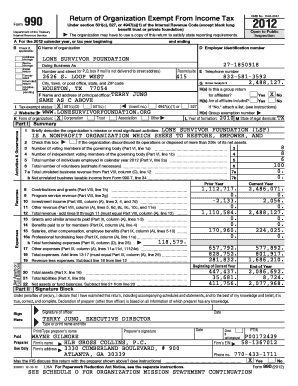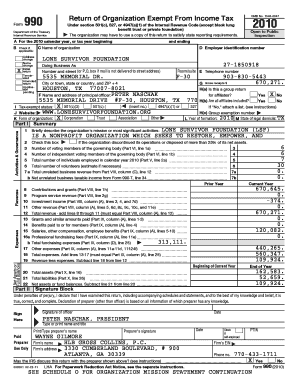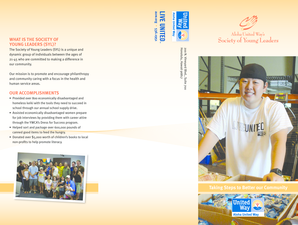Get the free transaction real estate form
Show details
SALESPERSON CONTRACT PERCENTAGE CONTRACT REAL ESTATE BROKER REAL ESTATE Salespersons agreement is entered into and is effective this the day of, 20,by and between, (hereinafter Salesperson) and, (hereinafter
We are not affiliated with any brand or entity on this form
Get, Create, Make and Sign

Edit your transaction real estate form form online
Type text, complete fillable fields, insert images, highlight or blackout data for discretion, add comments, and more.

Add your legally-binding signature
Draw or type your signature, upload a signature image, or capture it with your digital camera.

Share your form instantly
Email, fax, or share your transaction real estate form form via URL. You can also download, print, or export forms to your preferred cloud storage service.
Editing transaction real estate online
Use the instructions below to start using our professional PDF editor:
1
Set up an account. If you are a new user, click Start Free Trial and establish a profile.
2
Upload a file. Select Add New on your Dashboard and upload a file from your device or import it from the cloud, online, or internal mail. Then click Edit.
3
Edit transaction real estate online form. Replace text, adding objects, rearranging pages, and more. Then select the Documents tab to combine, divide, lock or unlock the file.
4
Get your file. Select the name of your file in the docs list and choose your preferred exporting method. You can download it as a PDF, save it in another format, send it by email, or transfer it to the cloud.
With pdfFiller, dealing with documents is always straightforward. Try it now!
How to fill out transaction real estate form

How to fill out transaction real estate
01
Gather all necessary documents such as property title, identification, and any relevant contracts or agreements.
02
Complete a thorough inspection of the property to ensure its condition matches the details mentioned in the transaction.
03
Calculate and negotiate the price, terms, and conditions of the transaction with the other party involved.
04
Prepare a written agreement or contract outlining the specifics of the transaction, including payment details and any contingencies.
05
Seek legal advice or consult with a real estate professional to ensure all legal obligations and requirements are met.
06
Arrange for a property appraisal or evaluation to determine the fair market value of the property.
07
Secure financing, if necessary, by approaching banks or lenders for mortgage loans.
08
Coordinate with a notary public or lawyer to oversee the signing of the documents and transfer of ownership.
09
Conduct a final walk-through of the property to verify its condition before completing the transaction.
10
Follow the necessary procedures to transfer the ownership legally and complete the transaction.
Who needs transaction real estate?
01
Individuals or families looking to buy or sell a property for personal use.
02
Real estate investors interested in purchasing properties for rental income or capital appreciation.
03
Developers or construction companies involved in buying or selling land or properties for development projects.
04
Banks or financial institutions engaged in mortgage lending for real estate transactions.
05
Real estate agents or brokers assisting clients in buying or selling properties.
06
Lawyers or legal professionals specializing in real estate law and transactions.
07
Title companies or insurance providers involved in facilitating property transfers and ensuring clear ownership.
Fill broker commission contract : Try Risk Free
For pdfFiller’s FAQs
Below is a list of the most common customer questions. If you can’t find an answer to your question, please don’t hesitate to reach out to us.
How can I manage my transaction real estate directly from Gmail?
transaction real estate online form and other documents can be changed, filled out, and signed right in your Gmail inbox. You can use pdfFiller's add-on to do this, as well as other things. When you go to Google Workspace, you can find pdfFiller for Gmail. You should use the time you spend dealing with your documents and eSignatures for more important things, like going to the gym or going to the dentist.
How do I complete real estate contract online?
With pdfFiller, you may easily complete and sign contract real estate online. It lets you modify original PDF material, highlight, blackout, erase, and write text anywhere on a page, legally eSign your document, and do a lot more. Create a free account to handle professional papers online.
How do I edit broker commission contract straight from my smartphone?
The best way to make changes to documents on a mobile device is to use pdfFiller's apps for iOS and Android. You may get them from the Apple Store and Google Play. Learn more about the apps here. To start editing asset purchase form, you need to install and log in to the app.
Fill out your transaction real estate form online with pdfFiller!
pdfFiller is an end-to-end solution for managing, creating, and editing documents and forms in the cloud. Save time and hassle by preparing your tax forms online.

Real Estate Contract is not the form you're looking for?Search for another form here.
Keywords relevant to contract percentage agreement form
Related to transaction real estate contract
If you believe that this page should be taken down, please follow our DMCA take down process
here
.