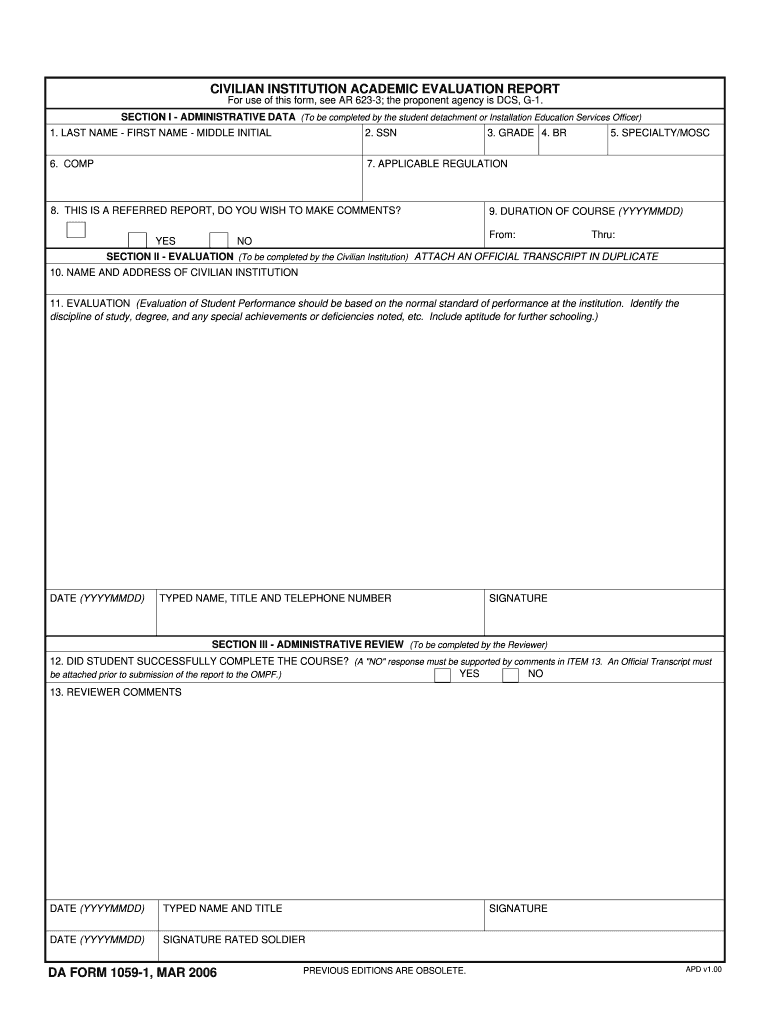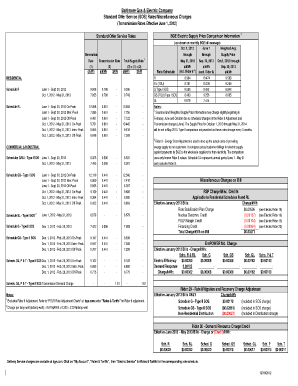Who needs a DA 1059-1?
This form is used if military personnel attend civilian institutions in the USA or abroad. The DA 1059-1 makes it possible to control the studying process of an individual at these institutions. The form is completed by the student detachment or installation educational services officer, the reviewer and by the Civilian institution itself.
What is the DA 1059-1 for?
It’s very important to keep a record and monitor the training of military personnel at various civilian institutions as it will influence their military records. The Civilian Institution Academic Evaluation Report is submitted to the Official Military Personnel file and if the student doesn’t prepare it in time, it may influence on his promotion.
Is the DA 1059-1 accompanied by other forms?
This form should be accompanied by the degree awarding transcripts of the student.
When is the DA 1059-1 form due?
This document is completed before the student leaves the school.
How do I fill out the DA 1059-1 form?
Section I (Administrative Data) of the form is completed by the student detachment or Installation Education Services Officer who has to indicate the following:
- Name of the student, SSN, Grade, Bedroom, Specialty, Duration of course, Applicable regulation.
- Section II (Evaluation) is completed by the Civilian Institution. The name and address of the institution is printed here as well as the general evaluation of the student performance at the institution (discipline of study, degree, any special achievements.) This section must be dated and signed by the authorized person.
- Section III (Administrative review) is completed by the reviewer. It also has to be dated and signed. The rated soldier must as well sign the form.
Where do I send the DA 1059-1 form?
Send 3 copies of the completed and signed form with all the attachments to the U.S. Human Resources Command. One copy is kept for the personnel record of the student.