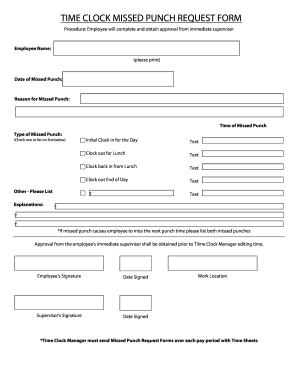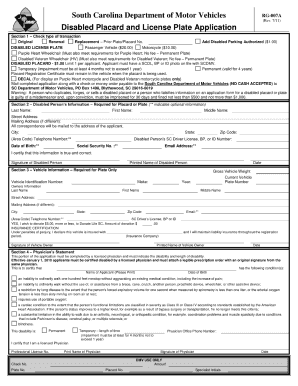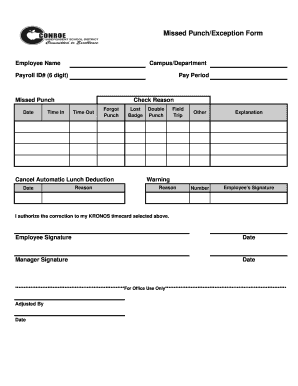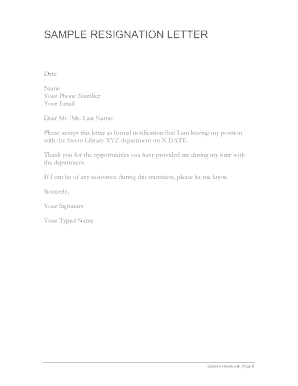Time Clock Missed Punch Request Form 2017-2024 free printable template
Show details
TIME CLOCK MISSED PUNCH REQUEST FORM Procedure: Employee will complete and turn into Business Office immediately after missed punch. Employee Name: (please print)Date of Missed Punch:Inductive of
We are not affiliated with any brand or entity on this form
Get, Create, Make and Sign

Edit your clock missed punch form form online
Type text, complete fillable fields, insert images, highlight or blackout data for discretion, add comments, and more.

Add your legally-binding signature
Draw or type your signature, upload a signature image, or capture it with your digital camera.

Share your form instantly
Email, fax, or share your clock missed punch form form via URL. You can also download, print, or export forms to your preferred cloud storage service.
Editing clock missed punch form online
To use the professional PDF editor, follow these steps:
1
Log into your account. In case you're new, it's time to start your free trial.
2
Prepare a file. Use the Add New button to start a new project. Then, using your device, upload your file to the system by importing it from internal mail, the cloud, or adding its URL.
3
Edit clock missed punch request form. Rearrange and rotate pages, add and edit text, and use additional tools. To save changes and return to your Dashboard, click Done. The Documents tab allows you to merge, divide, lock, or unlock files.
4
Save your file. Choose it from the list of records. Then, shift the pointer to the right toolbar and select one of the several exporting methods: save it in multiple formats, download it as a PDF, email it, or save it to the cloud.
It's easier to work with documents with pdfFiller than you could have ever thought. You may try it out for yourself by signing up for an account.
Time Clock Missed Punch Request Form Form Versions
Version
Form Popularity
Fillable & printabley
How to fill out clock missed punch form

How to fill out clock missed punch form:
01
Obtain a clock missed punch form from your supervisor or the HR department.
02
Fill in your name, employee ID, and the date of the missed punch.
03
Indicate the time you should have punched in or out and specify whether it is a missed clock-in or clock-out.
04
Provide a brief explanation for the missed punch, such as an unexpected delay or technical issue with the timekeeping system.
05
If necessary, attach any supporting documentation, such as a doctor's note or evidence of a transportation delay.
06
Sign and date the form before submitting it to your supervisor or HR.
Who needs clock missed punch form:
01
Employees who have missed a clock-in or clock-out due to unforeseen circumstances.
02
Individuals who need to report their missed punches for accurate timekeeping and payroll purposes.
03
Any employee who wants to maintain an accurate record of their work hours.
Fill punch request form : Try Risk Free
For pdfFiller’s FAQs
Below is a list of the most common customer questions. If you can’t find an answer to your question, please don’t hesitate to reach out to us.
What is the purpose of clock missed punch form?
The clock missed punch form is used to document employees who have forgotten to clock in or out for a shift, or who have clocked in at the wrong time. The form is used to correct any discrepancies in attendance records and to ensure accurate payroll calculations.
What information must be reported on clock missed punch form?
The information that must be reported on a clock missed punch form typically includes the employee’s name, the date and time of the missed punch, the reason for the missed punch, the supervisor’s name, and any relevant details regarding the situation.
When is the deadline to file clock missed punch form in 2023?
The deadline to file a clock missed punch form in 2023 will depend on the employer's policies. Generally, employers will require the form to be submitted as soon as possible.
What is the penalty for the late filing of clock missed punch form?
The penalty for the late filing of a clock missed punch form will depend on the specific company's policy. Generally, the penalty will be a warning or reprimand, and a deduction in wages for the time that was not recorded.
What is clock missed punch form?
Clock missed punch form is a document used by employees to report any missed punches or inaccuracies in their time and attendance records. This form is typically provided by the employer and includes spaces for the employee to input their identifying information, such as name, employee ID number, and department. The employee can then indicate the date, time, and type of punch (such as clock In or Out) that was missed or incorrect. The form may also have additional sections for the employee to explain the reason for the missed punch or provide any necessary supporting documentation. Once completed, the form is usually submitted to the appropriate department, such as HR or payroll, to rectify the time and attendance records.
Who is required to file clock missed punch form?
The employee who has missed a punch on their time clock is usually required to file a clock missed punch form.
How to fill out clock missed punch form?
To fill out a clock missed punch form, follow these steps:
1. Begin by providing your personal information at the top of the form, including your full name, employee ID number, department, and date of the missed punch.
2. Indicate the specific time you were supposed to clock in or out, depending on the missed punch. Write down the original time that you were scheduled to clock in or out.
3. Next, explain the reason for the missed punch in the space provided. Be clear and concise in describing the circumstances that prevented you from clocking in or out at the scheduled time. For example, if you were stuck in traffic or encountered a technical issue with the punch system, state it here.
4. If required, provide any supporting documentation or evidence to substantiate your explanation. This might include traffic reports, emails, or other records that can validate your claim.
5. Indicate how you made up for the missed punch, if applicable. For instance, if you stayed late to compensate for the missed clock-out time, or if you arrived earlier the next day to cover the missed clock-in.
6. Sign and date the form at the bottom to acknowledge the accuracy of the information provided.
7. Submit the completed form according to your company's procedure. This may involve giving it to your supervisor or manager, HR department, or a designated person responsible for handling missed punches.
Remember to familiarize yourself with your company's policies and procedures regarding missed punches, as it may vary depending on the organization.
How can I manage my clock missed punch form directly from Gmail?
Using pdfFiller's Gmail add-on, you can edit, fill out, and sign your clock missed punch request form and other papers directly in your email. You may get it through Google Workspace Marketplace. Make better use of your time by handling your papers and eSignatures.
How do I complete punch request online?
pdfFiller has made it easy to fill out and sign time clock missed punch form. You can use the solution to change and move PDF content, add fields that can be filled in, and sign the document electronically. Start a free trial of pdfFiller, the best tool for editing and filling in documents.
How do I complete time punch form template on an Android device?
Use the pdfFiller Android app to finish your time clock missed punch request form and other documents on your Android phone. The app has all the features you need to manage your documents, like editing content, eSigning, annotating, sharing files, and more. At any time, as long as there is an internet connection.
Fill out your clock missed punch form online with pdfFiller!
pdfFiller is an end-to-end solution for managing, creating, and editing documents and forms in the cloud. Save time and hassle by preparing your tax forms online.

Punch Request is not the form you're looking for?Search for another form here.
Keywords relevant to miss punch form
Related to missed punch request
If you believe that this page should be taken down, please follow our DMCA take down process
here
.