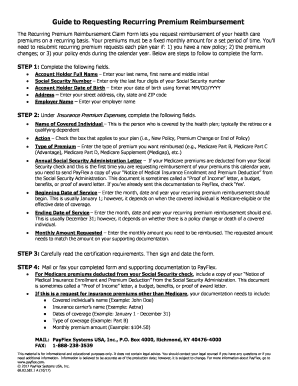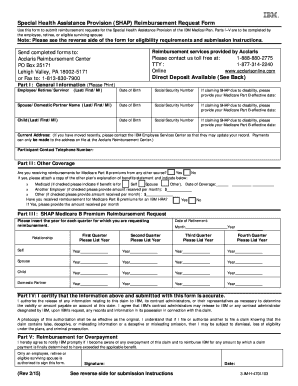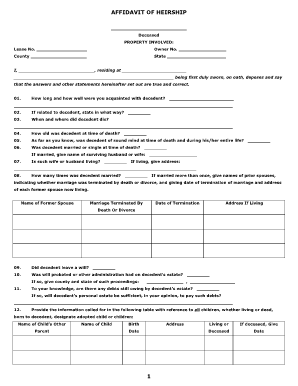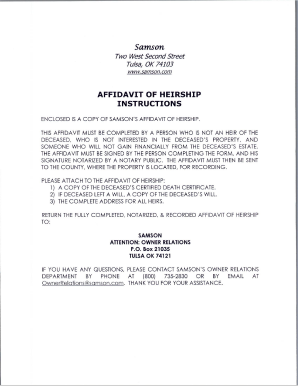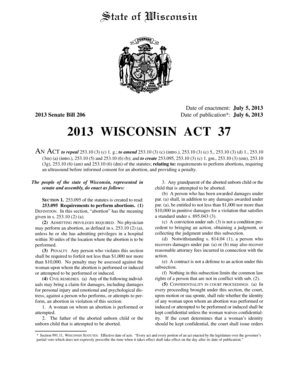Get the free spending reimbursement form
Show details
Alliedbenefit. com E-mail Flexclaims alliedbenefit. com FLEX ADMINISTRATION FLEXIBLE SPENDING REIMBURSEMENT REQUEST FORM Section I. Allied Benefit Systems Inc* 208 S* LaSalle St* Suite 1300 Chicago IL 60604 Tel 312-906-8080 Option 3 Toll-Free 800-288-2078 Outside IL Fax 312-416-2870 www. Employer/Employee Information Employer Name Group Number Employer Location if applicable Employee SSN Flex Plan Year Address City State 20 Zip Day Time Phone Employee E-mail Address Section II. Reimbursement...
pdfFiller is not affiliated with any government organization
Get, Create, Make and Sign

Edit your spending reimbursement form form online
Type text, complete fillable fields, insert images, highlight or blackout data for discretion, add comments, and more.

Add your legally-binding signature
Draw or type your signature, upload a signature image, or capture it with your digital camera.

Share your form instantly
Email, fax, or share your spending reimbursement form form via URL. You can also download, print, or export forms to your preferred cloud storage service.
How to edit spending reimbursement form online
Follow the steps below to take advantage of the professional PDF editor:
1
Log in. Click Start Free Trial and create a profile if necessary.
2
Prepare a file. Use the Add New button. Then upload your file to the system from your device, importing it from internal mail, the cloud, or by adding its URL.
3
Edit spending reimbursement form pdf. Replace text, adding objects, rearranging pages, and more. Then select the Documents tab to combine, divide, lock or unlock the file.
4
Get your file. When you find your file in the docs list, click on its name and choose how you want to save it. To get the PDF, you can save it, send an email with it, or move it to the cloud.
It's easier to work with documents with pdfFiller than you can have believed. Sign up for a free account to view.
How to fill out spending reimbursement form

How to fill out spending reimbursement form?
01
First, download the spending reimbursement form from the company's website or obtain a physical copy from the HR department.
02
Fill in your personal information accurately such as your full name, employee ID, department, and contact details.
03
Provide the dates of the expenses you are seeking reimbursement for and specify the purpose or nature of each expense.
04
Enter the total amount spent for each expense category and ensure that you have attached all necessary receipts as proof of purchase.
05
If applicable, include any additional supporting documents such as mileage logs or travel itineraries.
06
Double-check all the entered information for accuracy and make sure you have included all relevant expenses.
07
Sign and date the form at the designated section to confirm that the information provided is true and accurate.
08
Submit the completed form along with the attached receipts to the appropriate department, usually the HR or finance department.
Who needs spending reimbursement form?
01
Employees who have incurred expenses related to their job responsibilities and are eligible for reimbursement.
02
Contractors or consultants who have been authorized to make expenses on behalf of the company.
03
Any individual who has been given prior approval to make specific expenses and seek reimbursement for them.
Fill flexible spending account reimbursement form : Try Risk Free
People Also Ask about spending reimbursement form
What is the purpose of a reimbursement form?
How do I write a reimbursement form?
How do you politely ask for reimbursement?
How do you write an email for reimbursement approval?
What is an example of expense reimbursement?
How do I ask for reimbursement approval?
For pdfFiller’s FAQs
Below is a list of the most common customer questions. If you can’t find an answer to your question, please don’t hesitate to reach out to us.
Who is required to file spending reimbursement form?
Anyone who has incurred expenses related to work and is seeking reimbursement from their employer is required to file a spending reimbursement form.
How to fill out spending reimbursement form?
1. Start by filling out the top section of the form with your personal information such as your name, address, phone number, and email address.
2. Give a brief description of the expense in the Description field.
3. Enter the date the expense was incurred in the Date field.
4. Enter the amount of the expense in the Amount field.
5. Select the appropriate expense category from the Category field.
6. Enter a brief explanation or notes in the Notes field.
7. Attach any relevant receipts or other documentation to the form.
8. Sign the form and submit it for review.
What information must be reported on spending reimbursement form?
1. Employee name
2. Date of expense
3. Description of expense
4. Amount of expense
5. Receipt or proof of purchase
6. Account code for expense
7. Approving manager
8. Date form was submitted
What is spending reimbursement form?
A spending reimbursement form, also known as an expense reimbursement form, is a document used by organizations or companies to track and process requests for reimbursement of expenses incurred by an individual on behalf of the organization. This form typically includes details such as the date of expense, a description of the expense, the amount spent, and any supporting documentation like receipts or invoices. It is used to ensure that employees or individuals are reimbursed for approved expenses and to maintain accurate records of organizational spending.
What is the purpose of spending reimbursement form?
The purpose of a spending reimbursement form is to request reimbursement for expenses incurred while conducting official business or representing an organization. It allows individuals to submit a detailed record of their expenses, such as travel, meals, accommodation, or other miscellaneous costs, accompanied by supporting documents such as receipts or invoices. The form provides a clear and standardized way for employees or individuals to seek reimbursement and helps organizations maintain accurate financial records.
What is the penalty for the late filing of spending reimbursement form?
The penalty for the late filing of a spending reimbursement form can vary depending on the organization or company's policies. Some possible penalties could include having the reimbursement request denied, a delay in processing the reimbursement, reduction in the reimbursement amount, or potential disciplinary actions as per the company's policy. It is advisable to refer to the specific guidelines and policies of the organization or consult with the appropriate authority to understand the penalty for late filing.
How do I execute spending reimbursement form online?
pdfFiller has made it easy to fill out and sign spending reimbursement form pdf. You can use the solution to change and move PDF content, add fields that can be filled in, and sign the document electronically. Start a free trial of pdfFiller, the best tool for editing and filling in documents.
Can I edit allied reimbursement pdf on an iOS device?
Create, modify, and share spending reimbursement form print using the pdfFiller iOS app. Easy to install from the Apple Store. You may sign up for a free trial and then purchase a membership.
Can I edit spending reimbursement form printable on an Android device?
You can make any changes to PDF files, like spending reimbursement form download, with the help of the pdfFiller Android app. Edit, sign, and send documents right from your phone or tablet. You can use the app to make document management easier wherever you are.
Fill out your spending reimbursement form online with pdfFiller!
pdfFiller is an end-to-end solution for managing, creating, and editing documents and forms in the cloud. Save time and hassle by preparing your tax forms online.

Allied Reimbursement Pdf is not the form you're looking for?Search for another form here.
Keywords relevant to spending reimbursement form fillable
Related to allied flex form
If you believe that this page should be taken down, please follow our DMCA take down process
here
.