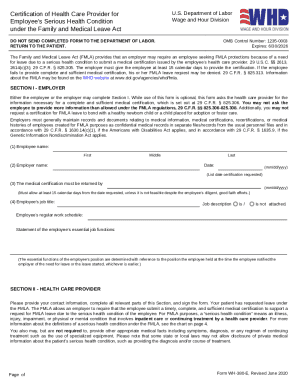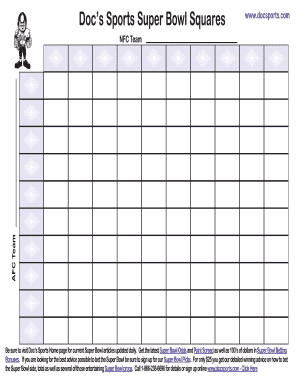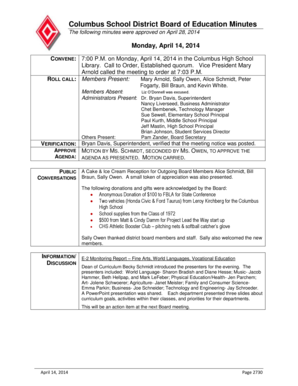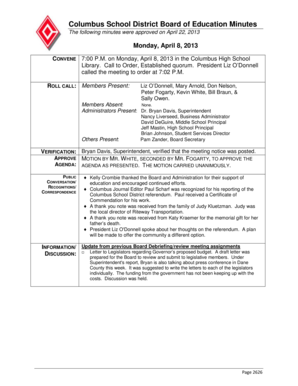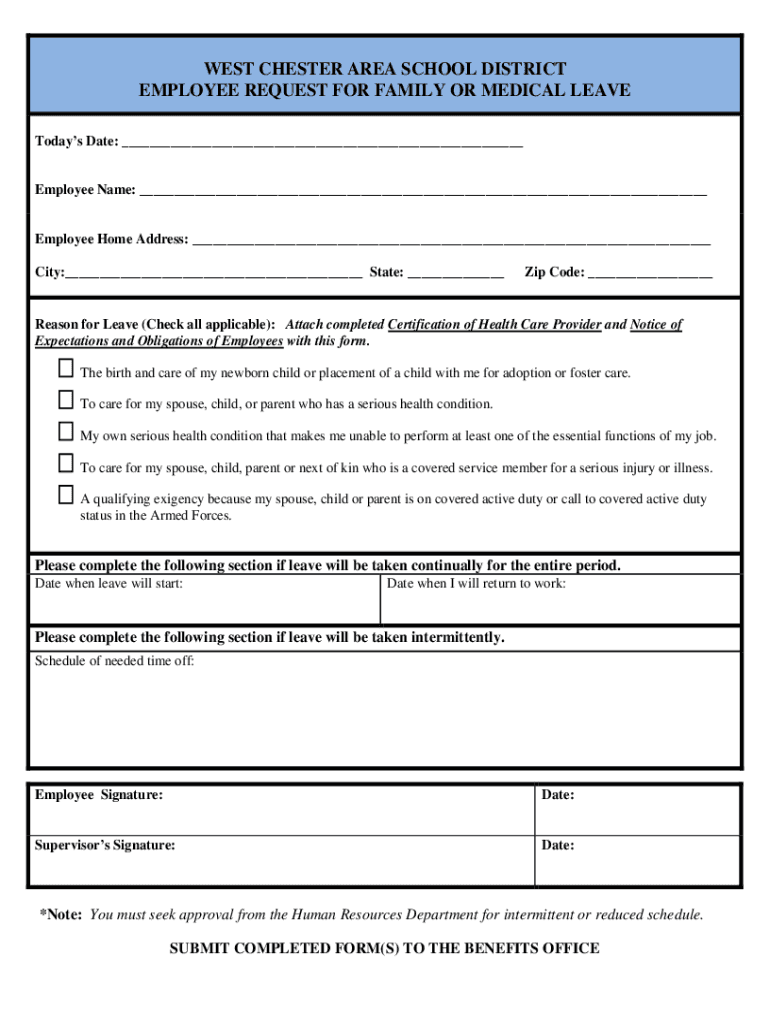
Get the free medical leave fmla form
Show details
How to Complete FMLA Packet West Chester Area School District Spellman Administration Benefits Office 829 Pauli Pike West Chester, PA 19380 Phone: 484-266-1011 Fax: 484-266-1180 Return the forms marked
We are not affiliated with any brand or entity on this form
Get, Create, Make and Sign

Edit your medical leave fmla form form online
Type text, complete fillable fields, insert images, highlight or blackout data for discretion, add comments, and more.

Add your legally-binding signature
Draw or type your signature, upload a signature image, or capture it with your digital camera.

Share your form instantly
Email, fax, or share your medical leave fmla form form via URL. You can also download, print, or export forms to your preferred cloud storage service.
How to edit medical leave fmla online
Follow the guidelines below to take advantage of the professional PDF editor:
1
Register the account. Begin by clicking Start Free Trial and create a profile if you are a new user.
2
Prepare a file. Use the Add New button. Then upload your file to the system from your device, importing it from internal mail, the cloud, or by adding its URL.
3
Edit kp fmla form. Replace text, adding objects, rearranging pages, and more. Then select the Documents tab to combine, divide, lock or unlock the file.
4
Get your file. When you find your file in the docs list, click on its name and choose how you want to save it. To get the PDF, you can save it, send an email with it, or move it to the cloud.
pdfFiller makes working with documents easier than you could ever imagine. Create an account to find out for yourself how it works!
How to fill out medical leave fmla form

How to fill out medical leave FMLA:
01
Start by obtaining the necessary forms from your employer or the human resources department. These forms may also be available on your employer's website.
02
Carefully read the instructions provided with the forms to understand the required information and documentation needed for your medical leave FMLA application.
03
Begin by filling out your personal information, including your full name, employee identification number, and contact details.
04
Specify the reason for your medical leave FMLA, such as your personal health condition or the need to care for a family member with a serious health condition.
05
Provide the dates of your planned leave, including the starting and ending dates.
06
Include any relevant medical documentation, such as doctor's notes or medical records, to support your medical leave request.
07
If applicable, indicate whether you are requesting intermittent leave or a reduced schedule and provide details on the frequency and duration of your proposed absences.
08
Review your completed FMLA form for accuracy and completeness before submitting it to your employer or the relevant department.
09
Keep copies of all submitted documents for your records.
Who needs medical leave FMLA:
01
Employees who require time off due to their own serious health condition and wish to be protected by the Family and Medical Leave Act (FMLA) need medical leave FMLA.
02
Employees who need to care for a family member with a serious health condition, including a child, spouse, or parent, may also require medical leave FMLA.
03
Individuals seeking maternity or paternity leave may need medical leave FMLA to protect their job and secure the necessary time off to bond with their newborn or newly adopted child.
Fill fringe income : Try Risk Free
People Also Ask about medical leave fmla
How do I write a letter to FMLA?
What is the longest you can take FMLA?
Does Pennsylvania have paid family medical leave?
Do you get paid for Family medical leave in PA?
Does Pennsylvania have a Family leave act?
What is the Washington paid family and medical leave?
For pdfFiller’s FAQs
Below is a list of the most common customer questions. If you can’t find an answer to your question, please don’t hesitate to reach out to us.
Who is required to file medical leave fmla?
The Family and Medical Leave Act (FMLA) requires employers with 50 or more employees to allow employees to take up to 12 weeks of unpaid, job-protected leave for certain family and medical reasons. Eligible employees are those who have worked for the employer for at least 12 months, worked at least 1,250 hours over the past 12 months, and work at a location where the employer has at least 50 employees within 75 miles.
What is the purpose of medical leave fmla?
The Family and Medical Leave Act (FMLA) is a federal law that provides certain employees with up to 12 weeks of unpaid, job-protected leave per year. It also requires that their group health benefits be maintained during the leave. The purpose of FMLA is to help employees balance their work and family responsibilities by allowing them to take reasonable unpaid leave for certain family and medical reasons.
When is the deadline to file medical leave fmla in 2023?
The deadline to file for medical leave under the Family and Medical Leave Act (FMLA) is generally 30 days after the need for leave begins. However, please check with your state government and your employer for specific deadlines.
What is the penalty for the late filing of medical leave fmla?
The penalty for the late filing of medical leave under the Family and Medical Leave Act (FMLA) is typically an order from the Department of Labor to comply with the FMLA, which may involve paying any unpaid wages, benefits or other compensation. Depending on the circumstances, employers may also be subject to civil penalties for willful violations of the FMLA.
How can I edit medical leave fmla on a smartphone?
The pdfFiller apps for iOS and Android smartphones are available in the Apple Store and Google Play Store. You may also get the program at https://edit-pdf-ios-android.pdffiller.com/. Open the web app, sign in, and start editing kp fmla form.
Can I edit fmla paperwork 2023 on an iOS device?
Create, modify, and share fringe income benefits using the pdfFiller iOS app. Easy to install from the Apple Store. You may sign up for a free trial and then purchase a membership.
How can I fill out file fmla with the state washington on an iOS device?
Install the pdfFiller iOS app. Log in or create an account to access the solution's editing features. Open your employee record form by uploading it from your device or online storage. After filling in all relevant fields and eSigning if required, you may save or distribute the document.
Fill out your medical leave fmla form online with pdfFiller!
pdfFiller is an end-to-end solution for managing, creating, and editing documents and forms in the cloud. Save time and hassle by preparing your tax forms online.
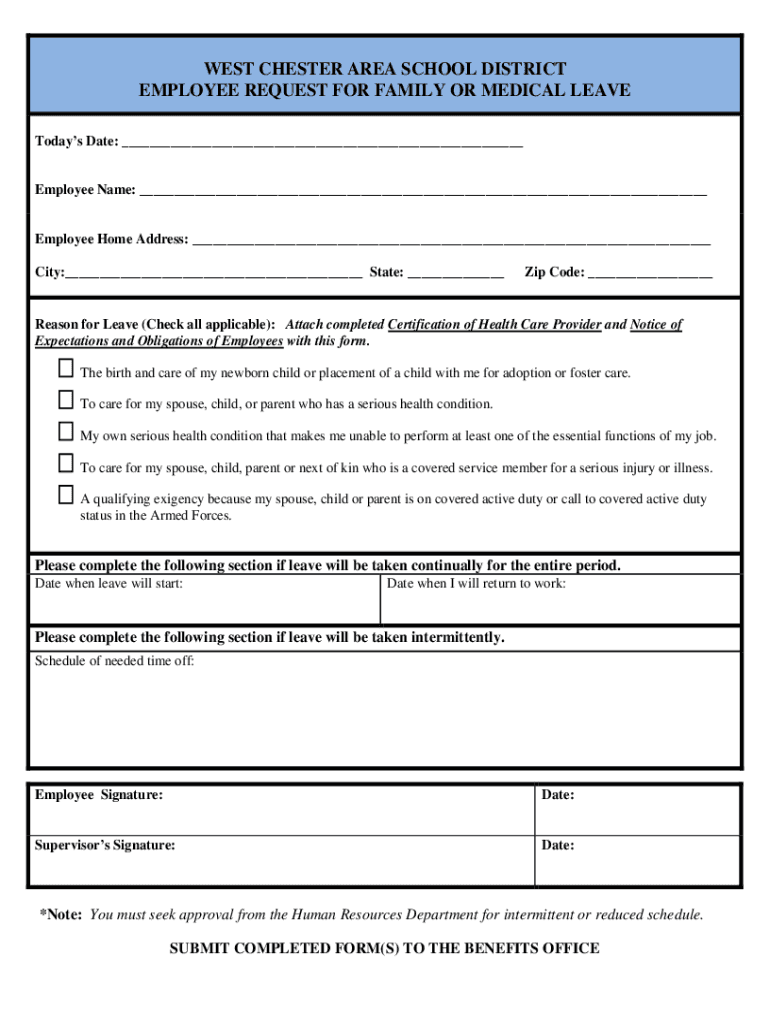
Fmla Paperwork 2023 is not the form you're looking for?Search for another form here.
Keywords relevant to documentation income form
Related to medical employee record
If you believe that this page should be taken down, please follow our DMCA take down process
here
.