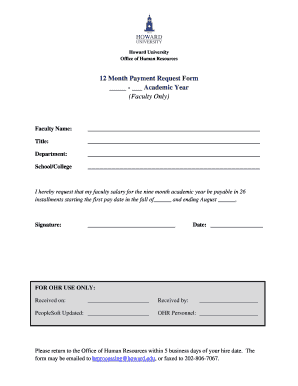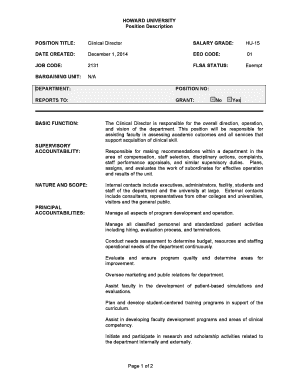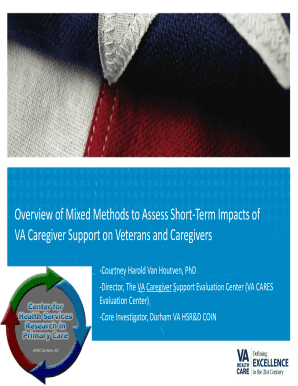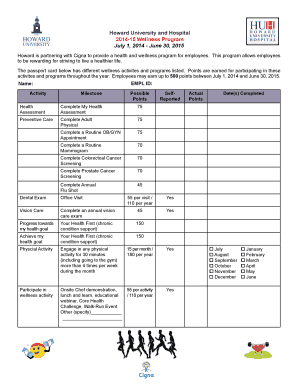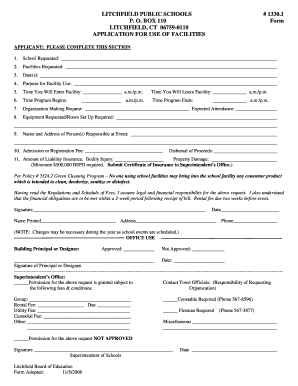Get the free direct deposit form.pdf
Show details
Change the amount deposited to my existing account fill in bank line below - no voided check necessary. Paul. LIN For Payroll Use Only 55101 I l - Pay Period Ending Date 1. 0DI. I. i Nu. fTlber Is located here. CCCU s Routing and fl anslt Number Is 296075810 D D. Your Checking account number Is toca here. In this exarnple It Is 8100112344 Initials Please Return Completed form to Payroll by the Thursday before the Pay Period Ending Date you wish this Deposit to be effective. Please record...
We are not affiliated with any brand or entity on this form
Get, Create, Make and Sign
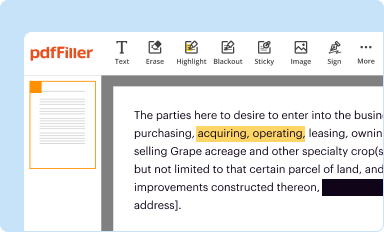
Edit your direct deposit formpdf form online
Type text, complete fillable fields, insert images, highlight or blackout data for discretion, add comments, and more.
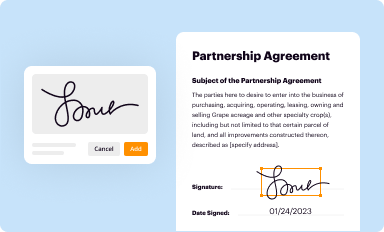
Add your legally-binding signature
Draw or type your signature, upload a signature image, or capture it with your digital camera.
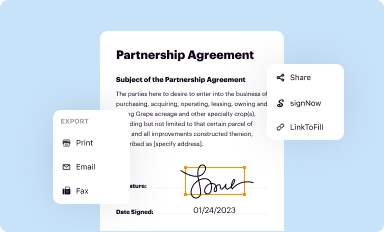
Share your form instantly
Email, fax, or share your direct deposit formpdf form via URL. You can also download, print, or export forms to your preferred cloud storage service.
Editing direct deposit formpdf online
Follow the guidelines below to use a professional PDF editor:
1
Register the account. Begin by clicking Start Free Trial and create a profile if you are a new user.
2
Prepare a file. Use the Add New button. Then upload your file to the system from your device, importing it from internal mail, the cloud, or by adding its URL.
3
Edit direct deposit formpdf. Text may be added and replaced, new objects can be included, pages can be rearranged, watermarks and page numbers can be added, and so on. When you're done editing, click Done and then go to the Documents tab to combine, divide, lock, or unlock the file.
4
Get your file. When you find your file in the docs list, click on its name and choose how you want to save it. To get the PDF, you can save it, send an email with it, or move it to the cloud.
pdfFiller makes working with documents easier than you could ever imagine. Create an account to find out for yourself how it works!
How to fill out direct deposit formpdf
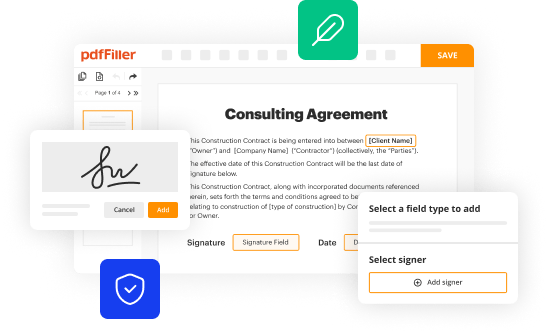
01
To fill out a direct deposit form in PDF format, start by opening the form using a PDF reader or editing program. This can usually be done by double-clicking on the file or selecting "Open" from the program's menu.
02
Once the form is open, carefully read the instructions provided at the beginning of the document. This section will typically outline the information you need to provide and any specific guidelines or requirements.
03
Locate the sections on the form that require your personal information. This may include your name, address, social security number, and bank account details. Fill in each field accurately and legibly, taking care to double-check your entries for accuracy.
04
If the form requires the information of your employer or financial institution, gather the relevant details before starting to fill out the form. This could include the name, address, and contact information of the organization.
05
Pay close attention to any additional sections or checkboxes on the form that may require your attention. These could include options for selecting the type of account (e.g., checking or savings) or additional services you may wish to enroll in, such as paperless statements.
06
Review the completed form to ensure all required fields are filled in correctly. Double-check for any spelling errors or missing information. It is important to provide accurate details to avoid any issues with the direct deposit process.
07
If the form provides a section for your signature, sign the document using your regular signature. This may be done using a digital signature tool if filling out the form electronically, or by printing the form and signing it by hand if submitting a physical copy.
08
Once the form is filled out to your satisfaction, save a copy for your records and submit it according to the instructions provided. This may involve printing and mailing the form, faxing it, or submitting it electronically through a secure portal.
09
Remember to keep a copy of the completed form and any supporting documentation for your own records. This can be useful in case of any future disputes or inquiries regarding your direct deposit.
Who needs a direct deposit form in PDF format?
01
Individuals who wish to set up direct deposit for their paycheck or other recurring payments from their employer may need to fill out a direct deposit form in PDF format. This is often required by employers as a convenient method of issuing payments electronically.
02
For individuals who receive government benefits, such as social security or disability payments, a direct deposit form in PDF format may also be necessary. Government agencies often offer direct deposit as a secure and efficient way to deliver funds directly to individuals' bank accounts.
03
Some financial institutions may request a direct deposit form in PDF format when individuals want to set up direct deposit for specific services or accounts, such as receiving rental income or transferring funds between accounts.
In summary, filling out a direct deposit form in PDF format involves accurately providing personal information and following any instructions provided. This is typically required by individuals who wish to receive payments electronically from their employer, government agencies, or other financial institutions.
Fill form : Try Risk Free
For pdfFiller’s FAQs
Below is a list of the most common customer questions. If you can’t find an answer to your question, please don’t hesitate to reach out to us.
What is direct deposit formpdf?
The direct deposit form PDF is a document used to authorize the direct deposit of funds into a bank account.
Who is required to file direct deposit formpdf?
Employees who want their paychecks deposited directly into their bank accounts are required to file a direct deposit form PDF.
How to fill out direct deposit formpdf?
To fill out the direct deposit form PDF, one must provide their bank account information, routing number, and authorization signature.
What is the purpose of direct deposit formpdf?
The purpose of the direct deposit form PDF is to streamline the process of paying employees by depositing funds directly into their bank accounts.
What information must be reported on direct deposit formpdf?
The direct deposit form PDF requires the bank account number, routing number, and the employee's authorization signature.
When is the deadline to file direct deposit formpdf in 2023?
The deadline to file the direct deposit form PDF in 2023 is typically set by the employer and may vary.
What is the penalty for the late filing of direct deposit formpdf?
The penalty for late filing of the direct deposit form PDF may vary depending on the employer's policies.
Where do I find direct deposit formpdf?
It's simple using pdfFiller, an online document management tool. Use our huge online form collection (over 25M fillable forms) to quickly discover the direct deposit formpdf. Open it immediately and start altering it with sophisticated capabilities.
Can I create an eSignature for the direct deposit formpdf in Gmail?
You may quickly make your eSignature using pdfFiller and then eSign your direct deposit formpdf right from your mailbox using pdfFiller's Gmail add-on. Please keep in mind that in order to preserve your signatures and signed papers, you must first create an account.
How do I complete direct deposit formpdf on an Android device?
Complete your direct deposit formpdf and other papers on your Android device by using the pdfFiller mobile app. The program includes all of the necessary document management tools, such as editing content, eSigning, annotating, sharing files, and so on. You will be able to view your papers at any time as long as you have an internet connection.
Fill out your direct deposit formpdf online with pdfFiller!
pdfFiller is an end-to-end solution for managing, creating, and editing documents and forms in the cloud. Save time and hassle by preparing your tax forms online.

Not the form you were looking for?
Keywords
Related Forms
If you believe that this page should be taken down, please follow our DMCA take down process
here
.