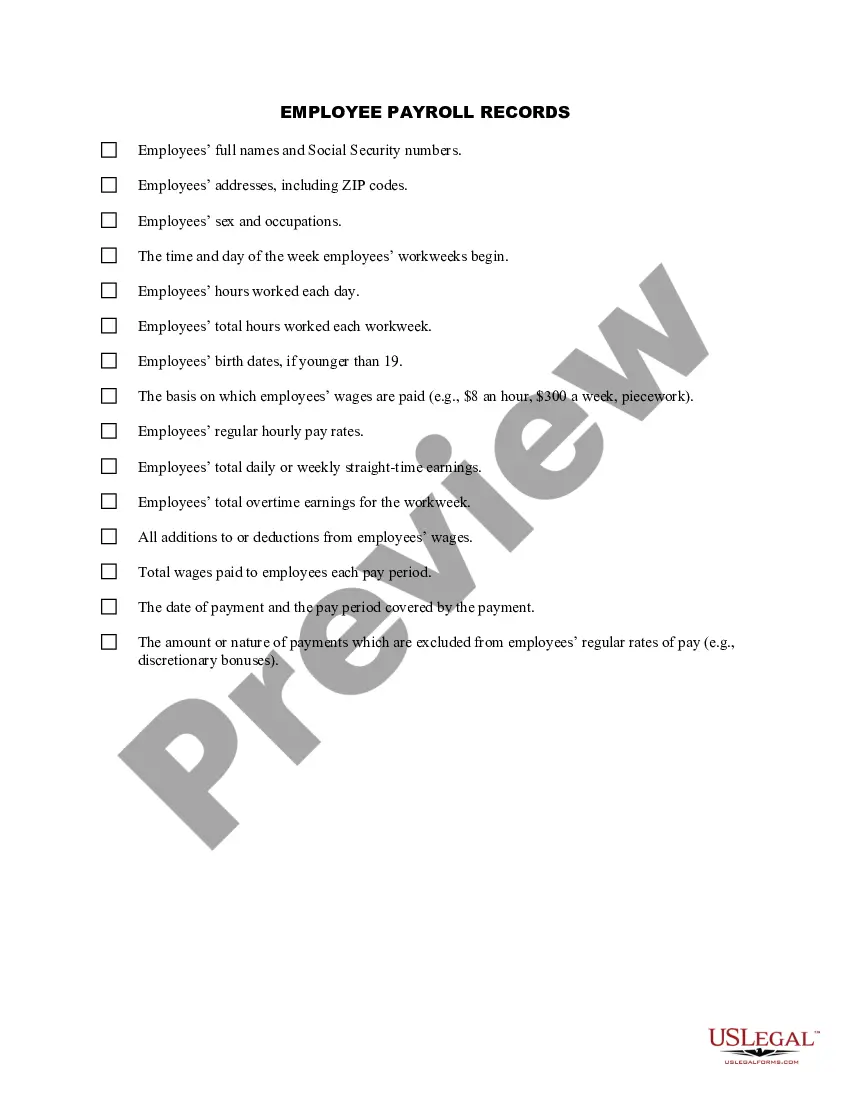Payroll records template for Google Docs is a pre-designed document that enables businesses to efficiently manage and organize their employee's payroll information using Google's cloud-based software. This template simplifies the process of recording, tracking, and calculating employee salaries, wages, deductions, and other payroll-related aspects. The Payroll records template for Google Docs provides a structured format for accurate record-keeping, ensuring compliance with legal requirements and facilitating efficient payroll management. It typically includes various sections and fields that cover important payroll details to maintain accurate and up-to-date records. The template is easily customizable, allowing businesses to tailor it according to their specific requirements. Some key sections or fields that might be found in a payroll records template for Google Docs include: 1. Employee Information: This section captures essential employee details such as name, employee identification number, contact information, job position, and hire date. 2. Salary or Wage Details: In this section, businesses can input the employee's salary or hourly wage rate and any additional details related to pay scale, pay grade, or pay frequency. This helps in calculating accurate payments for each employee. 3. Timekeeping Information: This portion includes a table or fields to record employee work hours, including regular hours, overtime hours, and any leave or absence taken. It helps to track the number of hours worked and calculate appropriate payment amounts. 4. Deductions and Taxes: This section allows businesses to record various deductions from employee wages, such as taxes, benefits contributions, insurance premiums, retirement savings, or loan repayments. It ensures accurate and systematic deductions to comply with legal requirements. 5. Payroll Summary: This section provides a comprehensive summary of payroll expenses, including gross pay, total deductions, and net pay for each employee. It helps businesses in analyzing their payroll costs and managing budgetary aspects effectively. Some different types of Payroll records templates available for Google Docs include: 1. Basic Payroll Records Template: It is a straightforward template that includes the essential sections mentioned above. It is suitable for small businesses with a limited number of employees and uncomplicated payroll requirements. 2. Advanced Payroll Records Template: This template offers additional features and customization options. It may include sections for tracking employee benefits, incentives, reimbursements, and bonuses. It is suitable for businesses that require more comprehensive payroll management. 3. Timesheet Payroll Records Template: This template focuses primarily on recording employee working hours and calculating payments accordingly. It streamlines timekeeping and simplifies payroll calculations. 4. Payroll Register Template: This template provides a consolidated view of payroll information for multiple employees, allowing businesses to have an overview of payroll expenses. It often includes additional features such as tax summaries and year-end reporting tools. By utilizing Payroll records templates for Google Docs, businesses can streamline their payroll processes, enhance accuracy, save time, and ensure efficient financial record-keeping.
Payroll Records
Description How To Record Payroll
How to fill out Payroll Records File?
Employ the most comprehensive legal catalogue of forms. US Legal Forms is the perfect platform for finding updated Employee Payroll Records Checklist templates. Our platform offers thousands of legal documents drafted by certified lawyers and grouped by state.
To obtain a template from US Legal Forms, users only need to sign up for a free account first. If you’re already registered on our platform, log in and choose the template you need and purchase it. After purchasing forms, users can find them in the My Forms section.
To obtain a US Legal Forms subscription online, follow the guidelines below:
- Check if the Form name you have found is state-specific and suits your needs.
- If the form features a Preview function, use it to check the sample.
- In case the template doesn’t suit you, utilize the search bar to find a better one.
- PressClick Buy Now if the template corresponds to your requirements.
- Select a pricing plan.
- Create a free account.
- Pay via PayPal or with yourr debit/credit card.
- Select a document format and download the template.
- After it’s downloaded, print it and fill it out.
Save your time and effort using our platform to find, download, and fill in the Form name. Join a huge number of delighted clients who’re already using US Legal Forms!