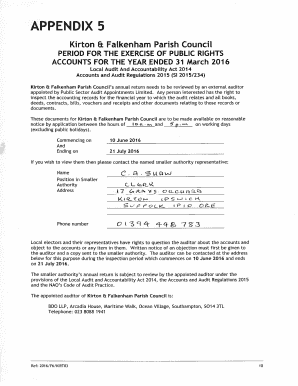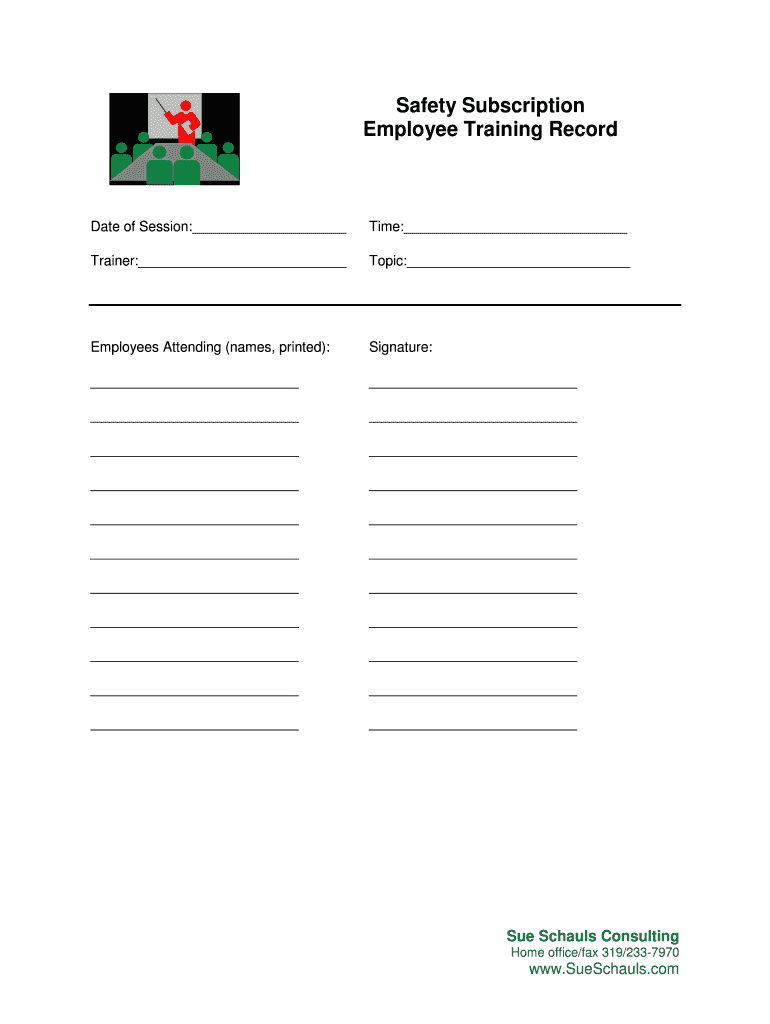
Get the free Employee Training Log
Show details
Safety Subscription Employee Training Record Date of Session: Time: Trainer: Topic: Employees Attending (names, printed): Signature: Sue Sc hauls Consulting Home office/fax 319/2337970 www.SueSchauls.com
We are not affiliated with any brand or entity on this form
Get, Create, Make and Sign

Edit your employee training log form online
Type text, complete fillable fields, insert images, highlight or blackout data for discretion, add comments, and more.

Add your legally-binding signature
Draw or type your signature, upload a signature image, or capture it with your digital camera.

Share your form instantly
Email, fax, or share your employee training log form via URL. You can also download, print, or export forms to your preferred cloud storage service.
Editing employee training log online
Here are the steps you need to follow to get started with our professional PDF editor:
1
Log in. Click Start Free Trial and create a profile if necessary.
2
Prepare a file. Use the Add New button. Then upload your file to the system from your device, importing it from internal mail, the cloud, or by adding its URL.
3
Edit employee training log. Rearrange and rotate pages, insert new and alter existing texts, add new objects, and take advantage of other helpful tools. Click Done to apply changes and return to your Dashboard. Go to the Documents tab to access merging, splitting, locking, or unlocking functions.
4
Save your file. Select it from your records list. Then, click the right toolbar and select one of the various exporting options: save in numerous formats, download as PDF, email, or cloud.
It's easier to work with documents with pdfFiller than you could have believed. You may try it out for yourself by signing up for an account.
How to fill out employee training log

How to fill out employee training log:
01
Start by entering the employee's name and employee ID number at the top of the training log form. This will help in identifying the specific employee for whom the training log is being filled out.
02
Next, record the date of the training session or the duration of the training period. This will provide a timeline reference for the training activities.
03
List the specific training activities or tasks that the employee participated in during the training period. This could include workshops, seminars, online courses, on-the-job training, or any other type of formal or informal training sessions.
04
For each training activity, document the details such as the topic or subject covered, the training provider or organization, the location of the training, and any other relevant information.
05
Indicate whether the training was completed successfully or if there were any challenges or issues encountered during the training. This will help in assessing the effectiveness of the training program and identifying areas for improvement.
06
If applicable, include any additional notes or comments about the employee's performance or progress during the training. This could include feedback from trainers or supervisors, areas of improvement, or recognition for exceptional performance.
07
Finally, ensure that the training log is signed and dated by both the employee and the supervisor or training manager. This will serve as a confirmation that the training activities have been documented accurately and approved by the relevant parties.
Who needs an employee training log:
01
Employers and HR departments can benefit from maintaining employee training logs as it helps in tracking and documenting the training activities of their workforce. These records can be used for compliance with regulations, audits, and performance evaluations.
02
Supervisors and managers can use employee training logs to assess the competency and skill development of their team members. It provides a comprehensive overview of the training efforts invested in each employee and assists in identifying areas where additional training may be required.
03
Employees themselves can also benefit from having a training log as it serves as a personal record of their professional development. It allows them to track their growth, demonstrate their commitment to continuous learning, and showcase their skills and knowledge to potential employers.
In summary, filling out an employee training log involves recording the employee's details, documenting the training activities, assessing the training outcomes, and obtaining necessary signatures. Employee training logs are beneficial for employers, supervisors, and employees themselves as they aid in compliance, performance evaluation, skill development, and personal record-keeping.
Fill form : Try Risk Free
For pdfFiller’s FAQs
Below is a list of the most common customer questions. If you can’t find an answer to your question, please don’t hesitate to reach out to us.
What is employee training log?
Employee training log is a record or document that tracks the training activities and progress of employees within an organization.
Who is required to file employee training log?
Employers or organizations are typically required to file and maintain employee training logs.
How to fill out employee training log?
Employee training logs can be filled out by documenting training sessions, dates, attendees, topics covered, and any assessment or feedback.
What is the purpose of employee training log?
The purpose of employee training log is to track and monitor the training activities of employees to ensure compliance, skill development, and performance improvement.
What information must be reported on employee training log?
Information that must be reported on employee training log includes training session dates, topics covered, attendees, trainers, and assessment results.
When is the deadline to file employee training log in 2024?
The deadline to file employee training log in 2024 may vary depending on the organization or regulatory requirements.
What is the penalty for the late filing of employee training log?
Penalties for late filing of employee training log may include fines, sanctions, or non-compliance citations depending on the jurisdiction and regulations.
How can I send employee training log for eSignature?
Once your employee training log is complete, you can securely share it with recipients and gather eSignatures with pdfFiller in just a few clicks. You may transmit a PDF by email, text message, fax, USPS mail, or online notarization directly from your account. Make an account right now and give it a go.
How do I edit employee training log in Chrome?
Install the pdfFiller Google Chrome Extension to edit employee training log and other documents straight from Google search results. When reading documents in Chrome, you may edit them. Create fillable PDFs and update existing PDFs using pdfFiller.
How do I edit employee training log on an iOS device?
Use the pdfFiller mobile app to create, edit, and share employee training log from your iOS device. Install it from the Apple Store in seconds. You can benefit from a free trial and choose a subscription that suits your needs.
Fill out your employee training log online with pdfFiller!
pdfFiller is an end-to-end solution for managing, creating, and editing documents and forms in the cloud. Save time and hassle by preparing your tax forms online.
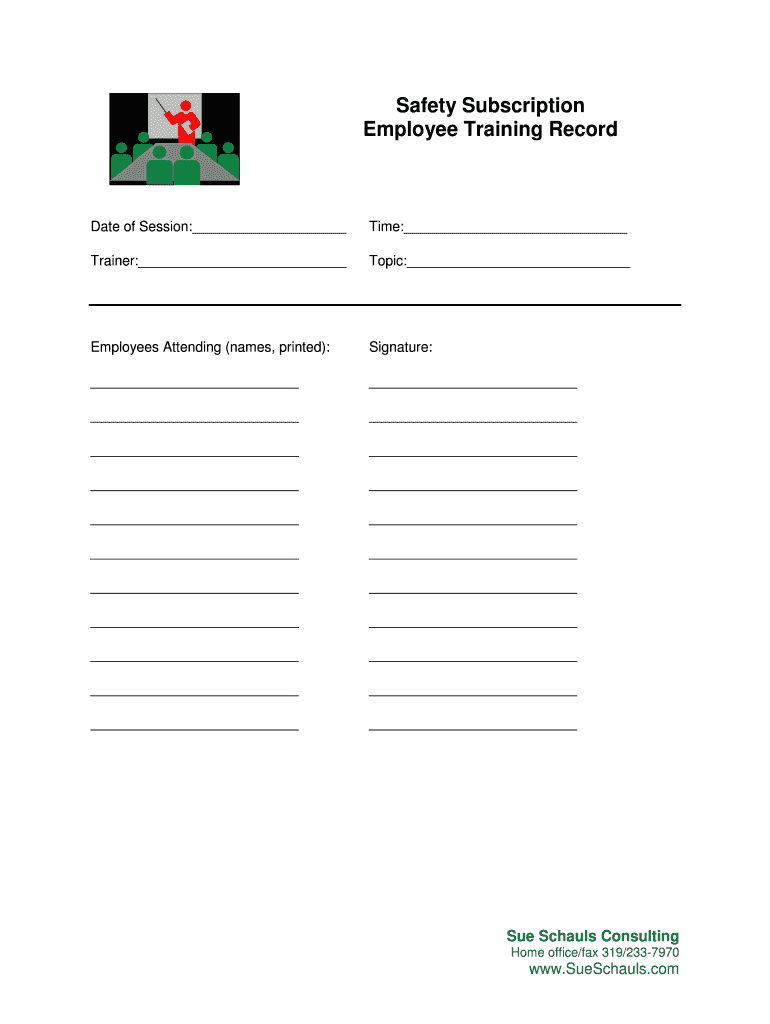
Not the form you were looking for?
Keywords
Related Forms
If you believe that this page should be taken down, please follow our DMCA take down process
here
.